TikTok is one of the most sought platforms currently. TikTok is the go-to destination for creative expression, entertainment, and even business promotion. But to enjoy the platform and its short-form videos, you need to adhere to the rules and guidelines set by the platform. In case there is a violation of the rules, your account might get locked. If you are someone who wants to know the reasons why is my TikTok account locked, then you are at the right place. In this article, I will tell you the reasons for your TikTok account being locked and how to unlock your TikTok account.
Like all the major social media platforms, TikTok too has its set of guidelines. TikTok thrives on community building, and to be a part of the community, you are required to follow the guidelines set by TikTok, or your account might get locked, and your account can even be shadowbanned.
Users recently have been quite confused with TikTok account locks, but you don’t have to worry; I am here to help. So, without further ado, let’s dig in to learn about the reasons for your TikTok account being locked and how to fix the error.
In This Article
Why is My TikTok Account Locked: Reasons
Before we get into the fixes to unlock your TikTok accounts, you should know the reason why your account is locked. In the below-mentioned list, I have explained the reasons why your TikTok account is locked.
1. Violation of Community Guidelines
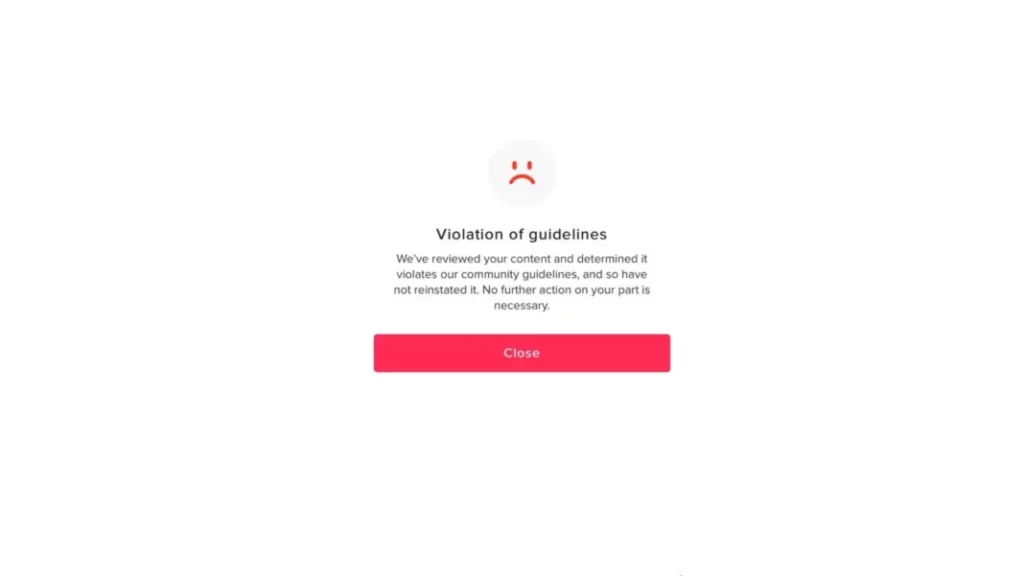
TikTok has a set of community guidelines that users must adhere to. In case your activity on the TikTok account is repeatedly violating community guidelines, then your account will be locked. Read the community guidelines set by TikTok carefully and then follow them religiously before posting on TikTok. The guidelines are set to make your experience on TikTok safe and healthy.
2. Suspicious Activity

If TikTok suspects that your account has suspicious activity or looks like a bot account, then your account will likely get locked by the platform. Ensure that your account is genuine and the content you post is authentic. Malicious activities, spamming, and fake accounts can be the reason why your account is locked on TikTok.
3. Copyright Infringement

Credit, where it is due, should be followed religiously. If you are posting videos that don’t belong to you without the original creator’s credit and consent, you will likely face a ban, or your account will be locked on TikTok. Copyright on TikTok videos can be tricky, but when posting content of other users, tag them and let your followers know who the original creator with the copyright of content is.
4. Age Restrictions
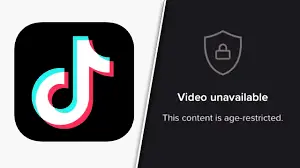
TikTok has a strict age restriction policy, and you must be at least 13 years old to create an account. In case TikTok finds that your account violates the age policy and you are underage or you have provided false information about your age, your account will likely be locked by TikTok.
5. Reports from Other Users
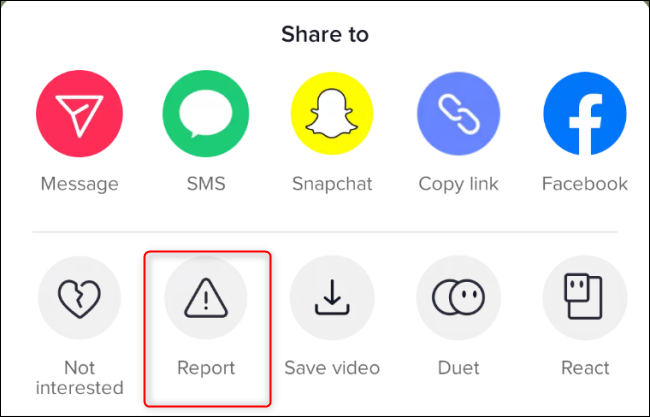
If you violate rules set by TikTok and there is mass reporting of your content on the platform, TikTok will review your account. If it finds your content inappropriate or violating community guidelines, TikTok may lock your account.
How to Unlock Your TikTok Account?
Now that you know why your account might be locked on TikTok. It is time to dig in and learn about the possible fixes to unlock your TikTok account. In the guide below, I have explained the methods to unlock your TikTok account.
Method 1. Verify Your Account to Fix TikTok Account Locked Error
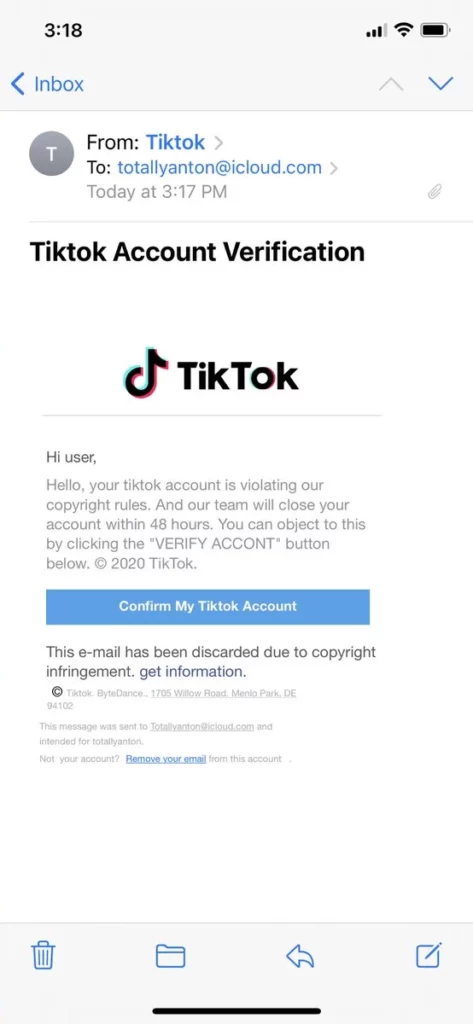
In case TikTok suspects suspicious activity on your account, you will have to verify your account before unlocking it. To do so, follow the given steps.:
- Launch the TikTok app on your device, and log in to your account by providing your credentials.
- Tap on the Profile button located at the bottom right corner of the screen and head to your profile page.
- On your profile page, click on the three dots located at the top right corner of your profile screen.
- A menu bar appears; now, select the Settings and Privacy option from the menu.
- Scroll down the page to find the Security tab and then click on it.
- Choose the Verify option and then follow the on-screen instructions to verify your account.
- After completing the verification process, TikTok will unlock your account, and you should be able to access it without any further issues.
Method 2. Delete Inappropriate Content to Fix TikTok Account Locked Error
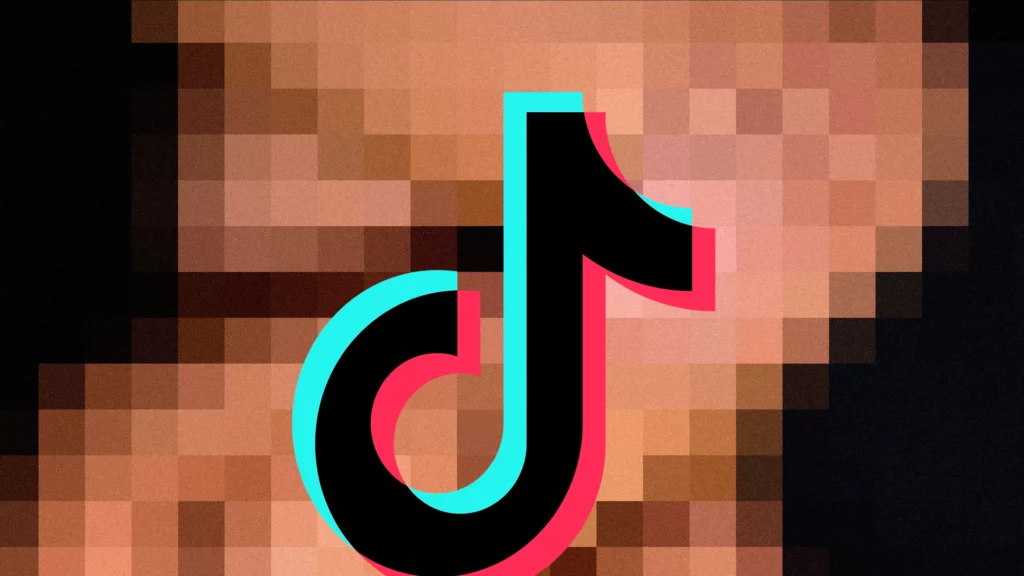
A possible fix to solve your account locked issue is to keep in check the content that you are posting. Review your videos on TikTok and check if the videos are violating community guidelines or copyright infringement. Delete the content you think is inappropriate and is causing the problem. If your account is still locked, then you will have to submit an appeal to TikTok Support to request for your account to be unlocked.
Method 3. Provide Proof of Age and Identity to Fix TikTok Account Locked Error

If your TikTok is locked because of the age restriction policy of TikTok and you are someone who is not violating the rule, then you will need to provide proof that supports your claim.
TikTok may request a valid ID, such as a passport or driver’s license, to verify your age and identity. Follow the instructions provided by TikTok to submit the necessary documents and unlock your account.
Method 4. Change Your Password to Fix TikTok Account Locked Error

Sometimes the reason your account gets locked is due to a forgotten password. All you need to do is to reset your TikTok password, and then you need to reset it to unlock the account. To do so, follow the given steps.
- Launch the TikTok app on your device, and log in to your account by providing your credentials.
- Tap on the Profile button located at the bottom right corner of the screen and head to your profile page.
- On your profile page, click on the three dots located at the top right corner of your profile screen.
- Click on the Manage my account option and then tap on the Password button.
- Enter your current password and then enter a new password that meets TikTok’s password requirements. Ensure that you create a strong and unique password that you can remember.
- After entering the new password, click on the Save button to confirm the changes.
- After you have changed your password, you should be able to access your TikTok account without any issues.
Method 5. Contact TikTok Support to Fix TikTok Account Locked Error
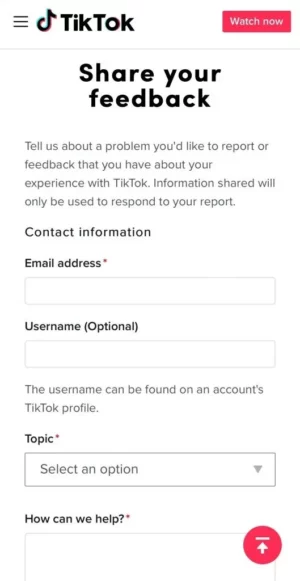
If none of the above-mentioned steps work for you, then you will need to contact TikTok Support directly for further assistance. In order to do that, follow the given steps.
- Click on the Learn More button on the Your account is locked page, and it will take you to the Appeal page.
- Once you are headed to the Appeal page, you need to provide your TikTok username, email address, and a detailed explanation of the reason behind the lock.
- Make your case strong by attaching support documents or evidence that can help TikTok understand the situation better.
- After you have filled in all the details, tap on the Submit button.
- TikTok usually takes 2-3 business days for TikTok’s support team to review your appeal and unlock your account.
Wrapping Up
TikTok is one of the most sought platforms in the contemporary social media scenario. But for some reason, your TikTok account may get locked; it can either be suspicious activity, a forgotten password, or a violation of community guidelines. To know, Why is My TikTok Account Locked and How to Unlock TikTok Account, read the entire article, and share it with your friends.
For more trending stuff on Technology, Gaming, and Social Media, keep visiting Path of EX. For any queries, comment below, and we will get back to you ASAP!
Frequently Asked Questions
1. Can I recover my TikTok account if it has been permanently locked?
You can recover your permanently locked account by submitting an appeal to the TikTok support team.
2. How long does it take for TikTok to review my appeal and unlock my account?
It usually takes 2-3 business days for TikTok to review your appeal. After reviewing your appeal, your TikTok accounts can be reinstated within 24-72 hours.
3. Can I prevent my TikTok account from being locked in the future?
By following TikTok community guidelines and adhering to the rules set by the platform, you can prevent your account from getting locked again.




