Audio normalization balances the soft and loud songs on Spotify. You can easily create audio listening on the Spotify platform. Now, users are asking the question of whether they can disable audio normalization on Spotify. If so, I will tell you how to turn off audio normalization on Spotify.
If you want to get the most out of Taylor Swift’s new album, you can turn off the setting of audio normalization on Spotify. You can easily listen to your favorite artist the way you intended to. Isn’t this amazing? If so, you are on the right page.
So, let’s get started and learn how to turn off audio normalization on Spotify. Keep scrolling and know how to turn off Spotify audio normalization.
In This Article
What is Audio Normalization on Spotify?

Audio normalization is a playback audio feature that balances soft and loud songs, creating a more uniform listening experience for Spotify users. Using this feature, you can avoid the sudden blast of sound in your ears when Spotify plays a much louder song after a song with soft music.
This feature does alter the original volume of the song but lets you experience more consistent audio throughout. Another plus point is you don’t need to adjust the volume by pressing the level up or level down button in between songs, as it plays all songs on the same volume.
How to Turn Off Audio Normalization on Spotify?
Here is your step-by-step guide on how to turn off audio Normalization on Spotify. So follow these steps and turn off the Audio Normalization on Spotify. Just like I helped you to turn on audio normalization on Spotify.
Step 1: Open the Spotify app.
Step 2: From the Home tab, tap on the Settings icon in the top right.
Step 3: Scroll down to Playback.
Step 4: Under Playback, turn the toggle off next to Normalize volume.
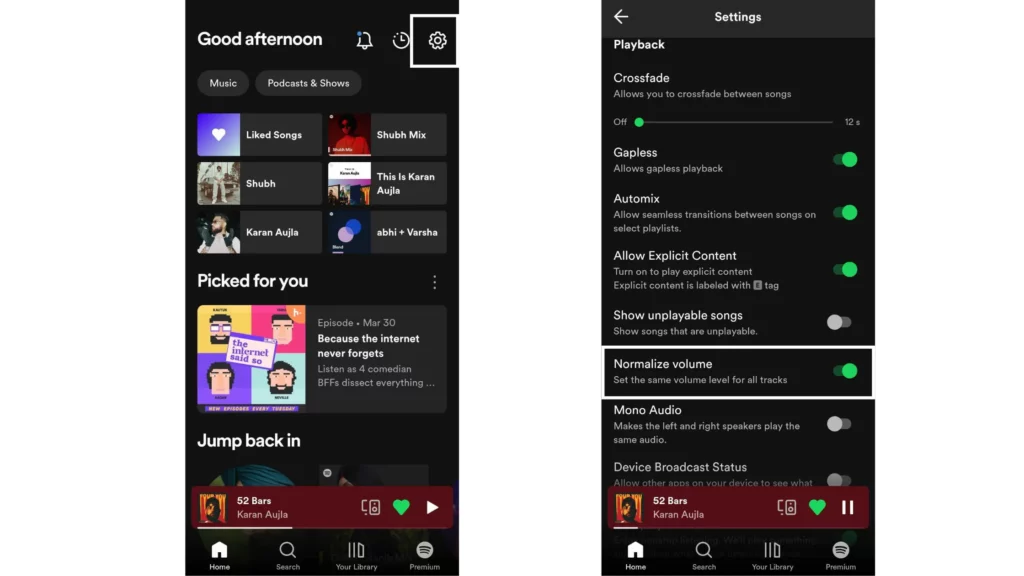
And with this, you are done! This is how you can turn off audio Normalization on Spotify.
Wrapping Up
With this, I come to the end of this blog, and I hope you now know how to turn off audio normalization on Spotify. So, depending on your preference, you can either keep this playback setting on or choose to turn it off; follow the steps mentioned in the article above. And yeah, for any further queries related to Spotify and its features, you can comment in the comments section below.
So, guys, that is for today. Take care! And keep visiting our website, Path of EX, for more such queries related to Social media, gaming, and Technology. Till then, Bye! Bye!




