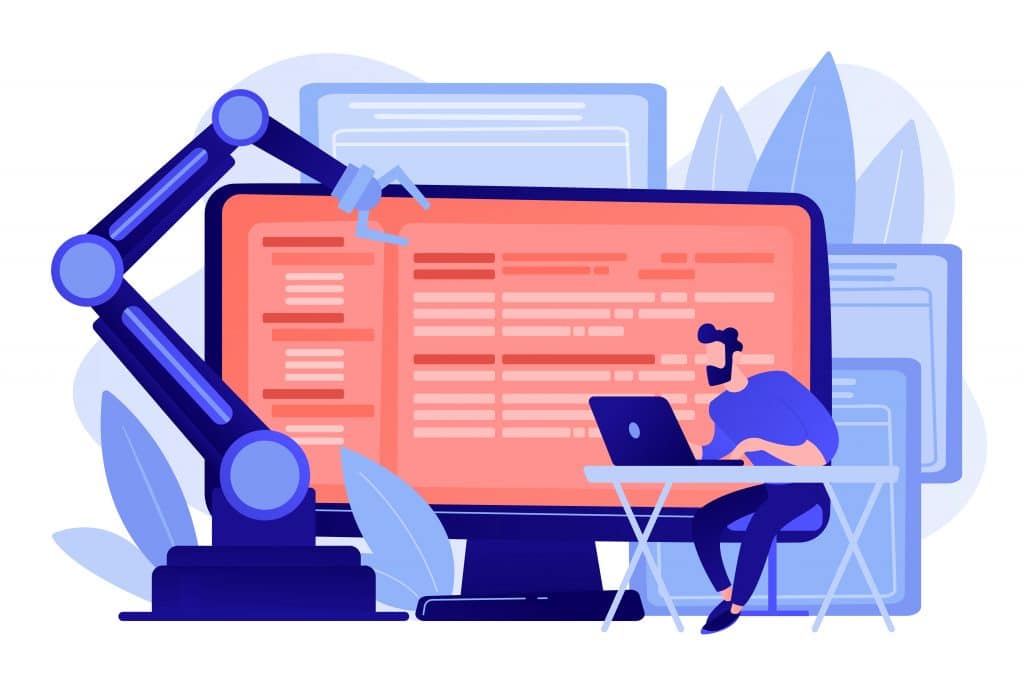LinkedIn is a great platform for building relationships and reaching out to potential clients or colleagues. It is very helpful in showcasing all your work efficiencies to other brands and companies. You can increase your engagement and interaction on LinkedIn by tagging the company’s pages too. But if you are unaware of the process, don’t fret! I’ll tell you how to tag companies on LinkedIn.
LinkedIn allows you to tag company pages in your LinkedIn posts. Not only can you tag companies on LinkedIn, but you can also post multiple photos on it. This will increase your visibility on the platform but will cause growth in your network and connections. Tagging companies can thus be beneficial in many ways!
In this blog, you will learn about the advantages of tagging brands and companies and how to tag companies on LinkedIn. This blog will guide you with the best possible information.
In This Article
How to Tag Companies on LinkedIn?
To tag companies on LinkedIn on both mobile phones and desktop is extremely easy. You need to follow the steps that are mentioned below:
1. Open the LinkedIn app and go to your homepage.
2. Go to the section saying Start a Post on the top of the screen.
3. Start writing the information or post that you want to share.

4. As you will finish the typing work, type the “@” sign and mention the name of the organization or company that you want to tag.

5. Options for the company pages will appear in the list below. You can tap and select from there the page that you want to tag.

6. Then, tap on the Post icon in the blue button.

And that’s it. This is how you can mention or tag companies on LinkedIn.
Benefits of Tagging Companies on LinkedIn

Adding tags to the companies can do more than you think. There are many benefits of tagging companies and organizations on LinkedIn. Here are some of them listed below:
1. Increased Visibility: By tagging companies and organizations, you can increase your visibility on the platform. The other company pages will get to know you, your content, and your profile on LinkedIn.
2. More Credibility: Promoting other companies and brands on your page will promote your page as well. It will show that you know the work, business, company, and industry well. Tagging companies and their pages can be a great option to start a meaningful conversation with them.
3. Enhanced Engagement and Connections: When you mention or tag companies on LinkedIn, there is a full chance that those companies’ followers are also going to interact and engage with your page. Tagging a company’s page will make them aware of your presence, and they may appreciate it too.
4. Improved Professional Reputation: As you will increase tagging and mentioning big brands and companies, users on LinkedIn will get to know that you are dedicated and serious regarding your work and approach. The updates and posts from your page will be seen as more professional since they are associated with big brands and company pages.
Wrapping Up
In this blog, I have mentioned all the essential details and information about how to tag companies on LinkedIn. I hope this information will serve you well and in your best interest. If you have any doubts or suggestions, feel free to comment down below. We will reach out to you soon. To read more about such informative and interesting blogs, keep visiting our website, Path of EX. Have a great day ahead!
Frequently Asked Questions
1. Is it okay to tag companies on LinkedIn?
Tagging a company in LinkedIn posts increases the chances of a company engaging with you. A company will check you out if you tag them. If they find your post relevant or helpful to them, they’re likely to leave a like, drop a comment, or share your post.
2. Why can’t people tag my business on LinkedIn?
There are times when the tagging may not work. You might need to be a first level connection or have other connections in common. You might also need to try a couple of times to see if the name comes up. Don’t give up if it doesn’t work the first time.
3. Does tagging increase engagement on LinkedIn?
Tagging people in your photos encourages engagement with your partners. Tagging people notifies those members that your photo might be relevant to them, and these tagged photos become linked with the associated members’ profiles. Viewers can click on connection names to navigate to their profiles.
4. Can you link two companies on LinkedIn?
No, but you can definitely create and manage multiple LinkedIn company pages. While you’re not allowed to have two profiles if you have two different businesses.
5. Why can’t people tag my business?
Tagging is not a default setting for pages. Admins must toggle the option to allow others to tag photos and videos on their page. If this setting is disabled, you won’t be able to include a link to their business in your post.
6. Do hashtags matter on LinkedIn?
By using hashtags, you can increase the visibility of your profile and connect with people who might be interested in what you have to say.