Instagram is known for its quick updates and user-friendly features, and the display picture is your representation in your Profile section. Earlier, you could only see the picture, but with the new feature, Instagram lets you expand anyone’s profile image. Since the feature received mixed reactions from users, Instagram will let users stop other users from viewing their Instagram profile images. To learn how to stop someone to view your Instagram Profile Image, go through this blog thoroughly.
In a recent addition to its features, Instagram will let users stop others on the platform from viewing their Instagram profile images. Earlier, you could expand a user’s profile picture and check their display picture. Now, if you wish, you can disable the option of users peeking on your picture. This enhances your privacy and limiting stalkers and creeps from your profile.
So, without further ado, let’s dig in to learn about how to stop someone to view your Instagram Profile Image.
In This Article
How to View Someone’s Instagram Profile Image?
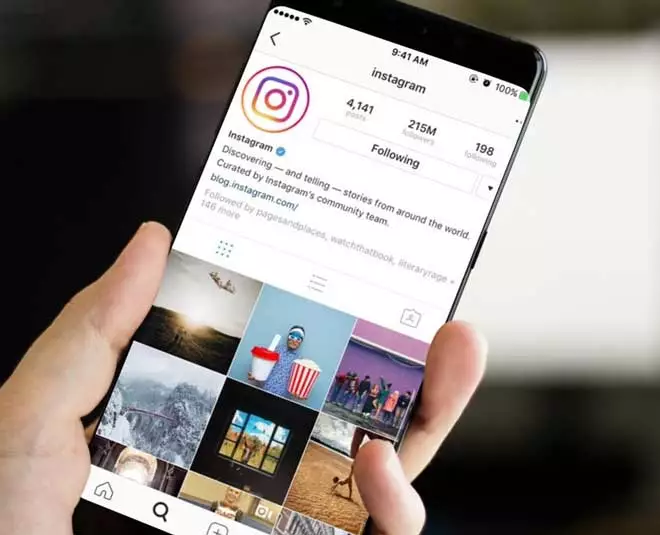
Earlier, this year, Instagram introduced the feature to check the display picture by enlarging the display picture on a user’s profile. But now, Instagram has given users a choice to disable the feature and protect your pictures on the platform. In the below-mentioned guide, I have explained the steps to view someone’s Instagram Profile picture.
Step 1: Launch the Instagram app on your device.
Step 2: Click on the magnifying glass icon from the bottom menu bar.
Step 3: Search for any username.
Step 4: Open their profile picture.
Step 5: Tap on there Display picture to enlarge it, and voila, you have successfully viewed someone’s display picture on Instagram.
How to Stop Someone to View Your Instagram Profile Image?
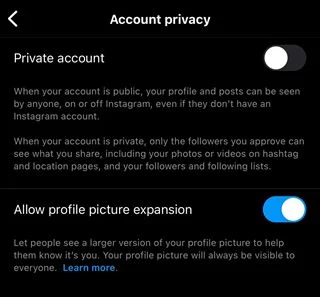
It all started when Yugi Motta on posted on Threads and it was later shared by Matt Navarra, that a user can now have the option to stop others from viewing your display picture. You can easily access the disable option on your IG profile settings which will let you switch off profile image expansion. In order to stop someone to view your Instagram Profile image, follow the given steps.
Step 1: Launch the Instagram app on your device.
Step 2: Navigate to your profile page by clicking on your profile icon located at the bottom of your screen.
Step 3: Select the three horizontal lines located at the top right of your profile page screen.
Step 4: Select Settings & Privacy option.
Step 5: Scroll down the page and tab on Account privacy.
Step 6: You will find the Private account option and just below that you will find the Allow profile picture expansion option.
Step 7: Toggle it off and voila, no one will be able to expand your profile picture, even if they can, it will be a smaller version, which will be pixelated and crappy one.
Wrapping Up
Instagram is known for its latest updates and user-friendly features. Every other day, there is a new update from Instagram. In the recent news, Instagram will have an option to disable the viewing and enlarging the display pictures of other users. I hope all your doubts regarding how to stop someone to view your Instagram Profile Image are clear. Now don’t forget to share it with your friends.
For more trending stuff on Technology, Social Media, and Gaming, keep visiting Path of EX. For any queries, comment below, and we will get back to you ASAP!
Frequently Asked Questions
1. Can I hide my Instagram profile picture from someone?
Your profile picture can not be hidden and remains public regardless of whether your personal account is made private or public.
2. Who viewed my Instagram profile?
No one can see who viewed their Instagram profile.
3. Can someone see if you viewed their Instagram profile picture?
The app doesn’t alert its users of who has viewed their profile or viewed your profile picture on the platform.



