It seems like team Instagram has listened to our wishes and is ready to launch the much-awaited feature that will allow it is users to view Instagram DP’s of each other. Can’t wait to know how to view someone’s Instagram DP? Well, be patient and read the whole news first.
It was yesterday only when I, by chance, tapped on the DP of one of my friends, and their display picture got enlarged. At first, I thought it was a glitch, but then I tried tapping on others’ DP, and to my surprise, they all got enlarged just with a tap. I was so delighted as this was a much-awaited feature. But then, when I told my friends about the same, they couldn’t view the enlarged DP. So it is still not certain if the feature is there to stay or is in the testing phase.
Display pictures are an important part of your social media profiles. And Instagram is the only platform that doesn’t allow users to zoom in on the DP or to enlarge them. This is very unlikely for an app that is best described as a picture-sharing application. Unlike Instagram, its counterparts, Facebook and Whatsapp, which are owned by Meta, have this feature to view someone’s DP, and you can even zoom in and zoom out.
In This Article
Can You View Someone’s Instagram DP?
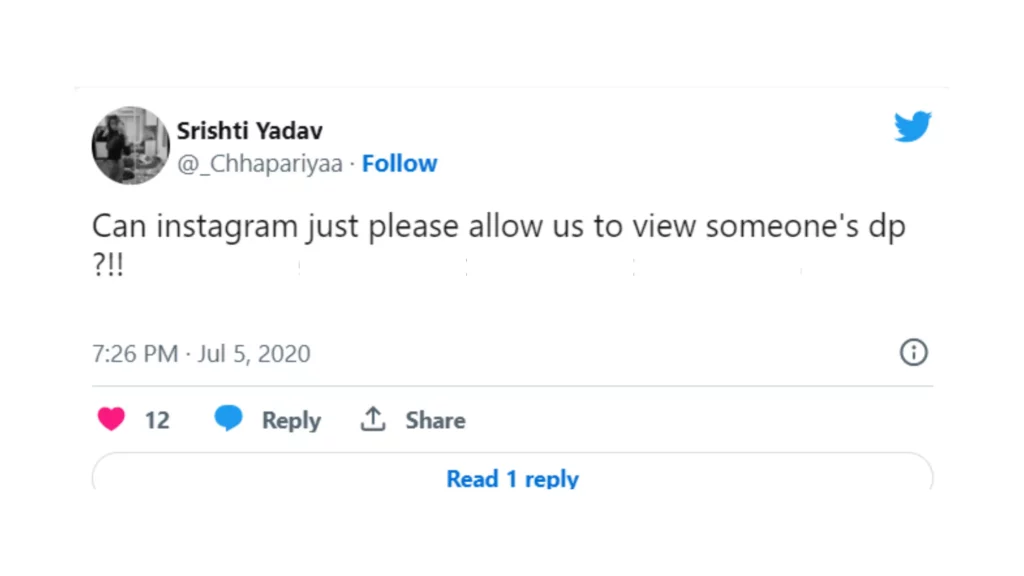
It seems like Instagram is ready to roll out the new feature, which is the long-standing demand of its users, to allow viewing someone’s DP from the app, as downloading specific applications for this purpose doesn’t make any sense. But as said earlier, this feature is not available to everyone, and if you find yourself stuck over this new feature, try updating your app.
How to View Someone’s Instagram DP?

Being an Instagram user, all of you might, at one point in time, feel like enlarging the display picture of someone to view it properly. But until recently, Instagram didn’t allow its users to enlarge Dp like Facebook and Whatsapp. And here is your step-by-step guide on how to view someone’s Instagram DP.
Step 1: Open the Instagram app.
Step 2: Tap on magnifying glass icon from the bottom menu bar.
Step 3: Search for any username.
Step 4: Open their profile picture.
Step 5: Tap on there Display picture to enlarge it.
And you are done! This is how you can view someone’s Instagram DP.
People’s Reaction to the New Feature
This is not the first time people are able to view the enlarged DP of each other on Instagram. Earlier as well users made such confessions that they could see the enlarged DP, but then after some days, the feature suddenly disappeared. But all I can wish this time is that; hopefully, this feature is here to stay.
Wrapping Up
With this, I come to the end of this blog, and I hope you now know how to view someone’s Instagram DP. I just wish very soon all of you get access to this feature, and next time, you don’t need to use any third-party apps to see the Instagram DP of people.
So, guys, that’s it for today. Take Care! And keep visiting our website, Path of EX, for more queries related to Social media, Gaming, and Technology. Till then, Bye! Bye!



