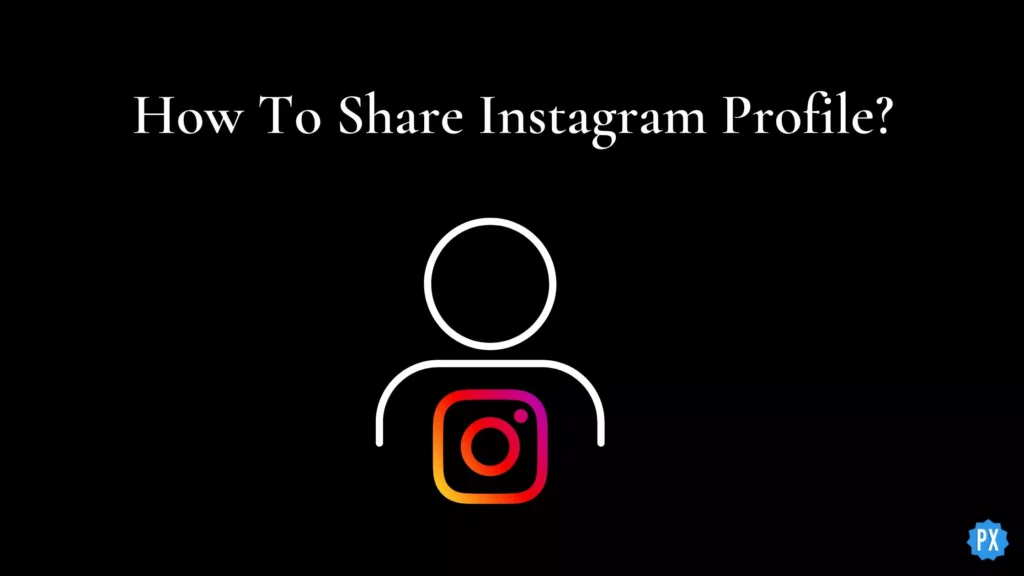You can share user profiles on Instagram. You can share profiles through DMs using a QR code or share them across apps using a profile link. Let me tell you how to share Instagram profile. Scroll through this article to know how you can share your profile or any other user profile on the app.
You can now change your registered email for your Instagram profile. You can change your email on Instagram to make sure your account stays protected. You will receive profile updates if your profile is hacked on your official email. Another interesting feature of the app is the AI Avatar. You can make an Instagram AI avatar from scratch. This way you can customize your avatar the way you like it.
You can add your avatar to your Instagram for reactions and more. Here is an easy guide on how to share Instagram profile.
In This Article
How to Share Instagram Profile on Direct Message?
You can share profiles on Instagram through direct messages or DM’s. You can share any user’s profile through DMs on the app. Here is a simple guide on how to share an Instagram profile via direct message.
1. Go to Instagram on your phone.
2. Search for the user profile you want to share.
3. Tap on the three verticle dots you see beside the notification icon.
4. Tap on the Share this profile option from the pop-up on your screen.
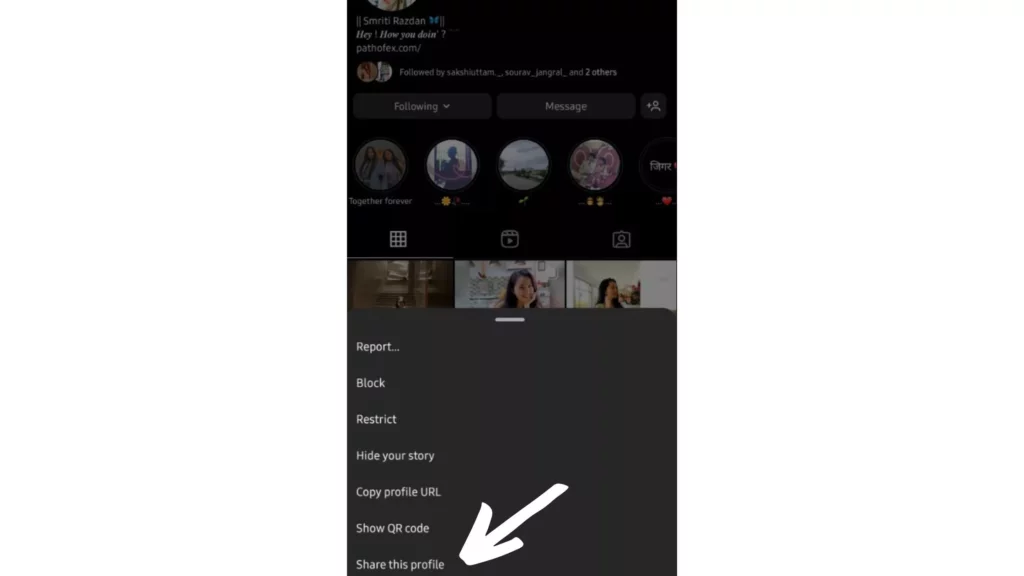
5. You will now be able to share the Instagram profile via direct message.
In this way, you can share any user profile on Instagram via direct messages.
How to Share Instagram Profile on Other Apps?
You can share a person’s Instagram profile on other apps as well. You can share it on WhatsApp, Snapchat, etc. Let me tell you how to share Instagram profile on other apps.
1. Head over to Instagram on your phone.
2. Go to the user profile you want to share across apps.
3. Now, tap on the 3-vertical dots beside the notification icon.
4. Tap on the Copy Profile URL option from the pop-up. The profile is now copied to your clipboard.
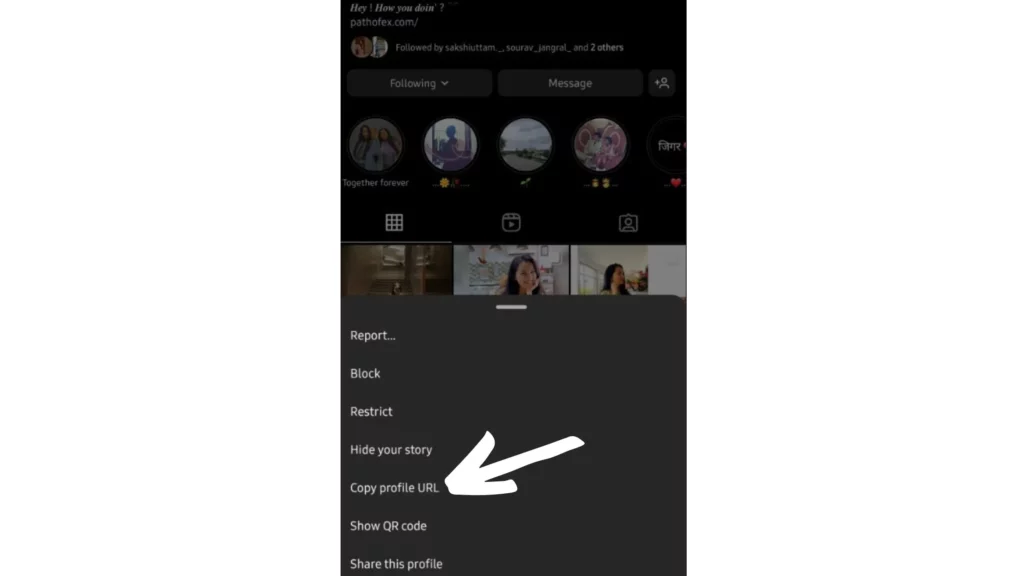
5. You can go to any other app and paste the link for sharing your Instagram profile.
This is how you can share Instagram profiles to any other apps.
How to Your Share Instagram Profile?

You can share your Instagram profile on the app in two ways. You can share your profile on the social media app using profile QR code or by using your profile link. Follow the guides below to know how you can share your Instagram profile using both ways.
How to Share Instagram Profile Using QR Code?
One way to share an Instagram profile is by using a QR code. You can do this only for your Instagram profile. Let me tell you how to share Instagram profile using QR code.
1. Open Instagram on your phone.
2. Tap on your profile icon.
3. Now, tap on the three horizontal lines. You will be able to find this beside the New Post icon.
4. Tap on the QR code option you see on the pop-up list on your screen.
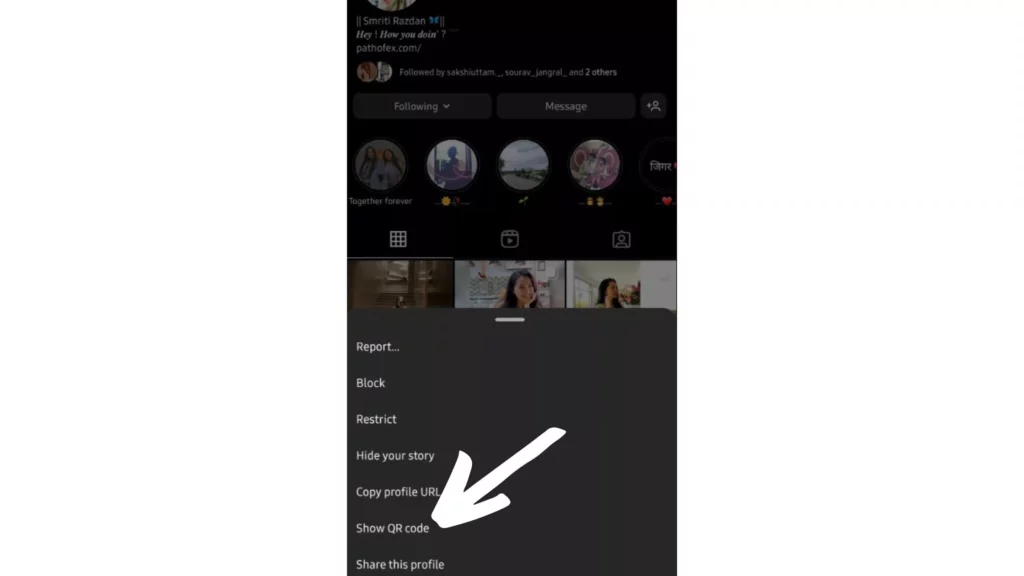
You will now be able to see your profile QR code. You can also customize the colors and emojis of your profile QR code.
How to Share Instagram Profile Using Link?
You can share your Instagram profile from your web browser as well. You will not be able to share it with a QR like the mobile app. But you can still use the profile link to share your Instagram profile. Let me tell you how you can share Instagram profile using a website link.
1. Open Instagram on your web browser.
2. Log in to your account.
3. You will now see your profile link in the browser URL. Copy the URL to share your Instagram profile across apps.
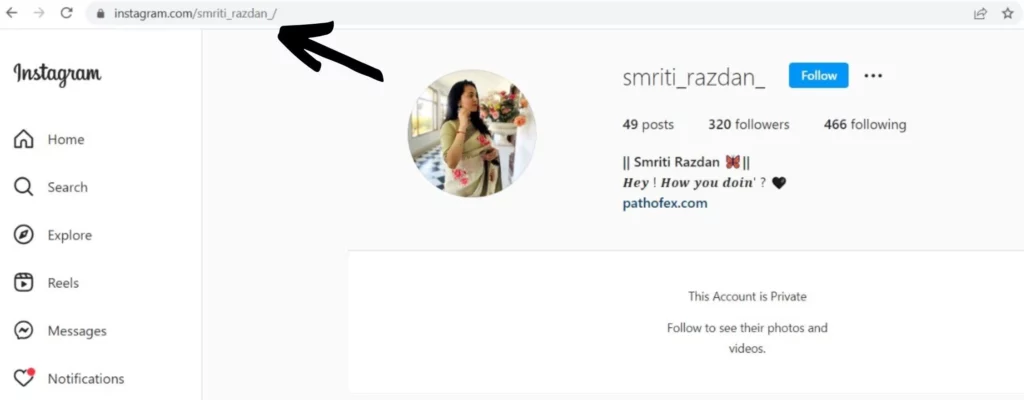
This is how you can share your Instagram profile from the web browser using the profile link.
Wrapping Up
So, now you know how to share Instagram profile in multiple ways. You can share other users’ profiles on Instagram through DM’s. You can also use profile links to share Instagram profiles across apps. Follow the website to stay updated. Keep visiting Path of EX!