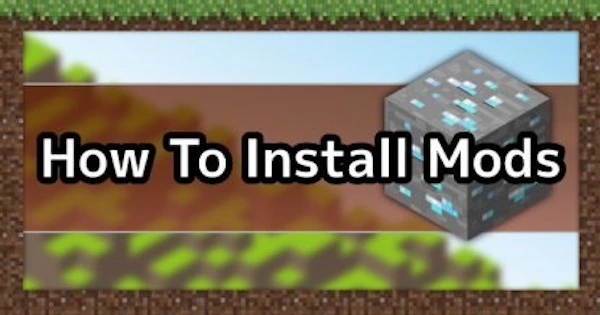Are you looking for a Minecraft guide on how to install Forge to use mods in Minecraft? In this article, you’ll learn everything you need to know about Forge. It takes a few minutes to follow these steps for downloading Forge to install your first mod in Minecraft. It’s time to explore, so let’s get started!
Minecraft mods are completely free and community-driven, so they’re a great way to spruce up your playtime. This means you don’t have to sign up or pay anything to download and run one. The same is true for Forge in Minecraft, which is necessary for the functioning of your mods. Below I have discussed this in detail.
Mods can be added to Minecraft in a variety of ways, including manually installing Forge and the mods. Mods can be tricky to add to your Minecraft client, but we’ll walk you through the process step-by-step. Let’s move forward and find out how to install Forge to use mods in Minecraft.
In This Article
How To Install Forge To Use Mods In Minecraft Manually?
Considering installing some mods if you are tired of your server’s Minecraft version and want something new. By doing so, Minecraft gameplay will be enhanced, and something completely new will be introduced.

Steps to Install Forge to Use Mods in Minecraft Manually-
1. Install Minecraft Forge
Install the Minecraft Forge by following these steps-
- Download Minecraft Forge’s latest version through its official website.
- Open the Forge installer once it has been downloaded.
- Players can join the Forge server with the client version. If you receive an error message about a missing Minecraft profile, ensure that Minecraft’s default launcher is installed and working.
- Install the server again by running the installer again. You need to specify the directory where your vanilla Minecraft server will be installed. The installation can be continued despite the warning message.
Note: Double-click the run file in the newly created folder. A Minecraft server with Forge will be started. You will see an error message regarding the EULA – locate the file eula.txt and open it. The eula=false line should be changed to eula=true. Reopen the run file once that’s done.

2. Download The Mods
The next step is to download Minecraft mods. The most popular sites to use are CurseForge and Minecraft mods. Make sure your game matches the Minecraft version indicated on the mod page by visiting the website. You can now download the file by clicking on the Download button.
3. Copy Mod to the ‘/Mod’ Folder
Your next step in installing the Forge to use Mods in Minecraft is to copy Mod to /Mod.
- Open the mods folder in your vanilla Minecraft installation. The location of this file will vary depending on your operating system.
- The mods folder should be created if it does not already exist.
- Add the downloaded mod to mods by copying and pasting it. Your Minecraft server installation directory also contains a mods folder.
4. Check Mod Installation
Lastly, check the Mod Installation to complete the process-
- Choose Forge from the drop-down menu at the bottom left corner of the Minecraft launcher, and click Play.
- Click on Mods once the Minecraft main menu has loaded.
- The left sidebar displays all installed mods, including Just Enough Items (JEI).
- Choose Multiplayer and add your server’s address to check if the mods work.
- When we connect, we are able to confirm that the JEI mod is active.

How To Install Forge To Use Mods In Minecraft On Windows?
In case you’re bored with your server’s Minecraft version and want something new, consider installing some mods. With them, Minecraft gameplay will be enhanced, and something completely new will be introduced. Let’s see how to install forge to use mods in Minecraft on Windows.
Steps to Install Forge to use Mods in Minecraft on Windows-
- Ensure that your Minecraft client is closed.
- Start by pressing Windows + R keys.
- Press enter after entering %appdata%.
- You must enter the mods folder by opening the Minecraft folder.
- You can add mods from here by dragging and dropping them in.
- After opening Minecraft again, click Play to load the mods. You can find out by clicking the Mods tab on the Minecraft homepage.

How To Install Forge To Use Mods In Minecraft On Mac?
Consider installing mods when you get bored of your server’s Minecraft version and want something new. A completely new feature will be introduced to Minecraft, enhancing its gameplay. Let’s explore how to install Forge to use mods in Minecraft on Mac.
Steps to Install Forge to use Mods in Minecraft on Mac-
- Close your Minecraft client.
- Click the Go tab and “Go to Folder” on your Mac.
- Type in ~/Library/Application Support/Minecraft and click Go.
- After entering the mods folder, drag the mods into it.
- You can now load the mods by opening Minecraft and clicking Play.
Wrapping Up
That was everything necessary in our guide on how to install Forge to use mods in Minecraft. We have discussed three different ways, hope it will help you. If you have any questions or doubts or want to add something, comment below.
Happy Minecraft Gaming!