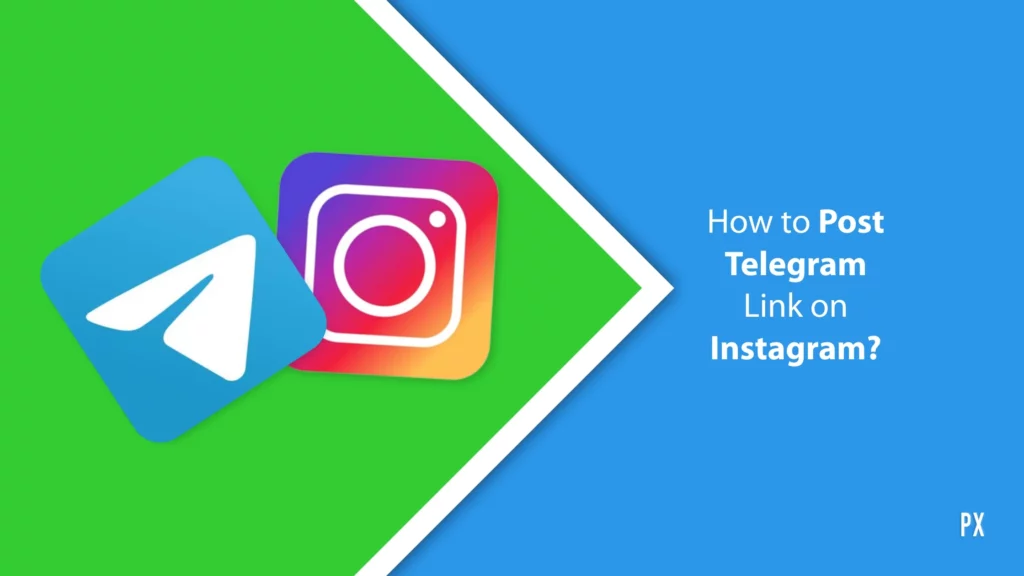Regaining control over our online privacy has never been more crucial in our ever-expanding digital world. Today, I will guide you on how to send a disappearing photo on Telegram. It is a tool that empowers you to safeguard your visual communications on the app.
As technology continues to advance, apps & sites are adapting to prioritize user privacy and align with their preferences regarding data sharing. Telegram is no exception to this trend. You might be familiar with WhatsApp’s disappearing message feature, and in a similar vein, Telegram’s disappearing feature offers a feature that extends the concept of disappearing messages to visual content: the Telegram disappearing photo.
Are you ready to learn more about this feature? Then, keep scrolling to discover the steps for how to send a disappearing photo on Telegram. Your digital privacy is just a few clicks away!
In This Article
What is Disappearing Photo on Telegram?
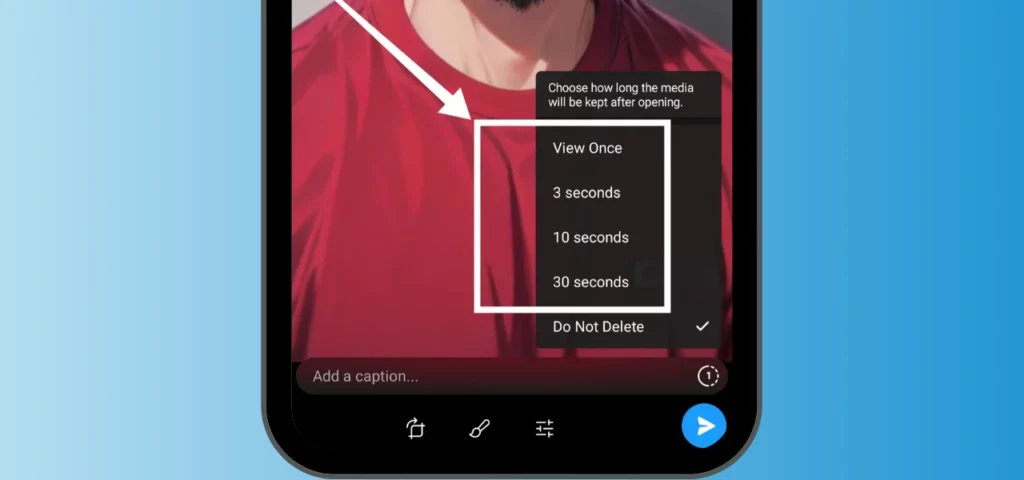
Before I walk you through the step-by-step process of how to send a disappearing photo on Telegram, let us explore this cool feature. Disappearing photos on Telegram were introduced alongside the Telegram 4.2 Update. With this feature, you have the power to set an auto-disappear and delete timer for any videos and images you send in one-to-one conversations.
Once the recipient opens the photo or video, the countdown timer begins. When the timer hits zero, the media vanishes forever, similar to the concept of Secret Chats. It is a one-time view, and if your recipient tries to snap a screenshot of your disappearing media, rest assured you will receive an immediate notification. It is privacy and ephemerality rolled into one cool Telegram feature!
Disappearing photos grant users greater control over their shared visual content, whether it is a momentary snapshot or a confidential image. These disappearing photos not only provide a unique and fun way to share moments but also enhance privacy. Keep reading to discover the exact steps for how to send a disappearing photo on Telegram and make the most of this innovative and privacy-conscious feature.
How to Send a Disappearing Photo on Telegram?
Now that you know what a disappearing photo on Telegram is, let us learn how to send a disappearing photo on Telegram. It is a simple yet powerful way to introduce an extra layer of privacy and spontaneity to your chat conversations.

Step 01: Launch the Telegram app.
Step 02: Navigate to the chat where you want to send a disappearing photo.
Step 03: Click on the attachment pin icon situated in the lower-right corner of the chat text field.
Step 04: Ensure you tap on the photo itself to open it, making sure not to select it from the thumbnail view.
Step 05: Locate and tap on the clock icon positioned at the bottom right corner of the screen.
Step 06: Choose the desired option / the amount of time for which you want the photo to remain visible.
Step 07: Now hit the paper plane icon in the bottom right corner to send the disappearing photo on Telegram.
Voila, that is how to send a disappearing photo on Telegram in just a few simple steps.
How Does the Disappearing Feature Work on Telegram?
Now that you have learned how to send a disappearing photo on Telegram, let us explore the options and how they function. You have three choices:
01. View Once

This option makes the photo destruct once the recipient returns to the chat and displays a “Photo has expired” reminder. Neither you nor they will be able to view it again, but if they keep the screen unchanged, the photo will remain visible.
02: Countdown

You have three timer options — 3 seconds, 10 seconds, and 30 seconds. Once the recipient taps on the image message, it disappears when the timer runs out. For example, with a 3-second timer, the recipient can view it for only 3 seconds before the screen returns to the chat window and shows a “Photo has expired” reminder. Again, neither you nor they will be able to access it. These options offer a versatile approach to controlling your shared media.
03: Do Not Delete

With this feature, the photo stays in the chat as long as neither party deletes the chat or selects “Remove for everyone.” The recipient can save it to their gallery and view it as many times as they desire.
Wrapping Up
That wraps up our disappearing act! I hope this article helped you know how to send a disappearing photo on Telegram. Now, go forth and send some spicy snaps! But be careful; you do not want to send anything you will regret later. After all, once it is gone, it is gone.
For more quirky takes on social media, tech, and gaming, visit Path of EX regularly. Our team is always cooking up fresh content. So, stick around, and we promise it will not disappear like your Telegram photos!
Frequently Asked Questions
1. Can I send a disappearing photo on Telegram?
Absolutely, follow the steps, and it will be gone in a flash.
2. What is a disappearing photo on Telegram?
A disappearing photo is one that is removed after a certain amount of time after the recipient opens it.
3. Can the recipient see that I sent them a disappearing photo?
Yes, even if they do not open it, the receiver will be able to see that you sent them a disappearing photo.
4. Will I be notified if the recipient takes a screenshot of the photo?
Yes, you will be notified if the recipient takes a screenshot of the photo.
5. Can I forward a disappearing photo to someone else?
No, you cannot forward a disappearing photo to someone else.