Have you ever wondered who has been stealthily clicking on your Instagram Story links? You post a story, add an intriguing link, and watch the views skyrocket, but the real question remains: who are these mysterious clickers? Fear not, for I am here to let you know how to see who clicked your link on Instagram Story.
Instagram Stories are brief posts that disappear from your feed after 24 hours. They offer a bunch of cool features, like changing backgrounds and the nifty option to add links to your stories. But here is the big question: Can you figure out who is actually clicking on the links? Is there a trick to reveal the true identities of the link clickers?
Well, you have come to the right place! In the following paragraphs, you will explore the possibilities of how to see who clicked your link on Instagram Story and decrypt the secret behind the clicks. So, let us jump right in!
In This Article
Can You See Who Clicked Your Link on Instagram Story?

Unfortunately, there is no way to find out who clicked your link on Instagram Story. Instagram does not share that info. So, whether you have been posting links to your latest adventures, yummy recipes, or cool deals, Instagram keeps the clicker’s names under wraps. We are all in the same boat, unable to unveil this secret. While you can add links, your audience remains a mystery in the world of social media.
But I will not leave you feeling down! I have looked into some ways you can try to figure out who clicked on your link, but I need to be honest — none of them are foolproof. In the next section, I will guide you on how to see who clicked your link on Instagram Story. So, stay with me, and let us get through this together!
How to See Who Clicked Your Link on Instagram Story?

Thankfully, there are a few tricks that can assist you in finding out who clicked on your story link. In this section, we will explore the various methods that can help you see who has clicked your link on Instagram Story. These methods include:
- A third-party app or tool
- A custom URL shortener
- Google Analytics
- UTM Codes
- Instagram Insights
Let us take a closer look at each of these techniques and understand how they function.
01. Use a Third-Party App or Tool to See Who Clicked Your Link on Instagram Story

One of the simpler ways to find out who clicked on your Instagram Story link is by using an external app or tool that links up with Instagram and offers more data and insights.
There are several apps and tools available that can assist with this task: Linktree, Tap Bio Bitly, Sprout Social, Storyclash, and more. However, you should exercise caution when choosing a third-party app or tool, as not all of them may be secure or reliable. Always check reviews, ratings, privacy policies, and terms of service before using any app or tool.
The way these third-party apps and tools function is quite straightforward. They create a unique link that you can include in your Instagram story. When someone clicks on this link, they get redirected to the website of the third-party app or tool. Here, they can view the content you have shared. The third-party app or tool keeps track of the clicks and provides you with a report of the results.
02. Utilize a Custom URL Shorter to See Who Clicked Your Link on Instagram Story

Another way to see who clicked your link on Instagram Story is by using a custom URL shortening service. This service allows you to create and track compact versions of your links. A URL shortener essentially transforms a lengthy and intricate URL into a shorter, more user-friendly version, simplifying sharing and enhancing recall. Some advantages of utilizing a custom URL shortener include:
- Customization: You can personalize the appearance and name of your shortened link, making it more visually appealing and pertinent to your audience.
- Analytics: You can keep an eye on the number of clicks, views, and conversions for your shortened link. Additionally, you can access information about the location, device, and source of your visitors.
- Optimization: You can optimize your shortened link for SEO and social media, which can enhance your online visibility and expand your reach.
Several URL shortening services are available for creating and tracking shortened links, such as Bitly, Rebrandly, Shorby, TinyURL, Shortify, and Capsulink.
03. Harness Google Analytics to See Who Clicked Your Link on Instagram Story

To see who has been clicking your story link, you can turn to Google Analytics, a powerful tool designed for measuring and analyzing the behavior of visitors to your website.
Google Analytics offers insights into the number of clicks, views, and conversions your link receives and provides information about the location, device, and source of your visitors. It goes beyond the basics, revealing metrics like bounce rate, session duration, and pages per session, offering a glimpse into the quality and engagement level of your traffic.
To monitor clicks on your Instagram story links with Google Analytics, you should first establish a Google Analytics account and incorporate the provided tracking code into your website. After successfully embedding the tracking code, you will gain access to data revealing the number of individuals who have clicked on your Instagram story links and the sources from which they originated.
04. Employ UTM Codes to See Who Clicked Your Link on Instagram Story

Using a UTM code is a method akin to utilizing a campaign URL, involving the inclusion of parameters in your link to facilitate tracking the source, medium, campaign, term, and content of your traffic. UTM stands for Urchin Tracking Module, and it constitutes a standardized format for crafting and monitoring custom links. You can either employ the Google Campaign URL Builder to generate a UTM code for your link, or you can manually create one.
By implanting a UTM code in your link, you can determine who has clicked on your story link and understand how they engaged with your website or blog. You can leverage tools like Google Analytics or others to determine the number of clicks, views, and conversions your link has garnered. Additionally, you can ascertain the location, device, and source of your visitors. You also gain the capability to compare the performance of various links, each tagged with distinct UTM codes, revealing which ones prove to be more effective and engaging.
05. Leveraging Instagram Insights to See Who Clicked Your Link on Instagram Story
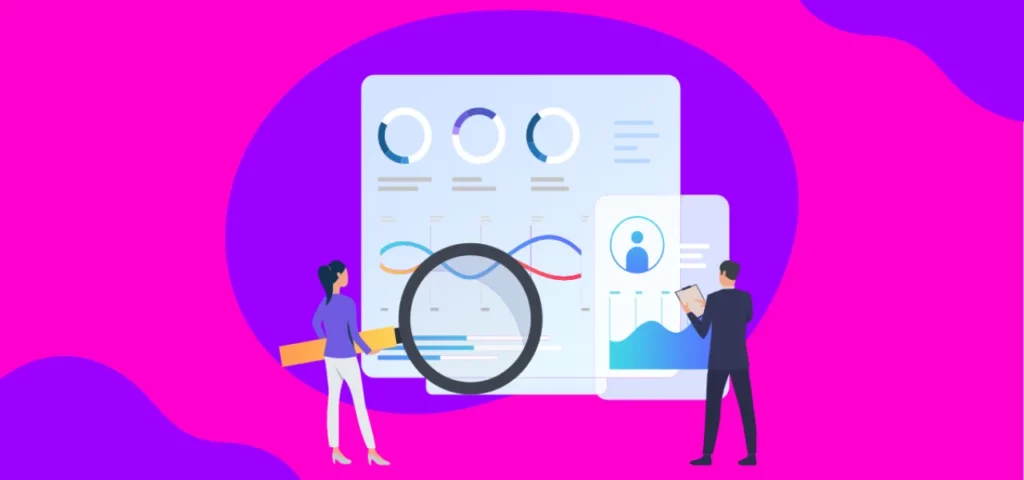
The final method, but by no means the least, to uncover those who have clicked your story link is by using Instagram Insights. It is a free feature that offers you access to evaluate the performance and engagement of your Instagram account. With Instagram Insights, you can track the number of views, impressions, reach, and interactions your stories receive. It also allows you to delve into the demographics, location, and activities of your followers. Moreover, you can pinpoint the number of clicks on your story link, along with the count of profile and website visits stemming from your story.
Using Instagram Insights proves to be a straightforward and dependable approach to identifying the individuals who clicked your story link. This feature is integrated directly into the Instagram app, sparing you the need for external tools or services. However, please note that you must possess a business or creator account to access this capability, and some metrics, such as age, gender, and location of your audience, are visible to you.
That covers all the available methods to see who clicked your link on Instagram Story. All the workarounds have their limitations. Third-party apps and tools can be unreliable and insecure, sometimes requiring subscription fees. Custom URL shorteners may lack click-tracking features and can also be unreliable. Google Analytics can be complex and less accurate for tracking Instagram story link clicks. UTM codes may complicate link management and lengthen URLs. Instagram Insights provides only a total count of link clicks and may not be as accurate. In summary, no perfect solution exists for tracking Instagram story link clicks, so select the method that aligns best with your specific requirements.
Wrapping Up
And there you have it, the lowdown on how to see who clicked your link on Instagram Story. I hope this article sheds some light on your Instagram adventures. If you are craving more Insta-insights and other social media shenanigans, keep trotting down the Path of EX. Our team is always on the prowl for the latest and greatest trends in the digital wilderness.
Frequently Asked Questions
1. Can I find out who clicked my Instagram story link?
Unfortunately, Instagram does not offer a straightforward method to reveal the clicker’s identity.
2. Are there any workarounds to see who clicked my link on my Instagram story?
Yes, there are a few workarounds, such as using a third-party app, a custom URL shortener, Google Analytics, or UTM codes.
3. Which workaround is the best for tracking clicks on my Instagram story links?
The best workaround for you will depend on your specific needs and requirements. If you are looking for a simple and easy-to-use solution, you may want to consider using a third-party app. If you are looking for a more comprehensive solution, you may want to consider using Google Analytics or UTM codes.



