TikTok is a go-to destination for the younger generation. With the seamless flow of short-form videos, the platform has made its place as one of the most sought social media apps. But sometimes, TikTok as a platform can overwhelm and you might want to reduce your contacts on the platform. If you are someone who is looking for ways to remove contacts from TikTok, you are at the right place. In this article, I will tell you how to remove contacts from TikTok.
TikTok has an easy way to remove and find contacts on the platform. The reasons to reduce your contacts on TikTok can differ from individual to individual. While you may want to protect your privacy, or you no longer want to see their posts, or maybe you’re receiving unwanted messages or comments. But you don’t have to worry, I am here to help. In the below-mentioned guide, I have explained the ways to remove contacts from TikTok.
Keeping your interactions on TikTok in control is a great way to have power over your interactions. So, without further ado, let’s dig in to learn about how to remove contacts from TikTok.
In This Article
Reasons to Remove Contacts From TikTok

Before getting into the steps involved in removing contacts from TikTok, you need to know the major reasons why an individual might want to remove contacts from TikTok. In the list mentioned below, I have given reasons for removing contacts from TikTok.
- Maintaining Privacy: You might prefer to remove contacts from TikTok to maintain your privacy, thus getting a hold of your account and choosing who sees your posts on the platform.
- Reduce Your Social Interactions: Having a huge number of followers on TikTok might seem fancy at the start, but it can get quite overwhelming to maintain your contacts, thus giving you a reason to remove your contacts from TikTok.
- Reduce Unwanted Messages & Comments: Too many contacts on TikTok means too many unwanted messages and comments. In order to reduce such unwanted messages and comments, you might want to remove contacts from TikTok.
How to Remove Contacts From TikTok?
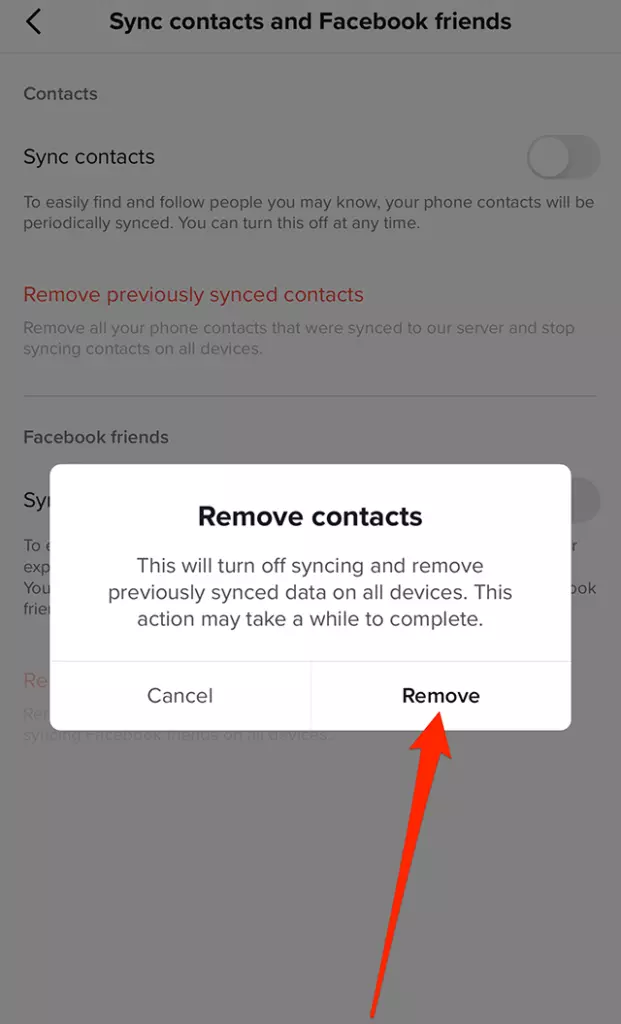
Now that you know the reasons to remove contacts from TikTok, it is time to know the steps involved in removing the contacts from TikTok. Removing unwanted contacts from TikTok is a fairly simple process. In the below-mentioned guide, I have explained the steps to remove contacts from TikTok.
Step 1: Open the TikTok app
Launch the TikTok app on your device, and log in to your account by providing your credentials.
Step 2: Go to Profile
Tap on the Profile button located at the bottom right corner of the screen and head to your profile page.
Step 3: Click on Three Dots
On your profile page, and click on the three dots located at the top right corner of your profile screen.
Step 4: Click on Settings and Privacy
A menu bar appears; now, select the Settings and Privacy option from the menu.
Step 5: Click on Privacy
In the Settings and Privacy section, click on Privacy.
Step 6: Select Sync Contacts and Facebook Friends
Choose the option of Sync contacts and Facebook Friends.
Step 7: Remove Synced Contacts
Tap on the option to Remove previously synced contacts.
Step 8: Tap on Remove
Select the option of Remove to confirm.
Does TikTok Sync Your Contacts by Default?
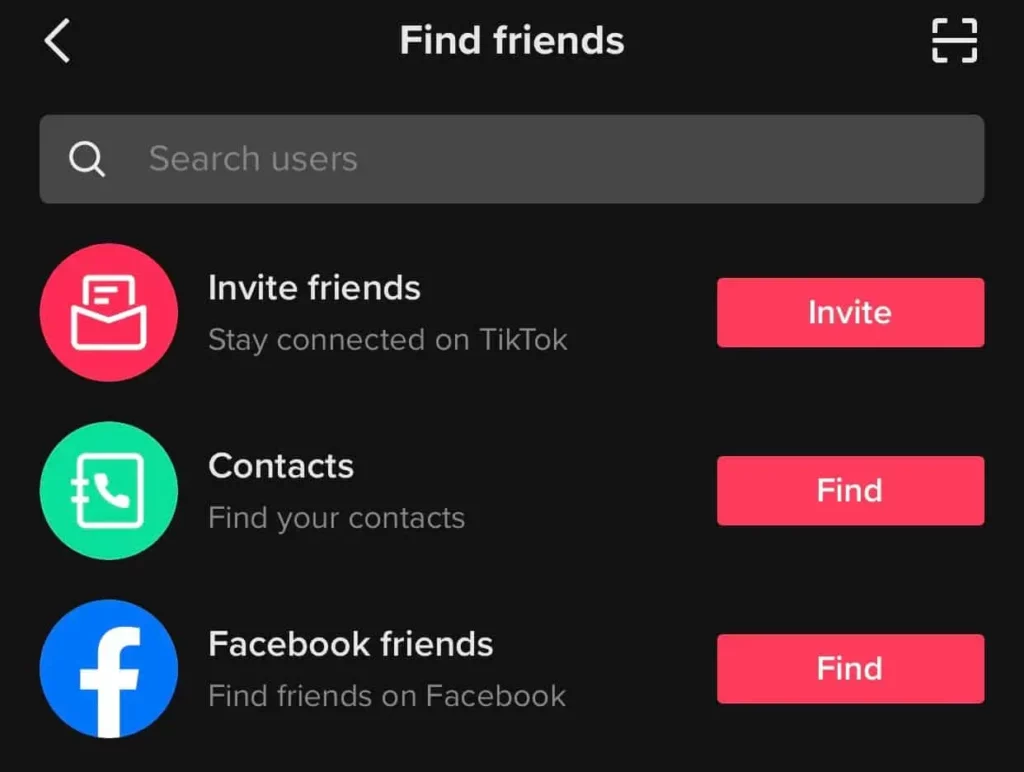
In case you have given the app permission to access your contacts, then, yes, TikTok has the ability to sync your contacts by default. When you download and sign up on the TikTok app, it will ask you to allow access to your contacts. If you grant this permission, TikTok will automatically sync your contacts to its servers.
But TikTok has been time and again criticized for data breaches and privacy practices. So, while giving the app access to your data, it is necessary to keep in mind your data privacy concerns. In the past, TikTok has been called out time and again for handling the data of its users. And the U.S. government is quite concerned about TikTok’s way of handling user data and its potential links to the Chinese government. So, always maintain your privacy by reviewing and adjusting your app permissions at any time in your device’s settings.
How to Unsync Contacts on TikTok?
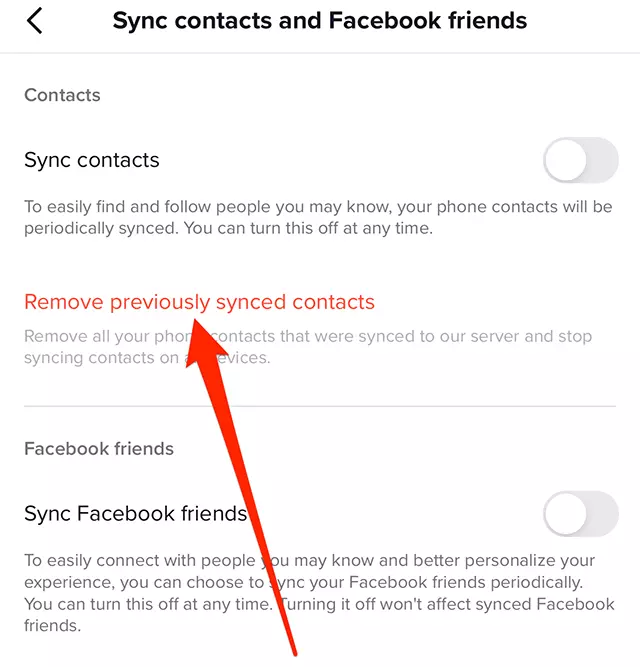
Now that you know, TikTok automatically syncs your contacts when you grant them app permission. It is time to know how to unsync contacts on TikTok. In the below-mentioned guide, I have explained the steps to unsync contacts on TikTok.
Step 1: Open the TikTok app
Launch the TikTok app on your device, and log in to your account by providing your credentials.
Step 2: Go to Profile
Tap on the Profile button located at the bottom right corner of the screen and head to your profile page.
Step 3: Click on Three Lines on the Screen
On your profile page, click on the three dots located at the top right corner of your profile screen.
Step 4: Click on Settings and Privacy
A menu bar appears; now, select the Settings and Privacy option from the menu.
Step 5: Click on Privacy
In the Settings and Privacy section, click on the Privacy option.
Step 6: Select Sync Contacts and Facebook Friends
Choose the option of Sync contacts and Facebook Friends on the page.
Step 7: Turn the Sync Contacts Setting Off
Now; in the setting, you have to sync contacts to set the off option, and voila, you are done!
How to Stop Your TikTok Account From Being Suggested to Your Contacts?
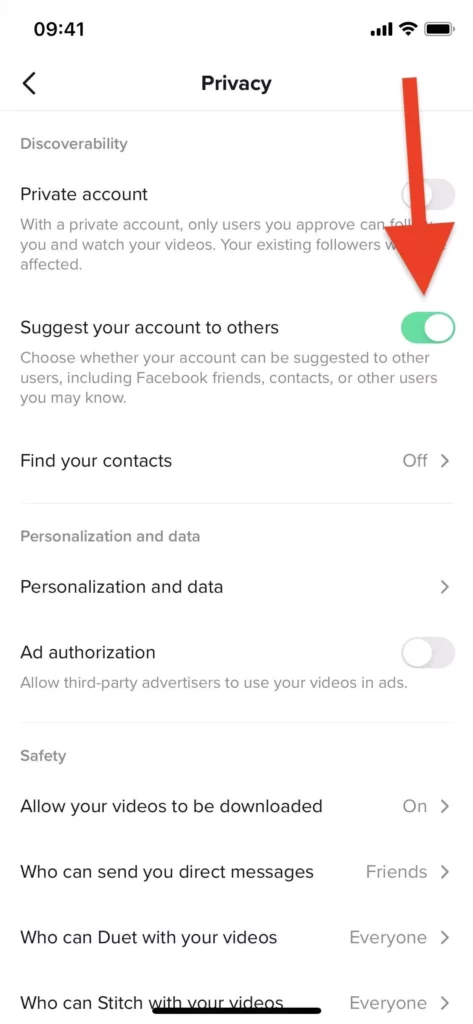
To protect your account from being suggested to your contacts, you need to change the settings in your TikTok app. TikTok allows a user to limit the ability of users to find their TikTok account. In order to stop your TikTok account from being suggested to your contacts, follow the given steps.
Step 1: Open the TikTok app
Launch the TikTok app on your device, and log in to your account by providing your credentials.
Step 2: Go to Profile
Tap on the Profile button located at the bottom right corner of the screen and head to your profile page.
Step 3: Click on Three Dots
On your profile page, click on the three dots located at the top right corner of your profile screen.
Step 4: Click on Settings and Privacy
A menu bar appears, now, select the Settings and Privacy option from the menu.
Step 5: Click on Privacy
In the Settings and Privacy section, click on the Privacy section.
Step 6: Click on Suggest your account to others
In the privacy section, click on Suggest your account to others and toggle off the settings for contacts, Facebook friends, mutual connections, and links, and voila, you are done!
Wrapping Up
TikTok is one of the most sought platforms in the contemporary social media scenario.TikTok suggests contacts, and sometimes it can get quite overwhelming to keep up with contacts on TikTok. To know how to remove contacts from TikTok, read the entire article, and share it with your friends.
For more trending stuff on Technology, Gaming, and Social Media, keep visiting Path of EX. For any queries, comment below, and we will get back to you ASAP!
Frequently Asked Questions
1. Will the contact know that I’ve removed them from my list?
TikTok does not notify and won’t let the users know that you’ve removed them as your followers.
2. Can I still see the contact’s content if I remove them from my list?
No, you won’t get to see the contact’s content if you remove them from your following list.
3. Can I re-add a contact after removing them from my list?
Yes, you can re-add a contact after removing them from your following list.




