Do you want to control who sees your followers list? Or are you looking for ways to keep your TikTok account safe and secure? If so, you’re not alone. Many TikTok users want to know how to hide followers on TikTok and keep their personal information safe. If you are one of them, then this article is for you. I will tell you how to hide followers and following lists on TikTok in this article. So come along!
TikTok is one such platform that has users from all walks of life. Some users like to keep their accounts private, whereas others want to set the TikTok account public so that they can showcase their talents to a larger audience and not just limited followers. But a public account is often prone to stalking as anyone can view your content, check who you are following and who are the ones following you, and can see comments and your reply to them. Therefore it becomes crucial to manage the personal information available on the profile, which others can peep into when you have a public account.
So, without further ado, let’s jump into the article and learn how to hide followers on TikTok. Why wait, then? Let’s begin!
In This Article
Can You Hide Followers on TikTok?

No! You cannot hide followers on TikTok. But you can hide your following list on TikTok. TikTok respects your privacy and allows both private and public account users to hide their following list but, unfortunately, not their followers’ list. If you don’t want others to know who you are following on TikTok, you can change the setting for the Following list to Only Me. But to hide the followers, all you can do is switch to a private account and remove all the people you suspect are stalking you.
How to Hide Followers on TikTok?
As said above, there is no way to hide followers on TikTok other than switching to a private account and removing the person you think is stalking your profile. And if you don’t know how to switch to a private account, here is how to do this:
Switch to Private Account to Hide Followers on TikTok
To Switch to a private account to hide followers on TikTok, you need to follow the steps stated below:
Step 1: Open the TikTok app.
Step 2: Tap on your profile icon in the bottom right corner of the screen.
Step 3: Tap on the three stacked lines in the top right corner of the screen.
Step 4: Select Setting and Privacy from the pop-up menu.
Step 5: Tap on the Privacy option under Account.
Step 6: Turn the toggle on next to the Private account under discoverability.
Step 7: Tap on the back arrow to restore the change.
And with this, you are done! This is how you can switch to a private account to hide your followers on TikTok.
How to Hide Your Following List on TikTok?
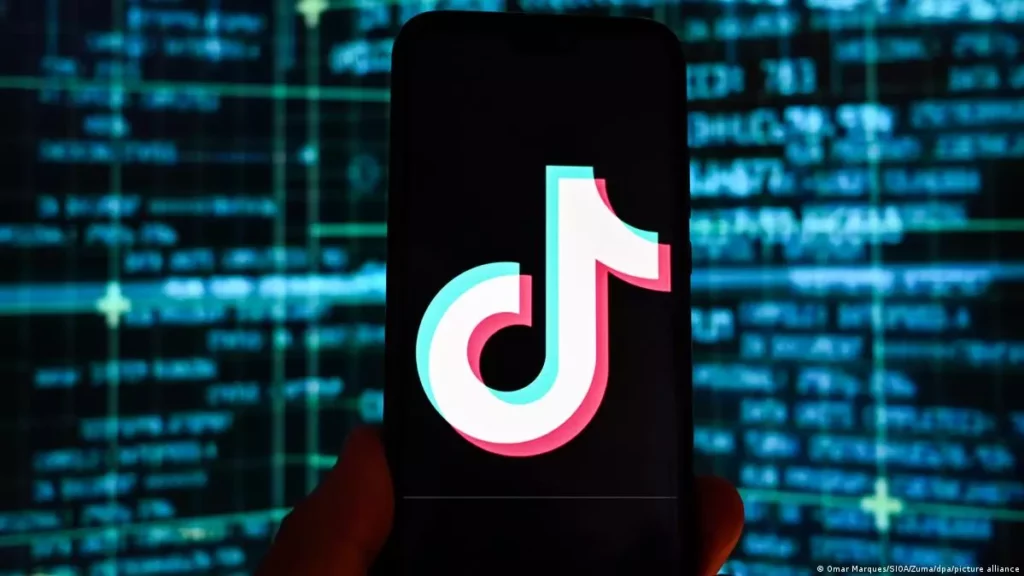
If you are interested in knowing how to hide your following list on TikTok by changing TikTok settings, you need to follow the steps stated below:
Step 1: Open the TikTok app.
Step 2: Tap on your profile icon in the bottom right corner of the screen.
Step 3: Tap on the three stacked lines in the top right corner of the screen.
Step 4: Select Setting and Privacy from the pop-up menu.
Step 5: Tap on the Privacy option under Account.
Step 6: Under Safety, tap on the following list option.
Step 7: Select the Only Me option under “Who can see your following list.”
Step 8: Tap on the back arrow to restore the change.
And with this, you are done! This is how you can hide your followers on TikTok by changing TikTok settings. Once this setting is enabled, people can only see mutual friends.
Can You Hide a Single Follower From Other People?
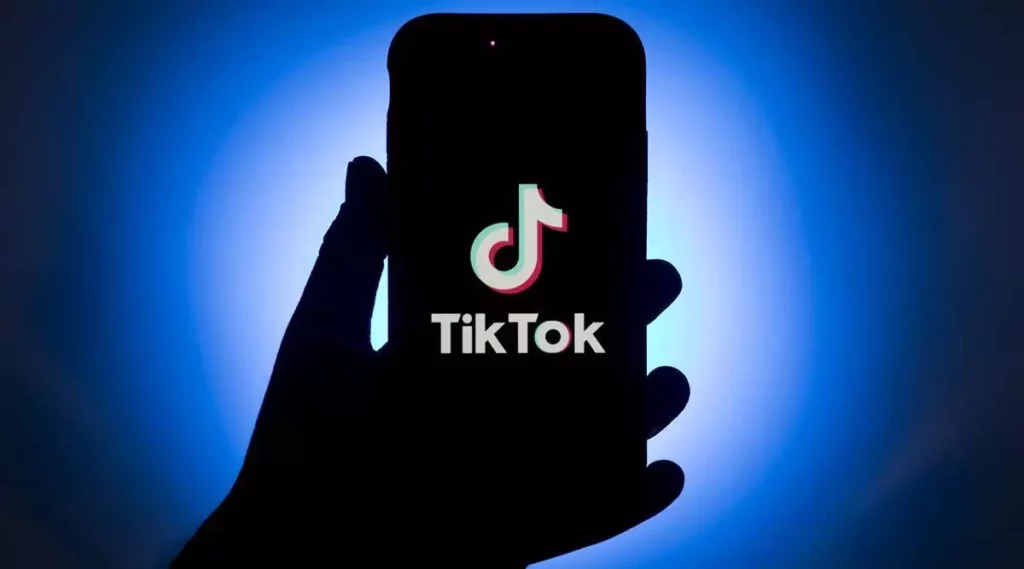
No, you cannot hide a single follower from other people on TikTok. The platform allows you to hide the following list but not a single follower. If it is really important for you to hide a single person from the eyes of others, you have one way that is to hide the whole following list.
How to Check If Your TikTok Followers List is Private?
There is no way of hiding your Followers list, but if you opted for switching to a private account to hide your followers, you need to make sure that your account has been successfully changed from a public account to a private one.
And here are the steps you need to follow to check if your TikTok followers list is private:
Step 1: Open the TikTok app.
Step 2: Switch to another account.
Step 3: Tap on the search icon at the top.
Step 4: Search for your TikTok account by typing in your username.
Step 5: Tap on your profile.
If you find a private account written on the profile page, then you have successfully hidden your followers by switching to a public account.
How to Check If Your TikTok Following List is Private?

To check if your TikTok Following list is private, you need to follow the steps stated below:
Step 1: Open the TikTok app.
Step 2: Switch to another account.
Step 3: Tap on the search icon at the top.
Step 4: Search for your TikTok account by typing in your username.
Step 5: Tap on your profile.
Step 6: Tap on the Following option.
If you find a message that reads as “Following list is hidden due to this account’s privacy settings,” then you have successfully hidden your following list.
Reasons to Hide Your Followers on TikTok
There are many reasons why one might want to hide their followers on TikTok. And below, I have mentioned a few reasons for choosing to hide the followers:
1. Privacy
Hiding your followers and the following list is a personal choice, as it is a matter of privacy. If you don’t want others to know whom you are following and who are the ones following you, hiding this list is something that you can do for yourself. By hiding your followers, you can control who sees your follower list and keep your personal information safe.
2. Security
Personal Information, if not protected, can be used against you and cause serious security issues. By keeping your followers private, you can prevent strangers from following you and protect your account from potential threats.
3. Aesthetics
If you’re an influencer or content creator, you might want to hide your followers for aesthetic reasons. By hiding your followers, you can create a more streamlined look for your profile and focus on your content instead of your follower count.
Tips for Managing Your Followers on TikTok

After knowing the reason why it is important to hide your followers in certain cases, let’s look at some effective tips to manage your followers on TikTok.
1. Block or Remove Unwanted Followers
If you find a suspicious account following you on TikTok, you should block that account or at least remove that account for security reasons. To do this, go to your followers list and tap on the user you want to block or remove. From there, you can select the “Block” or “Remove” option.
2. Review and Approve Followers
Public accounts usually have many followers, so it becomes really difficult to keep track of who all are following you. But for your safety and security, you should occasionally keep checking your followers list. If you can’t do this, you should switch to a private account and approve only those you find is a genuine user.
3. Manage Your Comments
Another thing that you can try to manage your followers on TikTok is to go for comments settings. By enabling certain comments settings, you can make sure only positive and appropriate comments are displayed in your comments section. To do this, go to your account settings and select “Privacy.” From there, you can turn on the “Filter Comments” option.
Wrapping Up
With this, I come to the end of this blog, and I hope you now know how to hide followers on TikTok. So go ahead and hide your followers from the eyes of stalkers by switching to a private account and removing them. But if you just want to hide your following list, then you should go for changing your TikTok settings.
So, guys, that is it for today. Take Care! And yeah, for any further queries related to TikTok and its features, you can comment in the comments section below. Also, keep visiting our website, Path of EX, for more such updates related to Social media, Gaming, and Technology. Till then, Bye! Bye!
Frequently Asked Questions
1. Can I Hide My Followers on TikTok Without Turning on “Private Account”?
No, you cannot hide your followers on TikTok without turning on Private Account. But there is a way to hide the list from specific users without switching to a private account by blocking them.
2. Can Other TikTok Users See My Followers If I Turn on “Hide Followers”?
No, other TikTok users cannot see your followers if you turn on Hide Followers. If you have a public account, your followers can be either visible to everyone or only you depending on the privacy settings. But this setting is for hiding your following list, not the followers list.
3. Can I Hide My Followers from Specific Users?
There is no way to hide your followers without switching to a private account and removing TikTok users you suspect of stalking you. And when you cannot hide followers, there is no point in this query. But if you still want to hide followers from a specific person, you can block them.




