TikTok is a platform where you will definitely find your close friends or BFFs. But sometimes, they may use a different username, making it difficult for others to search for them on TikTok. Hence, I have designed an article on How to Find Contacts on TikTok. There you get proven methods to look for the people in your contact list or people on other social media platforms.
TikTok makes all your worries simple with the amazing features that are present on the platform. The platform has also introduced some features for its users, which help them earn a living and let them use the platform without any hassle. To achieve this goal, you need to increase your reach on the platform.
So, without wasting any more time, refer to how to find contacts on TikTok. I am sure you will get all the information there, and it will help you get your job done within minutes.
In This Article
How to Find Contacts on TikTok?

There are 3 ways to find contacts on TikTok. First, you can try to sync the phone contacts with TikTok and let the app find them. In the second method, you have to link your Facebook and TikTok accounts and add your Facebook friends to your TikTok account.
You can add anyone you know in person, and if they are TikTok users, then add them to your TikTok account. When you get to know the QR code of the TikTok account of your friend, then you can use it to their profile and follow them on TikTok.
1. Finding Phone Contacts

To find the TikTok users from the mobile phone book, enable the contacts option with these three easy steps.
1. Launch the TikTok app.
2. Go to your profile.
3. Click on the profile icon.
2. Click on the icon in the top-left corner to find your friends.
3. When you have not synced your contacts, click on the red Find button beside Contacts and give the app permission to view your contact list.
Note: Click on your contacts to access your friend list when you have synced your contacts.
4. Click on the option Follow for the Friends you want to start following, and also expect them to follow back.
When you have accidentally followed someone, click on the red button again to unfollow them instantly. You can also remove the contacts from TikTok.
2. Finding Facebook Contacts
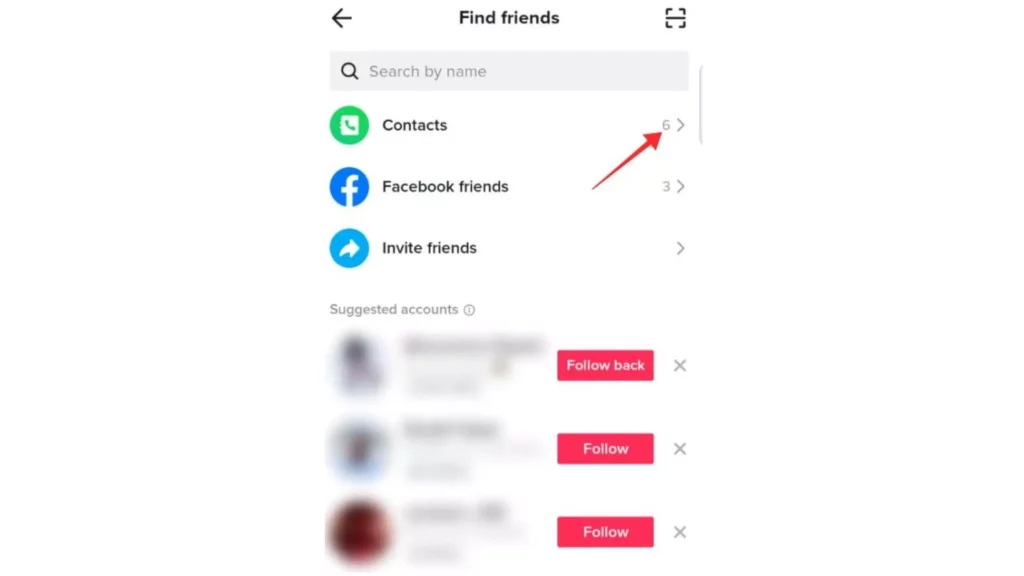
This method also helps you to find a contact on TikTok. Many users have used this method, and they have benefitted. So, refer to the method now and get your contacts on TikTok.
1. Launch the TikTok app.
2. In the bottom right corner, click on the profile icon.
3. In the top-left corner, click on the icon to find your friends.
4. When you have not synced your contacts, click on the Find button beside Facebook friends and give access to TikTok.
Note: When you have synced your contacts, just click on Facebook friends and give access to your friend list.
5. Click on the option Follow for the friends you want to start following.
3. The TikTok QR Code

When none of the above methods work for you, then you can resort to this method to find contacts on TikTok. So, to know the method, refer to the steps below:
1. Launch the TikTok app.
2. Go to your profile.
3. Click on the profile icon.
4. Click on the Hamburger icon in the top-right corner.
5. Open the settings menu.
6. Select My QR code.
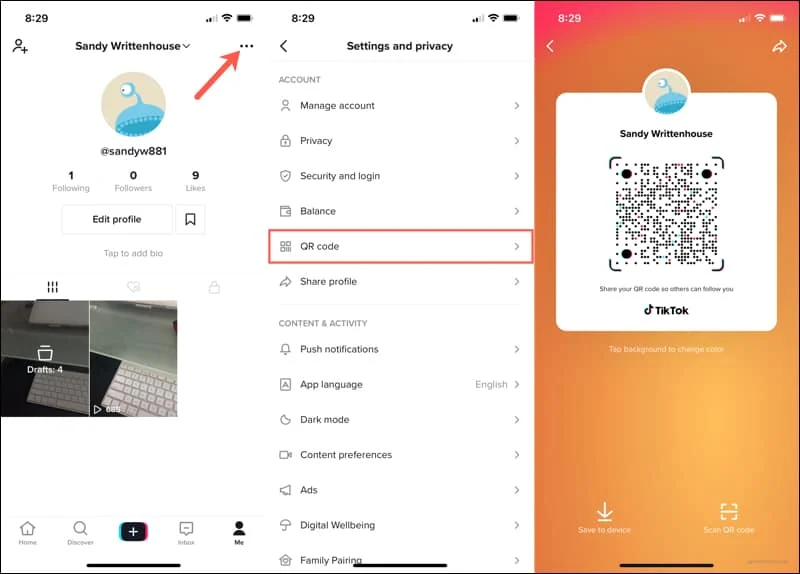
7. Send the QR code to your friends through any of the social media apps, by sms, or email hence, they can follow you. Get and download the QR code and use your personal TikTok account.
How to Stop Contacts From Finding You on TikTok?

If you do not want any of your contacts to find you on TikTok, you can do that easily with the help of the following steps-
- Open the TikTok app.
- Click on the Me icon.
- Tap on Three horizontal lines on the top right side of the screen.
- Click on Privacy.
- Tap on Suggest your account to others and turn it off.
How to Find Contacts on TikTok That are Not Showing?

If you are unable to find any of the contacts on TikTok, follow the given points-
- Clear the TikTok app cache.
- Uninstall and reinstall the TikTok app.
- Make sure the contact permission is allowed on TikTok.
- Make sure you have a stable internet connection.
If none of the above-mentioned points work, it means either they have blocked you or they have deleted their TikTok account.
Watch How to Find Contacts on TikTok
Wrapping Up
Now that you know how to find contacts on TikTok then, you may use any of the above methods. I have tried one of the methods, and yes!!! it worked perfectly well. So, you can also give it a try. And do let me know how you liked the process through the comments below. You can also refer to our website, Path of EX, for more details.
Frequently Asked Questions
How to find contacts on TikTok?
There are 3 ways to find your contacts on TikTok. One is by syncing the phone contacts with TikTok and letting the app find them for you. It works the same way in the second method, where you have to add your Facebook friends to TikTok by linking the Facebook account with TikTok.
How to find contacts through Facebook?
When you wish to find contacts on Facebook, then refer to the steps below:
1. Launch the TikTok app.
2. In the bottom right corner, click on the profile icon.
3. Click on the icon in the top-left corner to find your friends.
4. When you have not synced your contacts, click on the Find button beside Facebook friends and give access to TikTok.
5. Click on the option Follow beside the friends you want to start following, and you get a follow back.
How can I find contacts on TikTok through a QR code?
To find the contacts on TikTok through a QR code, see through the steps below:
1. Launch the TikTok app.
2. Go to your profile.
3. Click on the profile icon.
4. Click on the Hamburger icon in the top-right corner.
5. Open the settings menu.
6. Select My QR code.




