Apple Music is a platform that binds individuals through music. It can be your family or friends. Anybody who loves music can share a subscription on the app with you. Are you inquiring about how to join Apple Music Family Plan? If yes, you must know about sharing the music as per your taste and preference, rate of subscription, and more. So, don’t wait any longer; read the article and get the subscription now with your family.
The Apple Music Family plan can be shared with family on any iOS or even Android device. You just need to download the app and share the subscription with your family. You can also try the voice plan feature of the app. These features help the app to become quite popular among its users.
So, read below and get all the details about how to join Apple Music Family Plan. I am sure after knowing the features; you would definitely love to use the feature with family and friends.
In This Article
Eligibility to Join Apple Music Family Plan
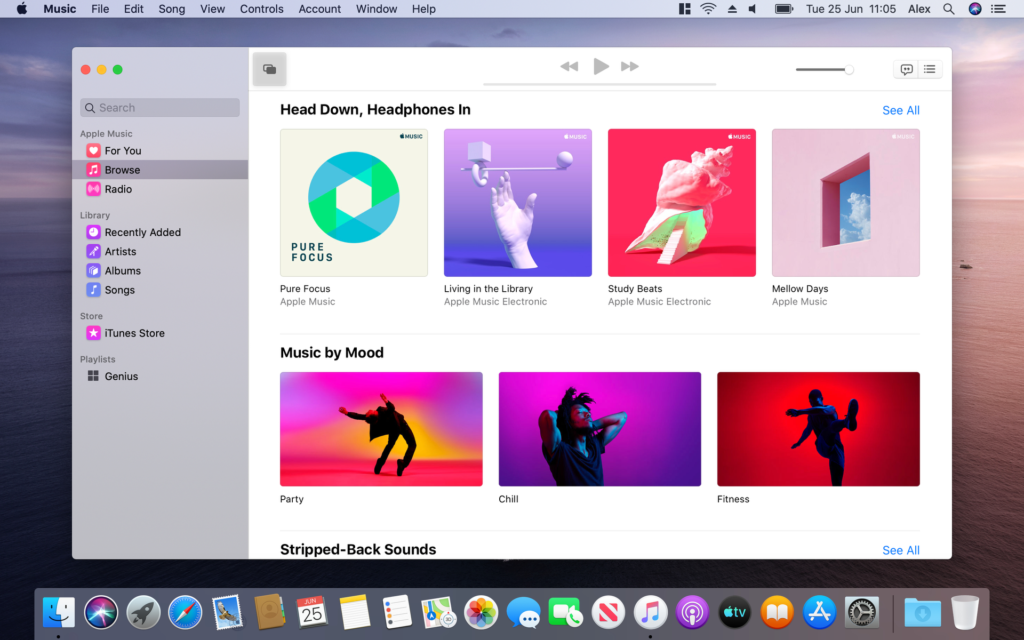
Are you interested in using the Apple Music sharing plan? If yes, you have to note certain prerequisites which are important for you to be able to use the feature. Hence, to know the eligibility criteria, read the details below:
- You should have an Apple ID, and you have to be 18 years of age.
- If you do not have an active individual Apple Music subscription or any existing Family Plan subscription, then only you can join the Apple Music Family.
- When your family members also want to join the Family Plan, they should also have their own Apple ID. They also have to be at least 13 years of age.
- The family members who want to join the Apple Music Family Plan together must be a part of the same family. According to the Family Plan organizer, they should also live in the same country or region.
When all the above criteria are met, then only you can use the Apple Music Family Plan.
Also, read Can You Use Apple Music on Android Successfully: 11 Easy Steps
How to Set Up Family Sharing on Apple Music?
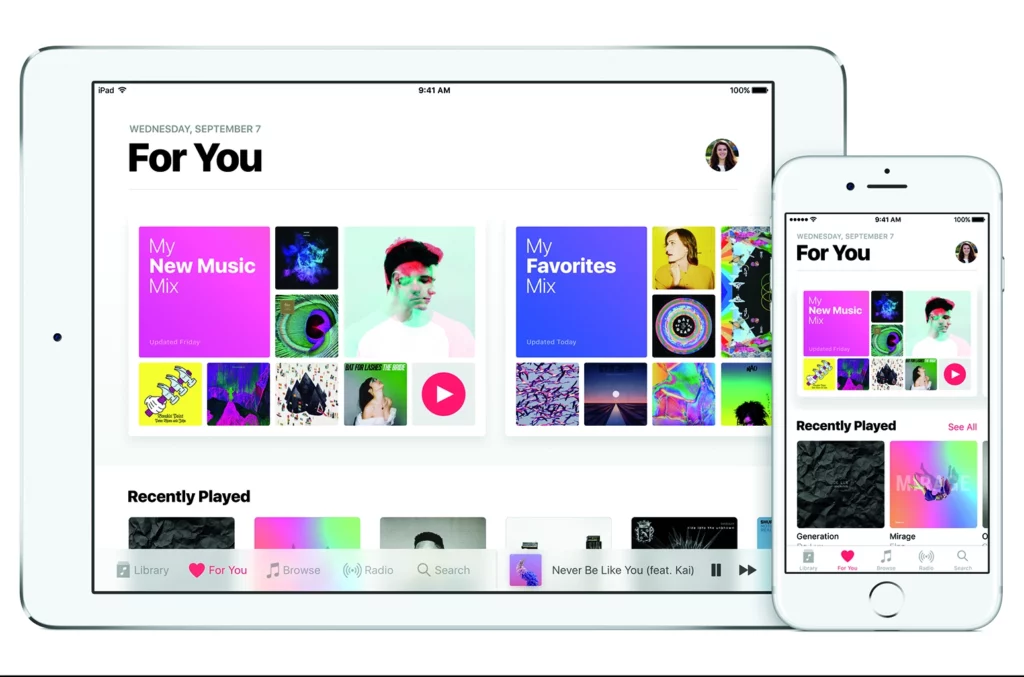
When you wish to join the Apple Family sharing, which allows you to share the Apple Music Family subscription, you can refer to the steps below:
- Launch the Settings app on the iOS device.
- Go to the top of the screen and click on your name.
- Get access to the Apple ID settings.
- Click on the Set Up Family Sharing option and follow the on-screen instructions. It will set up your Family Sharing group.
- Select the features you wish to share with your family.
Note: You may include Apple Music.
- After setting up Family Sharing, invite your family members to join your Family Plan.
Also, read What is Home Sharing on Apple Music: Access Home Sharing, Library & More!
How to Join Apple Music Family Plan?
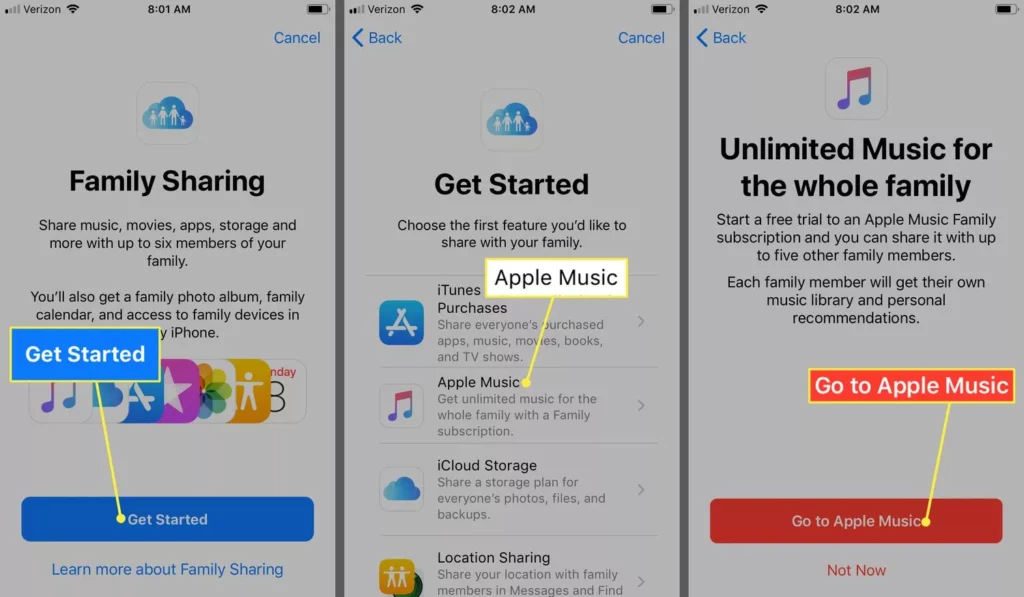
If you want to join Apple Music Family Plan, read the step-by-step guide below:
- Launch the Apple Music app on any of your iOS devices.
- Go to the option of For You in the Apple Music app.
Note: If you are using iTunes, you can click on the Account icon.
- Go down and click on the option of Join Family or Join Family Plan.
- Follow the on-screen instructions and confirm the purchase.
- Add the payment method for the Family Plan subscription.
- After joining the Apple Music Family Plan, you receive an email confirmation.
- Your family members are notified to accept the invitation and join the Family Plan.
Also, read Fix Apple Music Not Playing Songs: Check Out the 8 Fixes Now!
How to Add Family Members to Your Apple Music Family Plan?

After you have joined the Apple Music Family Plan, you can add up to 5 members from your family. Hence, to add them to your Family plan, read the steps below:
- As the Family Plan organizer, go to the Settings app on your iOS device.
- Go to the top of the screen and click on your name and access your Apple ID settings.
- Click on Family Sharing and go to Add Family Member.
- Follow the on-screen instructions and send an invitation to the family members to join the Family Plan.
- The family members will receive a notification.
- They can accept the invitation through their Apple ID settings.
- After accepting the invitation, the family members can start enjoying unlimited music streaming on their own Apple Music account as a part of the Family Plan.
How to Manage Your Apple Music Family Plan?
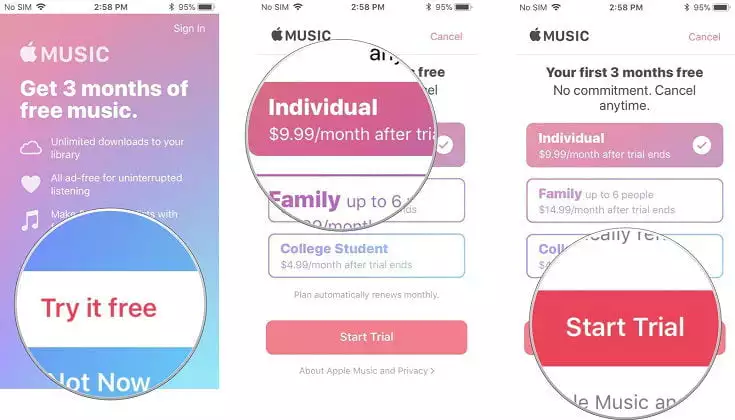
As you have taken the Apple Music Family plan initiative, you have become the Apple Music Family organizer. As a result, you can control and manage the Apple Music Family plan. So, before going ahead with the Family plan, you must keep a few things in mind; read the details below:
Payment Method: The monthly subscription fee of the Family Plan is deducted from the payment details shared by the Apple Music Family organizer only. And if you need to change or update the payment details, you can easily do the same through your Apple ID.
Invitations: You can send invitations to family members if required. When you feel you can resend or even remove the invitations to your family members if needed. Through your Apple ID, you can manage the invitations through the Family sharing Settings.
Content Restrictions: As the organizer, you can restrict content on your Family Plan. You can restrict music videos or lyrics and ensure the content is appropriate for all family members of all ages. You have to go to the screen time Settings of your iOS device and control the restrictions.
Account Sharing: All the members added to the Family Plan will have their own Apple Music accounts. They can personalize that account with their music preference, playlists, podcasts, and Settings. In addition, their listening history and recommendations can be separate from the other family members.
Billing: The monthly subscription is charged from the Family organizer’s account. All the family members and their accounts and usages are different as they need access to the payment method or account of the Family organizer.
Also, read 5 Simple Steps to Get Receiptify Apple Music: Taking Control of Your Tunes
Reasons to Join Apple Music Family Plan

There are a lot of benefits that compel you to join the Apple Music Family plan. The benefits listed below will also force you to join the feature with your family. So, read the details now and add your family to the Family plan.
1. Cost-effective: The Apple Music Family Plan helps you to save money. In one plan, you can enjoy music with your family at a discounted rate. If each family member would have opted for a subscription plan, that would have been much costlier than this plan.
2. Large Music Library: Apple Music has an enormous library of 75 million songs. The songs are of all genres, languages, and moods. So, you can enjoy loved songs on Apple Music with your family and as per everyone’s taste.
3. Exclusive Content: In Apple Music, you get access to various types of content like artist-curated shows, documentaries, original shows, and live radio stations. You would definitely not get bored with the plethora of options in front of you.
4. Personalized Playlists: In Apple Music, you get a personalized playlist specially curated as per the user’s taste and preference. Each family member can access a customized playlist that they can listen to anytime.
5. Family Sharing: With the Apple Music Family Plan, you can share your music streaming with five other family members. They can enjoy unlimited music without any additional cost.
Also, read iTunes Match Vs Apple Music: Subscription, Music Library & More
Watch How to Join Apple Music Family Plan
Wrapping Up
I hope now you have clarity regarding how to join Apple Music Family Plan. A feature is an incredible option for an entire family to enjoy music streaming for 24 hours at a discounted rate. And who would not wish to enjoy this opportunity? So if you like the article, share it with your family and friends and convince them to opt for the plan.
Frequently Asked Questions
1. How much does the Apple Music Family Plan cost?
The Apple Music Family Plan costs $14.99 per month.
2. Can I share Apple Music Family Plan with friends instead of family members?
Yes, you can share the Apple Music Family Plan with friends instead of family members.
3. Can I join Apple Music Family Plan if I already have an individual Apple Music subscription?
Yes, you can join the Family Plan if you already have an individual Apple Music subscription. Your older individual subscription would get canceled.
4. Can family members use Apple Music Family Plan on different devices?
Yes, family members can use Apple Music Family Plan on different devices.
5. Can family members have different music preferences and playlists on Apple Music Family Plan?
Yes, all the family members in a Family plan have different music preferences and playlists on Apple Music Family Plan.
6. Can I remove family members from my Apple Music Family Plan?
Yes, you can remove family members from my Apple Music Family Plan.
7. Can family members join or leave Apple Music Family Plan anytime?
Yes, any family member can join or leave Apple Music Family Plan anytime they want.
8. Can I change my Apple Music subscription from an individual plan to a Family Plan?
Yes, you can do that anytime you want. For example, you can switch the Apple Music subscription from an individual to a Family plan.




