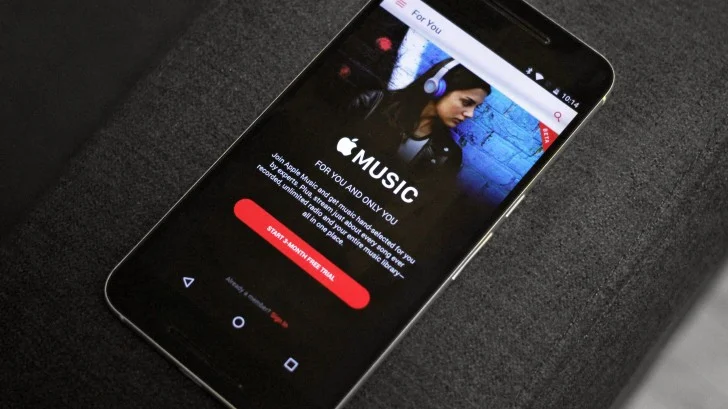Can you use Apple Music on Android? If you’re an Android user, you may have wondered if it’s possible to access Apple’s popular music streaming service on your device. The good news is, the answer is yes! While Apple Music is primarily designed for Apple devices, there are several ways to use it on Android, and in this article, we’ll explore some of those methods.
As a reader, you may be skeptical about using the Apple Music app or site on your Android device, but rest assured, the process is straightforward and can open up a whole new world of music options. Whether you’re a fan of Apple’s exclusive content or want access to a more extensive music library, using Apple Music on your Android device is a great option.
While the service is designed primarily for Apple devices, there are ways to use Apple Music on Android. In the next section, we’ll explore some of these methods and provide step-by-step instructions to help you get started. So if you’re an Android user wondering if you can use Apple Music on your device, keep reading!
In This Article
Can You Use Apple Music on Android?

For those who are new to the platform, Apple Music is a subscription-based music streaming service that allows users to access a vast library of songs, albums, and playlists. It also offers exclusive content, such as live radio shows and original podcasts. With its seamless integration with Apple’s ecosystem, it’s no surprise that Apple Music has gained a large following since its launch.
Can You Use Apple Music on Android? Absolutely! There are two ways to use Apple Music on your Android device, and I am here to guide you through each one.
Also, read Apple Music Receiptify Not Working: 4 Quick Fixes!
01. Use Apple Music on Android Through Apple Music App

The easiest and most straightforward way to use Apple Music on Android is to download the Apple Music app from the Google Play Store. It has over 100 Million downloads and 4.0 ★ with 534,000+ reviews. Here is how to use it.
Step 01: Open the Google Play Store on your Android device.
Step 02: Search for Apple Music in the search bar.
Step 03: Tap the Install button to download the app.
Step 04: Once the Apple Music app is installed, tap Open to launch it.
Step 05: Sign in with your Apple ID. If you don’t have an Apple ID, you can create one within the app.
Step 06: Browse through the vast library of songs, albums, and playlists. You can use the search bar to find specific songs or artists.
Step 07: Tap on any song to start playing it. You can control playback using the on-screen controls.
Step 08: To create a playlist, tap the ➕ button next to the Playlists section. Give your playlist a name and start adding songs to it.
Step 09: To download music for offline listening, tap the download icon next to any song or playlist. You can then access your downloaded music even when you’re not connected to the internet.
Step 10: Explore exclusive content like live radio shows and original podcasts by tapping the Browse tab at the bottom of the screen.
Step 11: To repeat a song, an album, or a playlist, tap on the Repeat icon.
And that’s it! With these simple steps, you can start enjoying all the features of Apple Music on your Android device.
Also, read How to Find Friends on Apple Music With Just 5 Simple Steps?
02: Use Apple Music on Android Through the Web Player
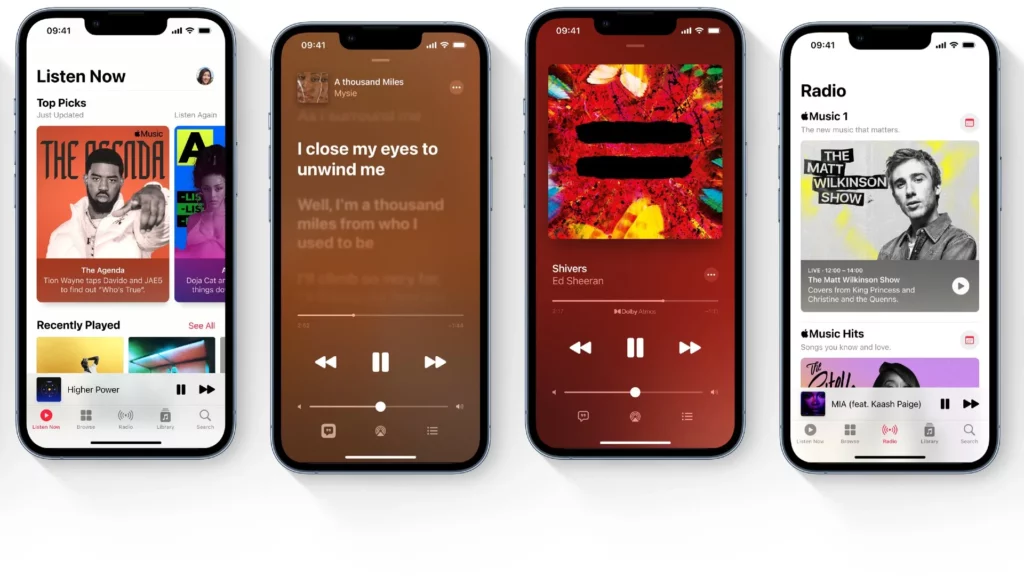
If you prefer not to download an app, you can also use the Apple Music web player on your Android device. Simply visit the Apple Music website in your browser and log in with your Apple ID. From there, you can stream music and access all the same features as the app, without having to download anything.
So there you have it, two easy ways to use Apple Music on Android! Whether you prefer using the app, or the web player, you’ll have access to all the great features of Apple Music right from your Android device. So go ahead, give it a try, and start enjoying all your favorite tunes on the go.
Also, read How to Turn Off Explicit on Apple Music? Here are the 9 Easy Steps!
Benefits of Using Apple Music on Android

So, you might be wondering why you’d want to use Apple Music on your Android device. Well, let me tell you about some of the benefits!
First off, you’ll have access to exclusive content and features. Apple Music offers live radio shows and original podcasts that you won’t find on other streaming services. Plus, you can access these features from the Apple Music app on your Android device, just like you would on an iPhone.
If you’re already using Apple devices, using Apple Music on your Android device will provide you with seamless integration. You can easily sync your music library across all your Apple devices and enjoy a seamless listening experience. And don’t worry; you won’t miss out on any of the great features of the app just because you’re using an Android device.
Another great benefit of Apple Music is the size of its music library. With over 100 million songs, it’s one of the largest music libraries of any streaming service. So, whether you’re into mainstream hits or obscure indie bands, you’ll find something to love on Apple Music.
But don’t just take my word for it; the data backs it up too. In a recent study, Apple Music was found to have a larger library than some of its competitors, including Spotify and Amazon Music.
So there you have it, the three great reasons to use Apple Music on your Android device. With exclusive content and features, seamless integration with Apple devices, and a massive music library, it’s definitely worth checking out.
Also, read What is the Voice Plan on Apple Music & How Much Does it Cost in 2023
Wrapping Up
That concludes the query, “can you use Apple Music on Android.” It is a great option for music lovers. The Apple Music app is one of the top ten music apps on Google Play. So, get the app today and enjoy. And don’t forget to bookmark the Path of EX website for more guides, tips, and tricks.