The Spotify app has amazing features on its platform, which helps the user to customize their listening experience. You can use the app as per your preference and convenience. Here I have discussed a small yet amazing feature of Spotify: the hide songs feature. You can hide your songs or playlist as per choice. If you wish to know the method, please read the article on how to hide songs on Spotify.
Apart from the hide song feature on Spotify, you will also get other features on the app, including the option to create your own playlist on Spotify. You can create a playlist as per your taste and preferences. While Spotify playlists are public, you also get an option to make them private. After that, you can have a look at who follows your playlist.
Spotify offers its users an amazing set of features. However, not every song on the platform would be liked by everyone. So, if you don’t like a song and it’s constantly showing up on your feed, go through this article. Here is your complete guide on how to hide songs on Spotify.
In This Article
Can You Hide Songs on Spotify?

Yes, you can hide songs on Spotify app on your Android and iOS devices. And after you do that, you will not hear the song ever again in your account till you unhide them. However, it is impossible to hide songs on Spotify on the web or desktop version.
Reasons to Hide Songs on Spotify

There can be many reasons for hiding the songs you do not like on Spotify. Hence, I have analyzed some of the apparent reasons below; check them out now:
- You might have heard the song many times and do not want to listen to them anymore.
- You have an affinity for changing things, so your taste for music has changed.
- You want to customize your listening experience and change particular songs from being played.
- You prefer to become updated with the playlist of the latest artists and change your preferences for the time being.
How to Hide Songs on Spotify?
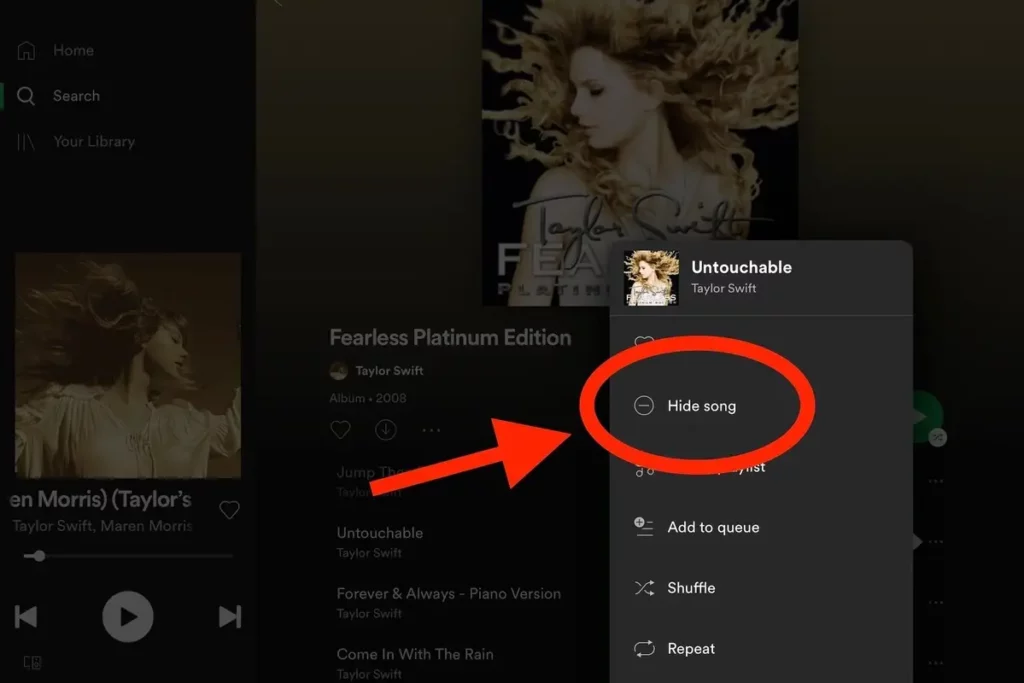
If you wish to hide songs on Spotify, you have to follow a few steps; refer to them now and hide any song you want:
- Launch the Spotify app on your mobile.
- Go to the playlist or album you wish to hide.
- Click on the three vertical dots next to the song.
- Click on the option to hide songs.
You will be able to hide the song from your Spotify playlist.
How to Hide Recently Played Artists on Spotify?
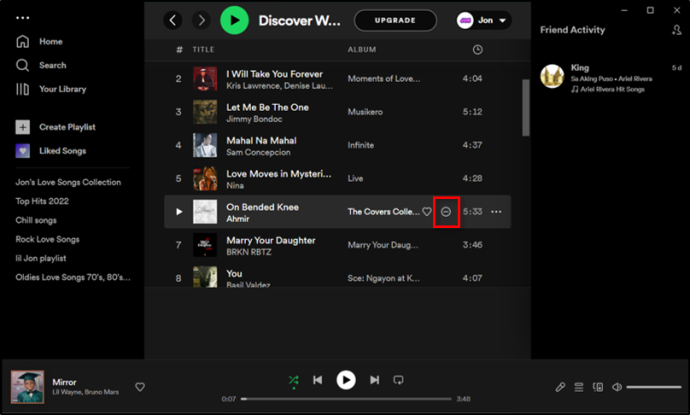
If you want to hide the recently played artists from Spotify, read the following steps mentioned below:
- Launch the Spotify app on your mobile.
- Go to the Library.
- Click on Settings.
- Go down and click on the option to hide recently played artists.
- Click on the option to hide the artists.
Now your recently played artists will be hidden. You can unhide them by following a few steps as mentioned below.
How to Hide Unplayable Songs on Spotify?
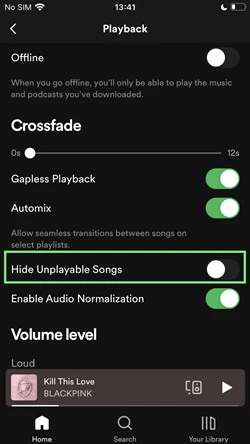
There are some songs on Spotify that can not be played, and the name of the song and artists are grayed out. Hence, if you want to remove such songs from your playlist, please read the following steps below:
- Launch the Spotify app on your mobile.
- Go to the Home tab.
- Go to the top right corner and click on the gear icon.
- Click on Playback.
- Switch on the option Hide Unplayable songs.
The unplayable songs on the Spotify app will be hidden from the list.
How to Unhide Songs on Spotify?
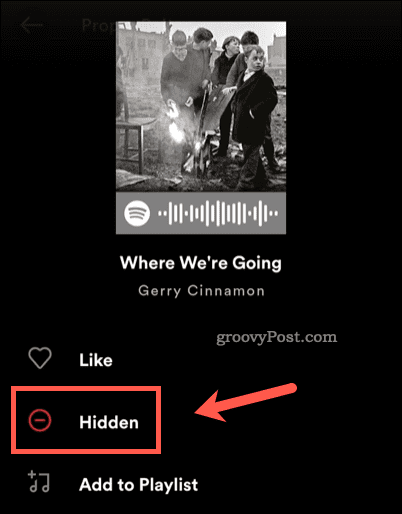
You can easily unhide songs on the Spotify playlist. To go ahead with the process, refer to the steps below:
- Launch the Spotify app on your mobile.
- Go to the playlist or album you wish to unhide.
- You will see the songs grayed out.
- Click on the three dots next to the song.
- Click on the option hidden to unhide the song.
The song will now be unhidden, and you will be able to hear the song.
Watch How to Hide Songs on Spotify
Wrapping Up
So, now you do not need to worry if you have songs in your playlist and do not want to listen to them. Now you know the methods on how to hide songs on Spotify. You just need to use the simple steps and easily remove the songs from your playlist without much effort. So, just try these methods, and you are all set!
Frequently Asked Questions
1. Why can’t I hide songs on Spotify?
You can only hide the playlists or songs which are generated by Spotify.
2. Can you hide certain songs from Spotify?
Yes, you can hide certain songs from Spotify.
3. Does hiding a song on Spotify hide it for everyone?
When you hide songs on Spotify, it hides them only on your playlist or account.
4. How do I hide my albums on Spotify?
To hide songs on Spotify, you can read the following steps as mentioned below:
1. Launch the Spotify app on your mobile.
2. Go to the playlist or album you wish to hide.
3. Click on the three vertical dots next to the song.
4. Click on the option hide songs.




