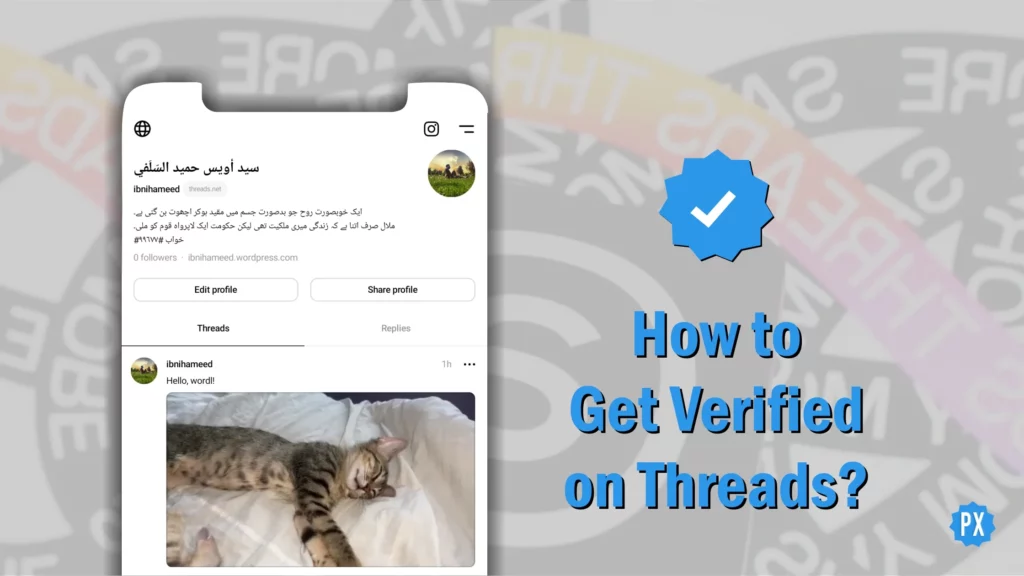Hey guys, so you’re wondering how to get verified on Threads developed by Instagram? Well, you’ve come to the right place. In this article, I’m gonna walk you through the whole process, step by step. So whether you’re a celebrity, a politician, or just a regular person with a big following (or even a small one), this article is for you.
Instagram Threads is the latest Twitter alternative. It allows you to create and join communities based on your interests, passions, hobbies, and goals. You can share your thoughts, opinions, experiences, and insights with like-minded people. You can also discover new content, learn new things, and get Instagram followers along with other details. Threads is more than just a social network; it is a place where you can express yourself and connect with others.
But how do you stand out from the crowd and get recognized by Threads? That is where verification comes in. It gives you a badge of trust and respect that shows your followers and potential followers that you are worth following. In the next section, I will show you how to get verified on Threads. Let’s get started!
In This Article
How to Get Verified On Threads?

So, you want that coveted blue badge on Threads? Well, you’re in luck because getting verified is a breeze, thanks to the integration with Instagram. Basically, if you’re already verified on Instagram, you’re automatically verified on Threads. Easy peasy, right?
But let’s say you’re not rocking that blue badge yet. No worries! There are two ways to get verified on Threads: through Meta Verified, a subscription-based feature, or via the legacy Instagram verification process, which is free. Let’s break it down step by step.
How to Get Verified on Threads via Meta Verified Process?
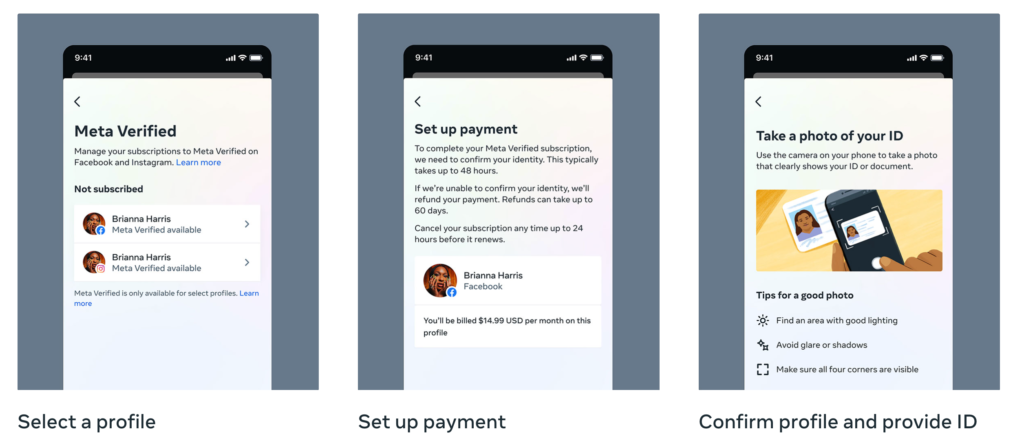
Do you know how to get Meta Verified on Instagram? Getting Meta Verified on Threads is the same. Well, if you don’t know, you’re in luck because it’s actually pretty easy. Just follow these steps:
Step 01: Fire up your Instagram app on your Android or iOS device.
Step 02: Log into the account that is linked with the Thread account you’re aiming to get verified.
Step 03: Tap the profile icon and then hit the hamburger menu icon in the top-right corner.
Step 04: Locate and tap Meta Verified.
Step 05: Then tap the Subscribe button at the bottom.
Step 06: Prepare a government-issued ID, such as a shiny identification card, passport, or driver’s license.
Step 06: Hit Get Meta Verified and get ready to make a payment.
Step 07: Now, it’s time to sit back, relax, and wait for the approval to roll in.
How to Get Verified on Threads via Legacy Process?

The legacy process is the old way of getting verified on Threads and Instagram. It is free, but it might take longer, and it is not guaranteed that you will get approved. To use this process, you need to follow these steps:
Step 01: Open your Instagram app on your phone and make sure you are logged in to the account that is linked with the Thread account you’re aiming to get verified.
Step 02: Tap the hamburger menu icon in the top-right corner.
Step 03: Go to Settings and Privacy, then Business/Creator Tools and Controls.
Step 04: Tap Request Verification and fill out the form with your name, username, category, and a photo of your government-issued ID.
Step 05: Tap Submit and wait for approval.
Requirements to Get Verified On Threads
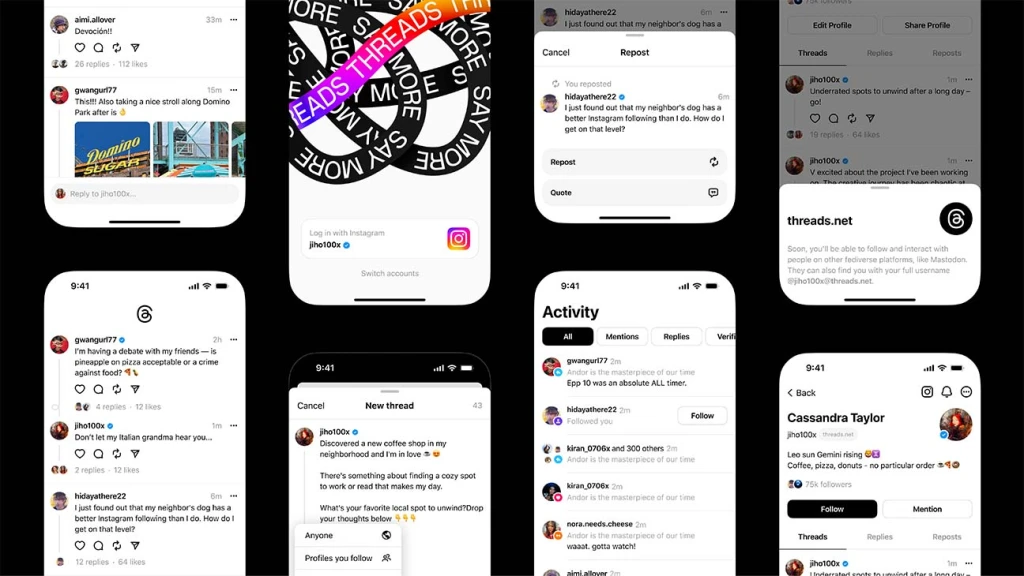
To snag that blue badge on Threads, you’ll need to meet some eligibility criteria. Here’s the lowdown:
↪ You gotta be at least 18 years old.
↪ Your profile, be it public or private, should be associated with your full name, following the naming standards. And don’t forget to include a profile picture with your charming face.
↪ Show some activity! Meta wants to see a prior posting history from you on your Instagram.
↪ Be ready to whip out a government-issued ID that matches your profile’s name and picture. It’s all about keeping things legit, you know?
↪ Make sure you’ve got 2-factor authentication enabled for your account. If you haven’t yet, don’t worry, you can complete it after making your payment.
↪ And of course, play by the rules! Follow the Terms of Use and Community Guidelines like the savvy user you are.
And voilà! That’s your blueprint to getting verified on Threads through Instagram. Follow these steps, meet the criteria, and who knows? You might just unlock that elusive blue badge. Get ready to show off your verified status like a true social media rockstar!
Wrapping Up
That is a wrap on the ins and outs of how to get verified on Threads, my friend! I hope this guide has provided you with all the information you need to pursue that elusive blue badge. Remember, whether you opt for the legacy process or the Meta Verified subscription, following the steps and meeting the eligibility criteria will increase your chances of success.
If you are hungry for more Threads-related articles, tips, and insights, make sure to visit Path of EX. Our platform is a treasure trove of valuable resources to keep you up to date and informed.
Frequently Asked Questions
1. How get verified on Threads?
You can either apply through the legacy Instagram verification process or subscribe to Meta Verified.
2. How much does it cost to get verified on Threads?
It depends on which verification process you choose. The legacy process is free, but Meta Verified costs $11.99 (on the web) and $14.99 (on the app).
3. How long will it take to get verified on Threads?
It can take anywhere from a few days to a few weeks.