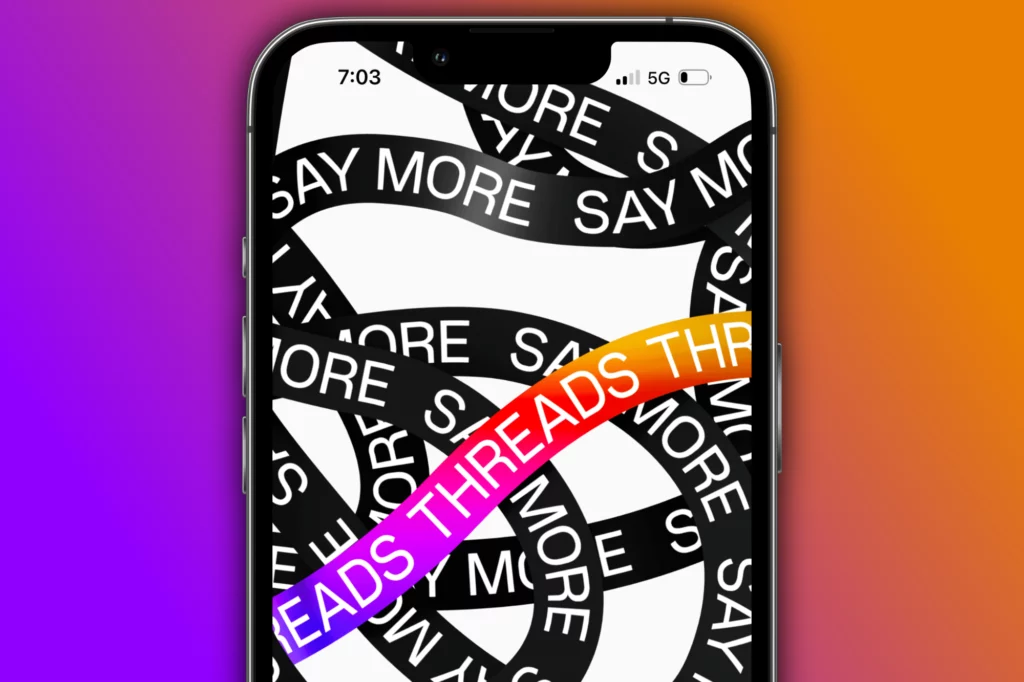Instagram has launched its Threads app today, and Instagrammers worldwide are excited to explore what this new app has to offer. But before one can explore the app, you need to sign up. And in case you don’t know how to Sign up for Threads, this is the right place to know about it. I will tell you how to sign up and link your Instagram account with Threads in today’s article. So come along!
Only half a day has passed since the Threads app is made available for download on Play Store and App Stores, and more than 10 million people have already joined the platform. 10 million in the first 7 hours of release is huge and a thing to flex about. And you never know if a new Twitter (something everybody wishes for except Musk) has already come into existence. If it is true, then it is time for Twitter vs. Threads.
So without further ado, let’s jump into the article and learn how to sign up for Threads. Why wait, then? Let’s begin!
In This Article
Can You Sign Up for Threads Without Instagram Account?

No, you can not sign up for Threads without an Instagram account. You can only create an Instagram Threads profile if you have an Instagram account. This is because Instagram Threads is a product of Instagram, and to use it, all you need to do is create a profile, but you don’t need to create a separate account to use Threads.
How to Sign Up for Threads?
Here is your step-by-step guide on how to sign up for Threads. So follow these steps and sign up for Threads easily.
Step 1: Open the Instagram app.
Step 2: Tap on your profile photo in the bottom right corner.
Step 3: Tap on the three stacked lines icon at the top right corner.
Step 4: You will find the Threads option in the menu. You will also find new written next to it.
Step 5: Tap on the Threads option, and you will find a ticket.
Step 6: Tap on the Get Threads option below the ticket.
Step 7: On tapping Get Threads, you will be redirected to Google Play Store or App Store, depending on the device you are using.
Step 8: Tap the Install or Get button.
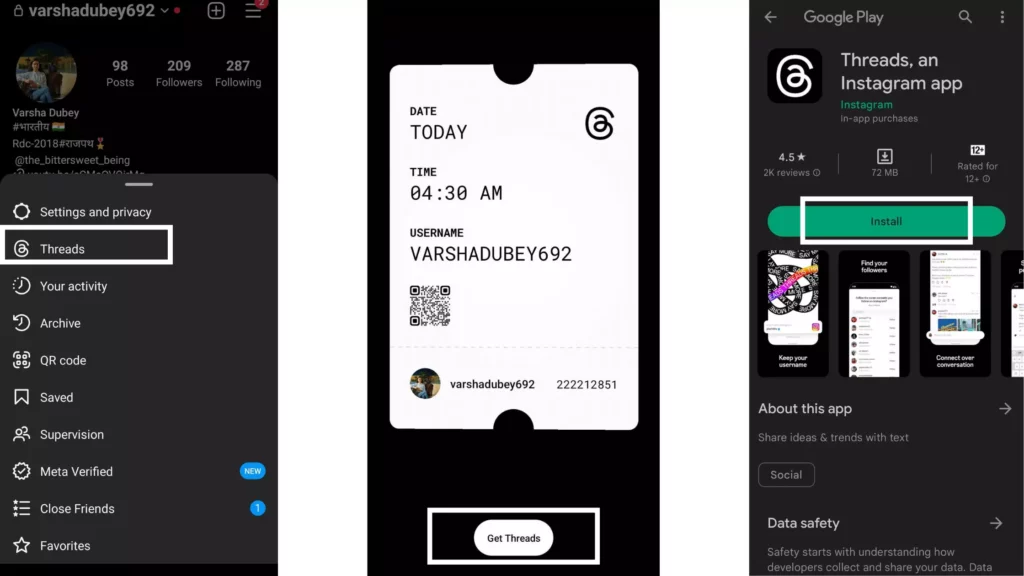
Step 9: You will find Log in with the Instagram account button at the bottom.
Step 10: You will be taken to Customize your Threads Profile page. Now you can either create a new profile or tap on the Import from Instagram option.
Step 11: Up next, tap on the Continue button at the bottom.
Step 12: Select your account type-Public or Private.
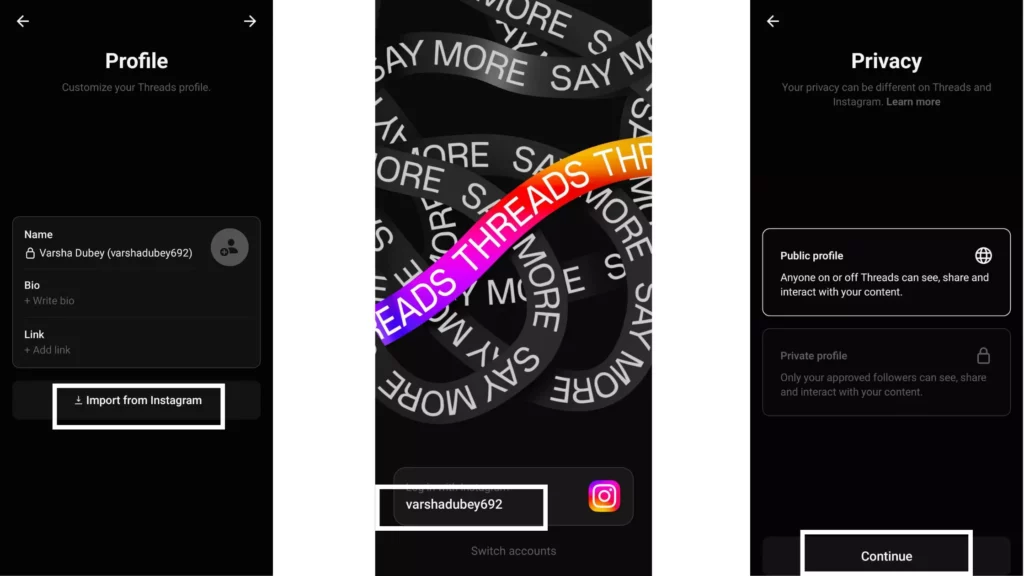
Step 13: After following people and reading about how Threads works, tap on the Join Threads button.
And with this, you are done! This is how you can Sign Up for Threads.
Wrapping Up
With this, I come to the end of this blog, and I hope you now know how to sign up for Threads. So go ahead and sign up for threads today, following the steps mentioned in the article above. And yeah, for any further queries related to Threads and its features, you can comment in the comments section below.
So, guys, that is it for today. Take care! And keep visiting our website, Path of EX, for more such queries related to Social media, Gaming, and Technology. Till then, Bye! Bye!
Frequently Asked Questions
1. How do I install Threads app?
To install the Threads app, you need to go to Play Store or App Store and search for the Thread app in the search bar. Tap on the app, which has a logo that looks like @, and then tap on the install button.
2. What is the new thread app?
Instagram Threads is a Twitter-like app from Instagram where you can post threads that are nothing but textual posts, which you call tweets on Twitter.
3. What is Threads app for?
Threads app is released by Instagram for sharing text updates and joining public conversations.