Hey guys, so I’m sure you’ve heard of Instagram Threads, right? It’s the new standalone app from Instagram that’s basically like a more intimate version of Instagram. But one thing that’s still a bit confusing to me is “how does followers work on Instagram Threads”.
Threads is a new app from Instagram that features a Twitter-like interface where you can post short updates, photos, and videos that only your close friends can see. Threads is thought to be a better Twitter alternative than Mastodon and Bluesky.
So, if you’re interested in learning more about how does followers work on Instagram Threads, keep on reading.
In This Article
How Does Followers Work on Instagram Threads?
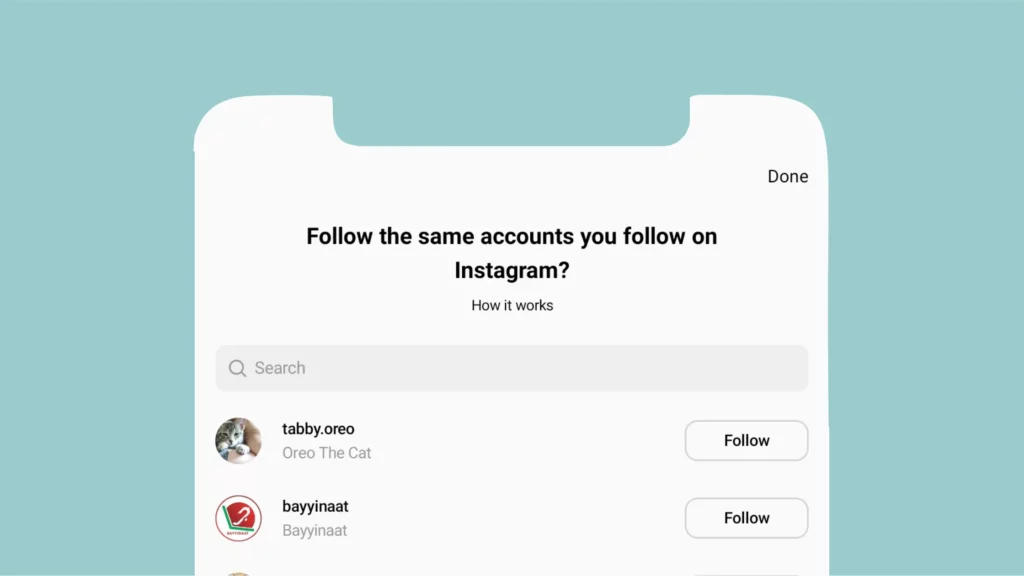
Alright, let’s break it down, folks! Threads is like an extension of your Instagram account, so all your Instagram followers automatically become your Threads followers. It’s like a two-in-one deal, ya know? So, unless you make your Threads account private, anyone who follows you on Instagram can see your Threads posts and updates.
But hold up; there’s a twist in this story that isn’t explained anywhere else! When it comes to followers on the Threads app, it’s a bit different. You’ll only get those Instagram followers who choose to follow you when they sign up for Threads. But if they skip your name or ignore that page altogether, sorry, you won’t see them in your Followers tab or vice versa.
How to Follow Someone on Instagram Threads?
By the way, you’re not limited to just your Instagram crew! You can also follow others on Threads who aren’t your Instagram followers. Here is how:
Step 01: Open the Instagram Threads app on your device.
Step 02: Tap on the Discover tab located at the bottom of the screen.
Step 03: In the search bar provided, type in the name or username of the person you want to follow on Threads.
Step 04: As you find the desired accounts, tap on the Follow button next to their name or profile.
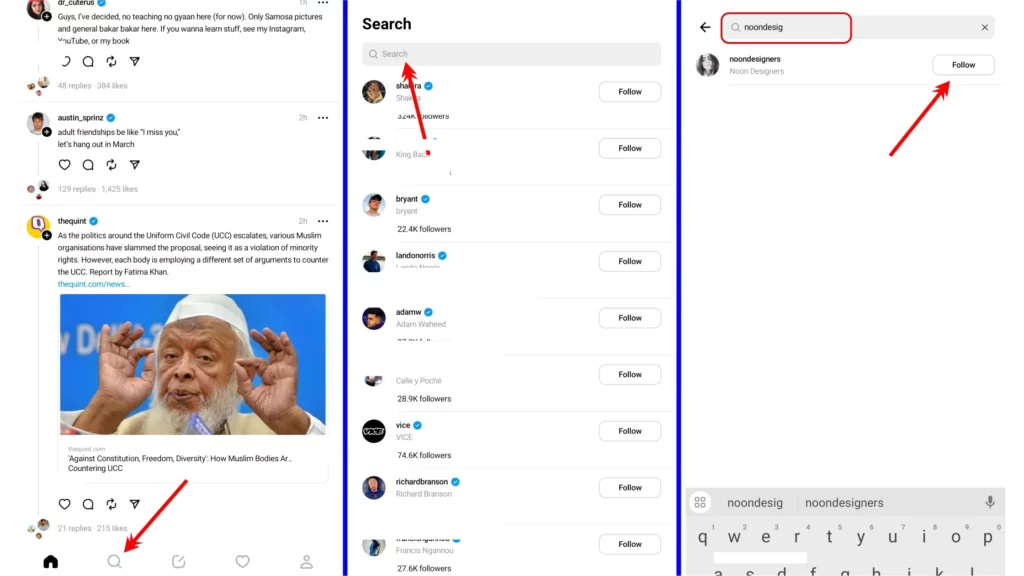
Congratulations! You have successfully followed those cool peeps on Threads. Keep in mind that by following them, you’re creating a new network within Threads, separate from your Instagram followers.
How to Keep Your Instagram Threads Profile Private?
Now, if you wanna keep your Threads activity separate from your main Instagram vibe, here’s a trick. You can make your Threads account private. That way, only your Threads followers will be able to see your posts and updates. It’s like having your own little exclusive club, you dig? And don’t worry; you’ll still be able to view requests from your Instagram followers who hit that follow button while signing up for Threads.
Here is how:
Step 01: Open the Instagram Threads app on your device.
Step 02: Tap on the profile icon located at the bottom right corner of the screen.
Step 03: On the top right corner of the profile screen, tap on the two stacked lines next to the Instagram icon to open the Settings menu.
Step 04: From the dropdown Settings menu, select Privacy.
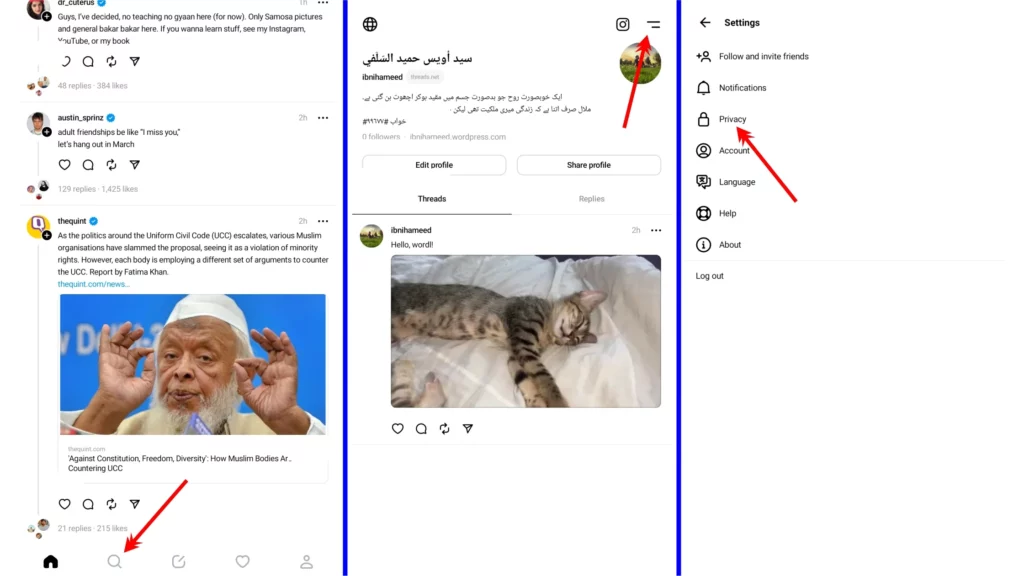
Step 05: Toggle the Private Profile option to turn it on.
Step 06: A pop-up message will appear confirming the change. Hit OK to confirm.
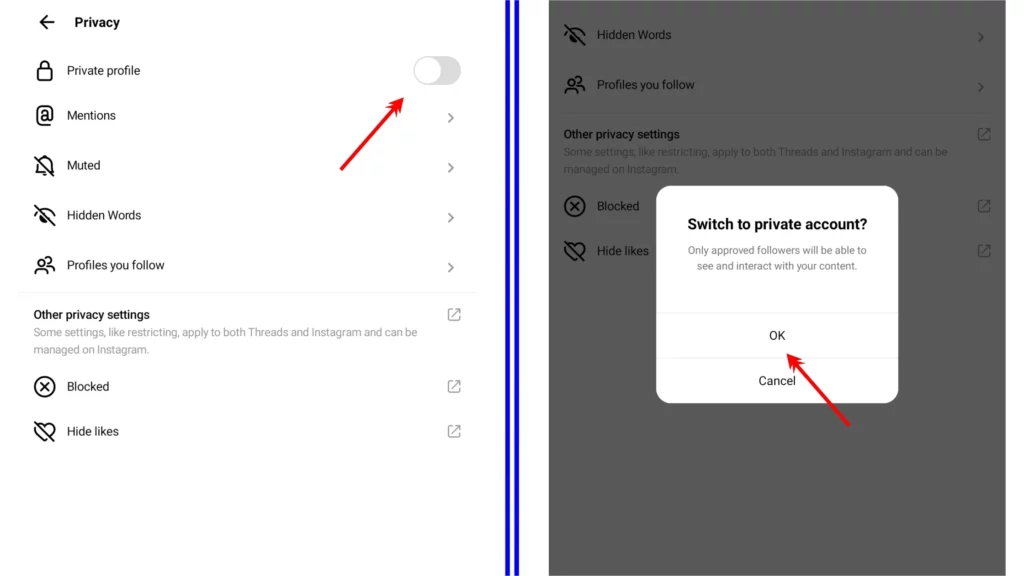
By following these steps, you’ve taken control of your privacy on Threads, allowing only your approved followers to view your posts and updates
Threads follow vs Instagram Followers
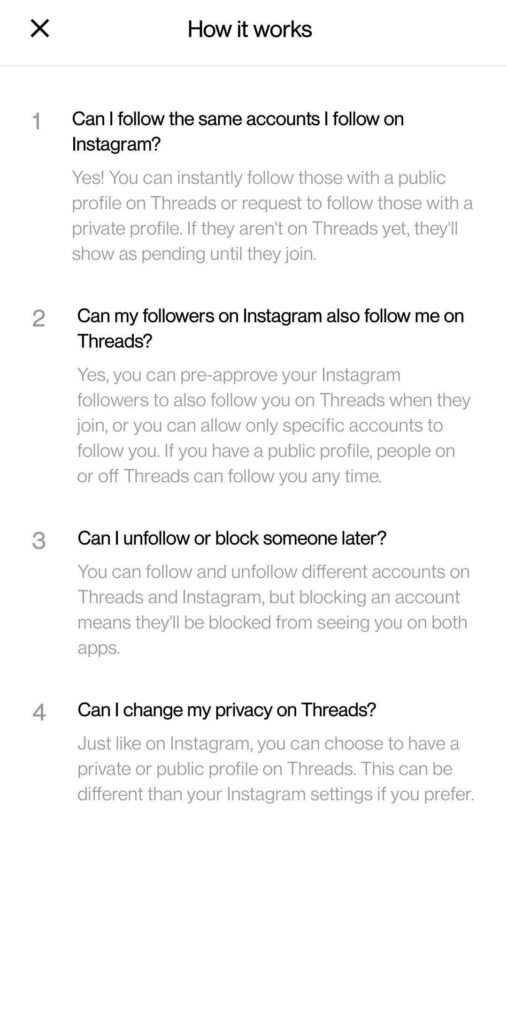
Will my Instagram followers follow me directly on Threads? Can the people who follow me on Threads also see my Instagram account? Can I have a public Threads account with a private Instagram account? I know, so many questions!
Threads follow and Instagram followers have been causing a lot of confusion for the users, so let me help clear it out for you. Here is everything we know regarding Threads follow and Instagram followers as of now:
- You can follow all your Instagram connections on Threads. If they have a public account on Threads, you’ll be able to follow them instantly. However, if they private account, you’ll have to wait for them to accept your request.
- You can even send a request to people who are yet on Threads. As soon as they make an account, they can see your request.
- Your following or unfollowing someone on Threads does not affect your Instagram connections. If you unfollow someone on Threads, that does not unfollow them from your Instagram account and vice versa.
- Threads follow and Instagram followers are affected by blocking your connections. If you block a user on Threads, they’ll be blocked from your Instagram as well, and vice versa.
- Your Instagram privacy settings do not affect your Threads privacy settings. You can have a private Instagram account with a public Threads account.
Wrapping Up
And that’s a wrap on understanding how does followers work on Instagram Threads, folks! I hope this article has answered your questions and provided clarity on the topic.
If you’re hungry for more insights and articles about Threads, make sure to visit Path of EX. Our platform is dedicated to providing you with valuable content and keeping you updated on all things Threads-related.
Frequently Asked Questions
1. How are my Instagram followers and Threads followers related?
Your Instagram followers can be your Threads followers, unless you make your Threads account private.
2. Can I follow people on Threads who aren’t my Instagram followers?
Yes, you can follow people on Threads who aren’t your Instagram followers.
3. How do I change my Threads username?
You can’t change your Threads username for the Threads app. You need to change your Insta username to see the changes.



