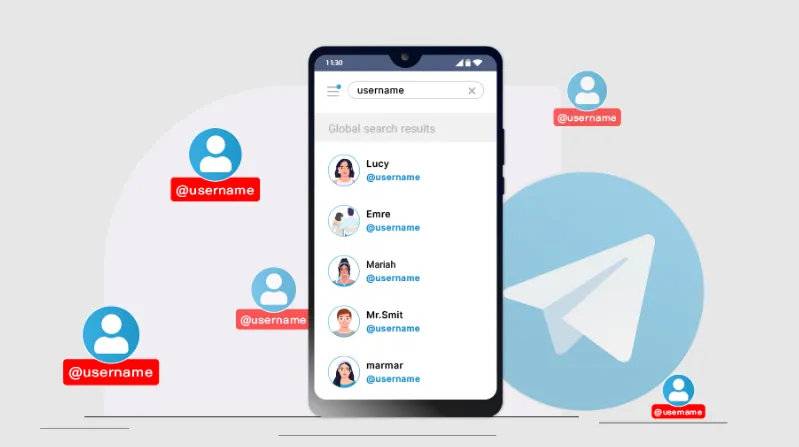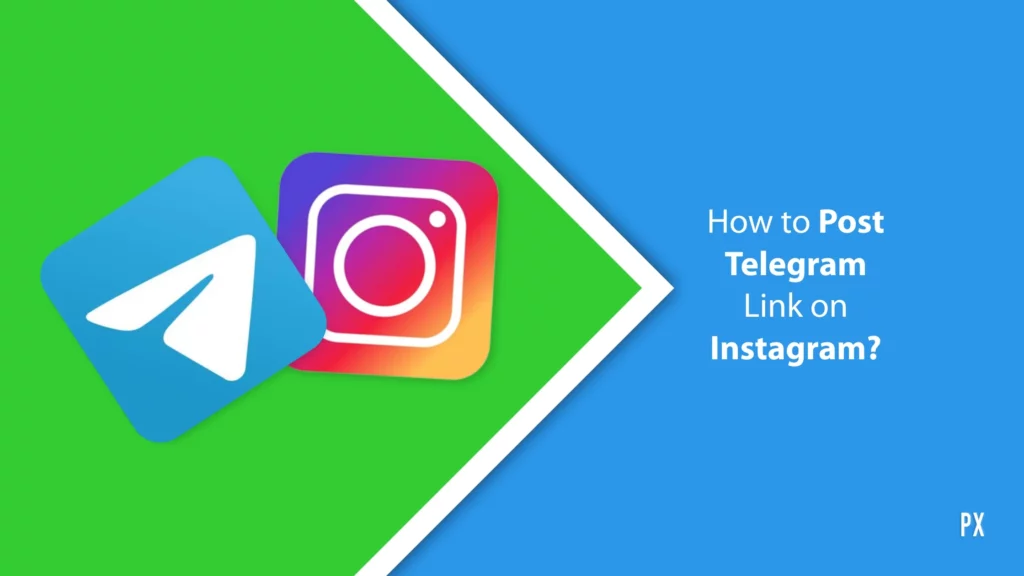Telegram is one of the coolest social media platforms out there. But what would make it cooler for your usage is finding people to chat with. However, to do this, you will have to know how to find people on Telegram. Because hey, how else are you going to connect with your friends on here?
It’s okay if you didn’t know this bit about Telegram up till now. But, you know what? That changes today. Even though there are several things about this app that people don’t understand, they are still very easy to learn. For example, there are different methods you can use to find your friends on Telegram, and all of these methods consist of a few simple steps.
So, if you want to know how to find people on Telegram using all of these methods, then make sure that you’re scrolling through this article until the end!
In This Article
Here’s How To Find People On Telegram Using For Different Ways!
As mentioned above, there are different methods that you can use to find people on Telegram. These methods are as follows:
- Search for people using their username.
- Search for people using their phone number
- Find the contact you’re looking for using the group chat
- Using the people nearby feature
Don’t these methods sound quite simple? Well, they are. But again, you need to know how to find people on Telegram using all of these methods in a little more detail. Only then you will be able to make use of them to connect with people on this platform. So, keep scrolling; a detailed explanation of all of these methods is given below.
Method 1: Search Using Username

The very first thing that you can do when trying to search for someone on Telegram is to take them up using their username. Their Telegram username can be the same as their Twitter (X), Instagram, or Snapchat username. There’s a high chance that this is true because people tend to use the same username across different platforms.
So, once you have the username of the person, refer to the below-mentioned steps to know how to find people on Telegram this way:
- Launch the Telegram app on your device.
- Then, tap the search icon located at the top right corner of the screen.
- Type in the username of the person in the search field.
- In the search results, you will find their Telegram account if you’ve entered the username correctly.
And, that’s it!
Method 2: Search Using Phone Number

Another method that you can use to find your friends on Telegram is to use their phone numbers. So, if you’re wondering how to find people on Telegram using this method, try out the steps mentioned below:
- Launch the Telegram app on your device.
- Then, tap the pencil in a circle icon located at the bottom right corner of your screen.
- Next, select the “Add Contact” option located at the bottom right corner.
- Now, enter the name and phone number of the person you wish to connect with on Telegram.
- Once done, select the “Create Contact” option in blue.
And that’s it! With this person’s contact added you will able to find and chat with them on Telegram.
Method 3: Find Contacts Using A Group Chat

If you and the person you’re trying to look for are a part of the same group chat, then you can make use of that to find them and connect with them directly. So, if you wish to know how to find people on Telegram this way, then follow these steps:
- Open the Telegram app.
- All the groups that you’re a part of will be listed right at the top of the page. From the list of the groups, select the one that you and the person you’re looking for have in common.
- When the group chat opens, tap on the group’s username from the top of the screen, and a list of all the members will open.
- Then, tap on the name of the person from this list that you want to connect with.
- On doing so, their Telegram contact page will open. Here, you will have a message icon at the top right corner of their user info. You can select it if you wish to send them a message.
- Or, you can simply add them as a contact from there.
And, done!
Method 4: Use The People Nearby Feature

Telegram has a fantastic “People Nearby” feature that can be used to find people on the platform. With the help of this feature, you can easily find and add people who are nearby. Another cool thing that you can do with this feature is you can discover local group chats and channels that might be of interest to you.
So, if you want to know how to find people on Telegram using the People Nearby feature, refer to these steps:
- You need to have location access to make use of this feature. So, make sure that you’ve given Telegram permission to access your location.
- Then, launch the Telegram app on your device and tap the three-bar icon located at the top left corner of the screen.
- From the menu that will then appear on the screen, look for the “People Nearby” option and tap on it.
- If you haven’t turned on the location access till now, then you’ll have a pop-up asking you to do that. So, select the “allow access” option from the pop-up.
And, done! Within some time, Telegram will show you a list of all the people that are nearby you so that you can add them.
Wrapping Up
Okay then, everyone! This was how to find people on Telegram! In this article, I walked you all through four different methods that can be used to search for contacts on Telegram. So, use any of the methods that suit your needs the best and get the job done. In case you get stuck at some point, feel free to reach out to me via the comments, and I shall assist you better!
How can I find random people on Telegram?
If you want to use Telegram’s anonymous chat feature, then you can visit the anonymous bot link that Telegram provides you with. This way, you will be able to chat anonymously without your identity being known.
How can I check Telegram members?
You can check Telegram members by visiting the channel that you want to see the members of. Then, select the channel name from the top section. Then, you can choose the subscriber option under the members section.
How can I search someone’s channel on Telegram?
If you want to search someone’s channel on Telegram, then launch the app and tap the search icon located at the top right corner of the screen. Then, enter the name of the channel that you wish to join. Select the channel from the search results. When the channel page opens, select the “Join” option from there.
How can I connect with strangers in Telegram?
You can connect with strangers in Telegram using the anonymous chat feature of the app. You can do this by opening the app and searching for “chatbot” in the search field at the top. From there, you can select the “Anonymous Chat” option and press “Enter”. When the Anonymous Chat page opens, you can select “Start”.