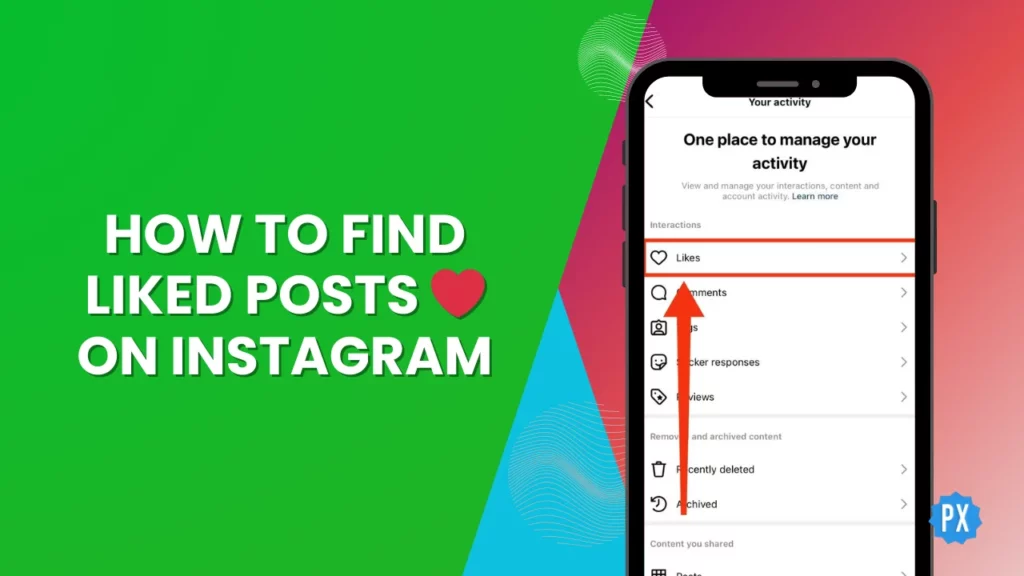Have you ever lost track of those gems you have liked on Instagram? Well, do not worry; I have got you covered! Let us explore how to find liked posts on Instagram and relive those moments.
Instagram, a kingdom of creativity and connection, empowers creators and captivates viewers worldwide. Features like Reels that let you earn money and receive gifts from your fans make it a haven for creators. Yet, amidst the whirlwind of content, you might yearn to revisit your cherished, liked videos.
So, if you are wondering how to find liked posts on Instagram, stick around as I unravel the simple steps to locate those double-tap-worthy posts. Your journey down memory lane is just a click away!
In This Article
How to Find Liked Posts on Instagram on an iPhone?
Curious about revisiting your favorite Instagram posts? Discover how to find liked posts on Instagram on your iPhone with these easy steps.
Step 01: Open the Instagram app on your iPhone.
Step 02: Tap on your profile icon in the bottom right corner of the screen.
Step 03: Tap on the hamburger menu in the top right corner of the screen.
Step 04: Tap on the Your Activity option.
Step 05: Tap on the Likes option.
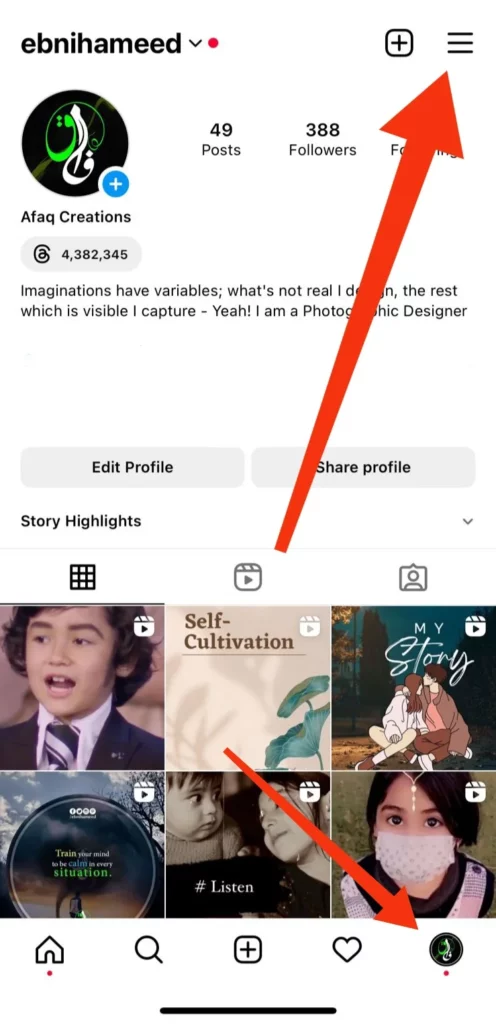
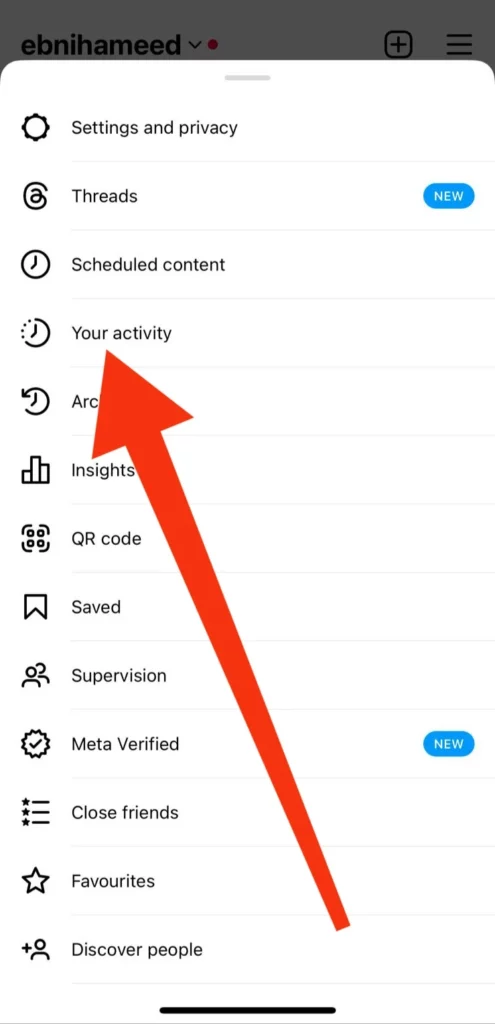
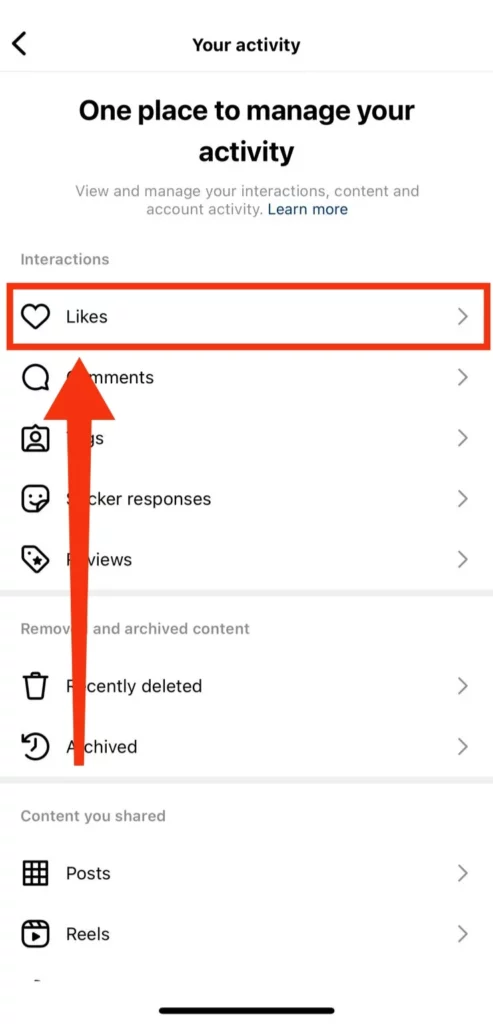
Step 06: There you’ll find a collection of all your liked posts.
How to Find Liked Posts on Instagram on an Android Phone?
On an Android phone? Learn how to find liked posts on Instagram using these straightforward steps.
Step 01: Open the Instagram app on your Android phone.
Step 02: Tap on your profile icon in the bottom right corner.
Step 03: Tap on the hamburger menu in the top right corner.
Step 04: Select Your Activity.
Step 05: Tap on Likes.
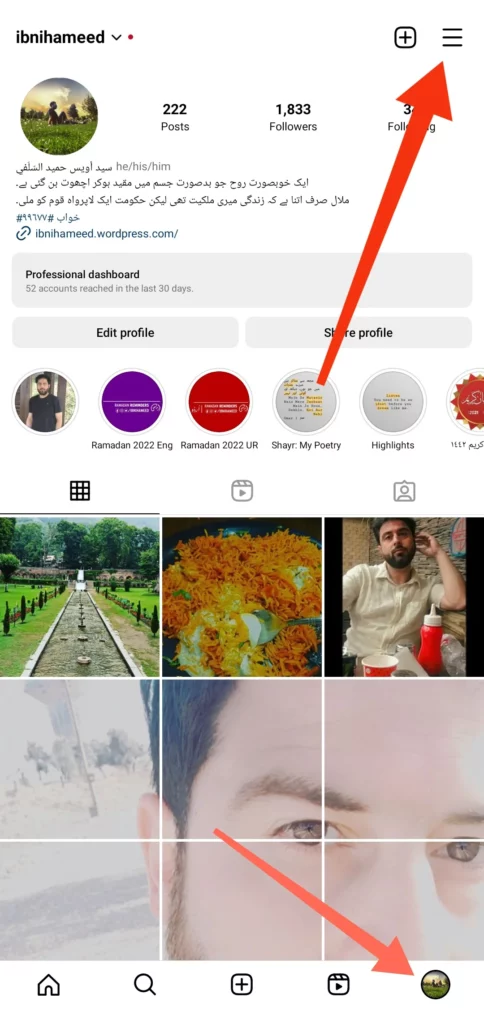
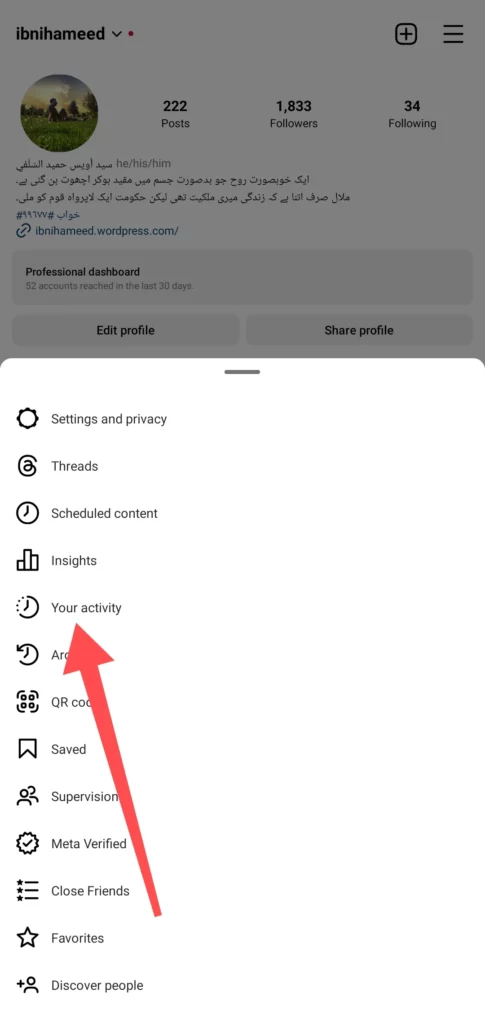
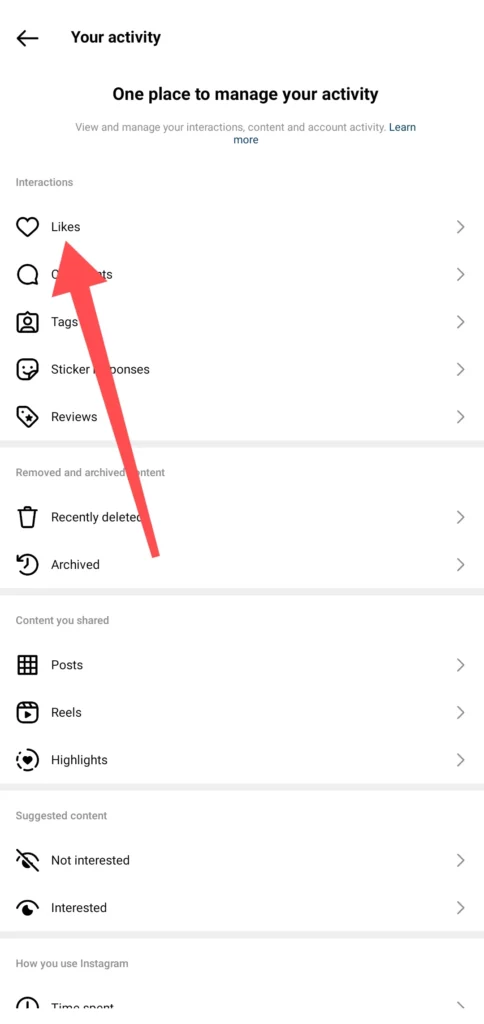
Step 06: There you’ll find the posts you’ve liked with double taps.
How to Find Liked Posts on Instagram on a Computer?
If you’re browsing Instagram on your computer, it is super easy and quick to locate and view the posts you’ve liked. Here is how to find liked posts on Instagram on a computer.
Step 01: Go to the Instagram website from your favorite web browser.
Step 02: Sign in to your account.
Step 03: Click on the hamburger menu on the bottom side of the right compose column.
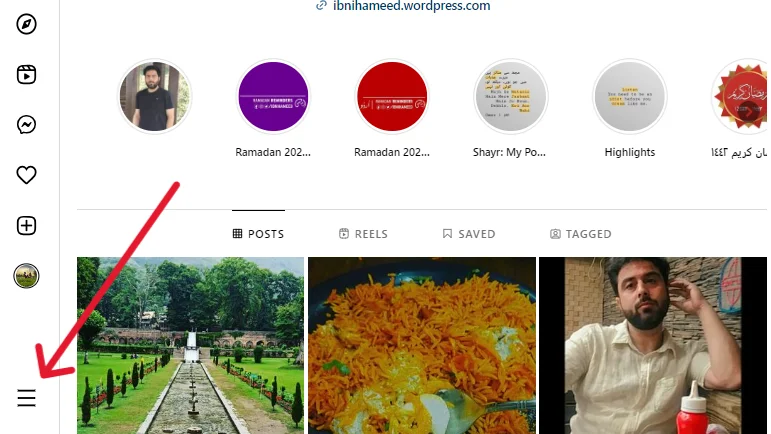
Step 04: Click on Your Activity.
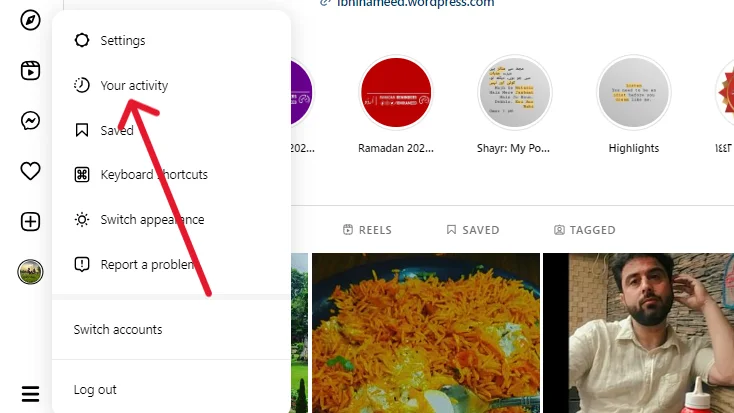
Step 05: Click on the Like tab in the main page’s table (usually already selected).
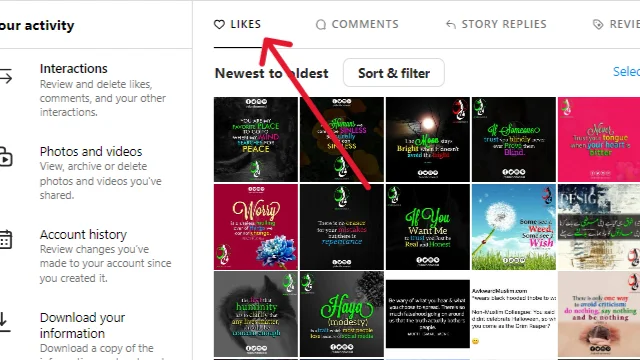
Step 06: You’ll find your liked posts, sorted from newest to oldest. Customize the view with filters as per your preferences.
Wrapping Up
Time to wrap up! I hope you have learned you know how to find liked posts on Instagram, whether you’re using your iPhone, Android phone, or computer. If you found this article helpful or have any questions, feel free to leave a comment below.
For more insights and tips on all things Instagram, remember to drop by Path of EX regularly. Our team is dedicated to bringing you the latest in social media trends, so stay tuned for more!
Frequently Asked Questions
01. How do I see my liked posts on Instagram?
Here is how to find liked posts on Instagram:
1. On iPhone, tap profile icon > hamburger menu > Your Activity > Likes.
2. On Android, tap profile icon > hamburger menu > Your Activity > Likes.
3. On a computer, log in > hamburger menu > Your Activity > Like tab.
02. Why can’t I see my liked posts on Instagram?
You might not see your liked posts on Instagram due to a few reasons. It could be because you reached the limit try reloading the page. Also, if you deleted the app or cleared the cache, posts might not appear for a while. Additionally, deleted posts by users could also be a reason.
03. How do I find liked posts on Instagram that I’ve deleted?
Unfortunately, there is no way to find liked posts on Instagram that you’ve deleted. Once you delete a post, it’s gone for good.