WhatsApp is a popular messaging app known for its unique and user-friendly features. One such feature is WhatsApp status, which allows users to share updates with their friends and family. Sometimes, you might have put a status, and now you want to delete it. To learn how to delete WhatsApp status, go through this blog thoroughly.
WhatsApp status is an ephemeral feature and works in the same manner as Instagram Stories; the status disappears after 24 hours. With the new update on WhatsApp, a user can change the privacy settings per status and share voice messages for up to 30 seconds in their status. A user can also change the orientation of the WhatsApp status from horizontal to vertical view. Other users can view your status, share their thoughts by replying to it, or simply use the status reactions.
So, without further ado, let’s dig in to learn about the WhatsApp status feature and how to delete WhatsApp status.
In This Article
What is the WhatsApp Status Feature?
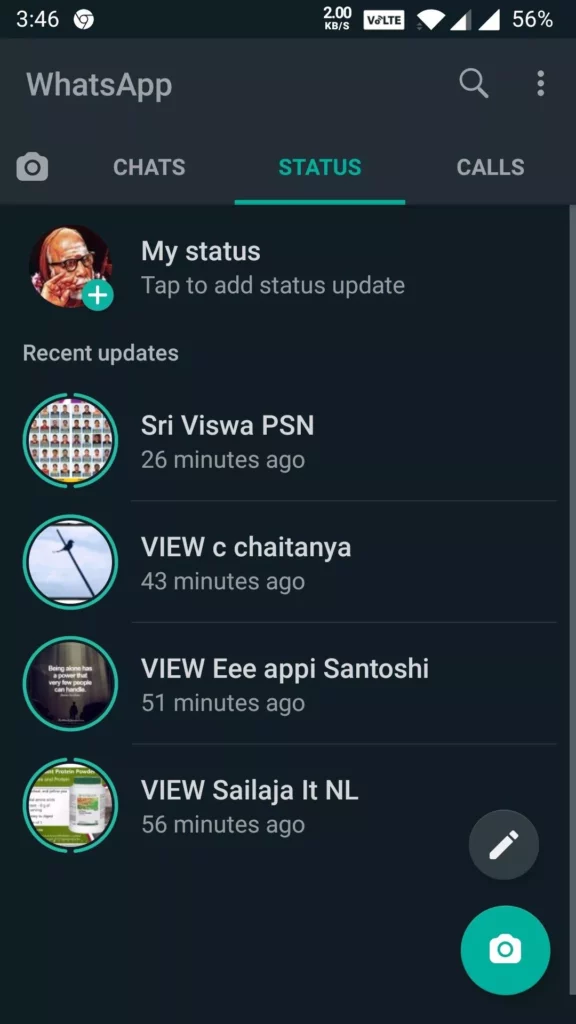
WhatsApp status is a quick and handy feature to keep your friends and family updated by sharing updates in an ephemeral feature form. You can easily put a WhatsApp status and share it with a list of users of choice.
WhatsApp status disappears after 24 hours and can not be seen after the stipulated time. Once you put the status, other users who see your status can reply to it or react to it by using status reactions.
There are several privacy settings that you can choose in order to curate a WhatsApp status of your choice on the platform. A user can now even share voice notes as WhatsApp status messages for up to 30 seconds.
Once you click on the display picture of any user, a round blue circle around it shows that you haven’t checked out the user’s status; you can check it out by tapping on it.
How to Delete WhatsApp Status?
Now that we have understood what the WhatsApp Status feature is, it is time to dig a little deeper and learn the way to delete WhatsApp status on the platform. In the below-mentioned guide, I have explained the steps to delete WhatsApp status.
Step 1: Launch the WhatsApp app on your device.
Step 2: Click on Updates, located at the bottom left corner of the screen.
Step 3: Choose the My Status option under Status.
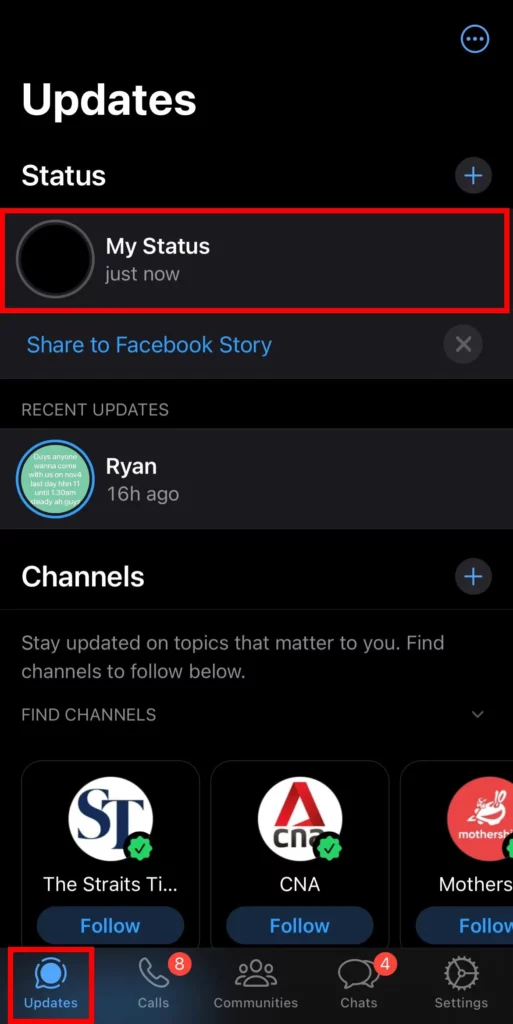
Step 4: Click on the three dots next to the status update that you want to delete.
Step 5: Choose the Delete option.
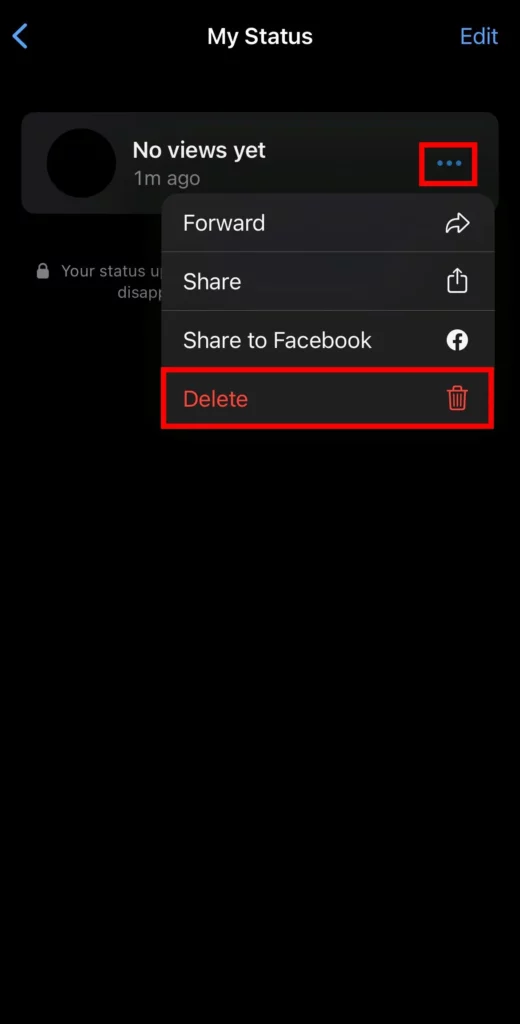
Step 6: Now tap on Delete 1 Status Update, and voila, you have successfully deleted the WhatsApp status on the app.
It is to be noted that in case you want to delete all of your status updates at once, click on the Edit option, select all of your status updates, and tap on the trash icon.
Wrapping Up
WhatsApp is a popular messaging app and is known for its frequent updates. A user can easily send messages, put a status, and make calls on WhatsApp. To know about the WhatsApp status feature and how to delete WhatsApp status, read the entire article and share it with your friends.
For more trending stuff on technology, Social Media, and Gaming, keep visiting Path of EX. For any queries, comment below, and we will get back to you ASAP!
Frequently Asked Questions
1. Is it possible to delete WhatsApp status?
Yes, you can delete a WhatsApp status in bulk or individually on the platform.
2. Why is WhatsApp status still showing after deleting?
In case WhatsApp status is still showing after deleting, it means the user who is able to see it is not using the normal WhatsApp.
3. Can contacts see deleted WhatsApp status?
No, the WhatsApp story is not available, and anyone who has an active internet connection won’t be able to see it.




