Have you noticed a change in the appearance of the status after WhatsApp update, if yes then you are not the only one. Many users have reported that now status is visible in a horizontal view rather than vertically. If you want to change WhatsApp status from horizontal to vertical view, then I will tell you how to do so.
This issue basically came to light when people joined WhatsApp channels and noticed a change. They saw WhatsApp in a new appearance which they’re not used to. But don’t worry; I’ve dived deep into the issue and figured out a possible method to make things as you wish them to be.
So, without wasting much time further, let me walk you through this amazing blog on how to change WhatsApp Status from horizontal to vertical view.
In This Article
How to Change WhatsApp Status From Horizontal to Vertical View?

If you desperately want to know how to change WhatsApp Status from horizontal to vertical view, all you need to do is unfollow all the WhatsApp channels that you follow. Simply by doing so, you will see that your WhatsApp status is back in its original form. If you wish to change from a vertical view to a horizontal one, then you need to follow a WhatsApp channel again.
How to Unfollow a WhatsApp Channel on WhatsApp?
If you have no clue how to unfollow a WhatsApp channel on WhatsApp, here are the steps that you need to follow:
1. Open WhatsApp on your device.
2. Navigate to the Updates section.
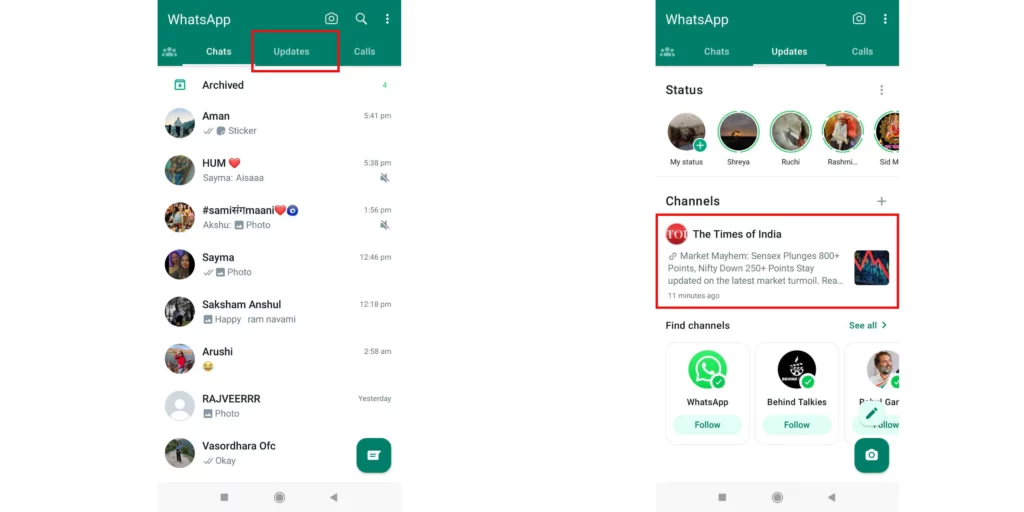
3. Locate the WhatsApp channels that you’ve been following.
4. Open them and tap on the three dots in the top right corner.
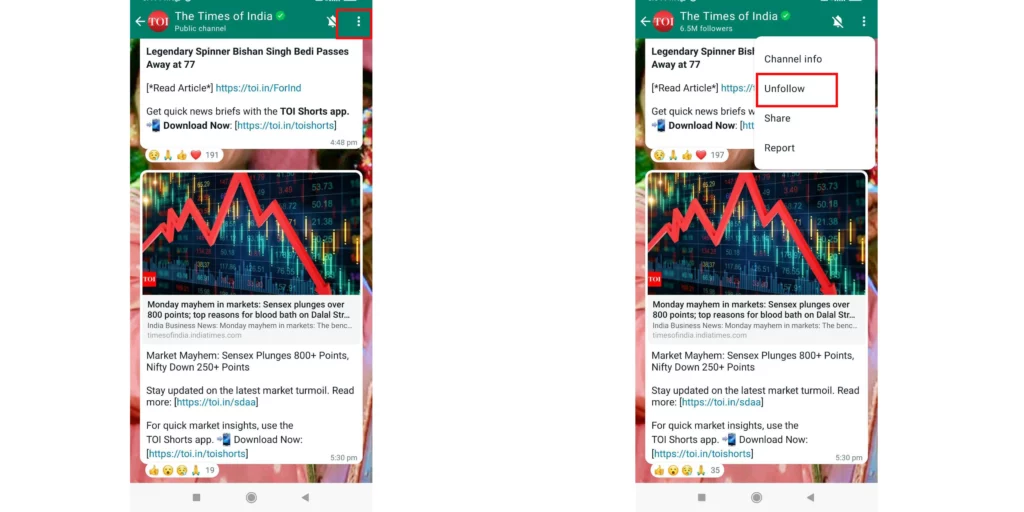
5. Now choose unfollow.
And that’s it. This is how you can unfollow a WhatsApp channel in order to change WhatsApp status from horizontal to vertical.
Wrapping Up
So I hope now you have complete knowledge of how to change WhatsApp status from horizontal to vertical view. If you still have any doubts or queries, feel free to comment in the comment section below. To read more such interesting blogs, keep visiting our website, Path of EX. Have a great day ahead.




