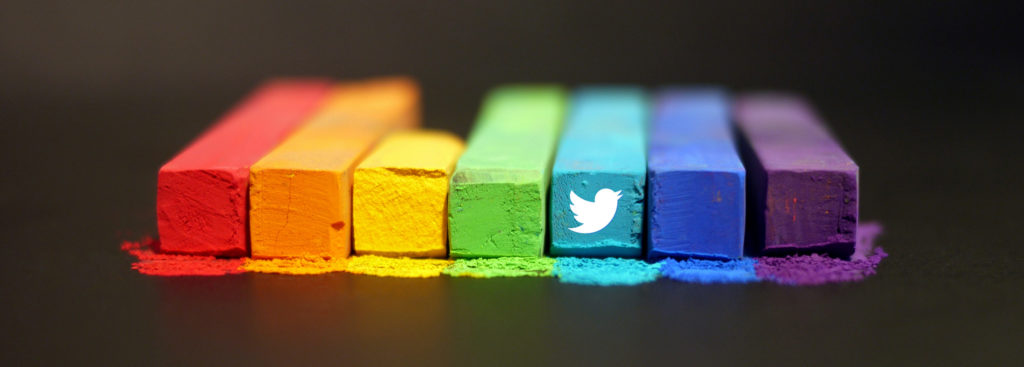Twitter is a close-packed capsule of entertainment and information. But it is human nature to get tired of everything to some extent. So if you are getting bored of the micro-blogging system, take a break by deactivating it for a while. Let’s see how to delete Twitter account.
Twitter was on air since Elon bought it as expected. People are going crazy about the new CEO. But little did they know about the changes it might bring to the platform. No one exactly knows why Elon bought twitter and what he will do with it. Many people fear the negativity and trauma Twitter might bring back after the approval of freedom of speech. If you are one of them, this article is for you.
If you have decided to go on with deleting your account, let us help you to do it properly. We have also included the method to delete your Twitter account if you wish to permanently. Since we care a lot about our readers, we couldn’t resist ourself providing a guide to archive your data before deactivating. Let’s look at how to delete Twitter accounts and download Twitter data.
In This Article
How to Delete Twitter Account?
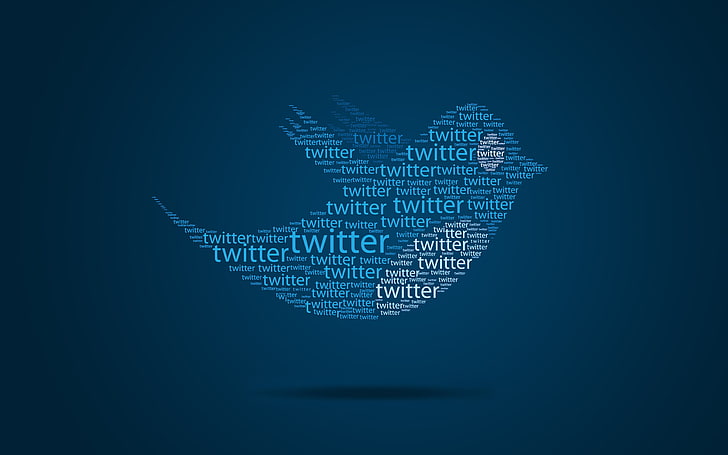
Deleting your Twitter will remove your profile picture, username, and profile from the Twitter app and Twitter.com. Have individual guidance on how to delete Twitter account on computer and mobile. Follow these steps to delete your Twitter account.
How to Delete Twitter Account on Computer?
If you are using the web version of Twitter, this is how you have to move forward on deleting your Twitter account,
1. Sign In to ‘Twitter.’
2. Tap on ‘More’ on the left and go to ‘Settings and Privacy.’
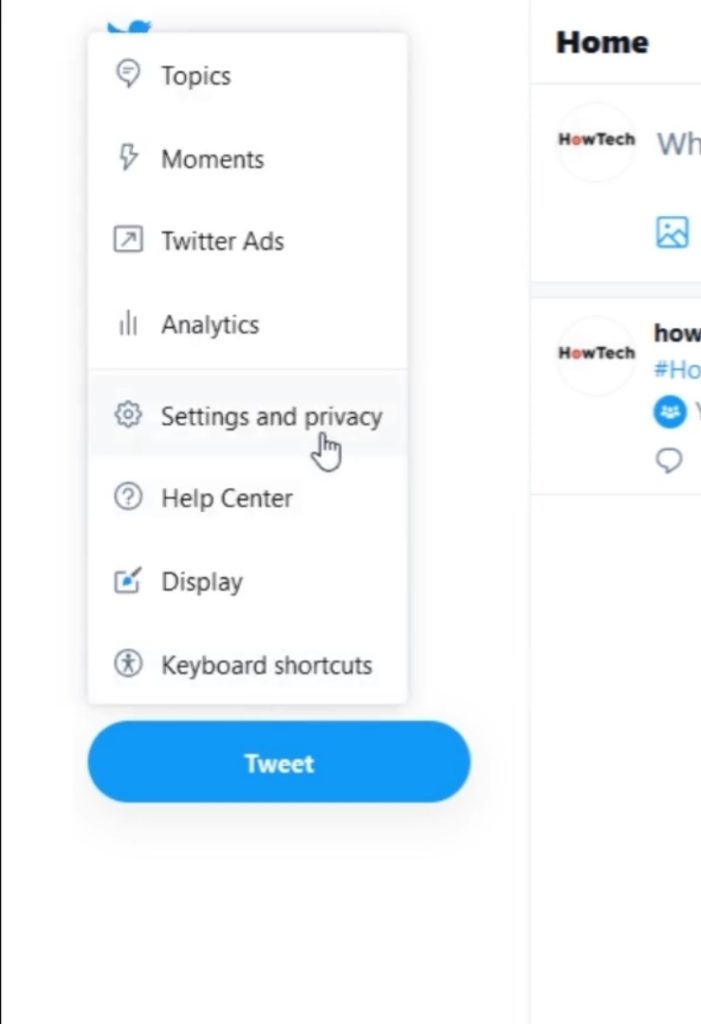
3. Go to the ‘Account Section’ and tap on ‘Deactivate your Account.’
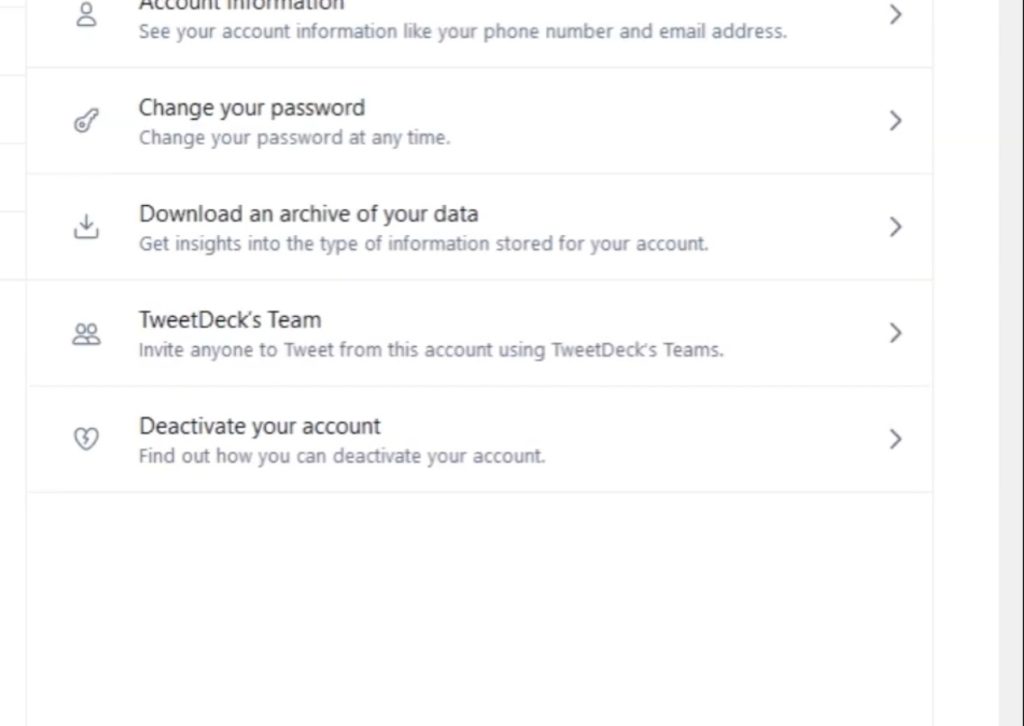
4. Choose the ‘Reactivation period’– 30 days or 12 months.
5. Tap’ Deactivate.’
6. ‘Enter your Password’ and confirm to deactivate.
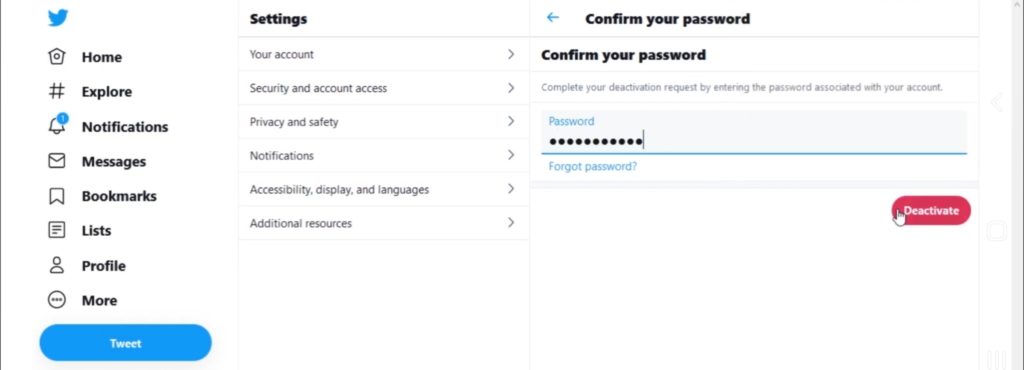
That’s it! You have successfully deactivated your Twitter account now.
How to Delete Twitter Account on Mobile?
Most of us use mobile phones more. If you are using Twitter on mobile and wondering how to delete Twitter account, this is how you do it,
1. Sign In to ‘Twitter.’
2. Tap on ‘profile picture’ on the left.
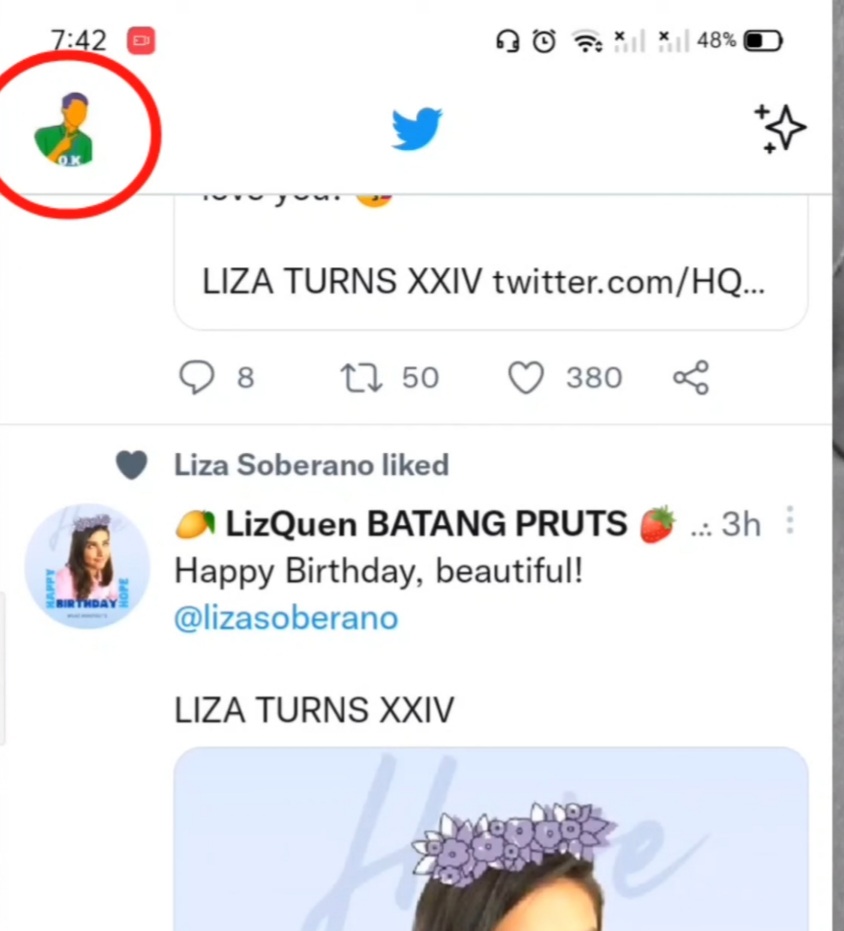
3. Select ‘Settings and Privacy.’
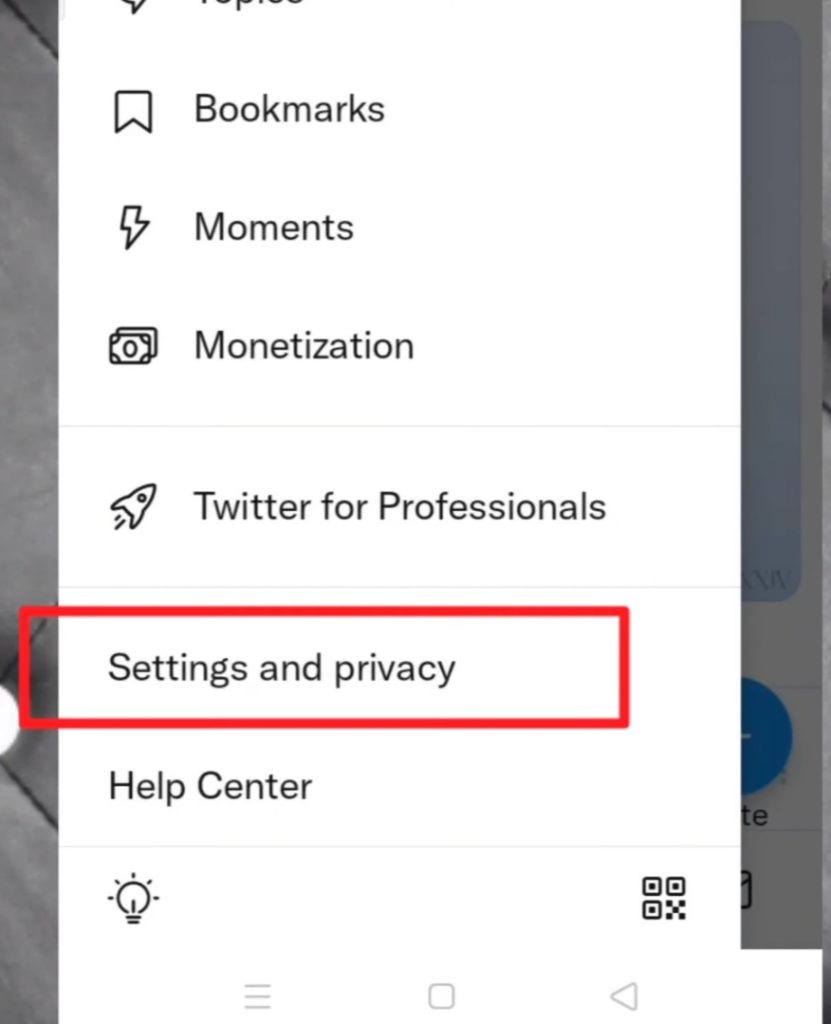
4. Tap on ‘Your Account.’
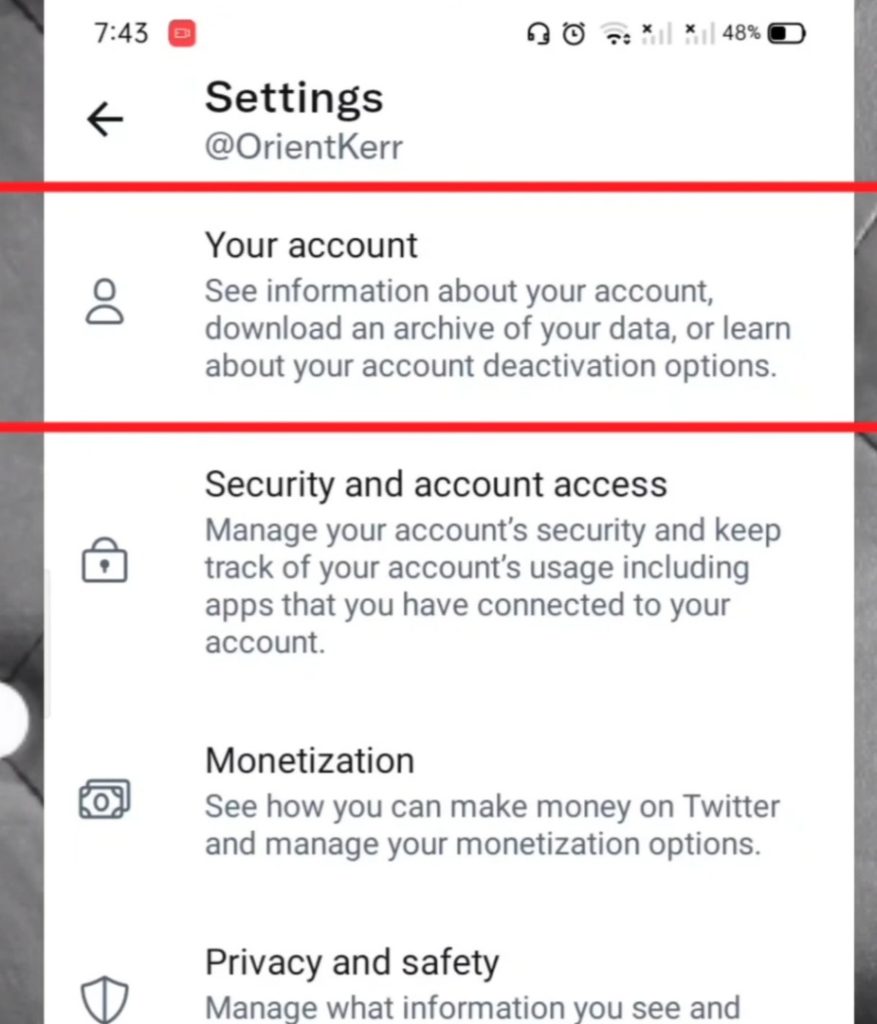
5. Click on ‘Deactivate Account.’
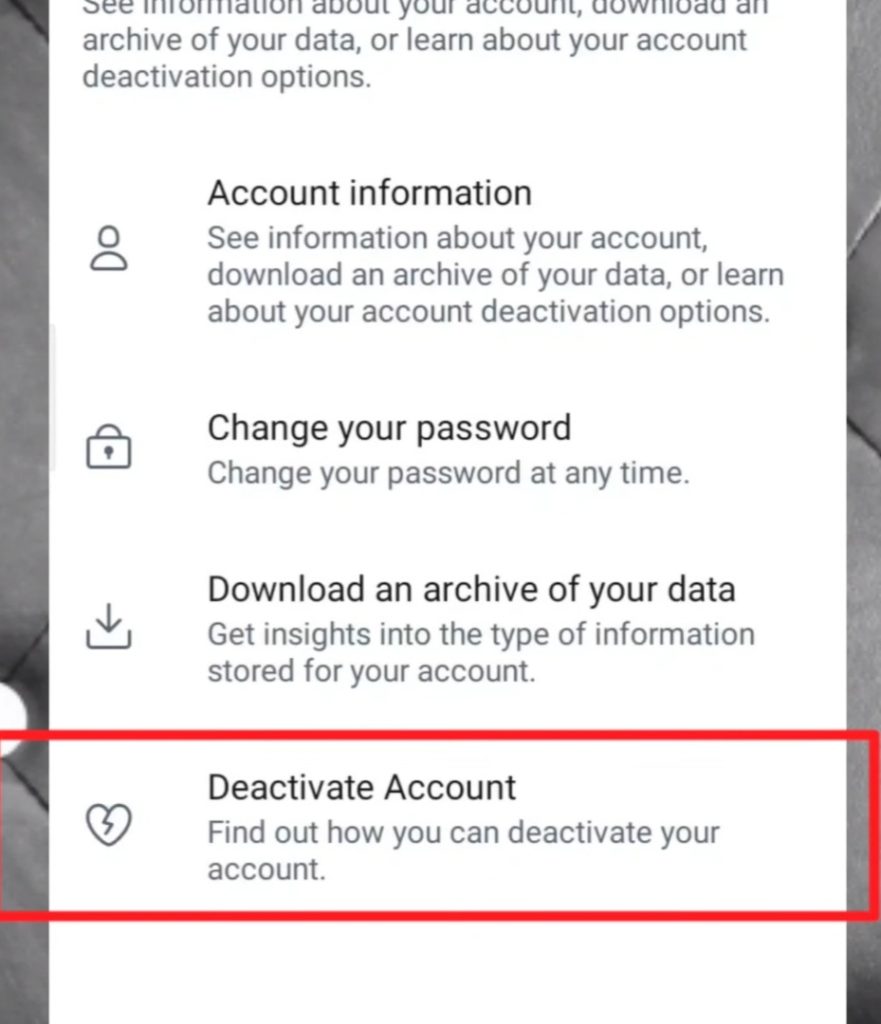
6. Choose the ‘Reactivation period’– 30 days or 12 months.
7. Tap’ Deactivate.’
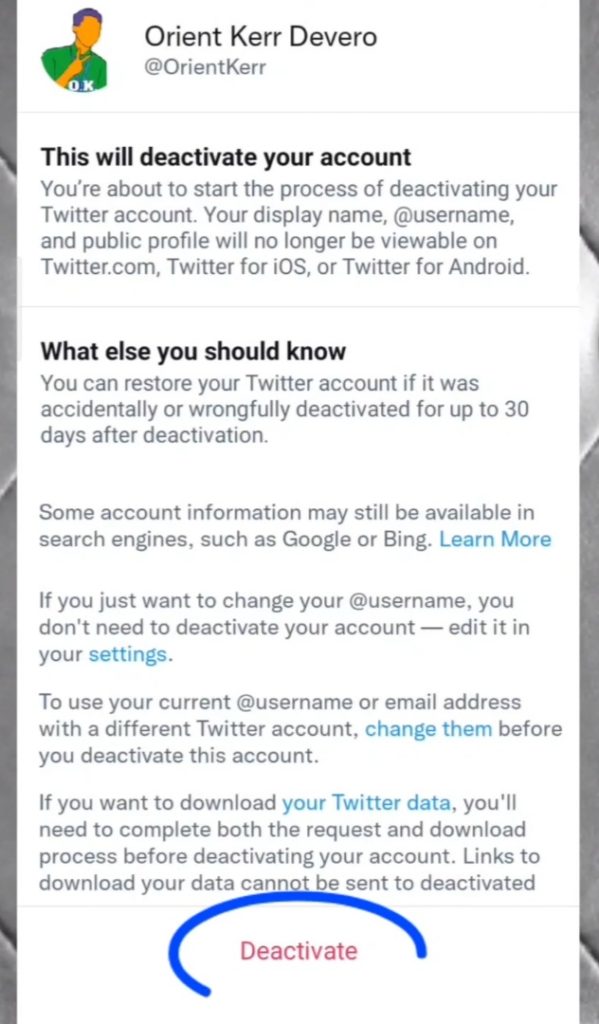
8. ‘Enter your Password’ and confirm to deactivate.
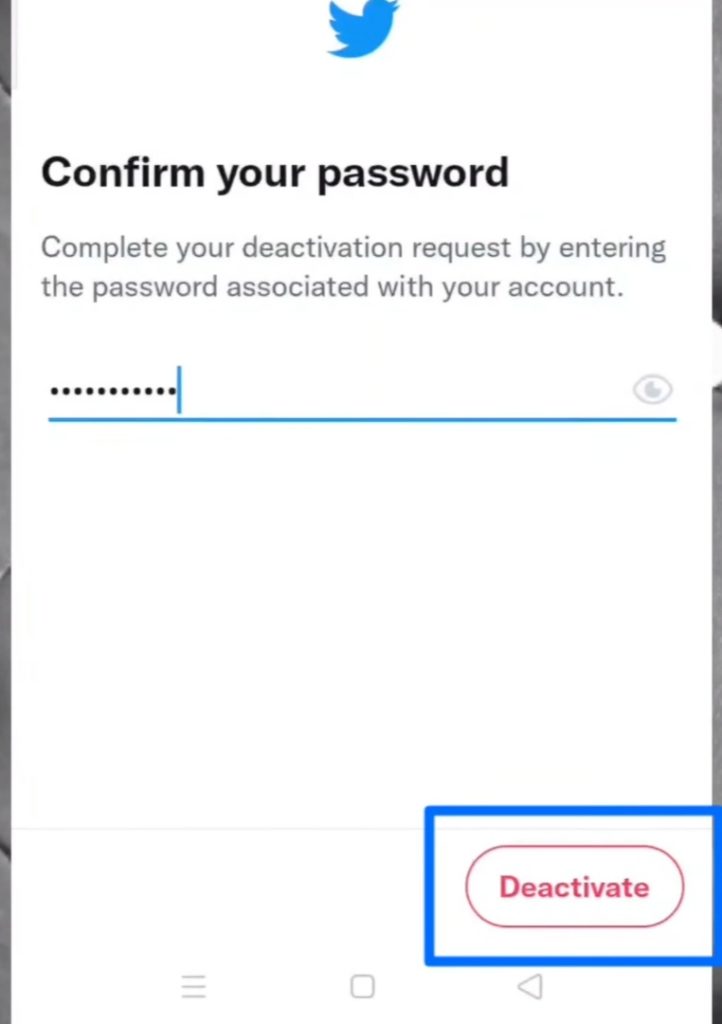
Yup! You have freed the bluebird now!
How to Delete Twitter Account Permanently?
Have you ever thought about why Twitter asks you to choose a reactivation period while deactivating your account? It is to make sure that your email and display name will be available until your selected reactivation period ends. Twitter will wait for your re-entry until your reactivation period ceases. After that, Twitter will permanently delete your account and data.
How to Download Twitter Data Before Deleting Twitter Account?
Deleting your Twitter might be a decision of impulse sometimes. So it is always better to archive your Twitter data before fading from the spotlight. So here is how to download Twitter data before deleting Twitter account,
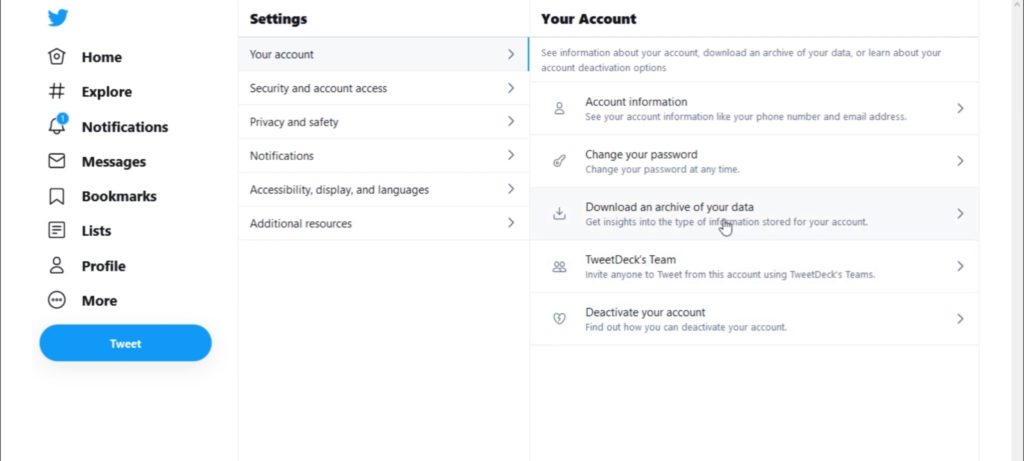
How to Download Twitter Data on Mobile
- Sign in to ‘Twitter.’
- Tap on ‘Profile picture’ on the mobile version.
- Go to ‘Settings and Privacy.’
- Tap on ‘Your Account.’
- Click on ‘Download an Archive of Your Data.’
- Verify your ‘Password.’
- Choose ‘Email or phone number for verification code.’
- Tap ‘Next’ after verification.
- Tap on ‘Request Archive.’
- Accept notification to download a ‘ZIP file’ of data.
That’s all! It might take up to 24 hours to completely download the Twitter data.
How to Download Twitter Data on Computer
- Sign in to ‘Twitter.’
- Tap on ‘Three dots or navigation menu.’
- Go to ‘Settings and Privacy.’
- Under ‘Data and Permission,’ view ‘Your Twitter Data.’
- Click on ‘Download an Archive of Your Data.’
- Verify your ‘Password.’
- Choose ‘Email or phone number for verification code.’
- Tap ‘Next’ after verification.
- Tap on ‘Request Archive.’
- Accept notification to download a ‘ZIP file’ of data.
You have downloaded your Twitter data, and you can happily deactivate the micro-blogging account now.
How to Delete Twitter Data?
If you want to delete your Twitter data, you can do it in three ways. The first method will be the standard one. Download all your Twitter data and deactivate your account. This way, you have your Twitter archive and yet delete the data.
The second method is the boring one. In this, you have to select and delete all tweets manually individually. The last option is the easiest one but needs more attention. Use a third-party application to bulk delete your tweets from Twitter. It is always better to cross-check every third-party application before use.
How to Re-activate Twitter Account?
You had asked to choose a reactivation period of either 30 days or 12 months during deactivation. If you return to Twitter within this reactivation period, you can re-activate your Twitter account. Here is how to get back on your microblogging platform,
- Open ‘Twitter.’
- Login with your details.
- Twitter will ask you to ‘Confirm’ your reactivation.
After confirmation, you will be redirected to the Twitter home page, and it might take a while to load fully.
Wrapping Up
You might have a list of reasons for deleting your Twitter account. Believe it or not, Elon Buys Twitter is the core reason for many now. You can’t expect Twitter to build a button to delete directly. It has a process of verification and a plan for your reactivation.
Here we have covered everything you want to know about How to delete Twitter account. We have also included how to download the Twitter data before deactivation and how to deactivate Twitter permanently. We had to add how to re-activate your Twitter account, thinking, what if you changed your mind halfway.
Share this article with your friends and, let us know what else should we discuss in the comments. Until then, Stay Healthy!
Frequently Asked Questions
Do I have to wait 30 days to delete Twitter?
Your Twitter account will be instantly removed from the platform upon deactivation. But it takes 30 days or 12 months (Depending on your choice of reactivation period) to delete your Twitter data completely.
Does Deactivating Twitter delete everything?
No. Deactivation instantly removes your profile from the platform only; it takes at least 30 days to delete your data from the platform.
How many Twitter accounts can I have?
Five accounts. You can create as many as you please with new emails. But you can only connect five accounts at a time.