Want to delete your Facebook dating profile or take a break from it but don’t know how to do that? If the answer is Yes, then you shouldn’t be worried. Because in today’s article, I going to tell you how to delete Facebook dating profile from your account. And let me assure you guys, it is really simple to delete a dating profile on Facebook.
But before deleting your dating profile, you should keep in mind that you can’t make a new profile for 7 days after deleting your present profile. Also, deleting your dating profile will delete all the dating answers, likes, matches, and conversations you have in your profile. But the conversation will remain as it is in the other person’s dating inbox. So if you don’t want this to happen, you can try the Take a Break option. And I will let you know more about it in the article below.
So coming back to the topic, let’s quickly have a look at how to delete Facebook dating profile or take a break from it.
In This Article
How to Delete Facebook Dating?
Here is your step-by-step guide on how to delete Facebook Dating profile. Follow these steps to get your dating profile deleted from your Facebook account.
Step 1: Open the Facebook app.
Step 2: Tap on three stacked lines in the bottom right corner(iOS) or top right corner (Android)
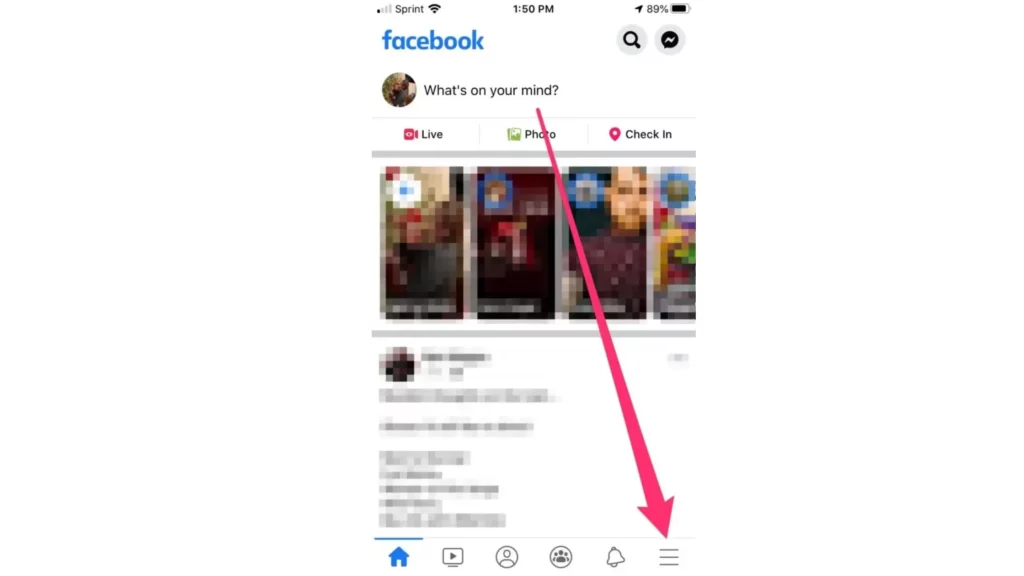
Step 3: Scroll down and click on Dating.
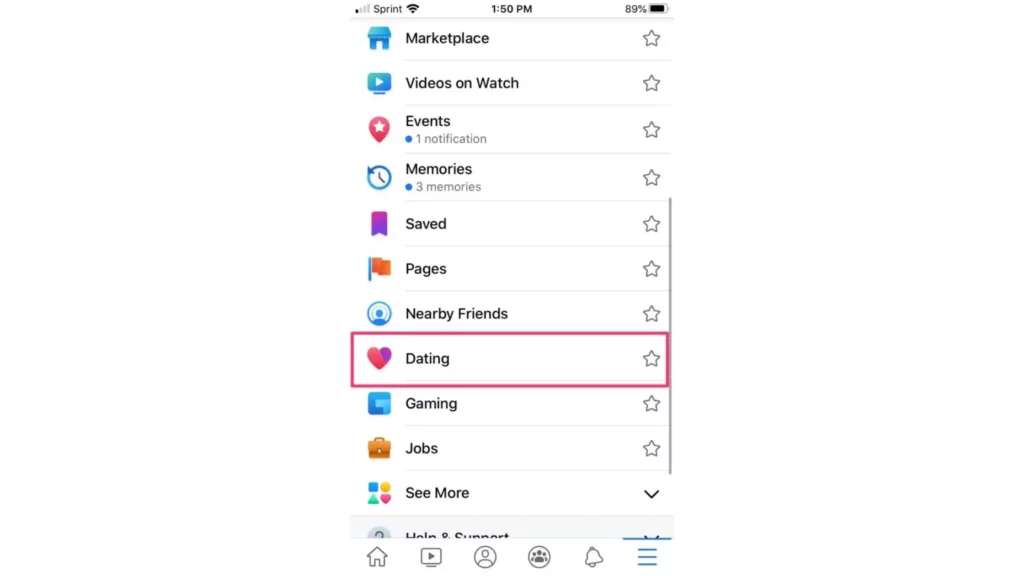
Step 4: Tap on the Setting icon in the top right corner
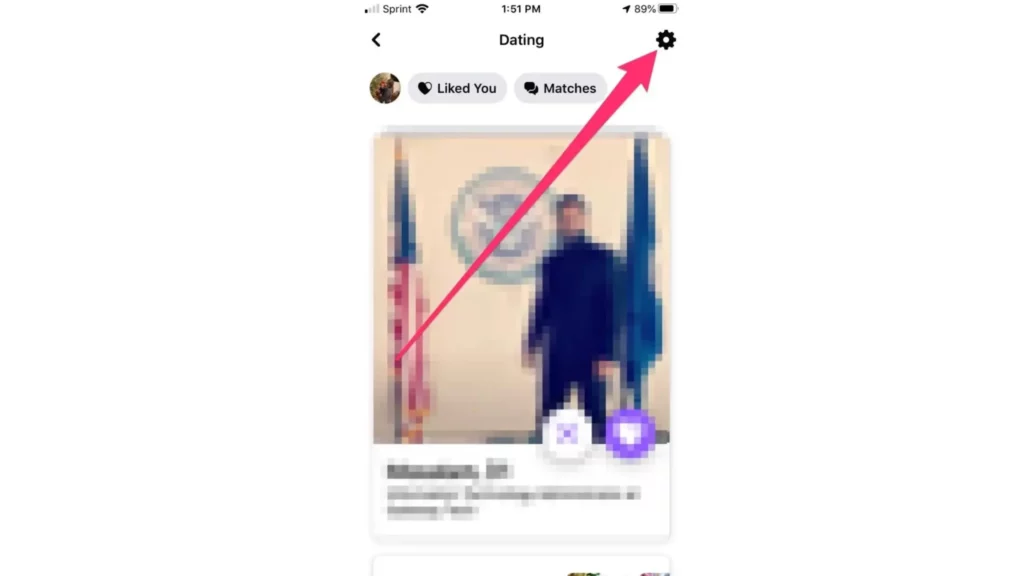
Step 5: From the Setting tab, click on the General option at the top.
Step 6: Tap on Delete Profile under Account.
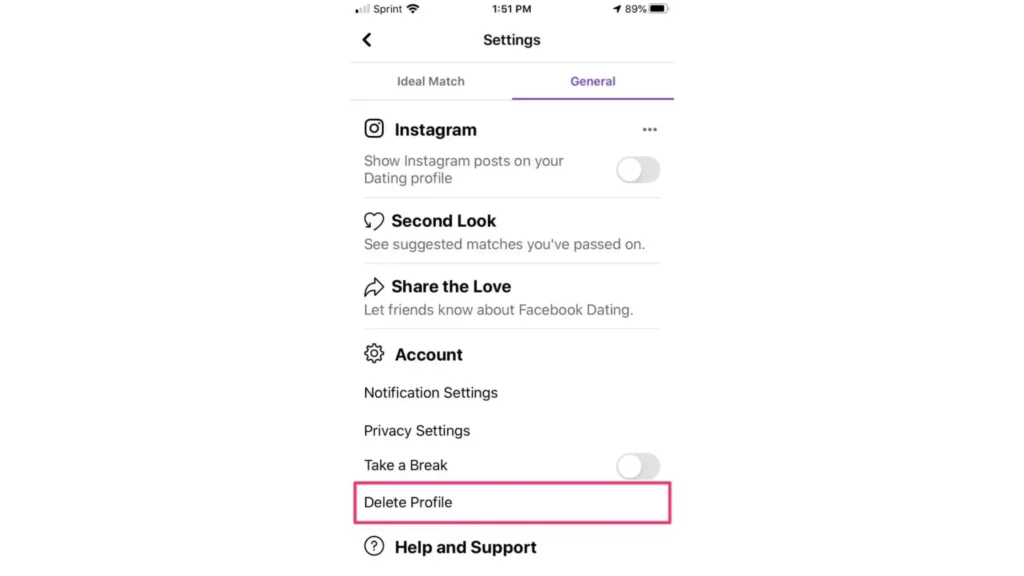
Step 7: Select the reason and tap on Next.
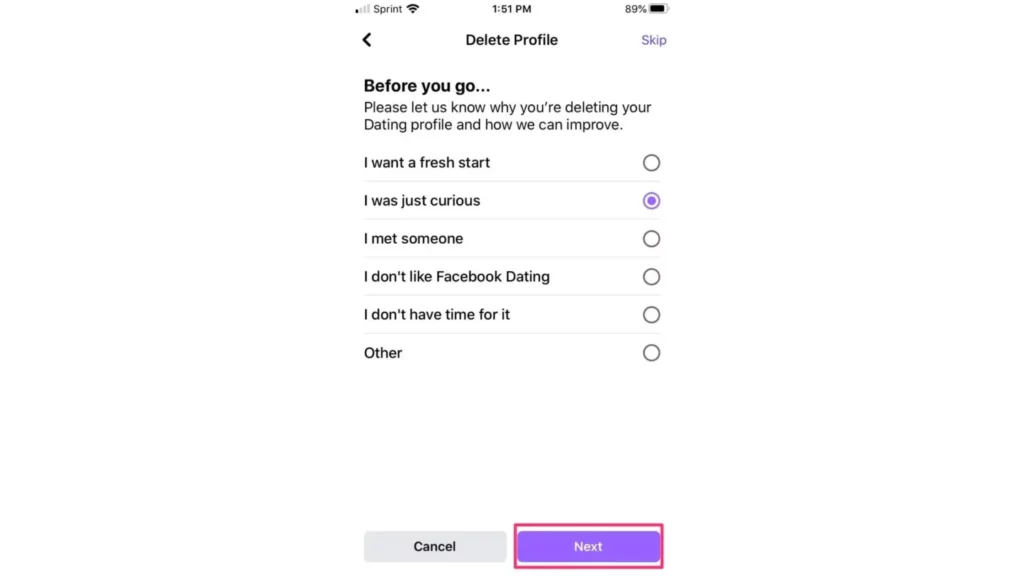
Step 8: You will be given the option to Take a break instead.
Note: If you don’t want to permanently delete your Facebook dating profile, you can try this option out.
Step 9: Tap on the Delete Profile option on the same page.
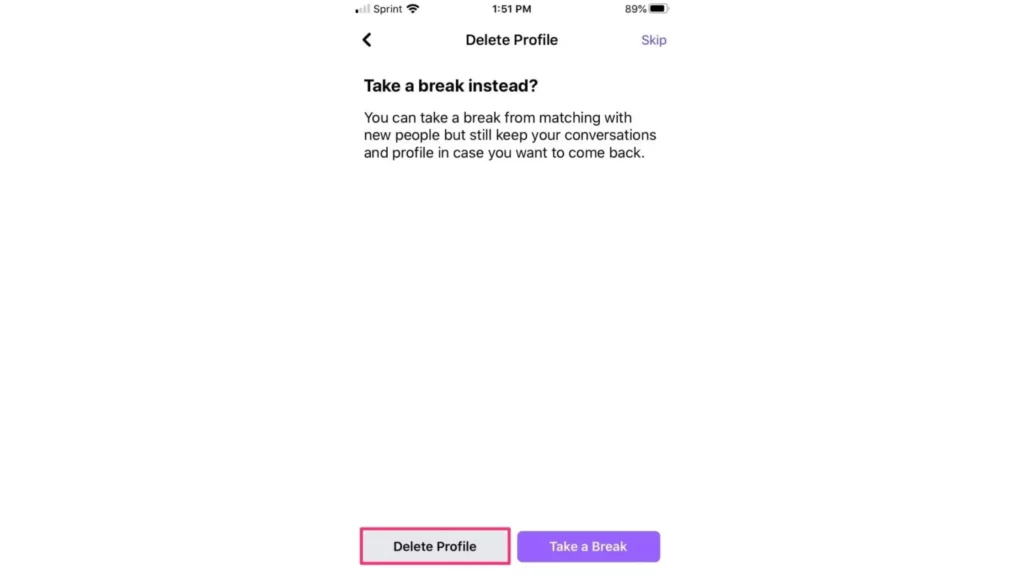
Step 10: At last, tap on Confirm.
What is ‘Take a Break’ on Facebook Dating?
Take a Break is an alternative to permanently deleting your Facebook dating profile. If you don’t want to delete your present dating profile permanently but want to disable it for some time, then the Take a Break option is best for you. And you can get back your profile anytime by selecting Start matching again on your dating profile page.
How to ‘Take a Break’ From Facebook Dating?
Here is your step-by-step guide on how to Take a Break from your Facebook Dating profile. Follow these steps to get a break from Facebook dating.
Step 1: Open the Facebook app.
Step 2: Tap on three stacked lines in the bottom right corner(iOS) or top right corner (Android).
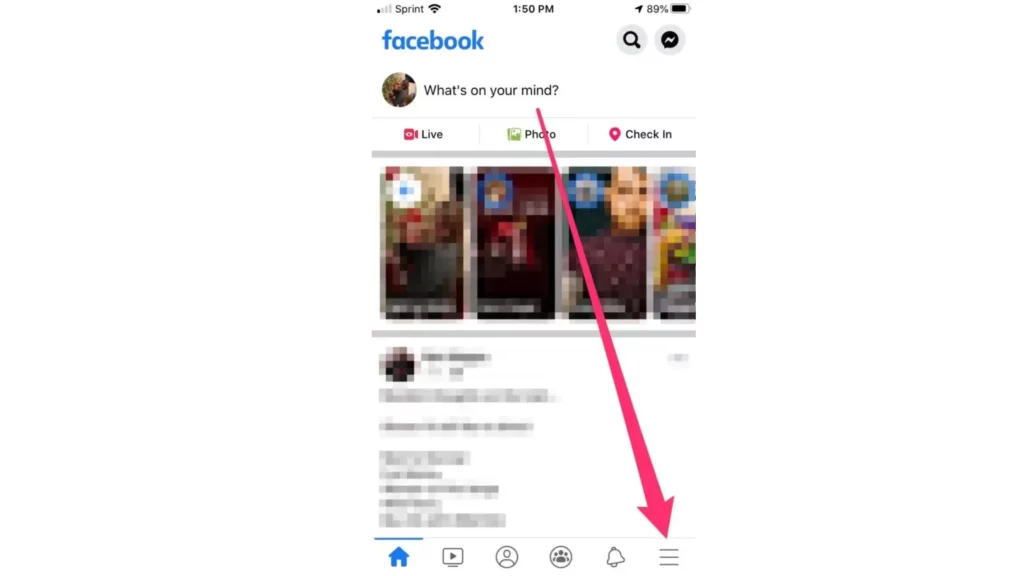
Step 3: Scroll down and click on Dating.
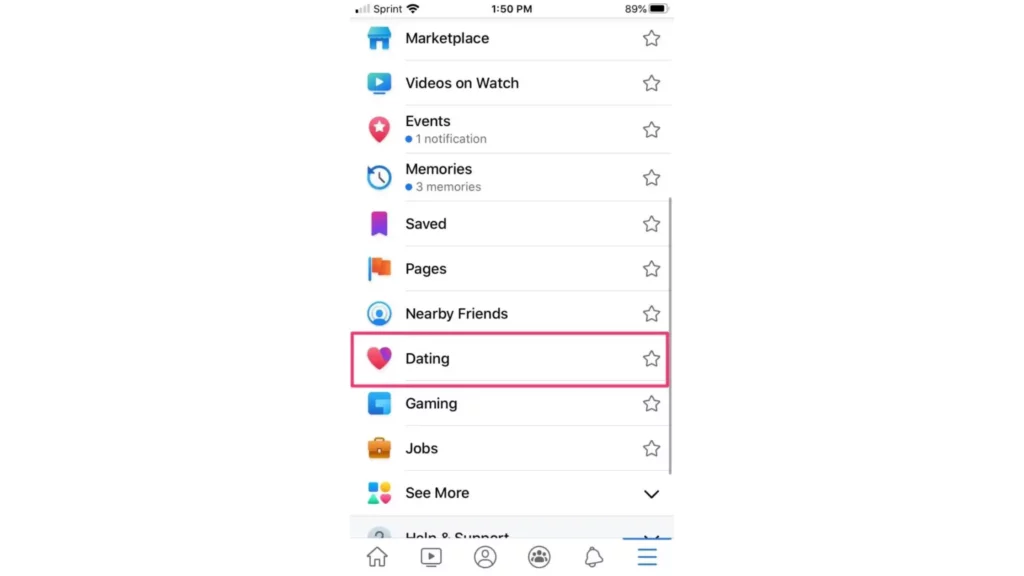
Step 4: Tap on the Setting icon in the top right corner
Step 5: From the Setting tab, click on the General option at the top.
Step 6: Tap on Take a Break under Account.
Step 7: And finally, press Continue to take a break from Facebook dating.
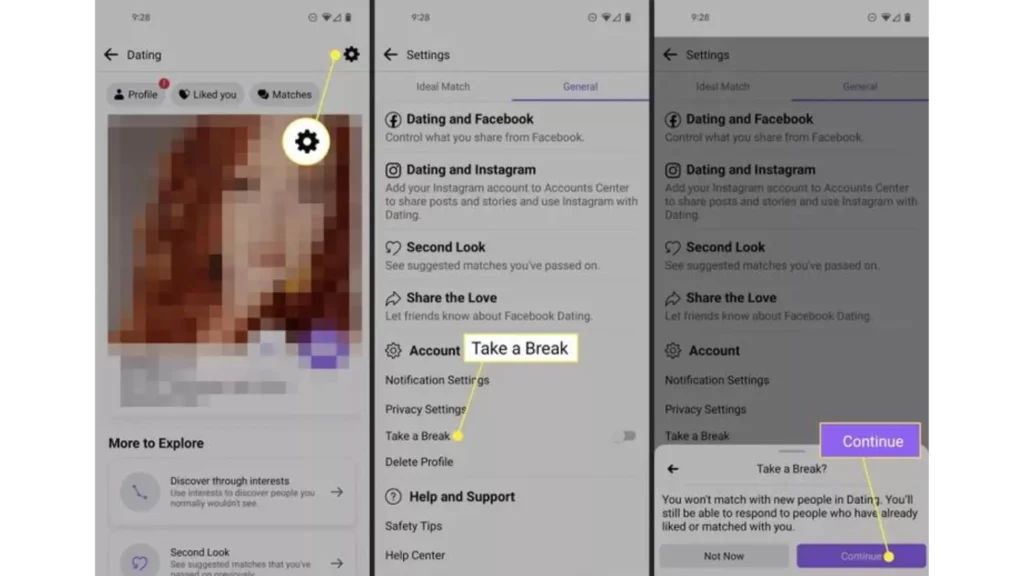
How to Delete Facebook Dating?
Wrapping Up
With this, I came to the end of this blog, and I hope now you know how to delete Facebook dating profile from your account. Isn’t it really simple to delete a dating profile on Facebook? You can also try the Take a break option instead of deleting it.
So, guys, that’s it for today. For more such queries related to Facebook, you can always comment in the comment box below. Take Care! And keep visiting our website, Path of Ex, for more such queries related to Social media, Gaming, and Technology. Bye! Bye!




