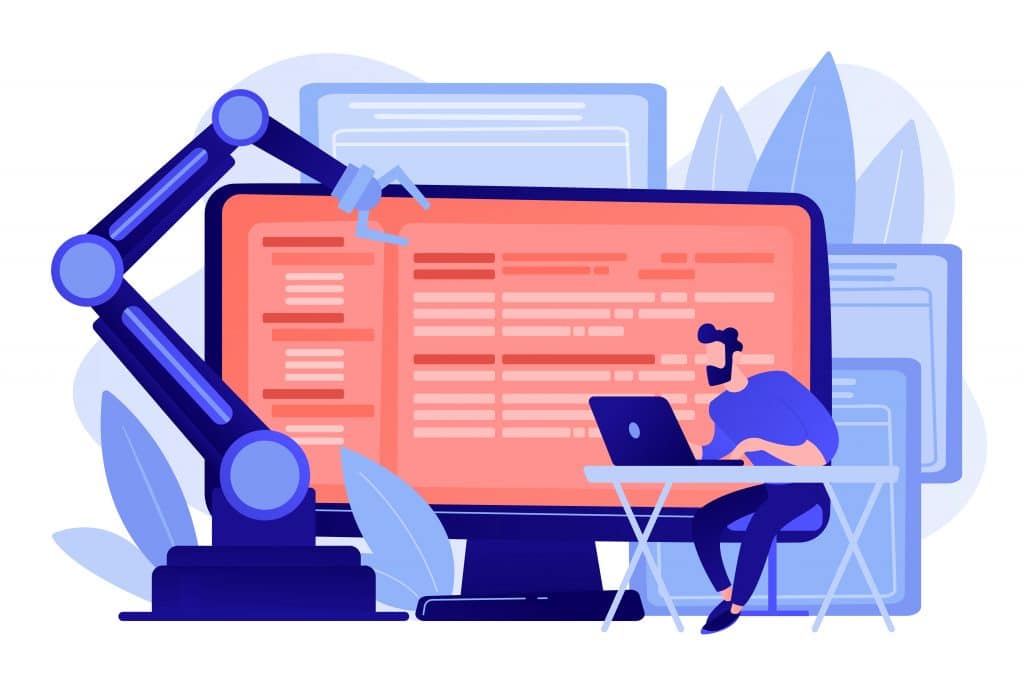LinkedIn is a great opportunity for youngsters to catch hold great job opportunities. If you are a new user of LinkedIn, then there are many things that you need to know. Let us start with a very important thing, which is how to create job alert on LinkedIn.
LinkedIn is an extremely easy and simple application with a user friendly interface that you can use to enhance your professional network and engagement. This platform’s creation purpose was to seek jobs and hire for jobs. You can easily target the jobs according to your preference by creating a job alert. You also have access to change your job alert preference and stop job alerts whenever you want.
In this blog, I have mentioned the most convenient and simple steps that you need to follow in the procedure of how to create job alert on LinkedIn. Read the blog till the end to attain complete information.
In This Article
How to Create Job Alert on LinkedIn?

There are two ways by which you can create Job Alert on LinkedIn. You can do it through desktop and mobile. Here are both of the ways explained below.
How to Create Job Alert on LinkedIn on Desktop?
To create Job alert on LinkedIn on Desktop, you need to follow the steps mentioned below:
1. Open your LinkedIn website and log in.

2. Click on the Jobs icon at the top of the screen.

3. As a menu will appear, click on Job Alerts.
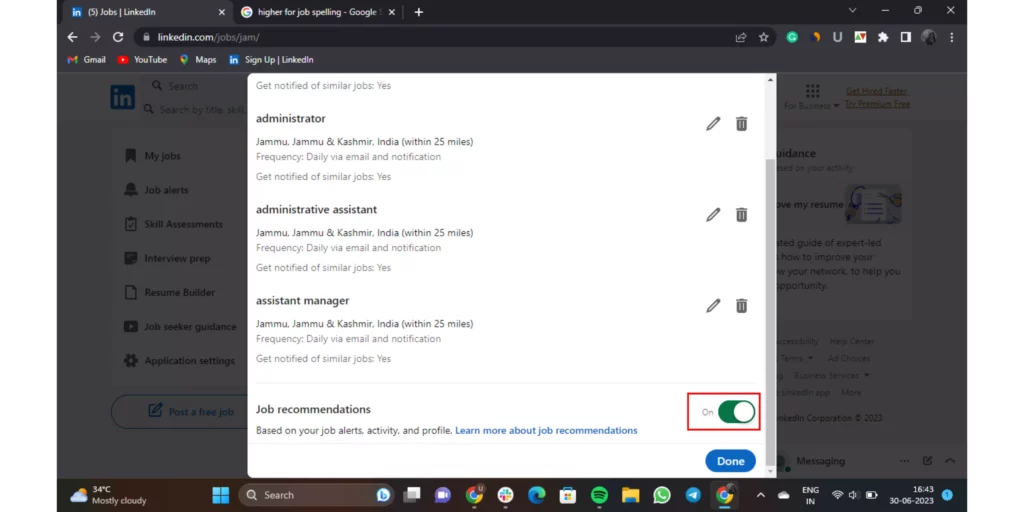
4. As the Job Alert section will open up, choose the location you’re interested in and other details.
5. Lastly, turn on the toggle against job alerts.
And that’s it. You have just created a job alert on LinkedIn on Desktop that involves all your preferences, be it location, category, time shifts, etc.
How to Create Job Alert on LinkedIn on Mobile?
Follow the steps mentioned below to create Job alert on LinkedIn on mobile.
1. Open the LinkedIn app and log in.
2. Tap on the Jobs icon in the below-left corner of the screen.

3. Tap on the three dots beside the search bar on the top of the screen.
4. Tap on the Job Alert section.

5. Enter all the details according to your preference.
6. Then turn On the toggle against the Job Alert.
And that’s it. You have successfully created a Job Alert on LinkedIn on mobile.
How to Create Job Alert on LinkedIn for a Specific Company?

If you are looking for jobs from specific companies and industries, then you might want to get job alerts from their pages. Here are the steps that you need to follow to create job alert on LinkedIn for a company.
1. Open the homepage of your LinkedIn account.
2. Search the name of the company at the top of the screen on the search bar.
3. As the search results will appear, select the correct page you’re looking for.
4. Open their page and select the option of Jobs.
5. As you will do so, an option of Create Job Alert button will appear, click on it.
And that’s it. You have successfully created a job alert on LinkedIn for a company.
Wrapping Up
In this blog, I have mentioned all the important details and information about how to create job alert on LinkedIn. I hope this information will serve you well and in your best interest. If you have any doubts or suggestions, feel free to comment below in the comment section. We will reach out to you soon. To read more about such informative and interesting blogs, keep visiting our website, Path of EX.
Frequently Asked Questions
1. Can you set alerts for LinkedIn posts?
Yes, on LinkedIn, you get notifications on posts, shares, updates and career opportunities about yourself and the people in your network.
2. How many jobs alerts can I create on LinkedIn?
You can create the maximum number of 20 jobs alert at a time with a single account.
3. Can people see LinkedIn job alerts?
If you are looking for jobs on LinkedIn don’t worry with the thought of other people seeing your job alerts. This is because, by default, your activity is private. No notification or any sort of update is sent or launched to anybody.
4. Should I post on LinkedIn that I am looking for a job?
When you are looking for a new job opportunity, it is essential for important people around you to know that you are available for the job position. Making an announcement on your LinkedIn profile regarding your job search and availability can raise great opportunities for you.