Have you ever made an attempt to copy a comment from an Instagram post but failed miserably? Well, don’t fret! You’re not alone. Many users wonder why they can’t copy Instagram comments and how to do it. So, here I will tell you how to copy Instagram comments.
Instagram gives its users a free hand to express their individual views and opinions on certain topics. Instagram features like broadcast channels, DMs, and posting and putting stories help Instagrammers to express themselves. Whereas comments under posts are also a way to keep your opinion on the platform. Instagram does not allow you to copy these comments, but I have brought a way for you.
So, without wasting your time, let me walk you through this blog on how to copy Instagram comments in a detailed manner.
In This Article
Can You Copy Instagram Comments?

Yes, you can definitely copy Instagram comments, but it is not possible through mobile phones. You can copy Instagram comments from your desktop easily. After a lot of research work, I have figured out that there is no possible way to copy Instagram comments from Android and iOS devices. You need to log in to your Instagram ID on a PC.
How to Copy Instagram Comments on Desktop?
To copy Instagram comments on desktops, here are the steps that you need to follow:
1. Log in with your Instagram account.
2. Navigate to the post whose comments you want to copy.
3. Open the comment section of that post.

4. Locate the comment that you want to copy.
5. Now copy in the basic way you do by dragging the left click on the comment and pressing ctrl+c.
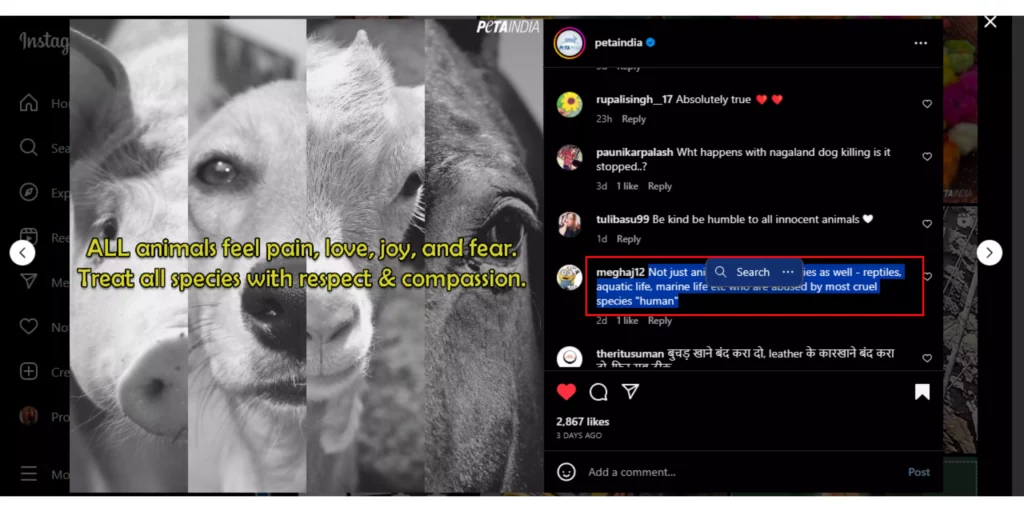
And that’s all. This is how you need to copy Instagram comments on your desktop in just a few simple steps.
Why Can’t I Copy Instagram Comments?

You cannot copy Instagram comments because there is no such feature on Instagram that may allow you to copy the comments from some other post. Instagram strongly recommends posting original and organic comments. It boycotts copy-paste spam on its platform.
Wrapping Up
So, that’s all you need to know about how to copy Instagram comments. I hope all the essential information in this blog suits you in the best way possible. If you have any doubts or queries related to the topic, feel free to comment down below in the comment box, and we will reach out to you soon. To read more such interesting blogs, do visit our website, Path of EX. Have a great day ahead!
Frequently Asked Questions
1. Is it illegal to copy someone’s post?
Yes, if they hit you with a copyright strike, you might face the consequences of copying somebody’s content. If you want to post that belongs to somebody else, you need to get their permission.
2. Can I repost someone’s Instagram post?
Yes, you can easily post someone’s Instagram post, but it is conditional. You need to make sure that the account of that individual is public and not private.
3. Does Instagram show if you copy a message?
No, Instagram does not show any notification to another person if you copy their message or text.



