Are you tired of accepting the Follow Requests you have received on Threads in the past 24 hours? If you are struggling to confirm Follow Requests in bulk, you are not alone. Many people on Twitter are complaining about the missing feature that allows you to accept all requests in one go. While the feature is there on Instagram, it is nowhere to be seen on Threads. But you guys don’t need to worry! I will tell you how to confirm all Follow Requests on Threads at once. So come along!
With the release of Instagram Threads, people have got another platform to join the public conversation. Though the public discussions are not as serious as you find on Twitter, you can expect the shift in the coming days as this app has the potential to become an apt Twitter alternative. Like Twitter, you can follow people to see their Threads and can even get verified, but there is one implication if you delete your Threads profile, your Instagram account will also be deleted.
So without further ado, let’s jump into the article and learn how to confirm all Follow Requests on Threads. Why wait, then? Let’s begin!
In This Article
Can You Confirm All Follow Requests on Threads at Once?
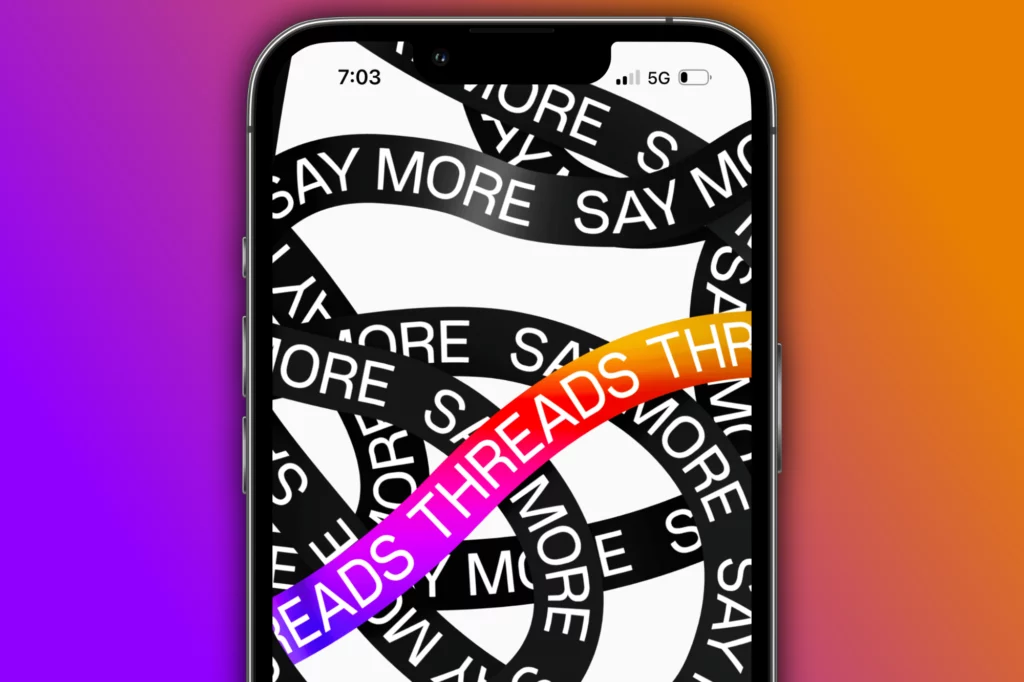
No, you cannot confirm all Follow Requests on Threads at once. Currently, there is no such feature available on Threads that allows you to confirm all the Follow requests at once. You find a manage option at the top right to accept all the requests at once in Instagram, but no such manage feature is there on Threads.
How to Confirm All Follow Requests on Threads?
How do I accept all follow request at once on @Threads ? Can’t be manually accepting thousands of requests bandla 😭
— Solomzi Thandubuntu (@Solphendukaa) July 6, 2023
At the time of writing this article, there is no feature available on Threads that allows you to confirm Follow Requests in bulk like you can do on Instagram. Therefore you need to accept Follow Requests one by one manually. This is only possible to confirm all Follow Requests on Threads.
However, if you don’t have privacy concerns, you can switch to a public account, and then you don’t need to confirm Follow Requests on Threads manually. Only users with private accounts need to approve Follow Request before anyone can follow them. If you want to accept Follow Requests in bulk, switching to a Public account is the option you have in your hand.
Wrapping Up
With this, I come to the end of this blog, and I hope you got the answer to your queries- how to confirm all Follow Requests on Threads. You have got no option but to accept Follow Requests manually by accepting one at a time or switch to a Public account.
So, guys, that is it for today. Take care! And yeah, for any further queries related to Threads, you can always comment in the comments section below. Also, keep visiting our website, Path of EX, for more such queries related to Social media, Gaming, and Technology. Till then, Bye! Bye!
Frequently Asked Questions
1. Where are follow requests on threads?
You will find Follow Requests under the Activity Tab on Threads. To open the Activity Tab, tap on the Heart icon from the bottom menu bar. Also, remember only people with private accounts can find Request sections on their profile under Activity.
2. How do I follow all my followers on Instagram threads?
To follow all your Followers on Instagram Threads in one go, follow the steps stated below:
Step 1: Open Threads app
Step 2: Go to your Profile.
Step 3: Click on Followers.
Step 4: Swipe to Following.
Step 5: Tap See All above the Search bar.
Step 6: Select Follow All button at the bottom.
Step 7: Tap OK.
3. Does threads show who you follow?
Yes, Threads show who you follow, and people who follow you can see it.
4. How to follow all Instagram friends on threads after creating account?
While creating your Threads Profile, you’ll be given the option to automatically follow all the people in you’re Following list on Instagram in one go.



