If you are a new YouTube creator and wondering why your YouTube Shorts are not doing well, try to change YouTube Shorts Thumbnail. If you have no clue how to do it, let me help you! I will guide you through how to change YouTube Shorts Thumbnail in this article.
To boost your YouTube Shorts content, you should definitely know the technique to get started with YouTube Shorts, which will help you in creating more creative reels. Other factors like being interactive and engaging with the viewers by replying to comments on YouTube Shorts can increase the performance and circulation of your content. Thumbnails, too, play a vital role in the functionality of YouTube Shorts.
I hope this blog clarifies all your doubts and queries on how to change YouTube Shorts Thumbnail. Read the blog till the end to attain complete knowledge of the topic.
In This Article
How to Change YouTube Shorts Thumbnail?
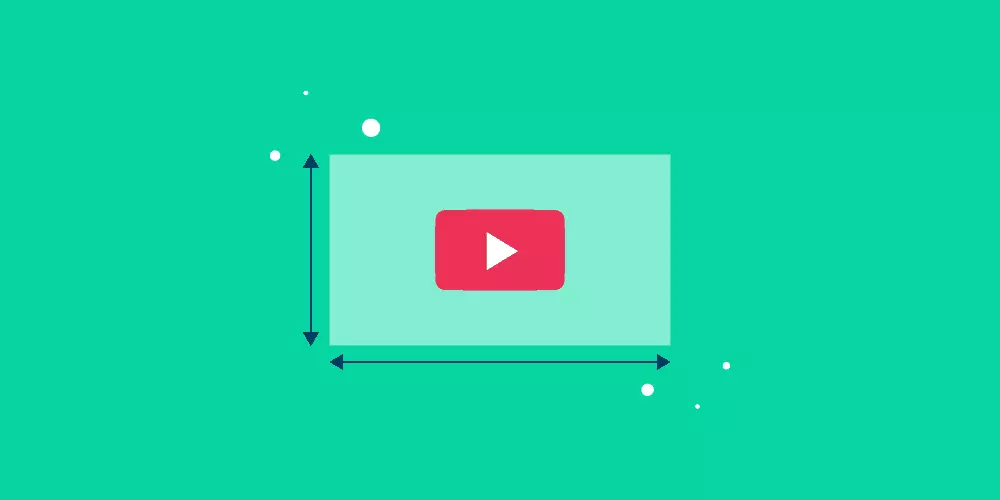
In order to change YouTube Shorts Thumbnail, follow the step-by-step guide mentioned below:
1. Open the YouTube Shorts Video in Creators Studio.
2. After opening the video in the creator studio, scroll down to the Content tab.
3. Select the videos that you want to edit.
4. As you will open the video settings for the specific shorts that you want to edit, scroll down to the Thumbnail and click on Edit.
5. Once you’ve chosen your new Thumbnail, click on the Save button to save the changes.
And that’s it. This is how you can change YouTube Shorts Thumbnail in just a few steps.
Why Thumbnails are Important for YouTube Shorts?

As you are well aware that YouTube Thumbnails are the very first thing that a YouTube viewer comes across, and how to change YouTube Shorts thumbnails. There are several reasons why Thumbnails are important for YouTube Shorts. Here are some of them listed below:
- YouTube Shorts is important as it gives a view of the content in the video to the viewers.
- Eye-catchy Thumbnails are important to push the urge in the viewer to tap on the play button of the video.
- A high-quality Thumbnail created with great graphic designs helps in gaining a maximum number of views.
- A realistic thumbnail can help the user to decode the type of content that you are trying to show in the video.
Tips for Choosing an Impressive YouTube Shorts Thumbnail

There are certain things that you need to keep in mind while choosing an impressive and effective YouTube Shorts Thumbnails. Here are some tips listed below which will help you in understanding things better.
- Use a High-Quality Thumbnail: If you are choosing an image that is already made, make sure that it is superior in quality. It should be visually clear and attractive. You can focus on a few details like image format, size of the image, ratio of the Thumbnail, and resolution of the image.
- Compelling Title: Make sure that you create an impressive title that says it all. Your YouTube Shorts would certainly get noticed by an expressive and impulsive title.
- Detailed Description: A description for YouTube Shorts should be very simple, direct, and to the point. It should specifically reflect the content of your YouTube Shorts.
- Choose a Relevant Thumbnail: Your YouTube Shorts Thumbnail should display the theme of your content. Viewers should get an idea or a hint of what they are going to see in your YouTube Shorts.
- Focus on Style and Branding: While posting on any platform, the creator needs to be consistent. Using a consistent brand mark in every Thumbnail can help you in making your YouTube Shorts more remarkable and recognizable
- Use Graphics and Texts: If you are into creating YouTube Shorts that involves some sort of exciting or reveling content, you can use certain graphic techniques to highlight that particular part in your YouTube Thumbnail.
- Tags: Make sure to use relevant tags that will help you in making your YouTube Shorts viral and gain more views. You can use the tags that are related to the context of your YouTube Shorts. This will also boost the circulation of your Shorts on the platform.
Wrapping Up
In this blog, I have mentioned all the important details and information about how to change YouTube shorts Thumbnail. I hope this information will serve you well and in your best interest. If you have any doubts or suggestions, feel free to comment down below. We will reach out to you soon. To read more about such informative and interesting blogs, keep visiting our website, Path of EX.
Frequently Asked Questions
1. Why do I change my YouTube Thumbnail?
YouTubers change thumbnail generally for attracting a new audience. The procedure of updating and changing titles and descriptions is to gain more attention and get on top of YouTube. The use of catchy, trendy keywords can help in getting more views.
2. Why can’t I change my video thumbnail?
Unfortunately, there is no way to change a video’s thumbnail during the upload process on mobile. You must upload the video to your channel, then, in YT Studio, manually change the thumbnail of your uploaded video.
3. What is the YouTube Shorts size?
Videos must be shot in a vertical orientation with a 9:16 aspect ratio and 1920 pixels by 1080 pixels resolution.
4. Is YouTube Shorts a different app?
YouTube Shorts is a way for anyone to connect with a new audience using just a smartphone and the Shorts camera in the YouTube app. YouTube’s Shorts creation tools make it easy to create short-form videos that are up to 60 seconds long with our multi-segment camera.
5. Will YouTube Shorts be bigger than TikTok?
YouTube Shorts immediately filled the void in the countries where TikTok was banned. Six months later, YouTube released Shorts in the U.S. Now, Shorts claims 1.5 billion monthly viewers, which is more than TikTok, which claims to have 1 billion viewers a month and gets 30 billion views on a daily basis.




