Whenever you play multiplayer games, you have to join a lobby. You can use voice chat on a console to communicate with other gamers. But it sometimes gets stuck due to a bad internet connection or, more specifically, the kind of NAT your network uses. This article will help you with how to change NAT type Xbox one. Scroll down and learn everything about NAT types for your console and how to change NAT type on Xbox series.
Online multiplayer games on your Xbox may be difficult to play due to your NAT type. I have a fix for it. Would you like to know how to update or change NAT Type Xbox One or Xbox Series X/S? Due to your NAT Type, you may experience connection issues while playing online games on your Xbox One or Series X.
What exactly is a NAT Type? This guide explains how to change NAT type on Xbox One. To learn more about Network Address Translation, as its name suggests, has to do with how your Xbox One connects to the internet and communicates with your network.
In This Article
What Is NAT Network?
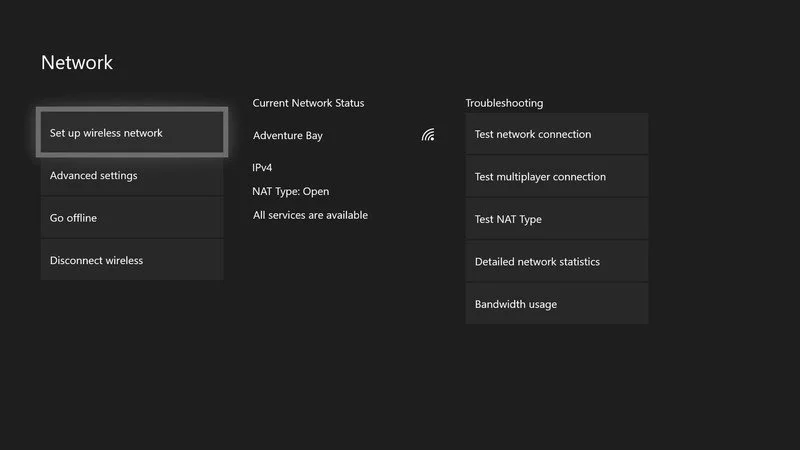
A technology known as network address translation (NAT) enables you to connect several devices to the internet simultaneously while only requiring a single physical connection to your Internet service provider (ISP). A modem is used to establish the connection to the ISP, whereas a router is used to carry out NAT. All of the devices in your home can connect to the internet simultaneously thanks to the interconnection of a modem and a router. Gateways are devices that can take the role of a modem and a router when used together.
Impacts of NAT on a Network-
- Connections initiated from inside the home network, like surfing the web, checking email, and joining a game, work fine because the router passes the connection request out. Data goes both in and out once the link is made.
- By default, connections started from networks outside the home are dropped. This is due to the router’s lack of knowledge of the target device on your home network for the incoming connection. These incoming connections are occasionally necessary for a multiplayer game to join lobbies and participate in voice chat.
So this was everything about the NAT network. Now let’s see how to change NAT type in Xbox one.
How To Change NAT Type On Xbox One?
The configurations or capabilities of the router on the network you use to access the Internet decide all the changes NAT type Xbox One you will use. Whether you can effectively speak with other online players in party chat or use multiplayer gaming depends on your NAT type as well as the NAT types of other players.
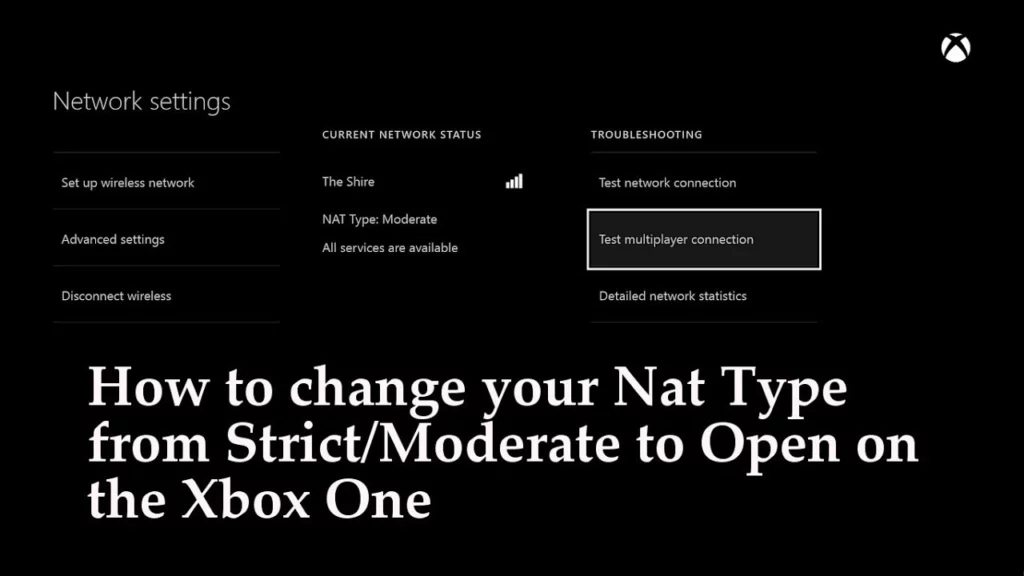
Steps to change NAT type Xbox one
- Press the Xbox button on the Controller
- Go to the system tab.
- Now move to the settings.
- Click on Network settings.
- Now click on what Is says to NAT type.
- Press enter, and your NAT type on Xbox one will be changed.
Wooh! You got to know how to change NAT type Xbox One. Now let’s learn about different NAT types available for Xbox one.
What Are The Different NAT Types For Xbox One?
Your console is connected properly if your NAT type is Open. If you are experiencing issues, there may be a connectivity malfunction that can be fixed with a straightforward reboot. If your NAT Type is Moderate or Strict, this typically means that there is some kind of limitation or obstruction preventing your console from effectively communicating.
This means that the settings on your router may need to be changed to allow proper communication, or they may not work at all with your gaming console.
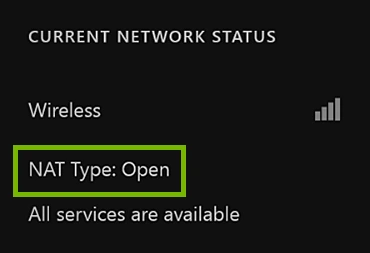
The Xbox Gaming System supports the following NAT types:
- Open: With folks that have any NAT type on their network, you can talk with them and play multiplayer games with them.
- Moderate: Some people can hear you and you can play multiplayer games with them, but you might not be able to hear or play with others, and you usually won’t be selected to host a game.
- Strict: Open NAT users are the only ones with whom you can speak and play multiplayer games. You are not eligible to be the match’s host.
Important: It’s crucial to carry out the suggested actions in the specified order when you troubleshoot NAT. Prior to finishing the current step, don’t skip it or move on to the following one. You can verify your NAT type once you’ve finished each step by choosing Test NAT type on the Network screen.
Wooh! You got to know how to change NAT type Xbox One and different types of NAT. Let’s know more about changing the NAT type on another Xbox series.
How To Change NAT Type On Xbox Series X/S?
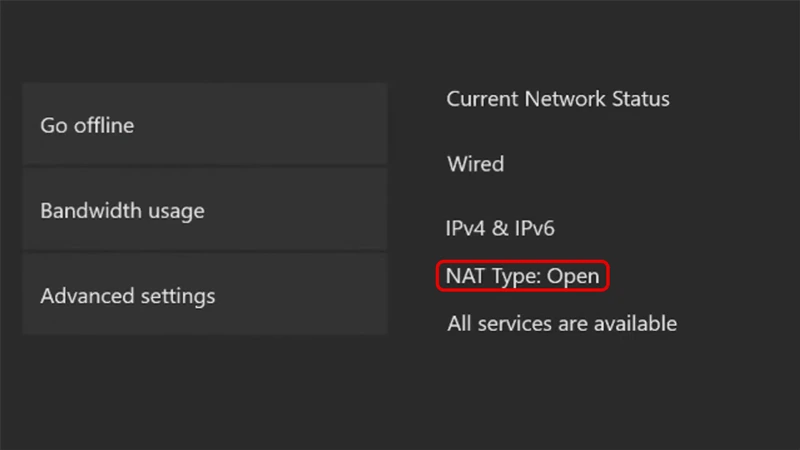
You’re in luck if you’ve managed to purchase an Xbox next-generation console. On an Xbox Series X or Series S, the procedure for changing and verifying your NAT Type is the same as it would be on an Xbox One.
All of this is a part of Microsoft’s effort to maintain its Xbox ecosystem in the coming gaming era. The controllers and other goods from the Xbox One are fully compatible with the Series X and vice versa.
Wooh! You got to know how to change NAT type in Xbox One and different types of NAT and changing of NAT types in other Xbox series. Now let’s learn about NAT-type effects on ping.
Does NAT Type Affect Ping?
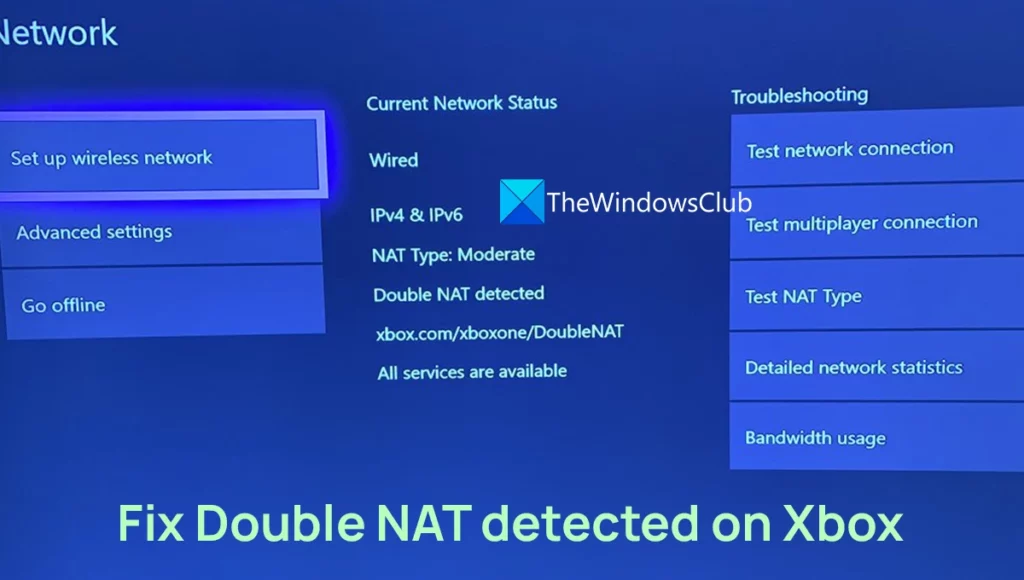
Your ping won’t be significantly affected by your NAT type. However, using the incorrect NAT type can cause connectivity issues, which could have a similar effect as a rise in ping.
Often, the wrong NAT can result in difficulties like poor speeds, chat issues, multiplayer troubles, and even being completely disconnected from online games.
Wrapping Up
So this was everything about How to change NAT type Xbox one. So get ready to set up your own Nat-type network on the Xbox series. Enjoy using different platforms and creating connections with your friends to have amazing gaming experiences. You can also check out other games and their settings on Path of EX and enjoy playing them with your friends and family,
Choose the correct way and enjoy playing.
Happy Gaming!




