Canceling your Peacock account doesn’t mean deleting it. If you want to get rid of your Peacock account, you have to learn how to delete Peacock account. Canceling a peacock account takes less time than subscribing to it. But to delete a Peacock account, you will have to do some actual work.
You can delete Hulu, Disney Plus, Netflix, Prime Video, etc., very easily. But NBCUniversal hasn’t included a straight way to delete a Peacock account. There are quite some formalities involved. Basically, after you downgrade your premium plan to a free subscription, NBCUniversal doesn’t offer you a way to delete the account then and there.
So, how to delete Peacock account forever? Well, I am here to guide you. Don’t worry; you will be free from Peacock soon. Although, let me tell you that even after you have successfully submitted a request to delete your account, NBC may take up to a month to delete your account.
In This Article
How to Delete Peacock Account?

You must be wondering, “What is this request submission all about?” Well, unfortunately, to delete your Peacock account, you have to submit a request to NBC. You will have to access a form that I will show you how to access in a while.
To learn how to delete a Peacock account, you can visit Peacock’s help center. But to proceed to delete your account, you have to go to the Privacy Page of NBCUniversal. For that, you have to scroll down to the very bottom of NBCUniversal’s home page.
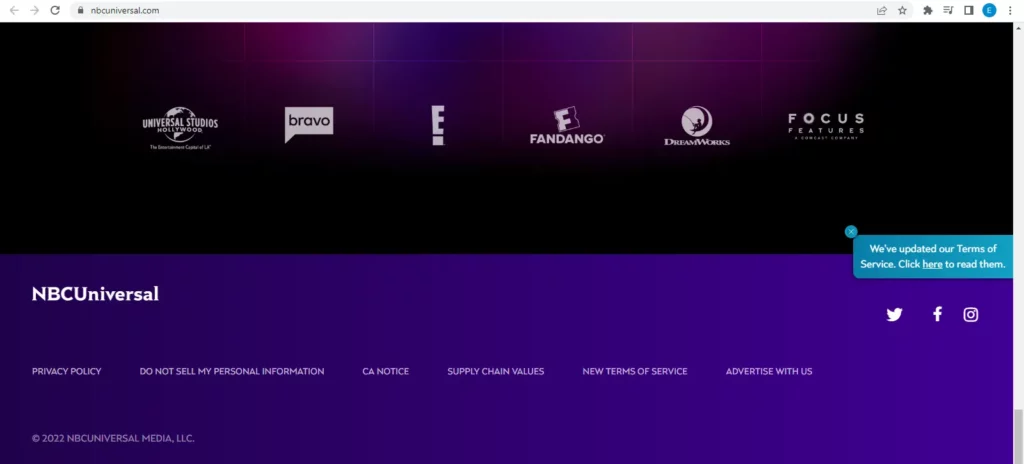
Scroll down and find the Your Rights option. After clicking it, if you are a US resident, you have to scroll down and click on the deletion request link and fill up the form.
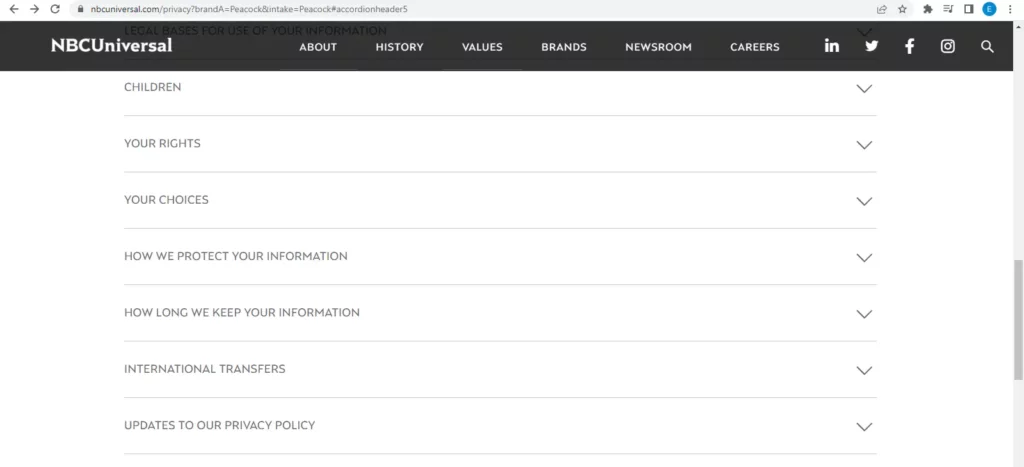
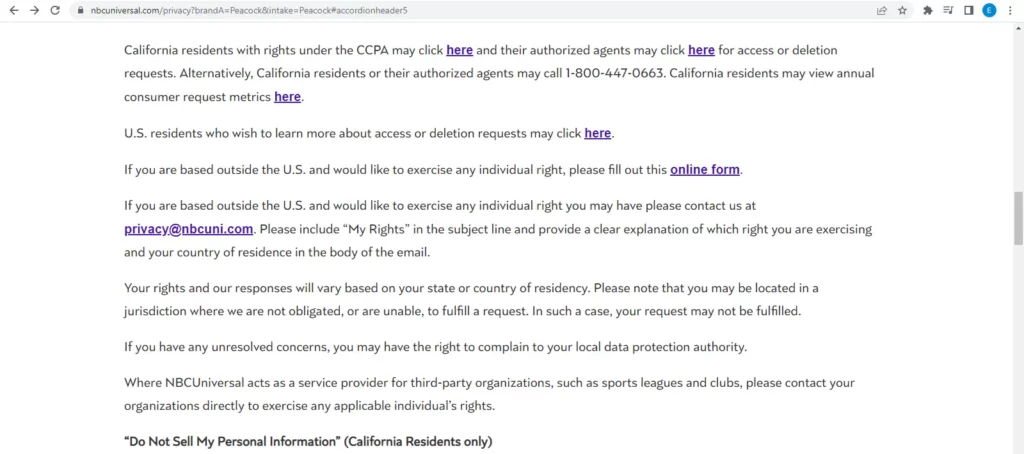
You have to choose the Delete My Information button and select Peacock from the Select applicable brand(s) drop-down. You have to prove that you are not a robot by performing the captcha. The rest of the form is easy to understand.
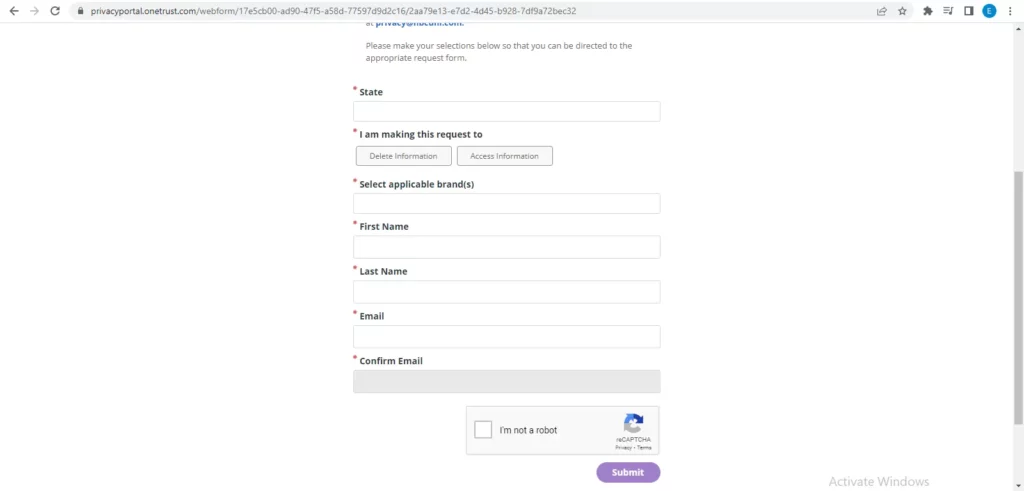
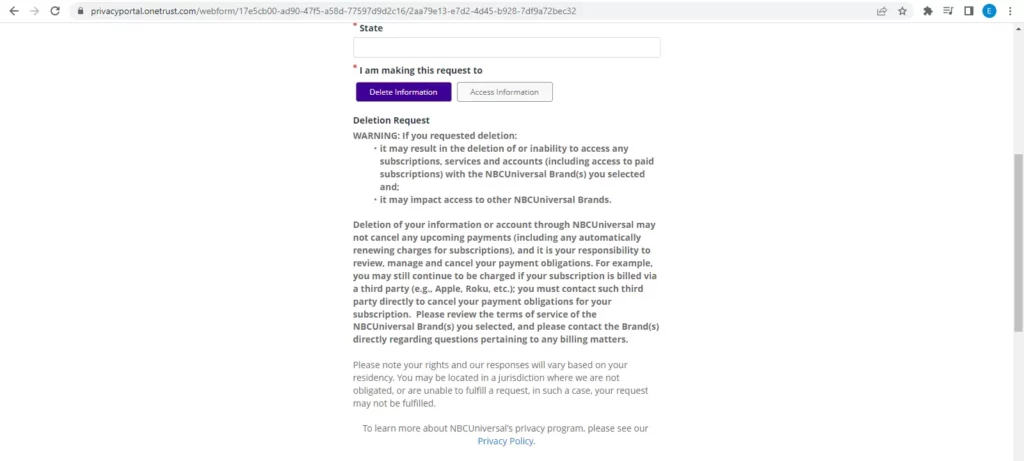
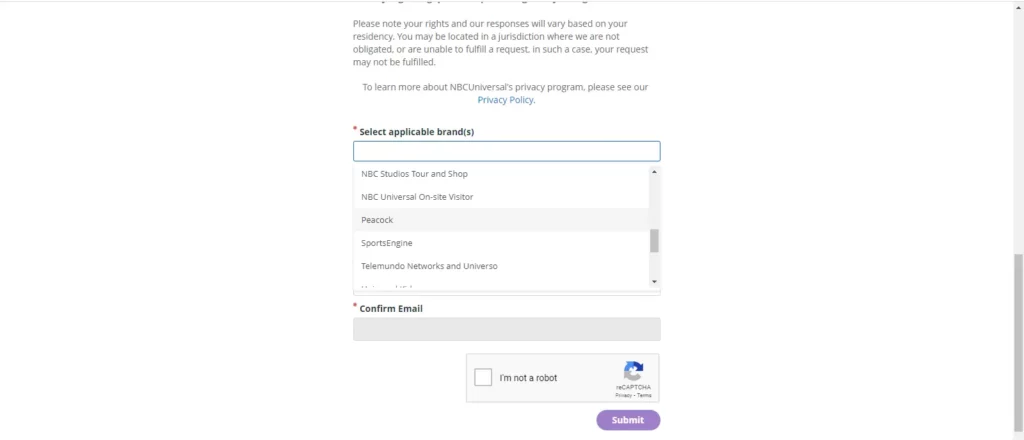
The authorized agents can also click on the same account deletion link to request deletion. And, if you live outside the US, email your deletion request to this mail. The toll-free number to request deletion is 1-800-447-0663.
So, that is how to delete Peacock account. It is unnecessarily cumbersome. It is still uncertain how much time NBC will take to accept your request to delete Peacock. They haven’t mentioned it anywhere. You should receive a deletion confirmation once your Peacock account is deleted.
How to Cancel Peacock Subscription And How to Delete Peacock Account?
Wrapping Up
Now that you know how to delete your Peacock account, you can go and try it. You won’t see results right away. It might take several weeks for the successful deletion of your Peacock account. But a lot of people have taken this way and their accounts were deleted, although not instantly. I hope this post of mine was helpful to you, and I will see you again. Until then, Ciao!




