Marketers find the Instagram platform the best option to advertise their products. If you think of social media marketing, Instagram is the preferred choice for everyone. You can promote the brand and increase the growth by using various features like Reels, IG stories, Hashtags, and many more. One such feature you might not be aware of is Alt Text which helps you boost growth on Instagram. If you want to know how to use it, learn How to Add Alt Text To Instagram Posts.
Instagram is a versatile platform that helps you to drive traffic to your business profile. With the use of awesome features, you can access everyone to consume your content. You can even make your content accessible to visually impaired people with the help of the Alt text feature.
To know more about this feature, go through my entire article and know the best ways to showcase your content differently. Hold your phone, and let’s get started with the process right now.
In This Article
How To Add Alt Text To Instagram Posts | What Does Alt Text Mean?

Alt Text means adding a description for your photos or videos on the Instagram application. It helps you to make your posts more accessible and discoverable to the large audience on Instagram.
Features to use the Alt Text-
- To describe your image to the visually impaired people who use special browsers to access the images.
- Alt Text can be added to the previous as well as the current posts.
- Alt Text is of around 125 characters.
- Alt Text helps you to rank high in the search results.
To know how to add Alt text to Instagram posts, go through the steps below-
Step 1: Click on Advanced Settings
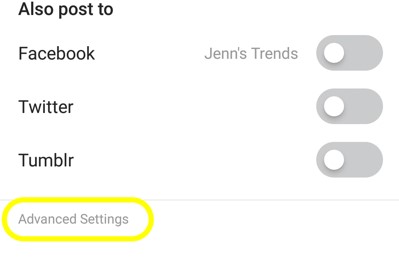
- Open the Instagram application.
- Open the New Post page where you want to add captions, hashtags, and location.
- Scroll down and click on Advanced Settings.
Also, read How To Use Polls In Instagram Stories To Engage Your Viewers?
Step 2: Click on Alt Text
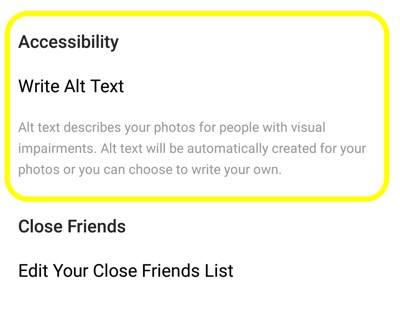
- A new page will appear on the screen.
- Click on the Alt Text icon.
- On the next page, an image will appear, and you will be asked to write Alt Text.
- Write the Alt Text.
- Finally, click on the Save icon.
How To Add Alt Text To Previous Instagram Posts?

Once you have learned how to add Alt Text to Instagram posts, you can also add or edit Alt Text to Previous Instagram posts. For this, follow the simple steps-
Step 1: Click on Three Dots
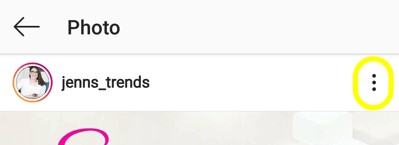
- Open the Instagram application.
- Open the Instagram post.
- Click on three dots on the top right side of the post.
Step 2: Click on Alt Text
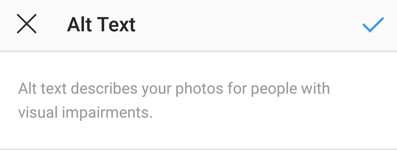
- A new page will appear on the screen.
- Click on the Edit icon.
- You will see Aa Edit Alt Text on the bottom side of the post.
- Alt text page will appear on the screen and write the Alt Text.
- Finally, tap on the Tick mark on the top of the post and save it.
With the use of the above steps, you understand clearly how to add Alt Text to Instagram posts.
Wrapping Up
So this was all about how to add Alt Text to Instagram posts. You can share the content and make it accessible to a large audience. Use it now if you have not added Alt text to your Instagram posts. Now, it is time for a wrap-up. Feel free to share your thoughts in the comment section. Stay tuned for all the exciting updates.
Frequently Asked Questions
Can you add Alt Text after you post on Instagram?
Yes, you can add Alt Text after you post on Instagram. For this, click on Post> tap on three dots> tap on Edit Alt Text>Write Alt Text> Save.
Who can see Alt Text on Instagram?
Alt Text on Instagram can be seen by anyone with a screen reader. It usually reads the Alt text for images for visually impaired people.
How to write Alt Text?
To write Alt Text follow the few tips: Be brief and specific, explain the type of image, and use the text relevant to the image.
What is the difference between image Alt Text and image title?
Alt Text gives the important information of the image to visually impaired people and helps your posts to rank high on the search results. While as image title describes the image.
Can you put hashtags in Alt Text?
You can put hashtags in Alt Text. However, make sure you capitalize all the words after putting the hashtag sign- for example, #DREAMHOMES.



