Instagram and Facebook help you to reach a wider audience. Sharing your content on these social media platforms gives you a big opportunity to increase growth of your business website. Instagram and Facebook are combined platforms, and you can take advantage of advertising across both platforms. If you want to save time and post the same content from Instagram to Facebook, you must know how to Republish Instagram Content on Facebook.
Instagram and Facebook are the most engaging platforms that everybody loves to spend their time on. Businesses have started taking the benefits of both platforms to create awareness for the brand. Now, they can enhance the experience of advertising their content on Instagram and Facebook to generate high leads.
To enhance the customers’ experience and expand your marketing channel, read about the unique ways to republish Instagram content on Facebook. Let’s go through this article.
In This Article
3 Easy Ways To Republish Instagram Content On Facebook

Businesses function smoothly when your customers are satisfied with your products and services. To achieve this goal, you have to create awareness for your brand by using marketing channels. For this, you can use the social media marketing channel to enhance your advertising process for your products and services.
As you know, people get attracted to seeing photos or videos compared to text posts. This is the reason Instagram has more reach than Facebook. To increase the reach on Facebook, you can take benefit of Instagram posts.
If you have created the unique for Instagram and want to know the ways to republish Instagram content on Facebook, go through the steps below-
1. Paste Instagram URL on Facebook Page Status
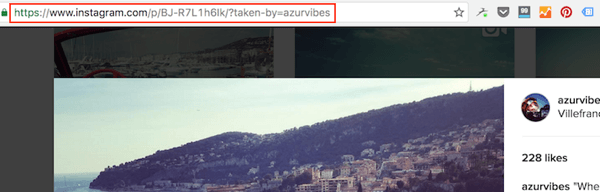
If you want to know how to share Instagram posts to Facebook, copy the URL of the Instagram post and paste it on Facebook. For this, you can follow the few steps-
Step 1: Click on Copy Link
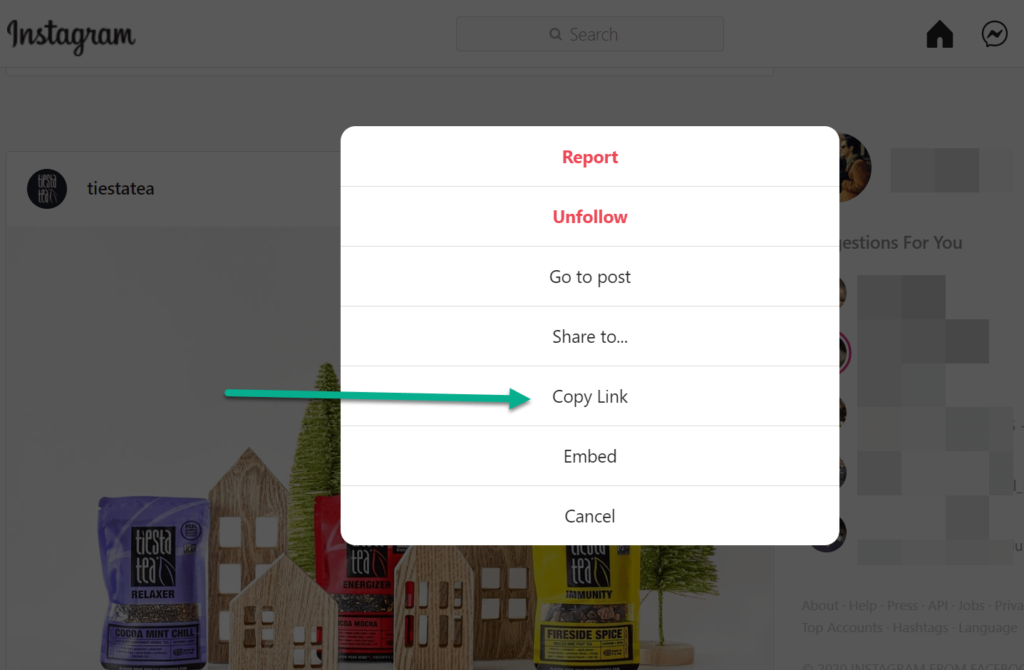
- Open the Instagram application.
- Open the Instagram post and click on three dots on the top right side of the post.
- Click on the Share option.
- Click on the Copy link option.
Step 2: Paste the Link on Facebook Page Status
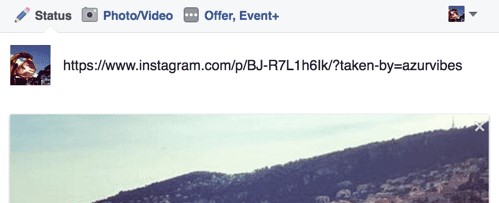
- Go to the Facebook application.
- Open the Facebook page.
- Paste the link on the status bar.
- Delete the link and write the update on your post.
This is one of the easiest ways to republish Instagram content on Facebook.
2. Paste Instagram Embed Code on Facebook Page Status
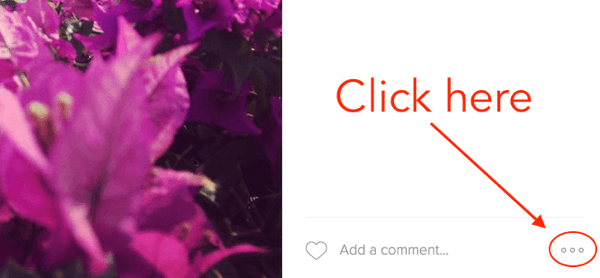
To know how to share Instagram posts to Facebook after posting, paste Instagram embed code on Facebook page status. To know how to do it, Go through the steps below-
Step 1: Click on Embed Option
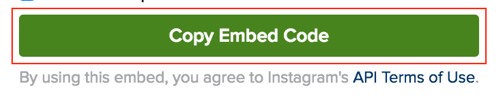
- Open the Instagram application.
- Open the Instagram Post.
- Tap on three dots on the bottom side of the post.
- Tap on Embed.
- Tap on Copy Embed Code.
Step 2: Paste the Embed Code on Facebook Page Status
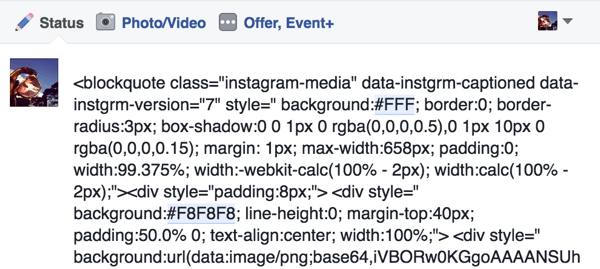
- Open the Facebook application.
- Open the Facebook page.
- Paste Embed code on the Status bar of the Facebook page.
- Delete the Embed code and write the update on your post.
- Click on Facebook Option on Instagram Post Page.
3. Share Post From Instagram To Facebook
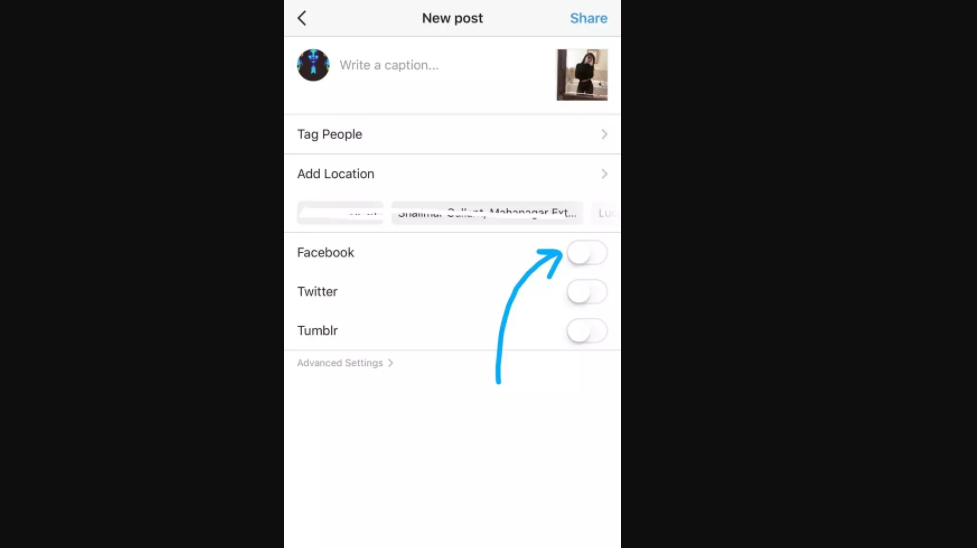
If you want to share a video or photos from Instagram to Facebook, click on the Facebook option on the Instagram page. For this, follow the few steps-
Step 1: Click on Facebook Icon
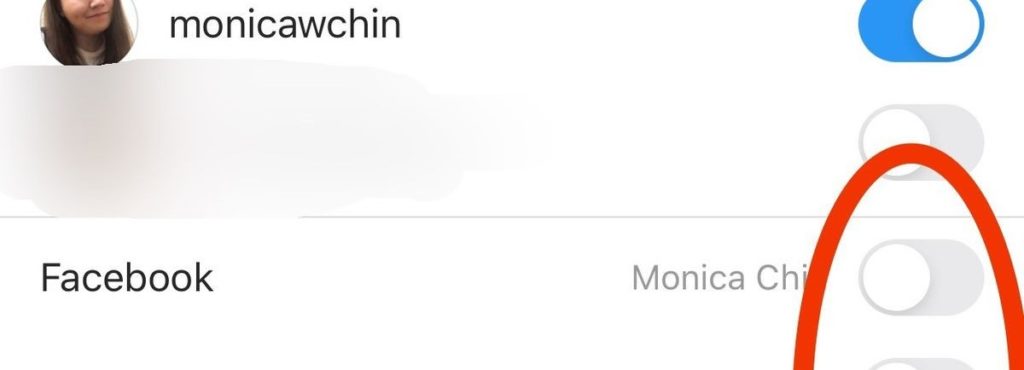
- Open the Instagram application.
- Open the Share Post page.
- Below the photo or video post, click on the Facebook icon.
- Drag the slider and turn on the Facebook icon.
- Finally, Instagram posts will be shared across both platforms.
Note:- Make sure your Instagram and Facebook accounts are connected.
Step 2: Edit the Status Update on Facebook
- Open the Facebook application.
- Open the post and edit the status update on the status bar.
- Tag people or Facebook pages and make the required changes.
Note:- You can schedule the posts on Facebook when you paste the URL and Embed code of Instagram on Facebook. However, you cannot schedule the posts on Facebook if you choose the Facebook option on Instagram for republishing.
If you want to know how to repost videos from Facebook to Instagram, read my article on How To Cross-post To Instagram From Your Facebook.
Wrapping Up
So, this was all about the best ways to republish Instagram content on Facebook. With the help of these methods, you can increase your reach on the Facebook platform. Feel free to share your thoughts in the comment section if you like these methods. Now, it is time for a wrap-up. Have a good day.



