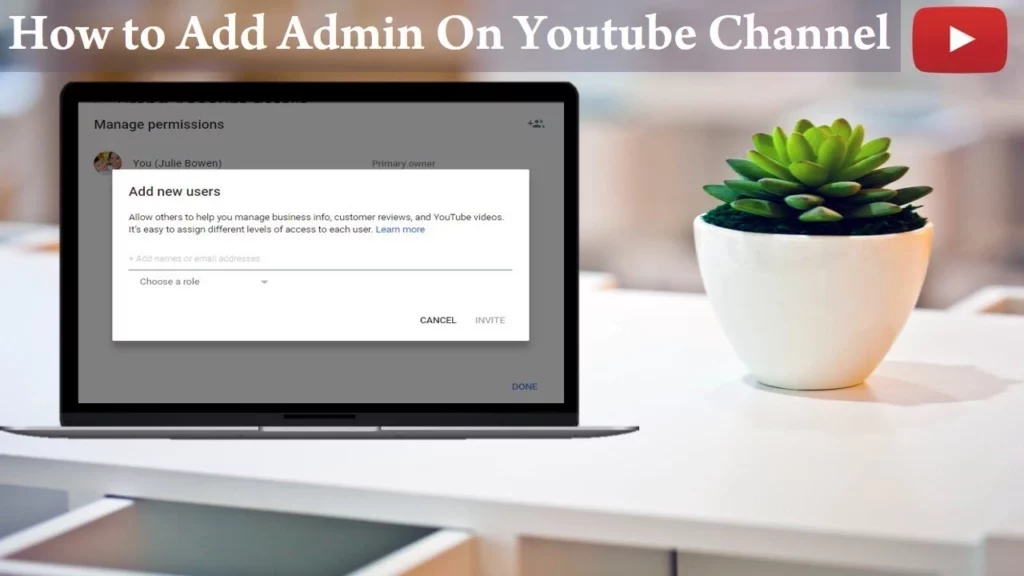Are you struggling to manage your YouTube channel alone? Adding a trustworthy assistant to your YouTube channel is a great idea. If you are unaware of how to add admin to YouTube Channel, don’t worry, my friend! I am here to help you with this.
Adding an alternative manager to your YouTube channel can help you a lot and wipe off the heavy burden of managing your YouTube channel alone. Involving a creative and intelligent person with knowledge of the graphics and content of YouTube can help you improve the views and impressions of your content. When your content gets views automatically, it will lead to the growth of your YouTube subscribers. Overall, adding admin to YouTube channel is a beneficial deal for you.
So, without further ado, let me walk you through this helpful blog on how to add admin to YouTube channel.
In This Article
How to Add Admin to YouTube Channel?

If you want to add admin to YouTube channel, follow the steps given below. Note that these steps are applicable to all devices Android, iOS, and desktop. So let’s begin:
1. Open the YouTube on your device.
2. Navigate to the Settings of your YouTube channel.
3. Open the option of Permission from the list.
4. Click on the option of Invite at the top of the box.
5. Enter the Email address of the person that you want to invite and choose the access that you want to give them.
6. You can make them manager, editor, or whatever you want.
7. After making a choice, click on Done.
And that’s it. This is how to add admin to YouTube channel in just 7 easy steps.
Wrapping Up
In this blog, I have mentioned all the essential details and information about how to add admin to YouTube channel. After reading this blog, I hope all your doubts and queries are clarified. For any suggestion or further query, feel free to comment below in the comment section. We will reach out to you soon. To read more about such informative and interesting blogs, visit our website, Path of EX. Have a great day ahead!
Frequently Asked Questions
1. What is a YouTube manager?
YouTube managers are the individuals who are responsible for all the daily activities and operations of the YouTube channel. All the activities like deciding content publishing dates and posting videos are done by them. The analysis and all the records of keeping track of the traffic and audience engagement are also looked upon by the YouTube manager.
2. Can I add another user to my YouTube Premium account?
Yes, but you can add your family member only with whom you share the same household. You cannot add any random YouTube user to your Premium account. You have to purchase a YouTube Premium family plan, and then you can add up to 5 more family members.
3. What is the difference between a manager and an editor on a YouTube channel?
There is not much difference in both of the positions. A manager has access to delete the YouTube channel, whereas the editor cannot delete the YouTube channel. A manager and an editor both can manage and look after the activities of uploading videos, posting comments in the studio, and editing channels.
4. Why do YouTubers have managers?
YouTube has managers in order to improve consistently. It can help in improving rankings, increase engagement quality, and grow the subscriber rate. When these points are kept in check, the channel becomes successful.
5. What are the levels of YouTube admin access?
YouTube has different levels when it comes to giving access to the YouTube admin. There are 5 levels of giving access.
1. Manager
2. Limited editor
3. Editor
4. Viewer
5. Limited Viewer
6. Is adding admins safe?
Yes, if you are making a trustworthy person an admin, then it is absolutely safe and secure. Making a random person your admin is not safe when it comes from a security and privacy point of view.