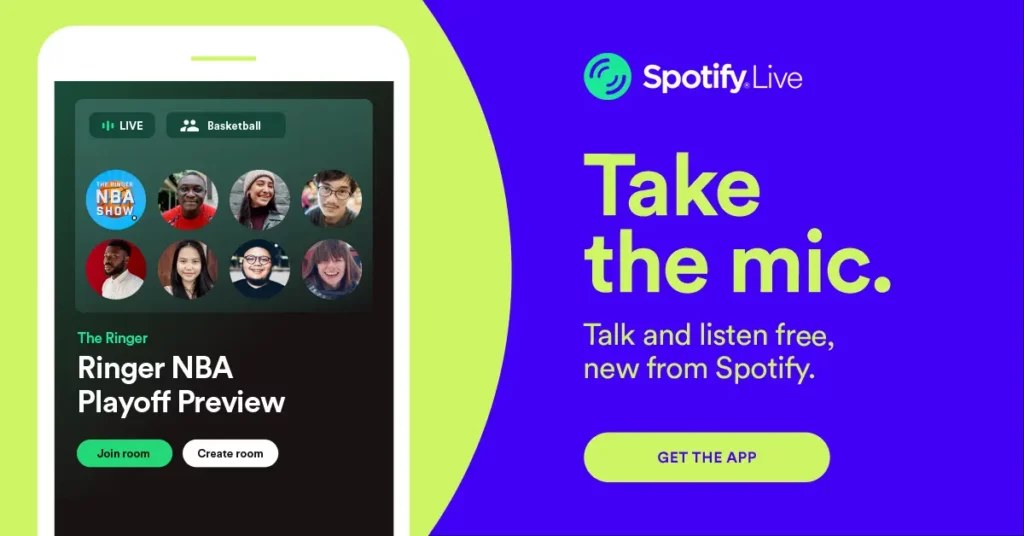Ever since the company decided to discontinue the Spotify Live app, people want to know how to access Spotify Live streams when the app is no longer available. If this is the question you have been trying to find the answer to, this article is for you.
Spotify Live provides you with an audio experience. This app lets you listen to live discussions on Spotify as well as participate in them through a virtual room. With such amazing features, it is clear why people want to find different ways to access the app when Spotify Live is not letting them log in.
So without further ado, let’s jump into the article and learn how to access Spotify Live. Why wait, then? Let begin!
In This Article
What is Spotify Live?
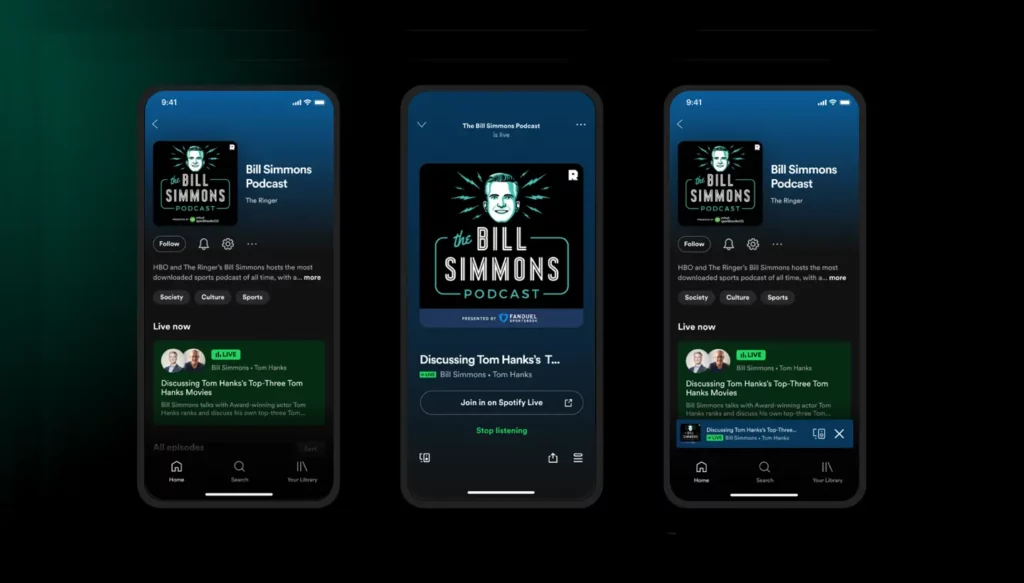
Spotify Live is a “social audio” app launched by Spotify that allows its users to host and participate in live discussions through virtual rooms. These virtual rooms are where you listen to and talk about the things you love with artists and fans with similar interests.
Once you download the Spotify Live app on your phone and install it, you can
- Host or participate in live discussions.
- Join Live rooms with your favorite artists
- Browse groups about different topics
- Create rooms just for you and your friends to hang out and talk about things you love.
- Get notified about Live rooms that might interest you.
Also, read How to Change Spotify Username | Know The Step-by-step Process Now
How to Access Spotify Live?

Earlier, you could very easily access Spotify Live using a standalone app that could be downloaded from the App Store or Play Store or through the livestream function in the Spotify app alongside your favorite music and podcasts. But after the decision to take down the app, Spotify Live App is no longer available anywhere.
The reason for discontinuing the app, as stated by Spotify spokesperson Gayle Gaviola Moreau is “After a period of experimentation and learnings around how Spotify users interact with live audio, we’ve made the decision to sunset the Spotify Live app.”
But she also added that “We believe there is a future for live fan-creator interactions in the Spotify ecosystem; however, based on our learnings, it no longer makes sense as a standalone app. We have seen promising results in the artist-focused use case of ‘listening parties,’ which we will continue to explore moving forward to facilitate live interactions between artists and fans.”
This makes it clear that right now, Spotify is ditching its fan-creator interaction idea through a standalone app, but that doesn’t mean you will not find something like this in the coming years. It is clearly stated that the company will continue to explore the interaction between artists and fans in the future as well, but in the Spotify ecosystem only.
Another thing I would like to add here is that, as the official Spotify Live app is no longer available in the stores, don’t fall prey to any third-party app that promises to have the same features. Because until and unless the company comes up with some new Live streaming feature, no third-party app can provide you with any such services. So be safe and don’t go for any third-party app.
Also, read Can You See Who Liked Your Spotify Playlist? Here’s the Answer
Wrapping Up
With this, I come to the end of this blog, and I hope it is clear that you cannot access Spotify Live any longer as the company has decided to shut down the app. But don’t lose heart, as it is said that the company will look to add live features in their main app where it will find it is apt. And yeah, for any further queries related to Spotify and its features, you can comment in the comments section below.
So, guys, that is it for today. Take Care! And keep visiting our website, Path of EX, for more such updates related to Social media, Gaming, and Technology. Till then, Bye! Bye!