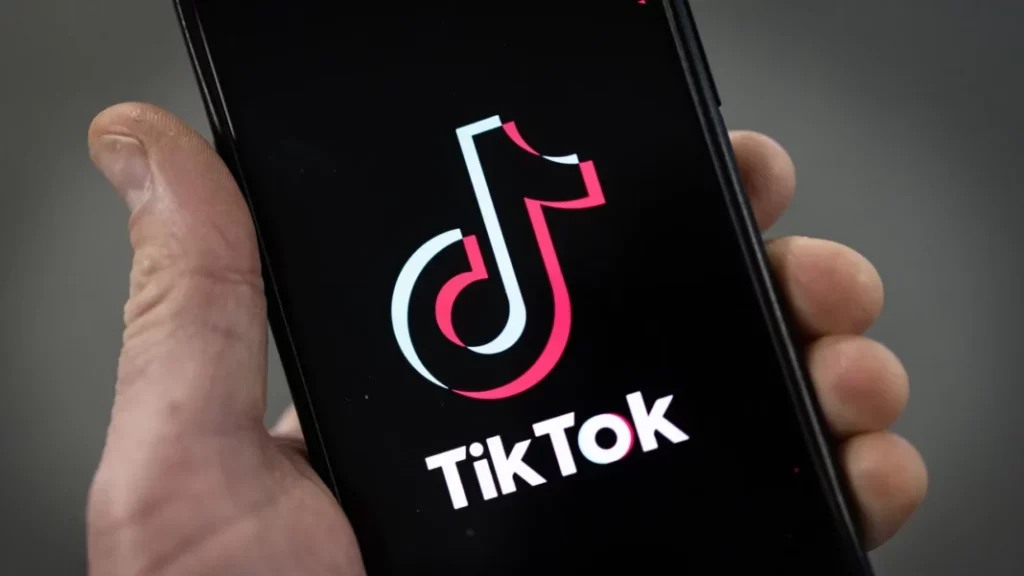TikToker time and again complain about one thing ‘TikTok showing old videos on For You Page.’ This happens every time TikTokers follow a new account on TikTok. Their feeds start to flood with old videos from that account that are literally months old. So if you, too, are struggling with a similar issue, you are not alone. In this, I will tell you how to fix TikTok by showing old videos. So come along!
TikTok’s ‘For You’ page is a space where you find the recently uploaded TikToks from the account you follow and also from accounts that the TikTok algorithm thinks you might like. But many TikToker are unable to access the latest content from the For You page, nor are they discovering new TikTok videos. Even to watch the recently uploaded video of the people they follow, they need to go to their profile.
So without further ado, let’s jump into the article and learn why is TikTok showing old videos on For You page and how to fix this issue. Why wait, then? Let’s begin and know why is TikTok showing me old videos.
In This Article
Why is TikTok Showing Old Videos?

@mike.rama TiktTok is prioritizing older videos. It’s not the same algorithm we’re used to. If you’re tiktok views are low, this is probably why. Be patient after you post, it seems that tiktok takes much longer for videos to peak. #tiktokgrowth #tiktokcreators #contentcreators #creators
♬ Blade Runner 2049 – Synthwave Goose
If you are wondering why is TikTok showing me old videos, you are not alone. Many TikTokers like you who are facing this issue are asking this one question, whether it is on Reddit or Twitter, and want to know how to fix it. But before looking for fixes, one should understand why is my TikTok showing me old videos.
As per a TikToker @mike.rama, it is due to some TikTok update. He says, “TikTok is prioritizing older videos. It’s not the same algorithm we’re used to. If you’re TikTok views are low, this is probably why. Be patient after you post, it seems that TikTok takes much longer for videos to peak.”
So if you go by what @mike.rama says, this might be due to a change in the TikTok algorithm that is prioritizing old videos with fewer views over the latest videos.
But if that is not the case for TikTok showing old videos, as nothing is said on the issue from TikTok’s side, then some error must be caused due to a bug or glitch.
Other possible reasons for TikTok Showing Old Videos are:
- Poor internet connectivity.
- TikTok server is down.
- Piled up cache
- Using an outdated cache
How to Fix TikTok Showing Old Videos?
Uhmmmm. Why is TikTok showing me super old videos??? And I mean like June 2022 old ????
— ✨The BabyDaddy Whisperer✨ (@_doitlikedee_) June 12, 2023
If TikTok is showing old videos due to changes in the algorithm as a result of some update, you can’t actually do anything but bear with them. But if it is some error caused due to a bug or glitch, then here are the fixes you should go for.
1. Fix TikTok Showing Old Videos by Clearing Cache

Piled-up cache in your device memory can be one reason for TikTok showing old videos. So clearing up the cache every time you face such an issue is something you should try.
To clear the app cache, you need to follow the steps stated below:
Step 1: Go to Settings.
Step 2: Locate Apps option.
Step 3: Tap on Apps Management.
Step 4: Look For TikTok.
Step 5: Tap on it and head to storage.
Step 6: Select Clear Data.
Step 7: Now tap on Clear Cache.
And you are done! This is how you can clear the TikTok app cache.
2. Fix TikTok Showing Old Videos by Updating Your TikTok App
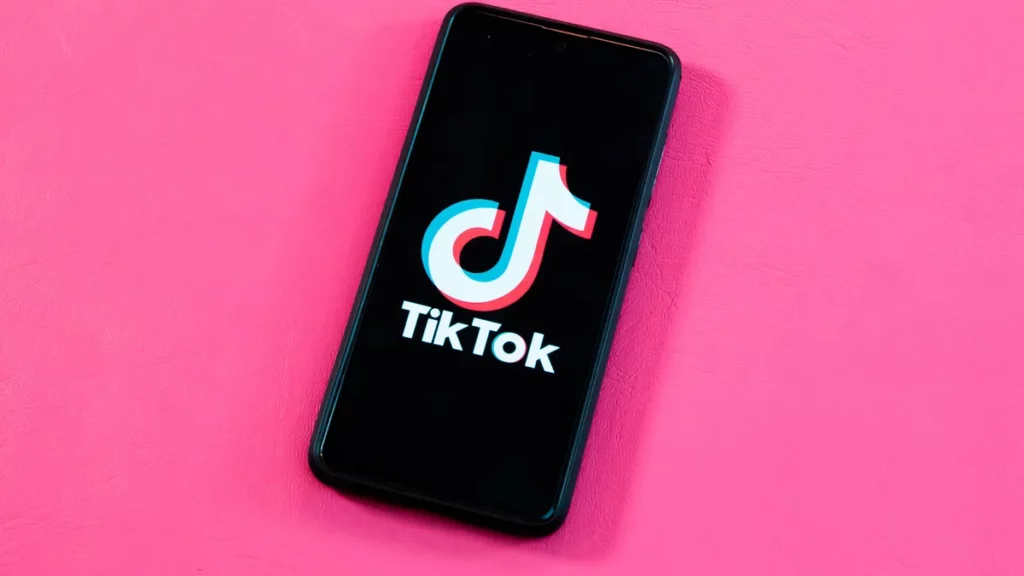
If, even after clearing the app cache, the issue is not resolved, then using an outdated version of TikTok might be the reason why TikTok is showing old videos. In such a case, you should check for any available updates because using an outdated version of TikTok can hamper its performance and efficiency. This makes it difficult for the features to function properly. So updating your app is one of the solutions you have in your hand.
3. Fix TikTok Showing Old Videos by Refreshing the For You Page
If, even after clearing the piled-up cache and updating your app to the latest version, the issue persists, you should try refreshing or reloading your ‘For You’ page. To reload your ‘For You’ page, you simply need to swipe your screen down, and this gesture will reload your For You page feed with recently uploaded videos.
4. Fix TikTok Showing Old Videos by Restarting App

If reloading the ‘For You’ feed does not fix the issue and you still find old videos instead of recently uploaded ones, you should try restarting or relaunching your app. Before relaunching your app, clear all the apps from the background and restart your app. This will fix any connectivity issue if it is caused due to using too many apps at the same time, which might be making it difficult for TikTok to load the feed.
5. Fix TikTok Showing Old Videos by Checking Your Internet Connectivity
The other common reason for TikTok showing old videos error can be due to poor internet connectivity. Therefore you should check your Internet speed using any online tool like Speedtest. If you find that the speed is slow, try to connect with a stable connection. But if your internet connectivity is all good, you should proceed to the next fix.
6. Fix TikTok Showing Old Videos By Checking TikTok Server Status

If your Internet connectivity is all good, but still the issue persists, you should check if the TikTok server is down. This is a normal thing to happen and can result in TikTok showing you old videos, as the app will not be able to load the latest uploaded videos if the server is down.
To check this, you can use online tools like DownDetector. After checking the status of the TikTok server, if it shows that the server is down, you have to wait until the issue is fixed from the back end. But if everything seems okay and you are still facing the problem, you should try the next fix.
7. Fix TikTok Showing Old Videos by Clicking Not Interested

If everything, including connectivity and TikTok Server, seems working seamlessly, but still the issue persists, then it might be caused due to error. Till the error is fixed from the backend, you can avoid seeing the same old video again by clicking on the Not Interested option. Once you tap on Not Interested for a video, it will not show again in your feed, and you can avoid watching the same old videos repeatedly.
But note that this will change your interests on TikTok, and if you like watching similar videos, it can cause a problem. So, make sure only to click on ‘not interested’ on the videos that don’t cater to your interests.
8. Fix TikTok Showing Old Videos by Scrolling Past the Video Quickly
Apart from tapping on the Not Interested option, you can also scroll past old videos swiftly, which will let the TikTok algorithm know that you are not interested in the content, and it will not show the same old videos again. Use this method when you find too many old videos, which makes it troublesome for you to tap on the Not Interested button each time.
9. Fix TikTok Showing Old Videos by Reporting the Issue

If, even after trying all the above fixes and waiting for a considerable time, TikTok keeps showing you old videos, then the last thing that you can try is to contact TikTok for support. You can write them in the mail or report the matter directly from your TikTok account.
Wrapping Up
With this, I come to the end of this blog, and I hope you now know why TikTok is showing Old Videos and how to fix this issue. So go ahead and try these fixes out to resolve the issue of old videos showing on your TikTok feed. Do tell me in the comments section which fix worked for you. And yeah, for any further queries related to TikTok and its features, you can comment down below.
So, guys, that is it for today. Take Care! And keep visiting our website, Path of EX, for more such queries related to Social media, Gaming, and Technology. Till then, Bye! Bye!
Frequently Asked Questions
1. Why is TikTok showing the same videos over and over?
If TikTok shows the same videos over and over, it is because of a glitch in the TikTok app. Or due to the outdated TikTok app.
2. Why TikTok keeps showing videos I’m not interested in?
If TikTok keeps showing videos that you are not interested in, it is because of your previous video viewing habits and preferences.
3. How to stop TikTok from repeating?
To stop TikTok from repeating, follow these methods-
1. Clear TikTok app cache.
2. Update TikTok app.
3. Check for a stable internet connection.
4. Restart the device.
5. Uninstall and reinstall app.
6. Check TikTok server status