Are you a consistent TikTok user? If yes, then you definitely might have crossed ways with an error that says TikTok photo swipe not working. Relax guys! You no longer need to worry about this. Here is a detailed explanation of how to fix the photo swipe does not work error.
These errors can be annoying for both TikTok content creators and viewers. A couple of days ago, users had an issue where they were not able to load stickers on TikTok. Some users reported that they were not able to comment on TikTok posts and were facing some comment glitches on TikTok. Now, this recent error of TikTok photo swipe not working is troubling the users.
So, without any further hassle, let me take you to this amazing blog on how to fix the TikTok photo swipe not working and all the essential information related to it.
In This Article
Why is TikTok Swipe Not Working?

There are several reasons why is TikTok swipe not working. I have mentioned all the possible reasons for this error below. Have a look:
- A Temporary Issue in the app
- A Glitch in the TikTok app
- Outdated TikTok app
- Accumulated Cache and Corrupted junk
- Poor Internet connection
- Third-party extensions and applications
- Enabled VPN extension
- TikTok server is down
How to Fix TikTok Photo Swipe Not Working?

In order to fix the TikTok photo swipe not working, here are the practical techniques that you need to follow. Here are they mentioned below:
1. Use a New Account
The very first fix that you need to attempt is by using a new account. If you are facing an error of TikTok swipe not working, then try to close or log out your current account and use a new account. This may fix the TikTok photo swipe not working error. To add a new account on TikTok, here are the steps that you need to follow:
1. Open the TikTok account and go to your profile.
2. Tap on your username at the top of the TikTok homepage.
3. Select add account and create a new account on TikTok.
4. Tap on the + icon and use the photo swipe mode.
5. Select a few photos and post the slideshow as private.
6. Now, force close the TikTok app and reopen it.
7. Navigate back to your main account and use the photo swipe feature.
That’s it. Now check if the TikTok photo swipe not working issue has been fixed or not.
2. Switch to Another Account and Then Back to Your Main Account

Another fix that you need to attempt is by switching to another account and then back to your main account. This will give a break and space to your main account and its programs while you switch to another TikTok account. To proceed further, here are the steps you need to follow:
1. Open the TikTok app and go to your profile.
2. Tap on your username at the top of the page.
3. Now switch to another TikTok account.
4. Tap on the “+” icon and use a photo mode.
5. Select a few photos, and post the slideshow as private.
6. Now, force close the TikTok app and open it again.
7. Then, switch back to your main account of TikTok.
8. Try using photo mode in your main account.
And that’s all. Using this method, many users have claimed that the issue of TikTok photo swipe not working has been fixed.
3. Uninstall and Reinstall TikTok
Another method to fix this problem of photo swipe does not work is to uninstall and reinstall the TikTok app. Doing this will give a fresh start to your app without any existing bugs or glitches in the app. Proceed with the steps given below in order to attempt this method:
1. Open your phone and long-press the TikTok app icon.
2. From the toggle that appears, tap on the Uninstall option.
3. Now, go to the Play Store or App Store of your device and install the TikTok app.
And that’s all. This is how you need to fix the TikTok photo swipe not working.
4. Update the TikTok App
Make sure that you are using the latest version of the TikTok app. If you are using an older or an outdated version of the TikTok app, then this can cause this photo swipe feature not to function because the old version may not extend its support to the new version. So consider updating the TikTok app to its latest version.
All you need to do is visit your accessible App Store in reference to your device and search for the TikTok app there. It will appear with a button against it that will say either update or open. If you see an open icon, then it means that there is no need to update the app because your app is already updated. Whereas if you see an update button, go for it as you are using an older version.
5. Clear Accumulated Junk Cache and Data
There is a high probability that the collected junk and cache of TikTok, if not cleared, can cause this issue. To clear accumulated cache and junk data, you need to proceed with the following steps:
1. Open your phone and navigate to the TikTok app.
2. Tap on your profile icon in the bottom right corner.
3. Now tap on the three lines in the top right corner of your screen.
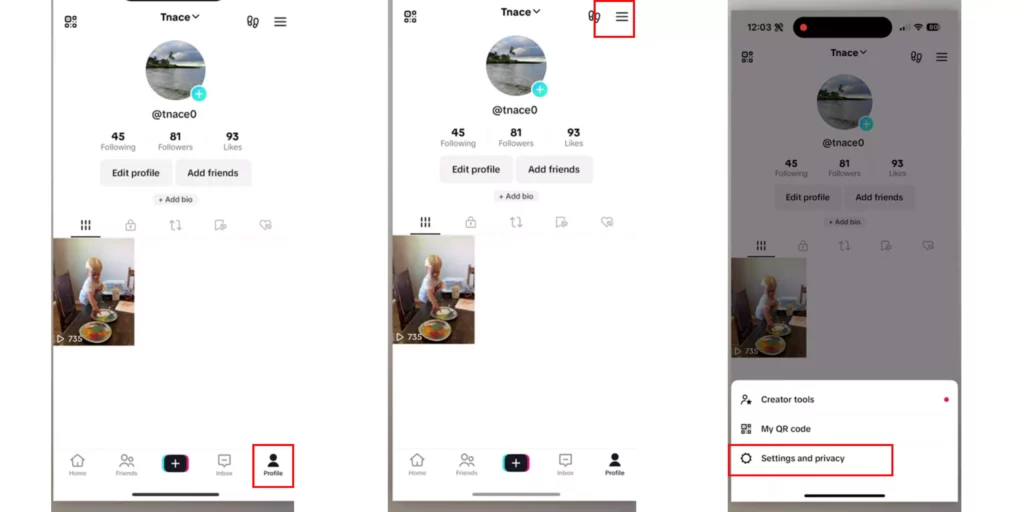
4. Select the option on Settings and Privacy.
5. Scroll down and navigate to the free-up space option.
6. Open it, and you’ll find the clear cache and clear data.
7. Clean up both sections by tapping on them, and that’s all.
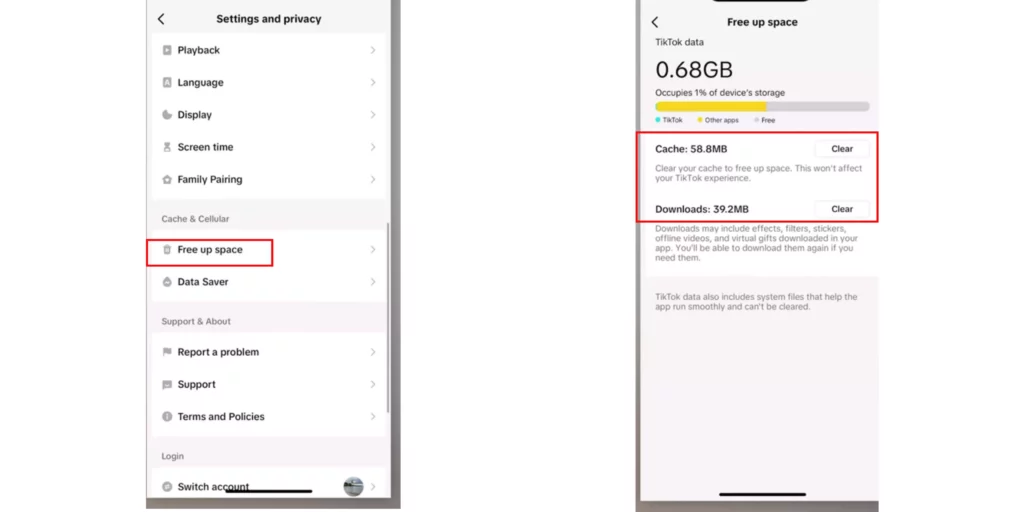
And that’s it. This is how you can clear the accumulated junk cache and data of the TikTok app to fix this issue of the TikTok photo swipe not working.
6. Log Out and Log In
Many users reported that this problem of TikTok photo swipe was fixed when they logged out and logged back in again. This will reopen and restart the app in a fresh way, cutting off all the bugs and glitches in the TikTok application.
7. Offload TikTok App
If you are an iPhone user, then you can attempt this additional fix method in order to solve this issue of photo swipe does not work on TikTok. You need to offload the TikTok app simply. Here are the steps that you need to follow:
1. Open your iPhone and go to the settings.
2. Scroll down and tap on the General option.
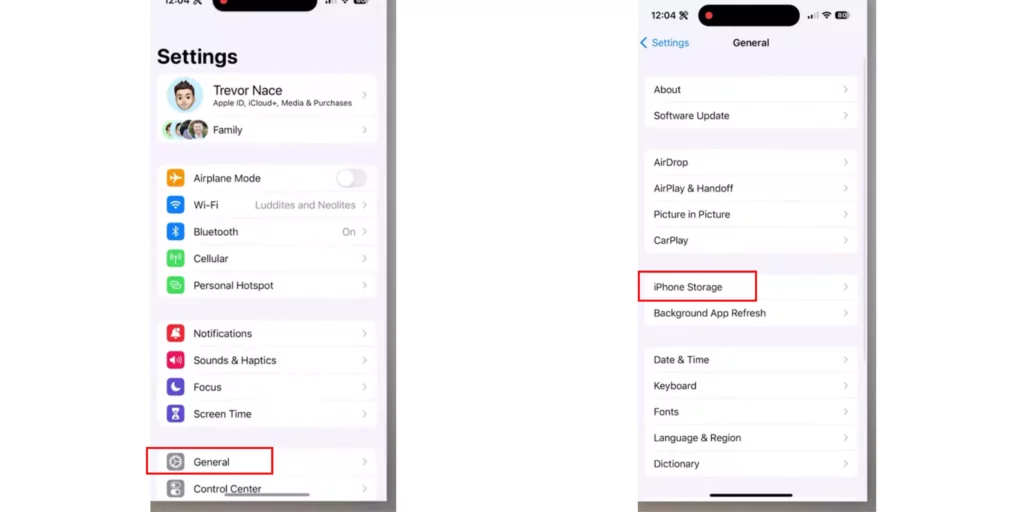
3. Then tap on iPhone storage.
4. From the list of all the apps, tap on the option of TikTok.
5. Tap on the offload option and then reload it again.
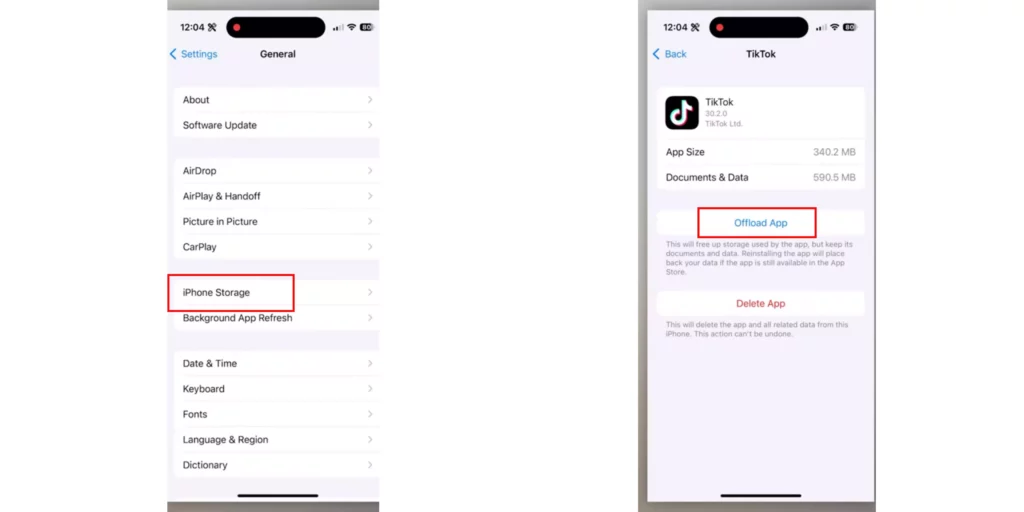
This will help you fix the issue of the TikTok photo swipe not working error.
8. Check Your Internet Connection
Make sure to check your Internet connection that you are connected to. If the network is unstable or fluctuating, then consider switching to a better network or a WiFi connection. Having a poor and interrupting internet connection can cause various features of the app to buffer and load. Make sure to keep a check on your ISP (internet service provider).
9. Disable Any Third-Party Extensions
If you are aware of any third-party extensions on your device, it can be an ad-blocker, a firewall extension, or any other extension. These types of extensions usually interfere with the network flow and programs of the TikTok app. So, it is advised to disable all the third-party extensions that you have on your device.
10. Disable VPN Extension
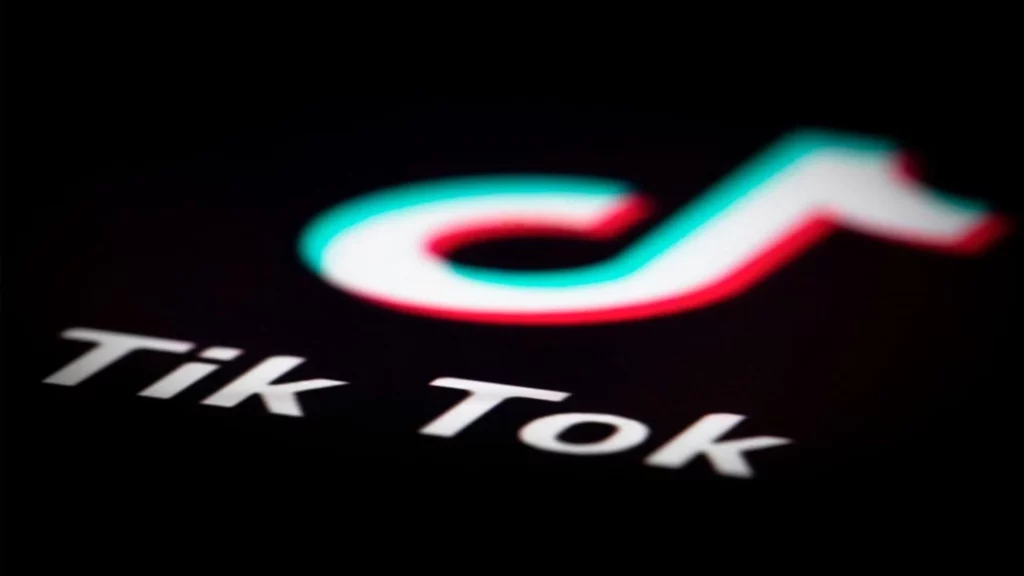
If by any chance you have a VPN connection on your device, make sure that you disable it. VPN extensions can interfere with the network flow of the app and your device. Doing this will remove all the blockage that the TikTok app is facing while functioning.
11. Check TikTok Server Status
Last but not least, you need to check the server status of the TikTok app. Server issues and servers going down a very common issues that social media users often face. TikTok is also one of them, and so it also faces a similar issue.
If this is the case and you find some news related to it, then there is nothing that you or I can do about it. In such cases, you need to have patience and wait till the issue gets resolved. Usually, such problems are fixed by the company within 24 to 48 hours of existence.
Wrapping Up
Now that you know all about this error saying TikTok photo swipe not working, what caused it, and how to fix it, I hope all your doubts and queries have been answered. If you still have any suggestions or queries, feel free to comment down below, and we will reach out to you soon. To read more such interesting and informative blogs, keep visiting our website, Path of EX. Have a great day ahead!
Frequently Asked Questions
1. Why can’t I do the photo swipe?
The very common reason for this error where you can’t do the photo swipe is that you are using an old version of the TikTok app.
2. Can I post pictures on TikTok?
Yes, now you can post pictures on TikTok. TikTok has released a carousel feature that allows its users to post multiple pictures, and viewers can swipe through them.
3. Is it legal to upload TikTok videos?
Yes, it is absolutely legal to post original content. It is illegal to copy someone’s content without their permission. TikTok has strict copyright and privacy policies and regulations. If someone violates them, then action is taken by the company against them.
4. How many pictures can TikTok post?
TikTok allows you to select up to 35 pictures and post them in the order you’ve selected.
5. Is TikTok safe to use now 2023?
Yes, TikTok is more than safe as of now for 2023. Thanks to its privacy policies and community guidelines that have strict policies. It also has many security factors, including 2-factor authentication.




