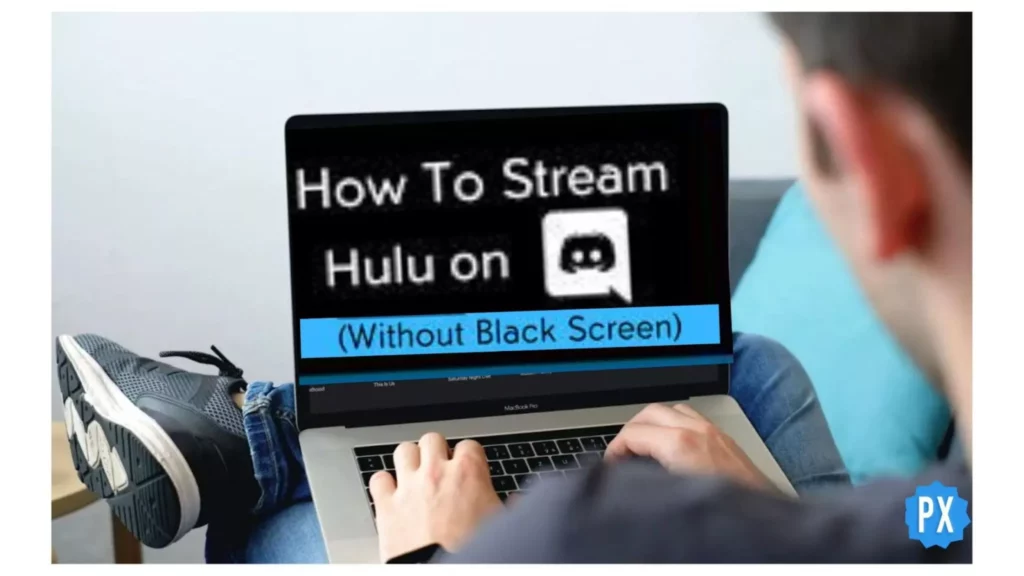Discord allows its users to communicate with each other on its platform via writing chat, voice chat, and video chat. It also lets users stream popular services like Hulu and Netflix, where you can enjoy your favorite shows. However, when streaming Hulu on Discord, some users may experience a black screen. Hence, I have researched and devised solutions for you on how to stream Hulu on Discord without black screen.
My research analyzed that users are experiencing a black screen on Discord while streaming Hulu due to various factors, such as hardware acceleration issues or outdated software. Fortunately, there are a few things that users can do to fix the black screen issue and stream Hulu on Discord without any problems. Also, click here for the details to use the Discord server.
In the below post, Before learning the steps on how to stream Hulu on Discord without black screen, I will help you know the answer to the question: Can You Stream Hulu on Discord? Also, I have mentioned the steps for streaming Hulu on FireTV Stick/ Android TA through Discord.
In This Article
Can You Stream Hulu on Discord?
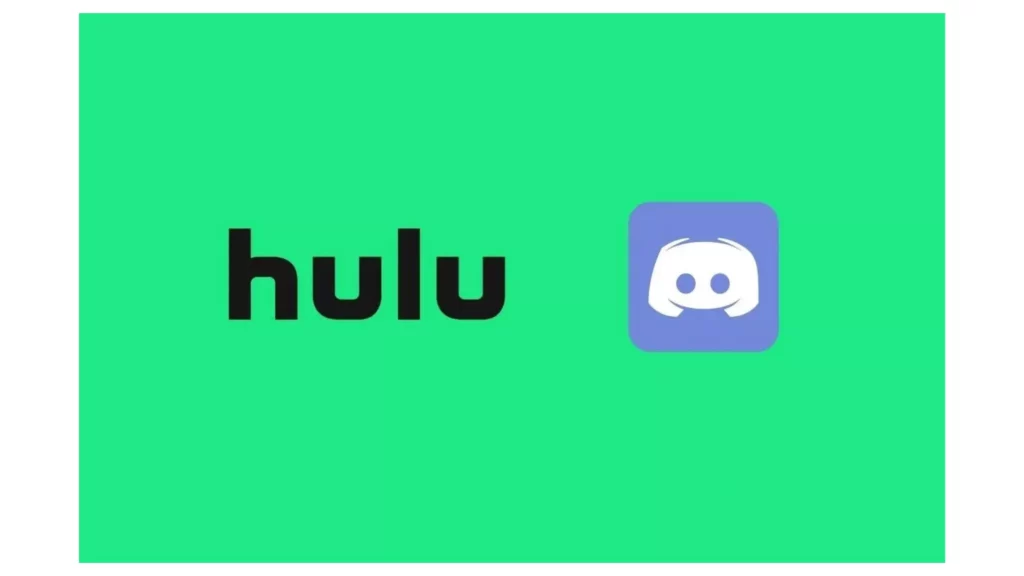
Yes, you can stream Hulu on Discord. But there are a few things you must note down before accessing Hulu on Discord.
- You can access Hulu on Discord only on the website or the desktop app. You cannot run Hulu streaming services on Discord using the mobile app.
- To access Hulu on Discord in high resolution, i.e., greater than 720p, you must get a Discord Nitro subscription.
- Due to license restrictions, you might be unable to access some of the Hulu content on Discord.
How to Stream Hulu on Discord in 2023?

When looking to know how to stream Hulu on Discord without black screen? The procedure may be followed on both the Discord web app and the Discord Windows program; however, I’ll be using the Discord app for this instruction; I also advocate utilizing the app because it has more features and gives you more flexibility.
Steps on How to Stream Hulu on Discord
The below steps will help you to stream Hulu on Discord.
- Launch the web browser and log in on Hulu’s official website.
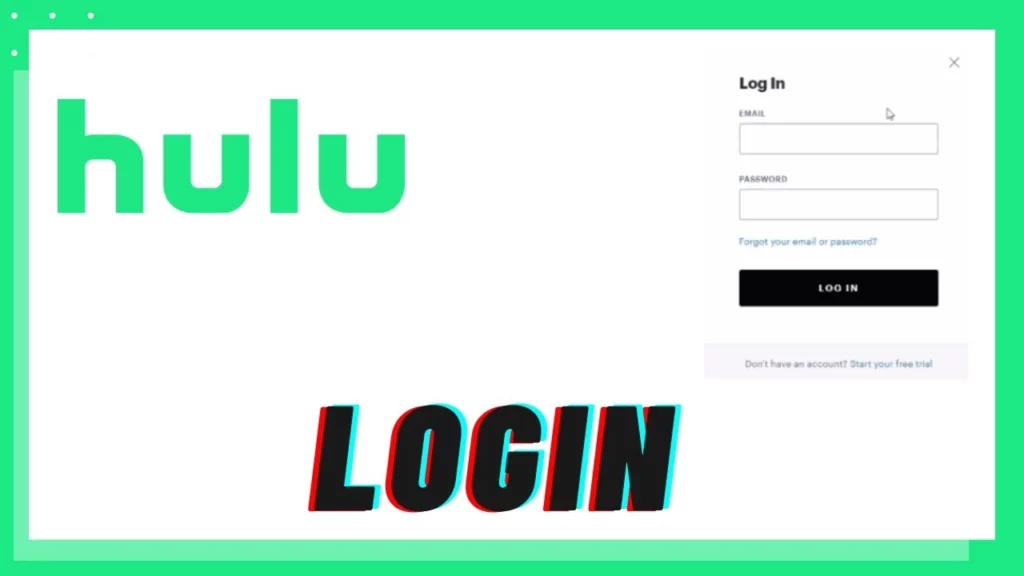
2. You can use the search bar to navigate the video you wish to watch.
3. From your browser’s settings, disable the hardware acceleration.
- In Google Chrome, tap the three-dots option from the top right corner.
- From the available options, click on the Settings option, then tap on System. Toggle off “Use hardware acceleration when available.” (Note: You can skip this option if it is unavailable on your device’s browser settings.)
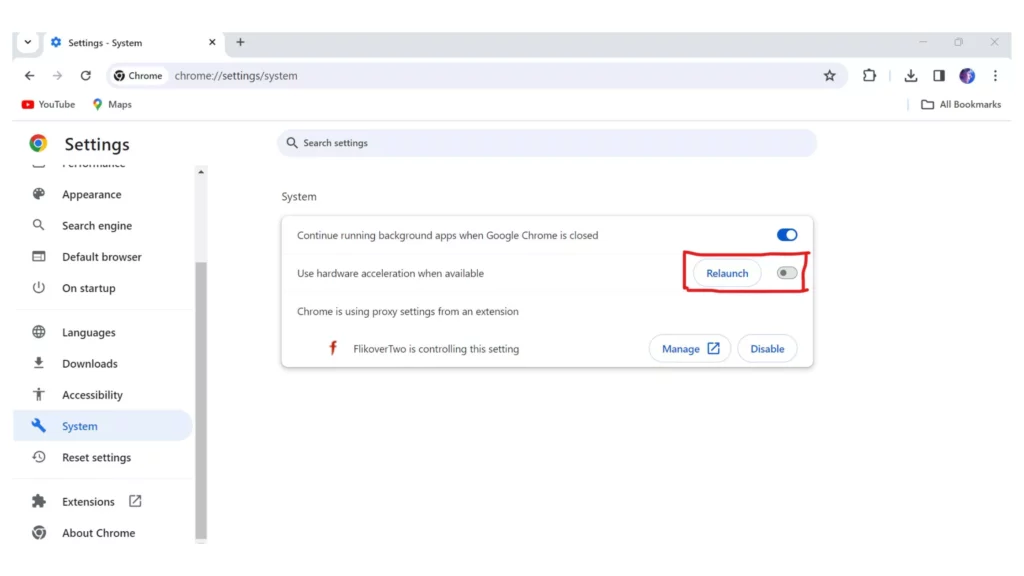
4. Launch the Discord app or access it on your device’s web browser.
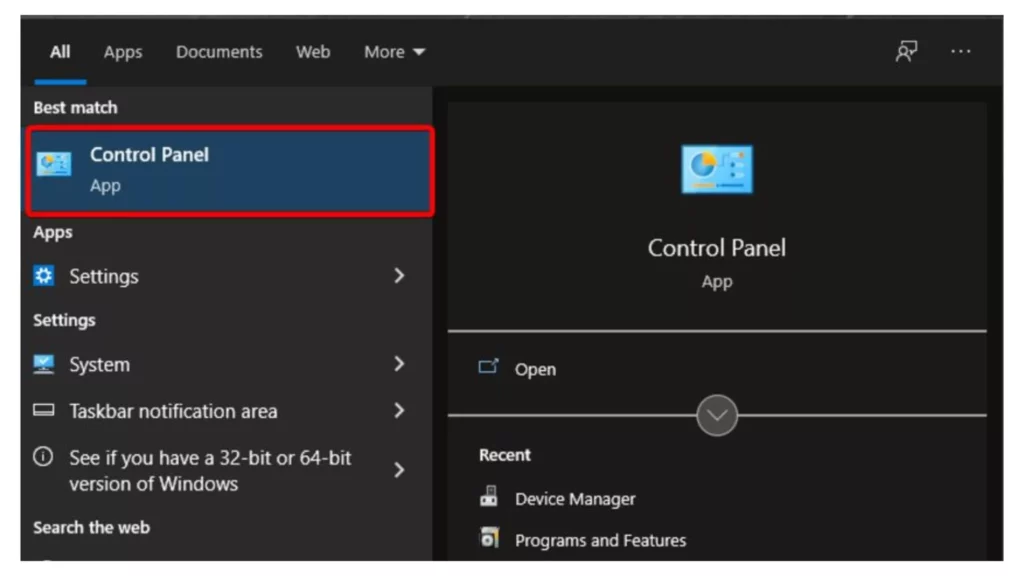
5. Click on the settings option at the bottom left corner.
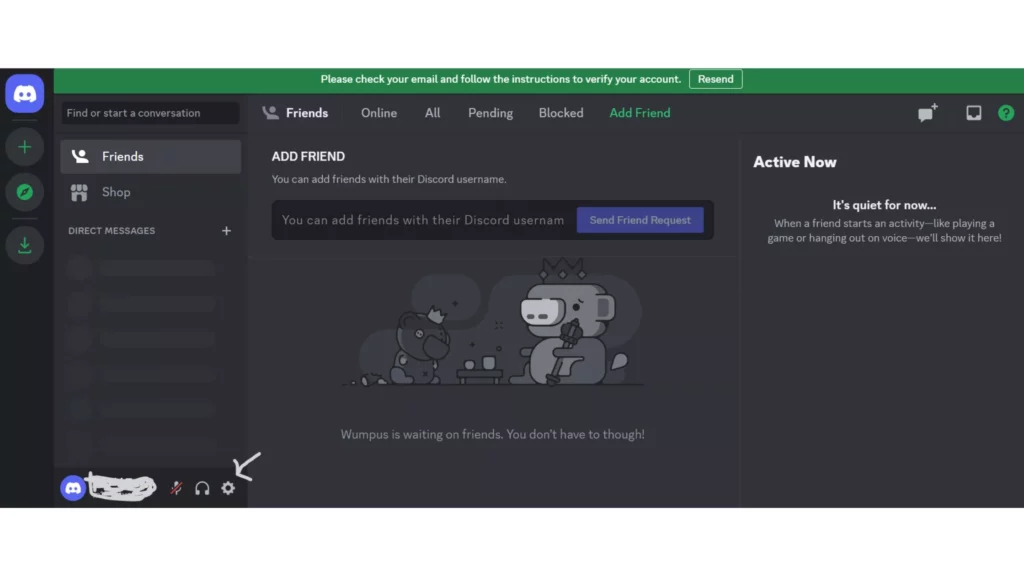
6. Click on the Voice & Video option present beneath the Accessibility option in the left panel.
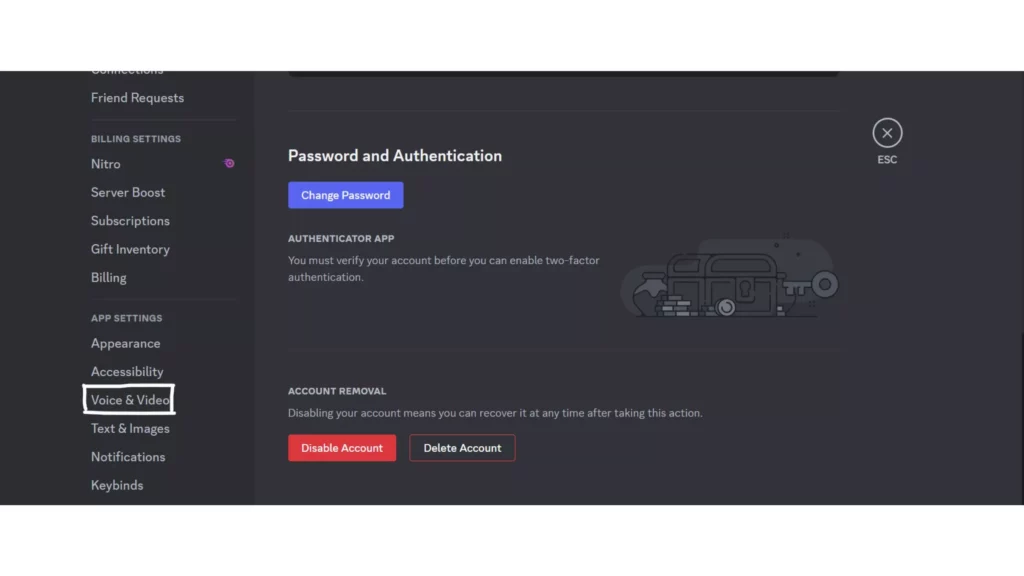
7. Scroll and look for the Hardware Acceleration option under the Advanced section.
8. Next to the Hardware Acceleration option, turn the toggle off.
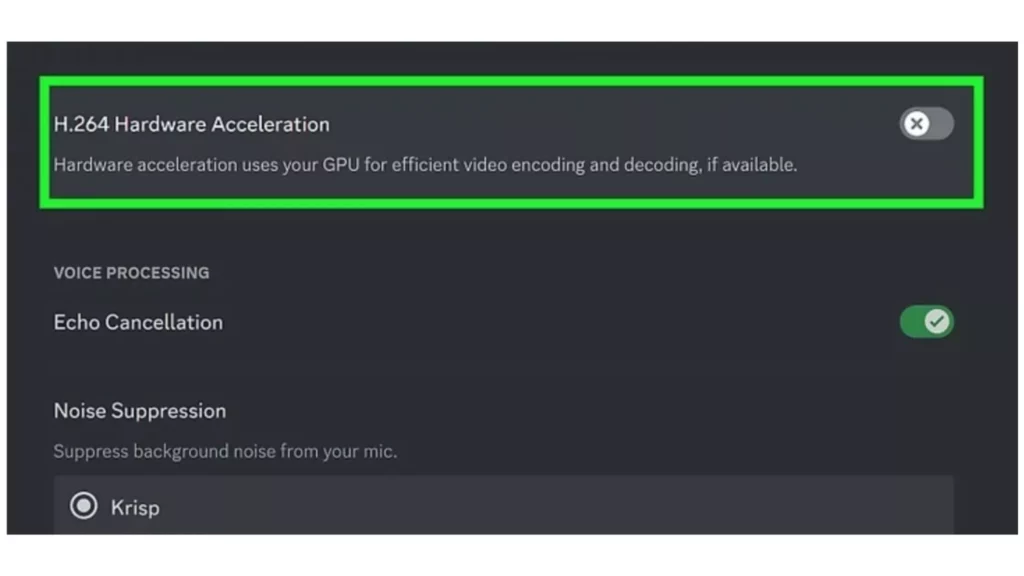
9. Click Registered Games under the Activity Settings header in the left panel.
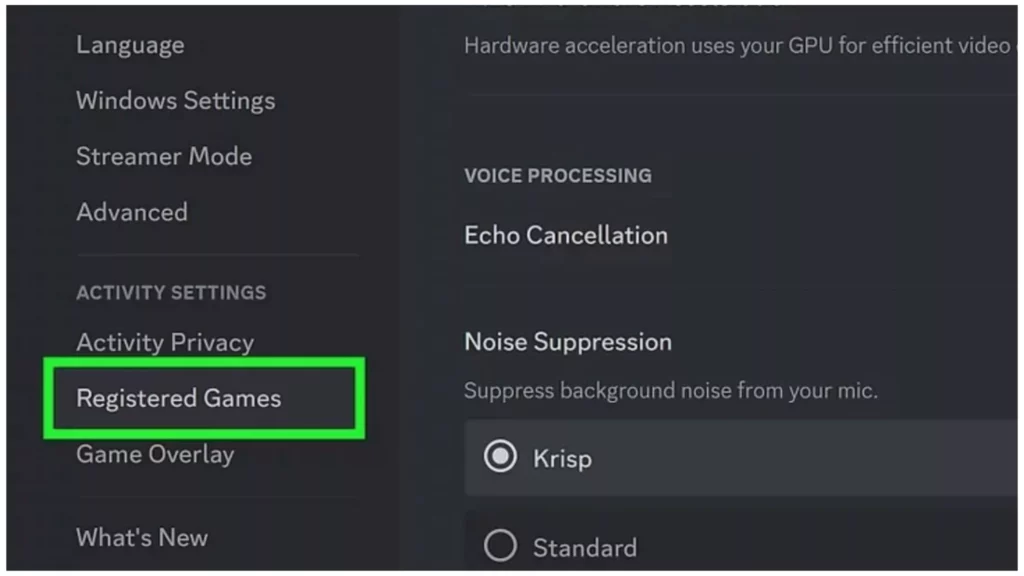
10. From the top of the screen, select Add it. After that, select the Hulu program from the drop-down menu or select your browser window where Hulu is logged in and tap Add Game.
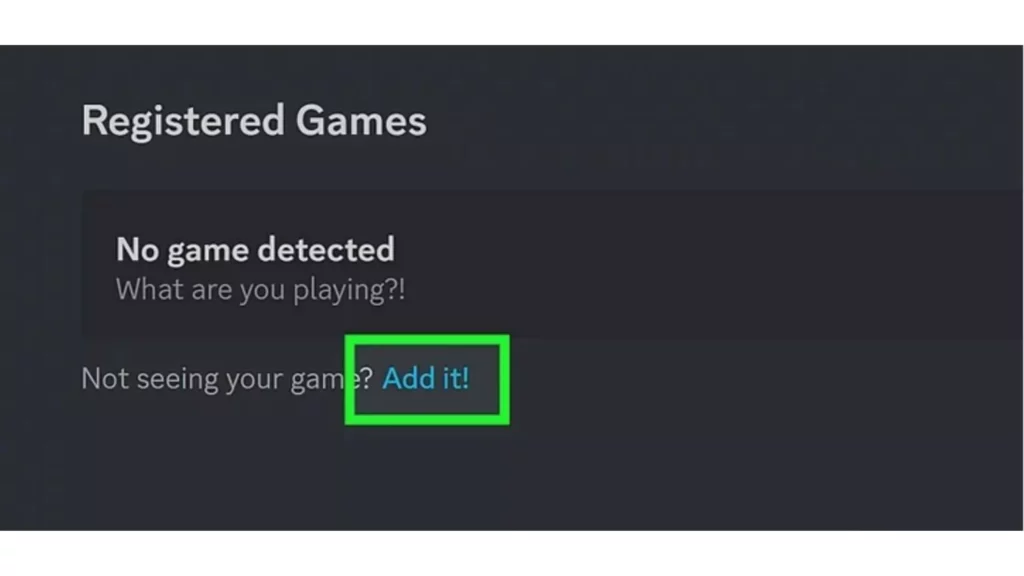
11. Tap the Screen button in the bottom-left corner to exit the Settings panel.
12. Now, select the app or browser window that you’d like to share.
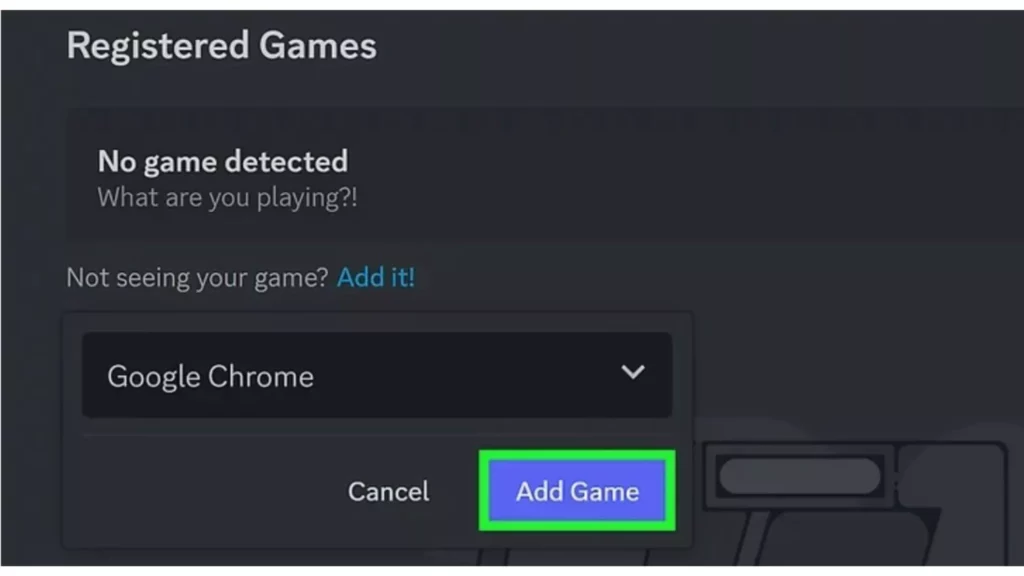
13. Select your desired streaming preferences. If you want to play in anything higher than 720p and 30 frames per second, you’ll need a Discord Nitro account.
14. To start streaming, click Go Live.
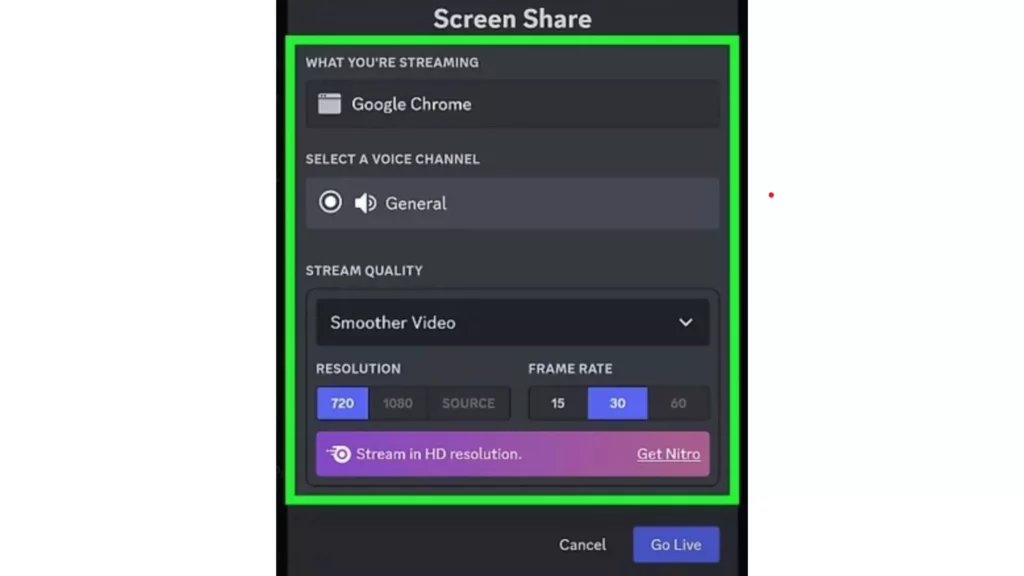
Further, it talks about how to stream Hulu on Discord without black screen. You’ll now see a preview window showing your Hulu stream on this screen. Start the television program, and it should display in the little preview; however, if you tap away to preserve system resources, it may pause. Double-click it to see a larger version of the broadcast, as well as your webcam if you’re live-streaming in the chat.
How to Stream Hulu on Discord without Black Screen?
Have you got the answer to the question: Can you stream Hulu on Discord? You might be wondering about the steps that will help you resolve the black screen issue while streaming Hulu on Discord.
The below steps will help you guide you through the process of how to stream on Discord without black screen.
1. On the settings
2. Go to the voice and video box.
3. Go to the video codec, then disable it.
4. Open H264 Video Codec or all of these alternatives if you like.
5. A setting for “Use our latest technologies to record your screen” can be found further below the voice and video menu.
6. For some people, it has helped.
7. However, if the issue of only hearing audio persists, one last way that worked for me was to open Chrome and go to settings.
8. Navigate to the bottom of the page till you reach the advanced drop-down menu.
9. Remove the function “Use Hardware Acceleration when applicable” by looking for it in the settings.
How to Stream Hulu on Fire TV Stick/Android TA Through Discord?

As far as how to stream Hulu on Discord without a black screen is concerned, to stream Hulu with companions on your Fire TV stick using Discord, first set up the film or program on Hulu, then just go live on Discord as described above. All you have to do now is connect your PC to your TV after you’ve set up the Discord call.
The most frequent method is to link an HDMI port to the television. This method is fantastic, although the only downside is that no one has an HDMI cable long enough to video chat and watch films simultaneously.
To address this, we could use Miracast or Chromecast functions on the Smart TV or Fire TV stick. It’ll be accomplished with a Fire TV Stick but can also be performed with an Android Smart TV. This is the way you approach things.
Setting up a Watch Party on TV or on a Fire Stick:
- To use the Alexa key on one’s Amazon Fire TV Controller, say “Air screen.”
- Users should also see a list of programs; choose the first one and download it on the Fire TV Stick. One may get the apps on the Google Play Store if you do have a Smart Television.
- Open the air screen app. This will properly enable Chromecast and Miracast on your Amazon Fire TV Stick or Android TV. If your television already has these features, you can forgo using this software, but I highly recommend it because it’s quite reliable.
- After that, you may mirror your PC on Android TV using the Air Screen app. The challenge now is to put up the entire infrastructure we previously set up, allowing us to use Hulu on Discord and then screencast.
- Create a Hulu watch party on your computer. Now, on the bottom right side of your Windows PC, go to the action center and select Project. You can also choose “Connect” and select the device of your choosing directly.
- Now choose your TV/Fire TV stick from the drop-down menu.
- Now you may use your firestick to host a Discord watch party. You may use your PC’s webcam and microphone to communicate to your pals while simultaneously watching the movie on the big screen and hearing their voices.
Are you Still Unable to Stream Hulu on Discord?

In connection with how to stream Hulu on Discord without black screen? We’ve had enough of watching Hulu with our colleagues on Discord. Let’s look at some of the most prevalent problems and how to solve them. There are various reasons why you may be unable to watch Hulu on Discord, including your internet connection speed and other considerations.
1. Ensure You Are Using the Latest versions of Discord and Hulu

Discord has released updates to fix the black screen issue in the past, so it’s important to make sure you’re using the latest version. You can check for updates by going to the Discord and Hulu websites.
2. Disable Hardware Acceleration in Discord and Hulu.
Hardware acceleration can sometimes cause the black screen issue, so it’s worth disabling it to see if that fixes the problem.
Steps to Disable Hardware Acceleration in Discord
To disable hardware acceleration in Discord, follow the below steps:
- Tap on Settings.
- Go to the Advanced option and uncheck the Use hardware acceleration when available checkbox.
Steps to Disable Hardware Acceleration in Hulu
To disable hardware acceleration in Hulu, follow the below steps:
- Tap on Settings.
- Go to the Advanced option and uncheck the Use hardware acceleration when available checkbox.
3. Restart Discord and Hulu

Sometimes, a simple restart can fix minor software glitches that may be causing the black screen issue.
4. Try Streaming Hulu in a Different Browser
If you use Google Chrome, try switching to Firefox or Microsoft Edge. Other browsers use other technologies, so changing browsers may fix the problem.
5. Update Your Graphics Drivers
Outdated graphics drivers can sometimes cause the black screen issue, so you must ensure you’re using the latest drivers. You can usually find the latest graphics drivers on the website of your graphics card manufacturer.
6. Try Using a Screen-Sharing Application Such as OBS Studio or XSplit to Stream Hulu to Discord
If you still have problems streaming Hulu directly to Discord, try using a screen-sharing application such as OBS Studio or XSplit. These applications allow you to share your screen with other users, including the Hulu content you watch.
How do I Broadcast Hulu to Discord on my Computer?

When trying to know how to stream Hulu on Discord without black screen? To cast Hulu to Discord, initially remove the black screen issue in your browser, then live stream the film or TV show using Discord.
You can broadcast Hulu to your Discord server and view material with your friends at the same time by following the steps outlined above. Using the instructions above, you may easily stream your favorite movies and TV shows on Discord with your friends.
Video on How to Stream Hulu on Discord Without Black Screen
Wrapping Up
In this article, you’ll find precise and carefully outlined steps on how to stream Hulu on Discord without encountering a black screen Since things are kept clear and simple in this article, it has shown how you can watch Hulu on Discord without any problems or dark screens. The only issue is that if you move tabs within your preferred browser, your stream will display everything you do while streaming, so keep that in mind while streaming.
I hope you enjoyed our tutorial on how to use Discord to watch Hulu.
Frequently Asked Questions
1. How do I Stream Films on Discord?
If the movie is permanently stored on the server, you can live stream movies on Discord immediately from within a voice conversation. To use Discord to stream internet services like Hulu, you must first eliminate your web browser’s black screen issue.
2. Can I Screen Share Hulu on Discord?
You can use Discord to screen share Hulu, resulting in a black screen. In this post, we’ve given a method that will allow you to watch Hulu online with your pals simply. Read it out. You can screen share Hulu once you’ve completed all the steps.
3. Is Streaming Movies on Discord Illegal?
If you’re wondering whether or not watching Hulu on Discord is moral, the answer is no. It’s against the law to do so, but it’s not a big deal if you’re with a small group of pals. This is something you can always try when looking to know how to stream Hulu on Discord without a black screen.
4. Can You Stream on Discord Mobile?
Since DRM controls screen sharing, you won’t be able to start a Hulu stream from your phone.
5. How to stream Hulu on Discord without a black screen?
Here is a list of successful tips that will help you to stream Hulu on Discord without a black screen.
1. Ensure Hulu and Discord are updated to the latest version.
2. Try disabling the Hardware acceleration in Hulu and Discord.
3. Restart Hulu and Discord.
4. Try updating your graphics driver.
5. Try using a screen-sharing application like OBS Studio or XSplit to stream Hulu to Discord.