Are you, too, facing No Healthy Upstream Error on Spotify? Unfortunate, isn’t it? Spotify has definitely made a global buzz with its music and audiobook streaming features, but our experience is definitely bound to be hampered when errors like the Spotify No Healthy Upstream Error flashes on the screen. So, let’s see How to Fix Spotify’s No Healthy Upstream Error in 2023.
Streaming music on Spotify is a delightful experience until the dreaded “No Healthy Upstream” error disrupts the harmony. Especially when the Spotify Wrapped 2023 is out, we have no time to waste. Fear not!
This article is your go-to guide for resolving this issue about the No Healthy Upstream Error on Spotify. Let’s dive into the causes and easy ways of fixing the Spotify No Healthy Upstream Error and restoring the rhythm to your music streaming experience.
In This Article
No Healthy Upstream Error on Spotify
Spotify web has recently witnessed a new error named- Spotify No Healthy Upstream Error, also called Upstream Request Timeout on Spotify.
Upstream Request Timeout or No Healthy Upstream Error on Spotify occurs when a user tries to get on Spotify through a web player. The error has been bothering users, and they have been trying to get ahead and find a solution for the same. In the below-mentioned guide, I have explained the ways to fix Upstream Request Timeout on Spotify.
Before delving into solutions, it’s crucial to comprehend the root cause of the “No Healthy Upstream” error. This issue typically arises due to connectivity or configuration problems between your device and Spotify’s servers. It can manifest in various forms, such as playback disruptions, slow loading times, or complete unavailability of content.

Reasons For No Healthy Upstream Error on Spotify: Causes
So, without further ado, let’s dig in to learn what is causing Spotify No Healthy Upstream Error and how to fix No Healthy Upstream Error on Spotify–
1. Checking Your Internet Connection
A stable internet connection is the backbone of seamless music streaming. If you encounter this error, ensure your internet connection is robust. Troubleshoot connectivity issues and consider restarting your router.
2. Updating the Spotify App
Outdated applications can trigger errors. Head to your app store and ensure your Spotify app is up to date. Developers regularly release updates, including bug fixes that might resolve the No Healthy Upstream Error.
3. Clearing Cache and Data
Accumulated cache and data might hinder app performance. Navigate to your device settings, locate the Spotify app, and clear its cache and data. This can eliminate glitches causing the error.
How to Fix Spotify No Healthy Upstream Error: 7 Easy Ways
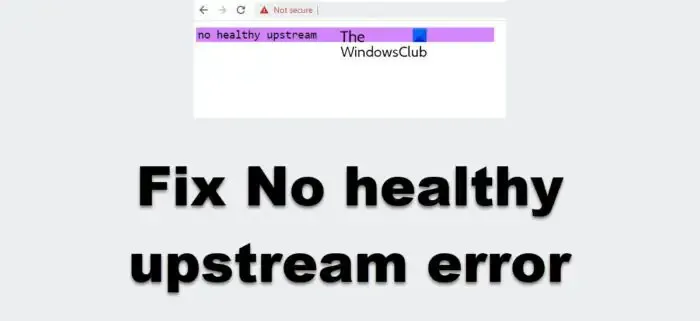
Now, let’s delve into specific steps to address the Spotify No Healthy Upstream Error effectively.
1. Restart Your Device
A simple yet often overlooked solution. Restart your device to refresh its processes and potentially resolve the error.
2. Reinstall the Spotify App
Uninstalling and reinstalling the Spotify app can rectify corrupted files causing the error. This ensures a clean installation, minimizing the chances of recurrence.
3. Check Firewall Settings
Firewall restrictions might be blocking Spotify’s connection. Adjust your firewall settings to allow Spotify access, preventing the No Healthy Upstream Error.
4. Using Incognito Mode
In case you are using third-party extensions on your Google Chrome, then you will have to switch to incognito mode for the Spotify web player to work properly without facing any error codes. In order to switch to incognito mode, follow the given steps.
- Launch Chrome on your device.
- Now, to the right of the address bar, click More and tap the New Incognito tab.
- A new window appears. In the top left, check for the Incognito icon, and voila, you are done!
5. By Trying a Different Browser
Sometimes, the user can face the issue of request error because there might be a browser issue. In that case, a user needs to switch to a different and check if the issue is resolved in a different browser. You can try using the extension in a different browser, such as Chrome, Mozilla, Internet Explorer, and more, to check if the issue is specific to your set browser.
6. Verify Spotify Server Status
Sometimes, the issue lies on Spotify’s end. Check the official Spotify status page for any ongoing outages or maintenance affecting the service.
7. Contact Spotify Support
If all else fails, reaching out to Spotify’s support team can provide personalized assistance. They can guide you through advanced troubleshooting steps to resolve the error.
Wrapping Up
Voila! Your Spotify issue is resolved. You can enjoy your music streams seamlessly and have fun. These are all the ways by which you can prevent facing Spotify’s No Healthy Upstream Error on the Spotify Web. I hope all your doubts are cleared. But if you still have any issues, please comment in the comment section below.
Frequently Asked Questions (FAQs)
How to Fix Spotify No Healthy Upstream Error?
Refer to the detailed guide above, which covers various solutions to resolve the Spotify No Healthy Upstream Error effectively.
Can a Poor Internet Connection Cause This Error?
Yes, a weak or unstable internet connection is a common culprit. Ensure your connection is robust and stable to prevent the error.
Why Does Clearing Cache Help?
Clearing cache eliminates temporary files that may be corrupted, causing the error. It ensures a clean slate for the app to operate smoothly.
Is the No Healthy Upstream Error Persistent?
While some users may experience occasional errors, persistent issues may require more advanced troubleshooting. Contact Spotify support for personalized assistance.
Can Firewall Settings Affect Spotify?
Yes, restrictive firewall settings can block Spotify’s connection, leading to errors. Adjust your firewall to allow Spotify access.
What Should I Do if None of the Solutions Work?
If the error persists, reaching out to Spotify support is the best course of action. They can investigate further and provide tailored solutions.




