Twitter as a platform has many engagement features like retweets, likes, impressions, and replies. But sometimes, being the most sought micro-blogging website comes with its own set of issues. Like every other platform, Twitter, too, faces timely glitches quite often. The recent glitch that is bothering Twitter users is that the replies are being hidden under show additional replies on Twitter. If you are someone who is facing the same glitch, then you are at the right place. In this article, I will tell you how to fix “Show additional replies” on Twitter.
Any error on Twitter is quite bothersome as it hinders the proper functioning of the platform. Twitter users have taken the platform and are enquiring about the glitch by tagging Twitter support in their tweets. Not being able to view your replies as they are hidden from the replies section.
So, without further ado, let’s dig in to learn about how to fix “show additional replies” on Twitter.
In This Article
What is “Show Additional Replies” on X?
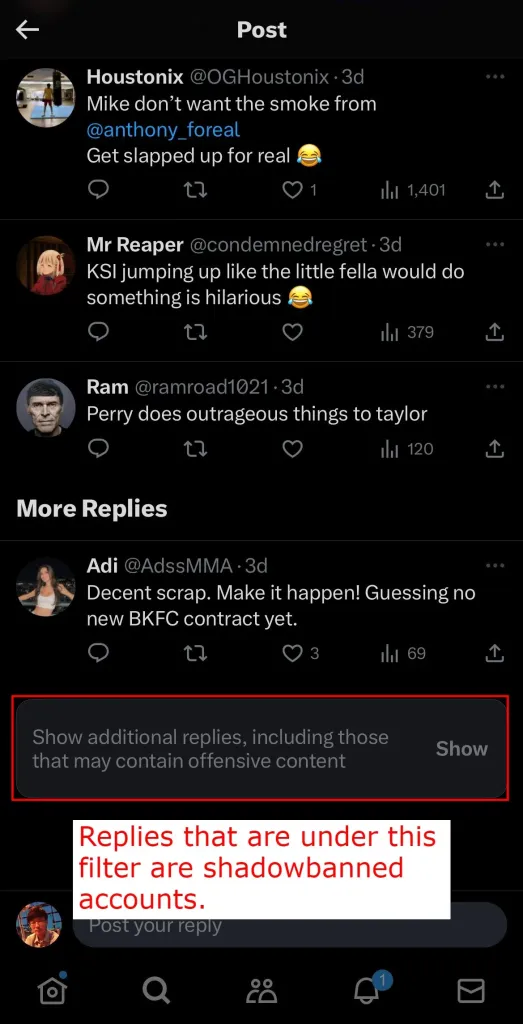
“Show Additional Replies” on X is an error message that is displayed once your replies are hidden from the replies section. The error message simply means that the replies are deboosted. The full error message displayed on the screen says, “Show additional replies, including those that may contain sensitive content.”
A deboosted or hidden reply on Twitter simply means that a tweet reply is marked as spam, offensive, or the account is shadowbanned by Twitter. In case your account is shadowbanned on Twitter, it means all their tweets are marked as sensitive, which means will also not be shown in a reply thread.
Your replies will be shown at the bottom of the replies section if you are shadowbanned on the platform and only when they choose Show to show additional replies option.
How to Fix “Show Additional Replies” on Twitter?
Now that you have understood the ‘”show additional replies” on Twitter, it is time to dig in and learn ways to fix the issue. The basic way by which you can fix the issue is by enabling the sensitive content on the Twitter Web. When you do that, you will be able to view NSFW content in tweets on the platform.
In the below-mentioned guide, I have explained the two basic ways to fix “show additional replies” on Twitter.
Method 1: Fix “Show Additional Replies” on Twitter By Enabling Sensitive Content on Twitter Web

You need to enable sensitive content on the Twitter web in order to see the replies on X. In order to do that, follow the given steps.
- Navigate to the official website of X (formerly Twitter)
- Log in to your account by providing your credentials.
- Now head to the settings page.
- Tap on More and then go to Settings and Support.
- Navigate to the Settings and Privacy option and from there to the Privacy and Safety option.
- In the Content You See section head to Display media that may contain sensitive content.
- Now enable Display media that may contain sensitive content and voila, you are done!
It is to be noted that changes will take place, once you restart X/Twitter app.
Method 2: Fix “Show Additional Replies” on Twitter By Unmarking the Media You Post as Sensitive

Another method that you can try is by unmarking the media that you post as sensitive. Once you do that your replies will be shown in the Twitter reply thread. In order to unmark the media that you post as sensitive, you need to follow the given steps.
- Launch the Twitter/X app on your device.
- Provide your credentials and log in to your account.
- Now click on your profile picture and head to Settings and Support.
- From there navigate to the Settings and Privacy option.
- Now choose the Privacy and Safety option which is then followed by Your posts.
- Here you need to disable Mark media you post as containing material that may be sensitive.
In case your replies are still hidden or deboosted, it means your account is shadowbanned and you might need to wait for a few days before Twitter lifts your shadowban on the platform.
Wrapping Up
Twitter is known for its quick updates and user-friendly interface. But sometimes, the platform faces glitches that hinder its proper functioning of the platform. Recently users have complained about the show additional replies” on X. To know, how to fix “show additional replies” on X, read the entire article and share it with your friends.
For more trending stuff on technology, gaming, and social media, keep visiting, Path of EX! For any queries, comment below, and we will get back to you ASAP!
Frequently Asked Questions
1. Why can’t I see some replies to my tweets?
It can be because some users have protected their Tweets, and they can only be viewed by the audience of their choice.
2. How do you see how many replies a tweet has?
You will be able to see a number next to the reply icon. The number here indicates the total number of replies that the original Tweet has received.
3. Do my replies show up on Twitter feed?
Twitter replies are shown on the timeline in case you are following both the account sending the reply and the account being replied to.




