Are you facing the Media is No Longer Available Error on Facebook Messenger? Guess what? You are not alone, there are tons of users who are currently facing the same issue. The error does not let users view or see photos on the Messenger app. To learn how to fix Media is No Longer Available Error on Facebook, go through this blog thoroughly.
Reddit and Twitter is currently bombarded with the complaints that their photos sent or received are not showing on the platform. However, as of now, Facebook has not commented on the glitch and in case they do, you will be updated here.
So, without further ado, let’s dig in to learn about how to fix Media is No Longer Available Error on Facebook.
In This Article
‘Media is No Longer Available’ Error Explained
Anyone else having problems with their Facebook messenger apps not sending messages or sending media files? Any media file that get sent to me said “This media file is no longer available”. And no one can receive my messages or media. pic.twitter.com/dkifFsBVfe
— #ActuallyAutistic 💉Re-Belle-nator🧪 (@BelleRinger1) December 14, 2023
A user can easily send and receive photos on Messenger. But the recent glitch is not allowing users to see photos and media in the Messenger app. The issue is being reported by people around the world.
Users have taken to platforms like Twitter and Reddit and sharing screenshots of the “Media is no longer available” message on these platforms. It can be because of the server is down.
In order to check if the server is down, head to Downdetector website and check if the Facebook server is down. You can also check on Twitter if the server is down.
How to Fix Media is No Longer Available Error on Facebook Messenger?
The new error of media not being available on Facebook Messenger does not allow a user to view photos sent or received on the platform. In the below-mentioned guide, I have explained the ways to fix it.
1. By Checking Your Internet Connection
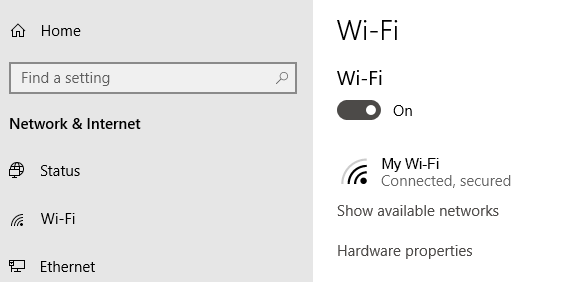
If you are facing the issue of the media not available on Facebook Messenger, it might be because you are connected to an unstable internet connection. Make sure you are connected to a stable and good internet connection. Switch from WiFi to cellular data or vice versa and check if it resolves the issue. To check your internet connectivity, follow these steps:
- Turn off Wi-Fi and mobile data.
- Wait for a few seconds.
- Turn them back on and then check if the issue is resolved.
2. By Clearing Cache

The cache is the accumulated data that hampers the smooth functioning of the app. The media not available on Messenger app can be because of the excessive cache. You need to clear the excess cache to resolve the glitch. To clear Facebook Messenger cache. Go to your device’s settings, search for Facebook Messenger app, and clear the cache.
3. By Updating the App

An outdated Messenger app can be another reason why you can’t find photos on the app. To resolve the issue, you need to update your app to the latest version. New updates on Messenger fixes the temporary bugs on the platform. To update the Messenger app, you need to follow the given steps.
- Head to the Google Play Store or App Store on your iOS or Android device.
- In the search bar above the screen, type in Messenger.
- Click on the update option located next to Messenger.
- Once done, head to the Messenger app and check if the issue is resolved.
4. By Logging Out and Logging In Again

You can try to fix this issue by logging out and logging in to the Messenger app. This will fix all the issues that the app is facing temporarily. It will clear all the unnecessary activities in the background of the app and give it a fresh start.
5. By Reinstalling the App

If none of the above solutions work, you can try uninstalling and reinstalling the Messenger app. Uninstalling the Messenger app can fix many temporary glitches. To do that, follow the steps given below.
- Go to your phone’s settings.
- Find the Messenger app and click on it
- Click on uninstall.
- Once the app is uninstalled, head to the App Store or Google Play Store on your device.
- Type in Messenger and download the app.
- After installing the app, log in to your account and check if the issue is resolved.
Wrapping Up
Facebook Messenger has billions of monthly active users, and the platform never stops experimenting with new features. And the platform faces temporary glitches every now and then. I hope all your doubts regarding how to fix Media is No Longer Available Error on Facebook are clear. Now, don’t forget to share it with your friends.
For more trending stuff on Technology, Gaming, and Social Media, keep visiting Path of EX. For any queries, comment below, and we will get back to you ASAP!
Frequently Asked Questions
1. Why is my Messenger no longer available?
In order to fix the issue, you need to update the Facebook Messenger mobile app.
2. How long is temporarily blocked from Messenger?
The temporary block may last as little as a few hours but could also last up to 30 days.




