Are you unable to log in to your Pinterest account and come across the ‘Email Is Already In Use’ message every time you try to log in? If so, this article is for you. I will tell you how to fix ‘Email Is Already In Use’ on Pinterest in this article. So come along!
Pinterest is a platform with endless possibilities where you can explore creative ideas and find new trends. Million people use this platform daily to get new ideas and find inspiration for their interests. But for the past few days, people have been facing logging-in issues with their accounts while some are being logged out of their accounts again and again.
So without further ado, let’s jump into the article and learn why Pinteres says your ‘Email Is Already In Use’ and how to fix it. Why wait, then? Let’s begin!
In This Article
Why Does Pinterest Say My ‘Email is Already in Use’?

If you come across a message on Pinterest which reads ‘Email is Already in Use’ while trying to create an account or log into your account, these are the possible reasons:
- Your email is already linked to a Pinterest account, as each email address can only be linked to one Pinterest account at a time. So if you try to use the same email for another account, you will see this message.
- If you own multiple Pinterest accounts and are trying to log into an account using the email account attached to another account, you will come across this error message.
- Your account is compromised or hacked.
- Your app is facing some technical glitch.
How to Fix ‘Email is Already in Use’ on Pinterest?

Now that you know the possible reasons for the ‘Email Is Already In Use’ on Pinterest error, it is time to look at the fixes to resolve the issue. So try these fixes and get the issue with Pinterest fixed.
1. Fix ‘Email Is Already In Use’ on Pinterest By Using a Different Email Address
You cannot create two Pinterest accounts using one email address. So if you want to create a new account, use a different email address instead of the same email to fix the issue.
And if you have multiple Pinterest accounts and are trying to log in using an email address linked to some other account, try using a different email account.
2. Fix ‘Email Is Already In Use’ on Pinterest By Try Logging in With a Typo
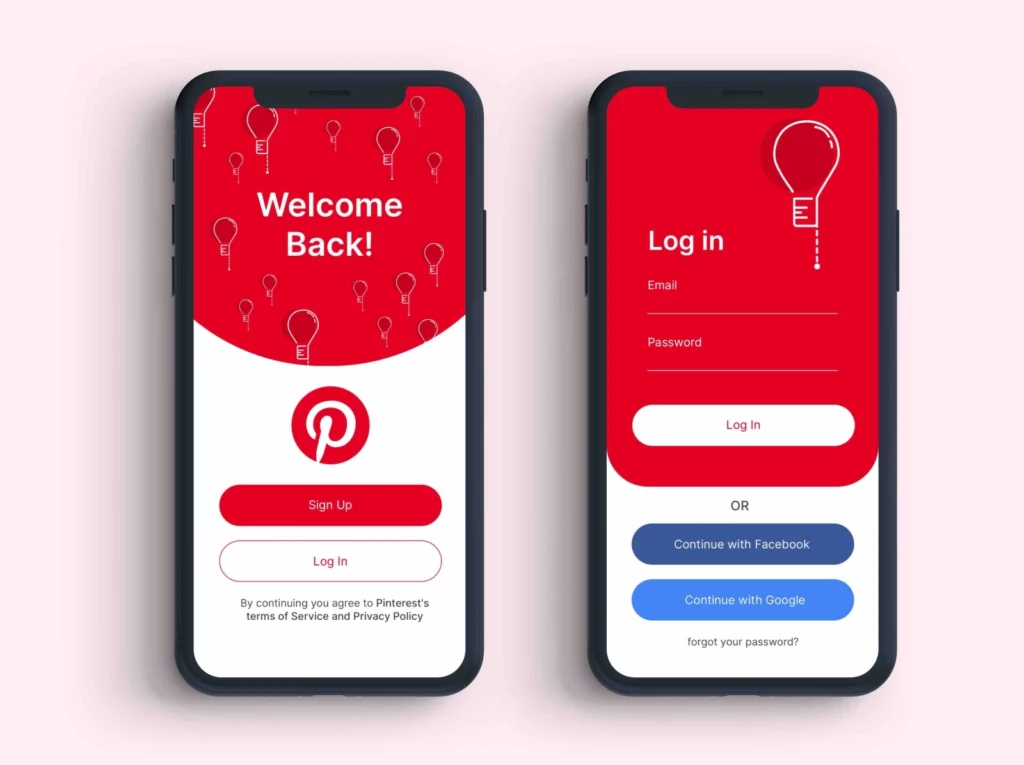
If you are unable to log in to your Pinterest account even after trying different emails, try logging in with a typo in your email. While signing in, it is possible that you have made a typing error—common typos like .con instead of .com or .com instead of .net.
3. Fix ‘Email Is Already In Use’ on Pinterest By Logging In With Facebook or Google
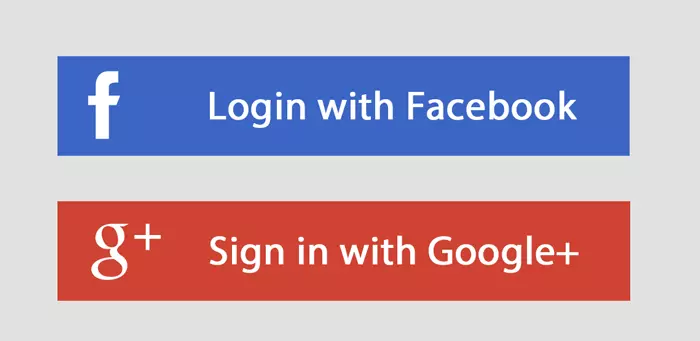
If you are unable to log in with your email address linked to your Pinterest account, log in with Facebook or Google. To do so, click Continue with Facebook or Continue with Google instead of entering your email address.
4. Fix ‘Email Is Already In Use’ on Pinterest By Updating Pinterest App

If that doesn’t work, update your Pinterest app to the latest version. Updating your app to the latest version will fix any bug or technical glitch which might result in Email Is Already In Use error. So look for any available updates in Play Store/App Store and update the Pinterest app.
5. Fix ‘Email Is Already In Use’ on Pinterest By Uninstalling and Reinstalling Pinterest App.

If you don’t find any available updates in the Play Store/App Store, uninstall the Pinterest app and reinstall it after downloading it. Reinstalling the app will help fix any technical glitch which might result in the ‘Email Is Already In Use’ error on Pinterest.
6. Fix ‘Email Is Already In Use’ on Pinterest By Clearing the App Cache.
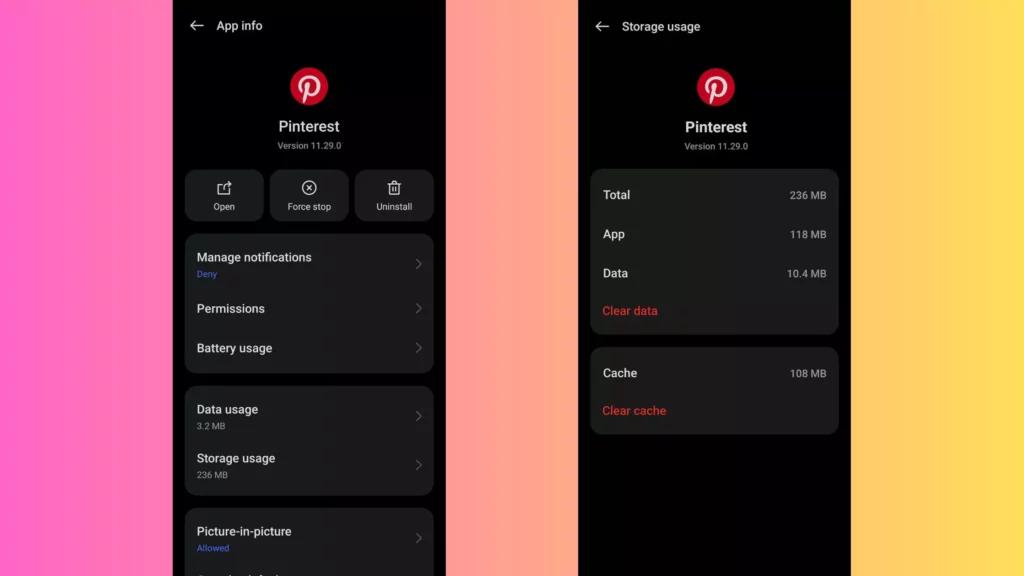
Even after updating your app, if you are unable to log in to your account and come across the ‘Email Is Already In Use’ message, clear your app cache.
To clear the Pinterest app cache, follow the steps stated below:
Step 1: Go to Settings.
Step 2: Locate Apps option.
Step 3: Tap on Apps Management.
Step 4: Look for Pinterest.
Step 5: Tap on it and head to storage.
Step 6: Select Clear Data.
Step 7: Now tap on Clear Cache.
And with this, you are done! This is how you can clear cache files on your device and fix ‘Email Is Already In Use’ on Pinterest.
7. Fix ‘Email Is Already In Use’ on Pinterest By Contacting Pinterest Support.

If, even after trying all the above fixes, the issue with Pinterest persists, contact Pinterest support. To contact Pinterest support, visit Pinterest help.
Can I Have Two Pinterest Accounts on One Email?

No, you cannot use two Pinterest accounts on one email, as each email address can only be linked to one Pinterest account at a time. You can have multiple accounts, but for this, you need to use different email addresses.
Wrapping Up
With this, I come to the end of this blog, and I hope you now know why Pinterest says ‘Email Is Already In Use’ and how to fix it. So try the fixes mentioned in the article above and get this issue fixed with Pinterest in no time. And yeah, for any further queries related to Pinterest, you can comment in the comments section below.
So, guys, that is it for today. Take Care! And keep visiting our website, Path of EX, for more such queries related to Social media, Gaming, and Technology. Till then, Bye! Bye!
Frequently Asked Questions
1. Why is Pinterest saying my email is already taken?
If Pinterest is saying your email is already taken, it is due to the following reasons:
1. Your email is already linked to a Pinterest account.
2. You are trying to log into an account using the email account attached to another account.
3. Your account is compromised or hacked.
4. A technical glitch.
2. Why is Pinterest not accepting my email?
If Pinterest is not accepting, your email is either because you are entering an incorrect email or a technical glitch.
3. Why is my email already in use?
Each email address can only be linked to one Pinterest account at a time, so if you try creating a new account with the same email, you will come across this message.




