Pinterest is a goldmine of visual content. It is easy to upload images, Gifs, and videos. Managing your uploaded content as per the latest trends is a task. To do your tasks effectively, you sometimes need to declutter your profile. To declutter, you will need to learn how to delete boards on Pinterest.
The soul of Pinterest is boards and pins. Are you worried about how to keep the soul of your profile alive on Pinterest? Keep your worry aside when your online friend Path of EX is here. The simple solution to keep your Pinterest profile alive is updating your pins and boards. However, if you feel there is a need to delete some boards to be updated. Feel free to scroll your cursor on the article; you will learn how to delete boards on Pinterest.
Are you sure you want to delete some of your boards? I’m asking this again because you cannot undo a board once it is deleted. Take your decision wisely. For your ease, you can refer to the below-mentioned steps on how to delete boards on Pinterest.
In This Article
How to Delete a Boards on Pinterest
Being a Pinterest user, sometimes I feel like cleaning my Pinterest account by deleting some unwanted boards on Pinterest. If you feel the same, then the below-mentioned steps will help you on how to delete boards on Pinterest.
- Click on a Pinterest app on your phone.
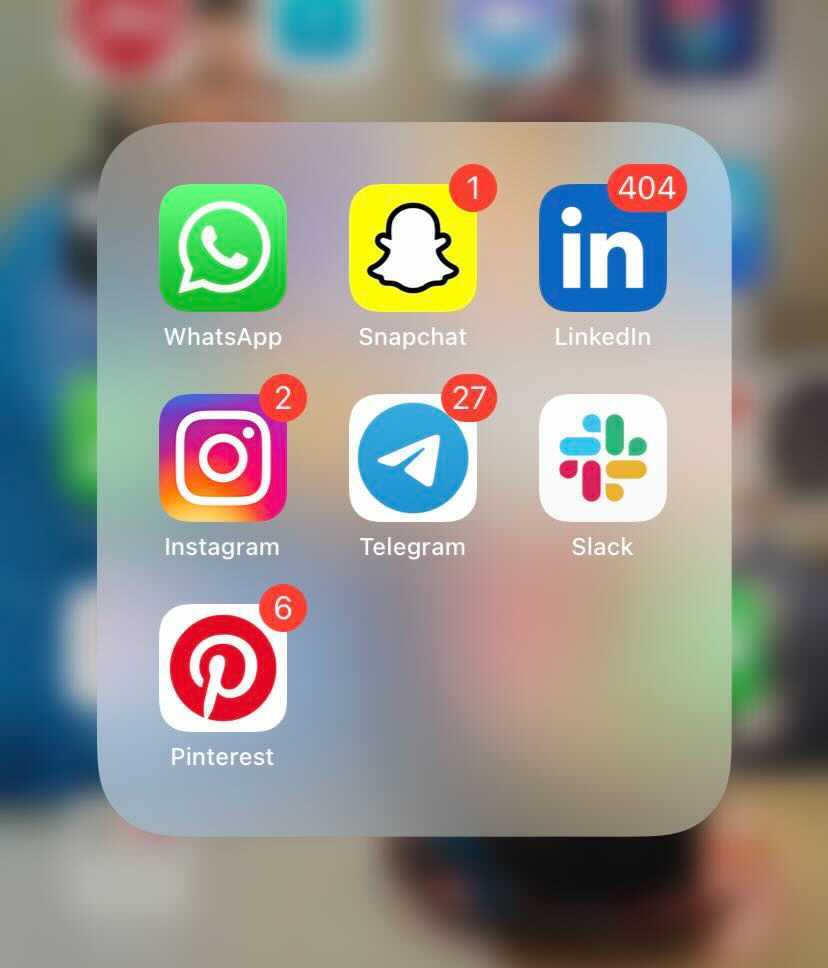
- Select boards, you want to delete.
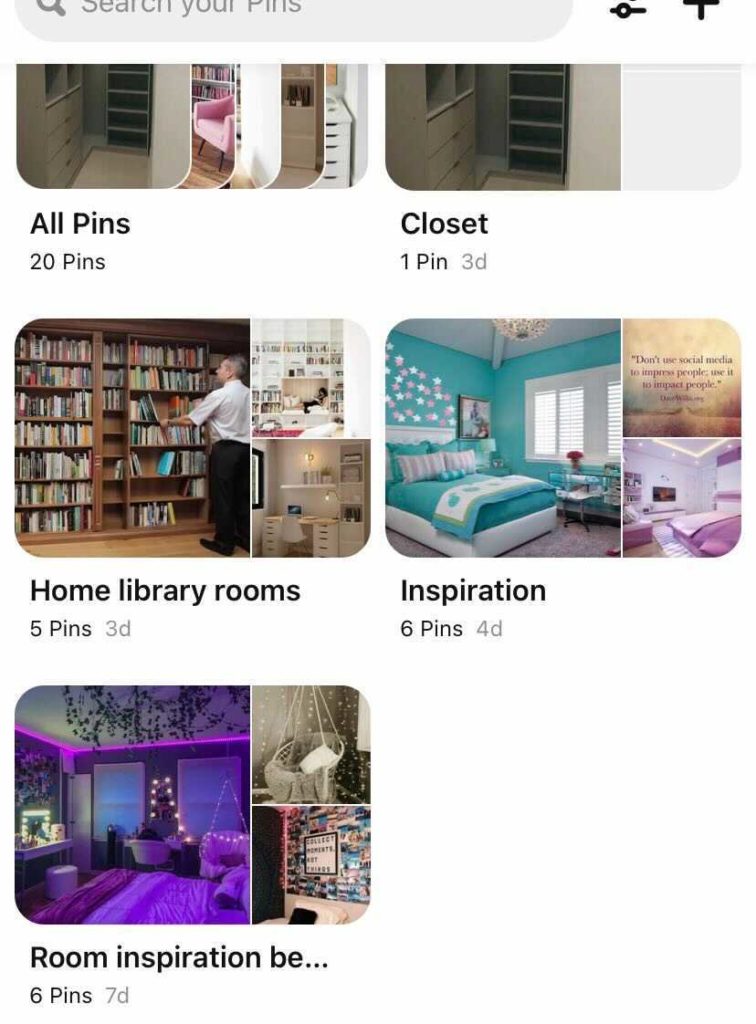
- Click on three dots on the top right corner, then tap on Edit.
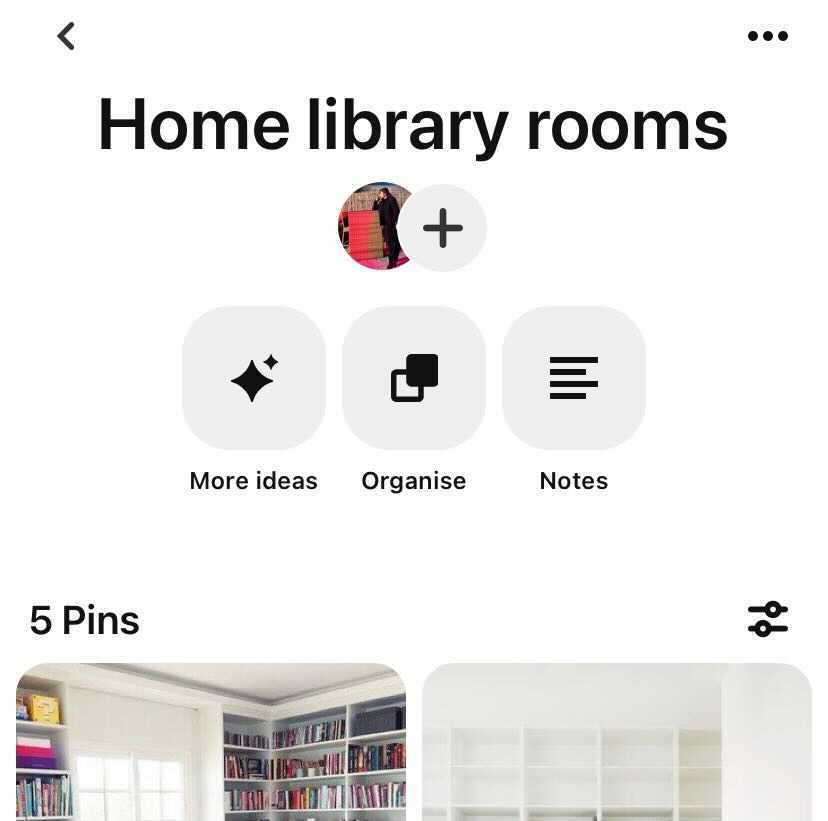
- Choose the boards to be deleted.
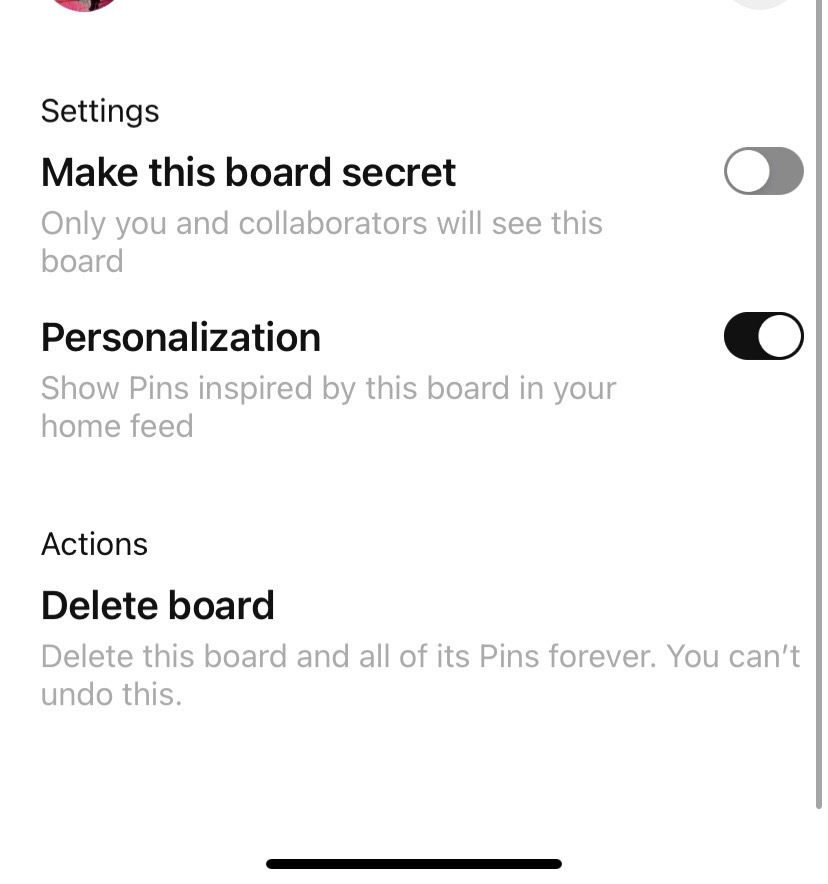
- Tap on Delete Forever.
Reasons Why You Might Delete Boards
Still, wondering whether you should delete your boards or not? To solve your confusion, you can refer to the below-mentioned reasons.
1. Attacking content on group or individual
One of the reasons you must consider before deleting boards from Pinterest is the content it displays. Suppose your board is displaying content that somehow attacks an individual or group. It will be advisable to delete that board or boards.
2. Nudity or Pornography
Due to any reason, if your boards consist of any content displaying nudity or Pornography, you must consider deleting those boards.
3. Hateful Speech or Symbols
If you are using any kind of hateful speech or symbols on your boards. Let me tell you, and it is a red alert for keeping that board on your Pinterest. Therefore, it is advisable to delete such boards.
4. Spam
Sometimes people create pins with misleading intentions. All such pins build misleading hope in everyone’s mind. Such kinds may use your hopes to make their uploads have a large number of pin marks. Pinterest provides you the option of reporting a spam account. This, in turn, increases your account security on Pinterest.
How to Archive Boards on Pinterest
Are you in a dilemma about whether to delete or keep a board on your Pinterest account? There is nothing stressful. You can archive that board until you are sure.
Are you looking for steps on how to archive boards on Pinterest? Your online friend Path of EX is here with a solution. Keep scrolling down.
- Log in to your Pinterest account.
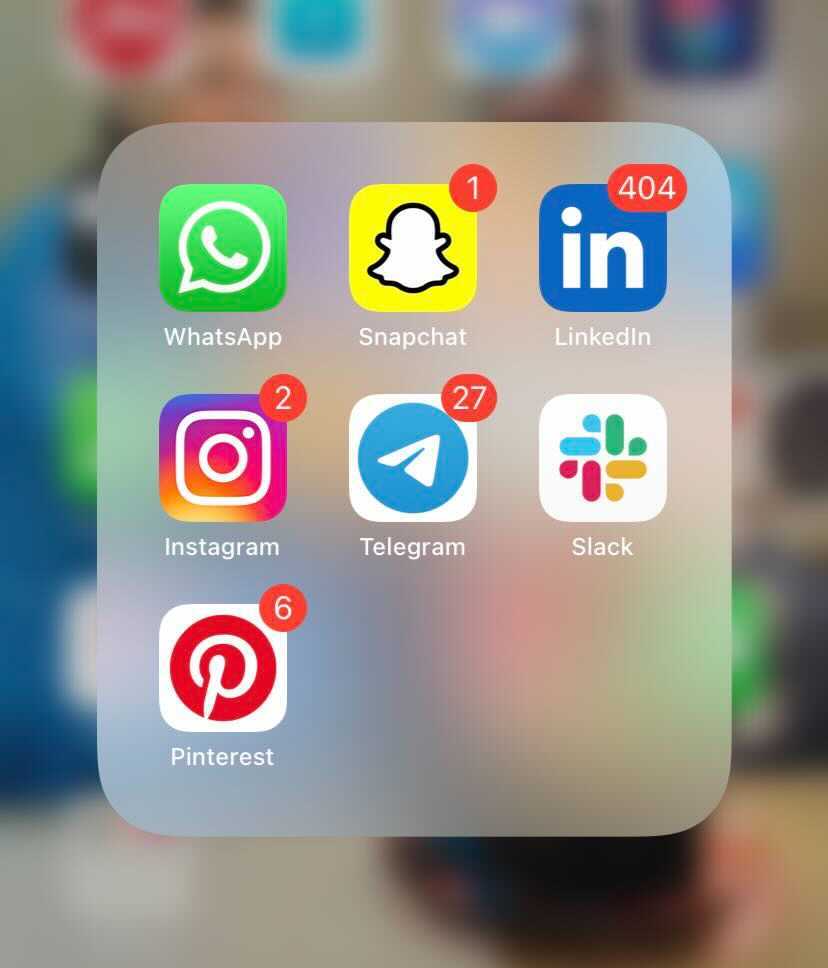
- Open your profile.
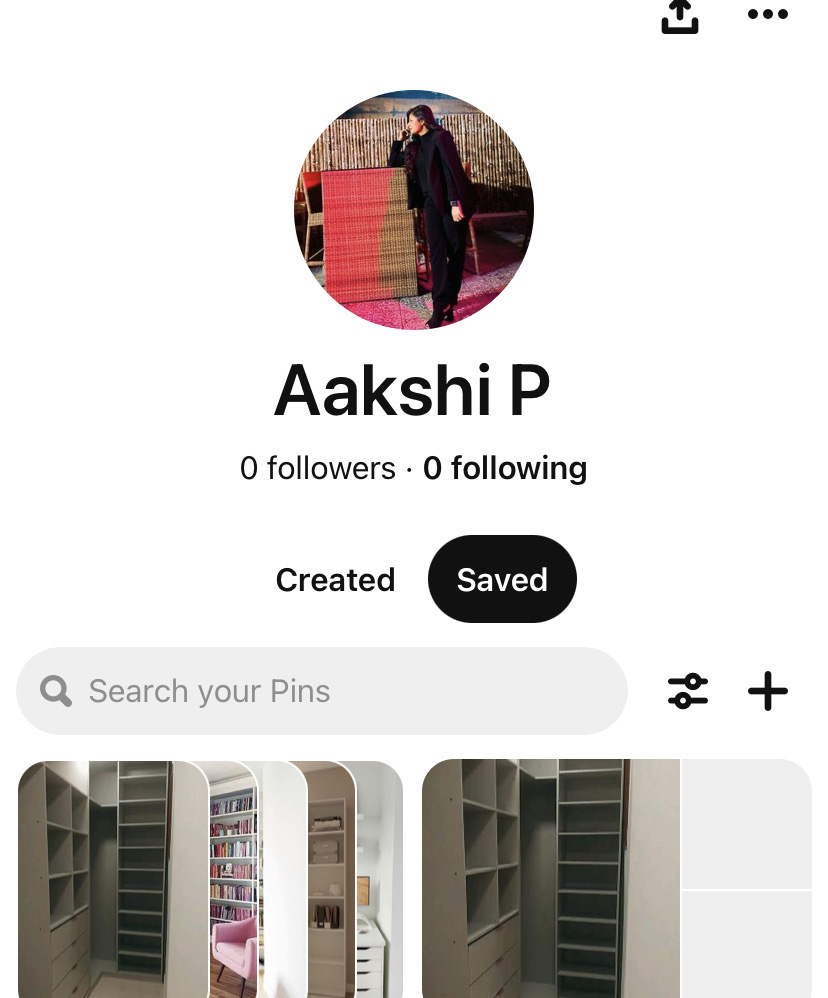
- Tap on the board you want to delete.
- Click to open the board.
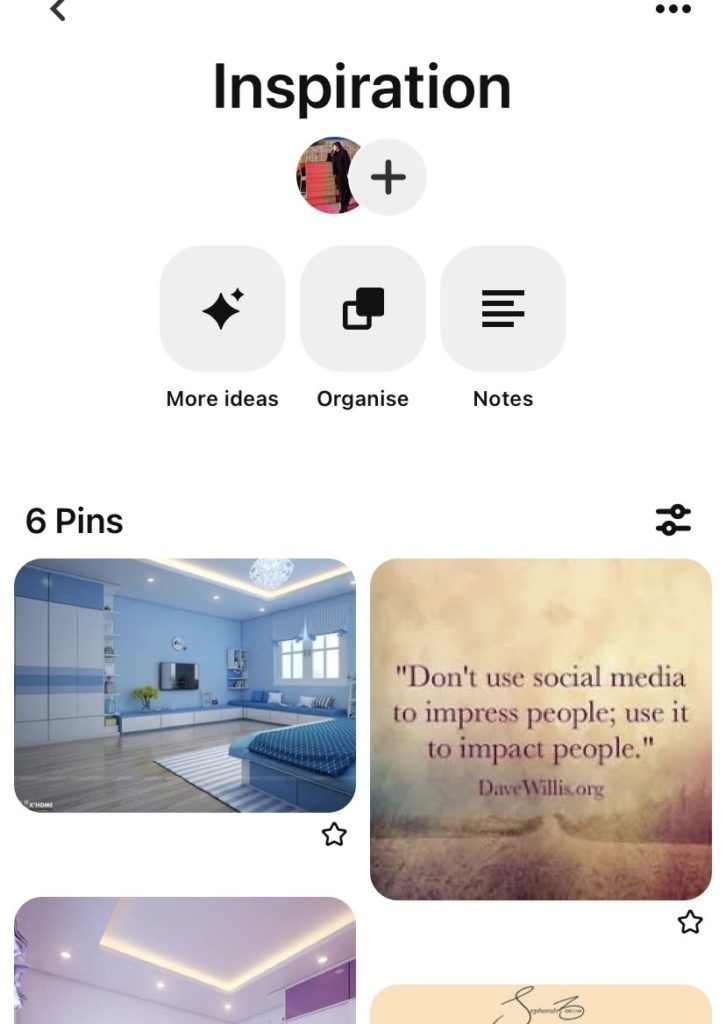
- Hit on Archive.
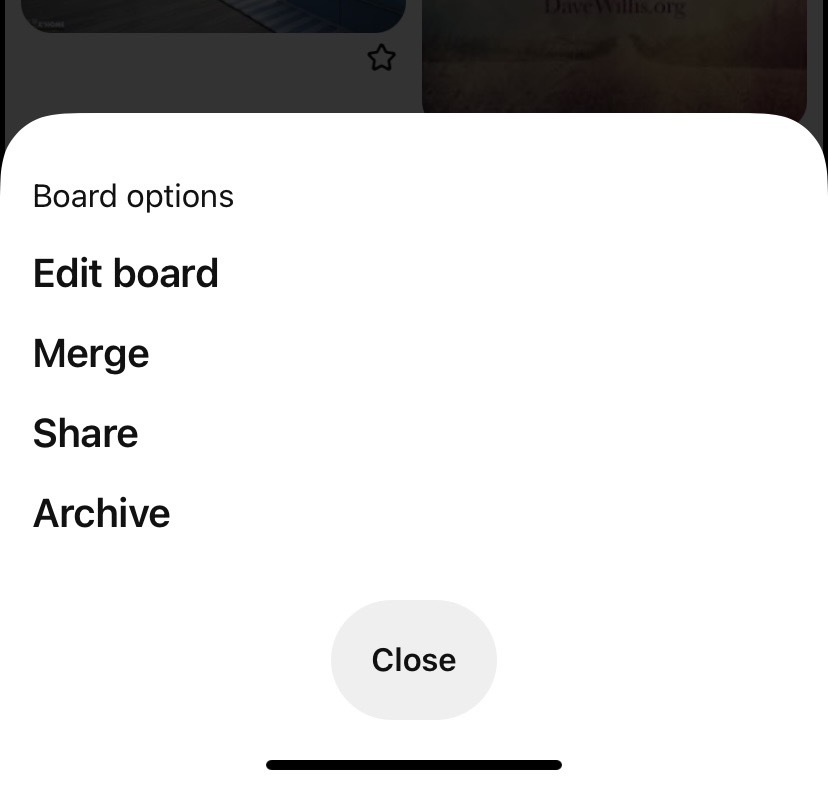
- Tap on Archive again to confirm.
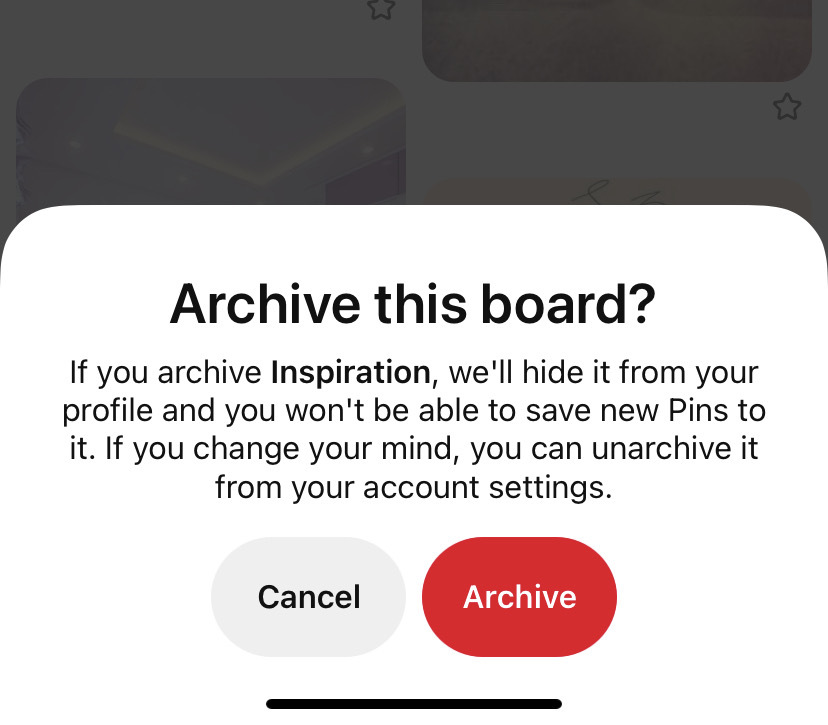
Wrapping Up
Pinterest is always a go-to solution for everybody looking for decor, recipes, workouts, etc. Unintentionally, we collect a lot of content on our Pinterest accounts and make boards. Initially, it is great fun to create boards on Pinterest.
But when you decide to reshuffle your content, your mind crosses through deleting pins and boards. When you decide to delete, you can read the above article to understand how to delete boards on Pinterest.




