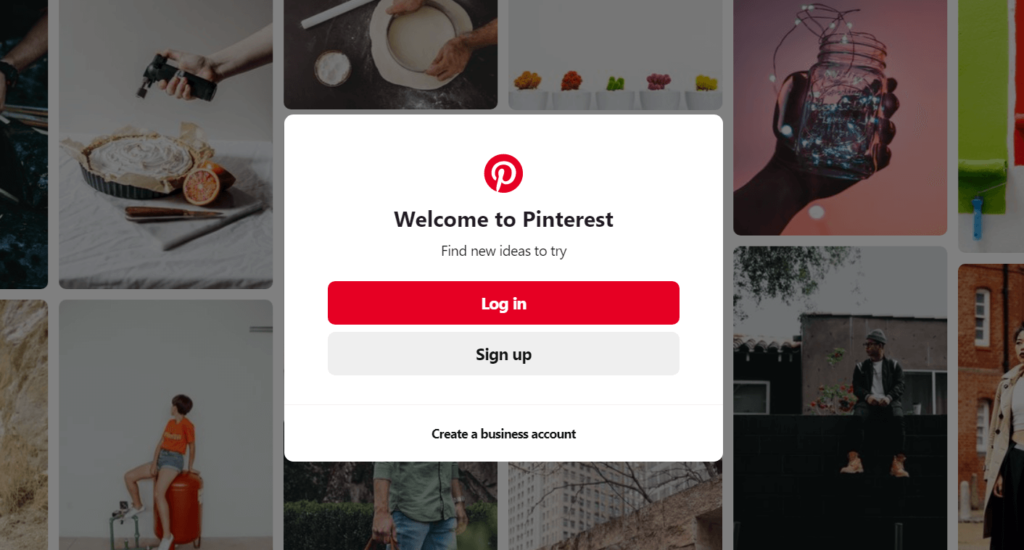Are you looking for ways to fix ‘Pinterest keeps logging me out’? Pinterest is the next best application we have to dig more into the new trends. It gives us a wide range of data to look into and further expand our area of exploration. Head on below to know what are the reasons for Pinterest keeps logging you out and what are the ways to solve this bug.
Below is a guide on how to fix ‘Pinterest keeps logging you out’ in 10 easy ways. Continue to read and see which of the method works well for you today.
In This Article
What are the Reasons For Pinterest Keeps Logging You Out?

There could be multiple reasons for Pinterest keeps logging you out. That could be:
- Bug in the app
- Outdated Pinterest Software
- Suspicious activity in the app
- Pinterest password not updated
- Pinterest accounts logged in multiple devices
- VPN installed
Head on further to know how to fix Pinterest keeps logging me out in some easy methods.
How to Fix Pinterest Keeps Logging Me Out?

Following are the methods to fix Pinterest keeps logging me out:
1. Allow the Server to Recover
The first method to fix Pinterest keeps logging me out is by allowing the server to recover itself. There could be a high chance that there is a glitch in the app, which is why the server keeps logging you out from the app.
Allow the server to recover itself and further fix the bug.
2. Log Out From All Other Devices
Another way that could fix the issue of ‘Pinterest keeps logging me out’ is by logging out from all other devices. There could be a reason that more than one individual is logging in to your account. Hence, log out of Pinterest from all the other devices and further fix the bug.
3. Disconnect from Third-Party Applications
Sometimes, we connect our Pinterest account with a third-party application to provide further access. This could create the bug of Pinterest logging you out from the application.
Remove any third-party access and see if the bug gets fixed.
4. Update your Pinterest Password
The next method we have to fix the ‘Pinterest keeps logging me out’ bug is by changing the Pinterest password to a new one. Sign in to your Pinterest account and further update it to a new one.

5. Download Latest Version of the Pinterest App
If none of the above methods worked, the next method in the line is updating Pinterest to the new latest version. Ditch the outdated version of the app and further reinstall it to the new latest one.
Android Users: Update Pinterest App from Google Play Store
iPhone Users: Update Pinterest App from App Store
6. Clear Pinterest App Cache
Another way to fix the ‘Pinterest keeps logging me out’ bug is by clearing out the app cache and eliminating the corrupt data.
Here’s how you can clear the Pinterest app cache on Android and iPhone:
Clear Pinterest App Cache on Android
- Navigate to the Settings.
- Locate Pinterest > click Clear Cache
Clear Pinterest App Cache on iPhone
- Open Settings > General.
- Locate the Pinterest app > click iPhone Storage.
- Select the Offload App button.
- Reinstall Pinterest.
Log in to the app and further fix the app.
7. Reinstall Pinterest App
Moving on with the methods to fix the ‘Pinterest keeps logging me out’ bug, the next method we have is by reinstalling the Pinterest app. Uninstall the application and further reinstall it to fix this issue.

8. Disable VPN
If in case you have enabled the VPN service on your device, it won’t allow you to log in to the Pinterest app.
Firstly, disable the VPN and see if your bug of ‘Pinterest keeps logging me out’ gets resolved.
9. Restart Your Device
The next method we have to fix ‘Pinterest keeps logging me out’ is by restarting the device all over again. Close the Pinterest > Switch off your device > and Reinstall it all over again.
Hopefully, your bug will be resolved.
10. Report to the Pinterest Support Team
The last option you have to fix ‘Pinterest keeps logging me out’ is reaching out to the Pinterest support team. Write it to them and see how they consider your request and at what time.
In order to fix the ‘Pinterest keeps logging you out’ bug, try logging out from all other devices, removing the third-party access, changing your Pinterest password, and lastly, go for troubleshooting.
Watch How to Fix Pinterest Keeps Logging Me Out
Wrapping Up
This was all about how to fix the bug ‘Pinterest keeps logging you out’. Look for the ways mentioned above and see which one works well for you today.
Path of EX is an open space. Come along if you have any doubts and we will get back to you asap.
Adios!
Frequently Asked Questions
1. What are the reasons Pinterest keeps logging you out?
1. Bug in the app
2. Outdated Pinterest Software
3. Suspicious activity in the app
4. Pinterest password not updated
5. Pinterest accounts logged in multiple devices
6. VPN installed
2. How to fix Pinterest keeps logging me out?
1. Allow the Server to Recover
2. Log Out From All Other Devices
3. Disconnect From Third-Party Applications
4. Update Your Pinterest Password
5. Download Latest Version of the Pinterest App
6. Clear Pinterest App Cache
7. Reinstall Pinterest App
8. Disable VPN
9. Restart Your Device
10. Report to the Pinterest Support Team