Discord is popular among the gaming community. You can join servers on the app to joining the gaming community on the app. But if you see your Discord member list not loading, this is a common error. Let me tell you how you can fix the Discord member list not showing.
This holiday season, you can also decorate your Discord Avatar. You can access all the advantages and perks if you have a subscription for Discord Nitro. You can decorate your Avatar for Snowsgiving in Discord Nitro. You can make sure that your account is secure on the app. For this, you should frequently change your Discord password.
If you love using Discord to interact with your gaming community, let me tell you how to see the member list. Here are the 4 best fixes for the Discord member list not loading.
In This Article
How to Fix Discord Member List Not Loading?
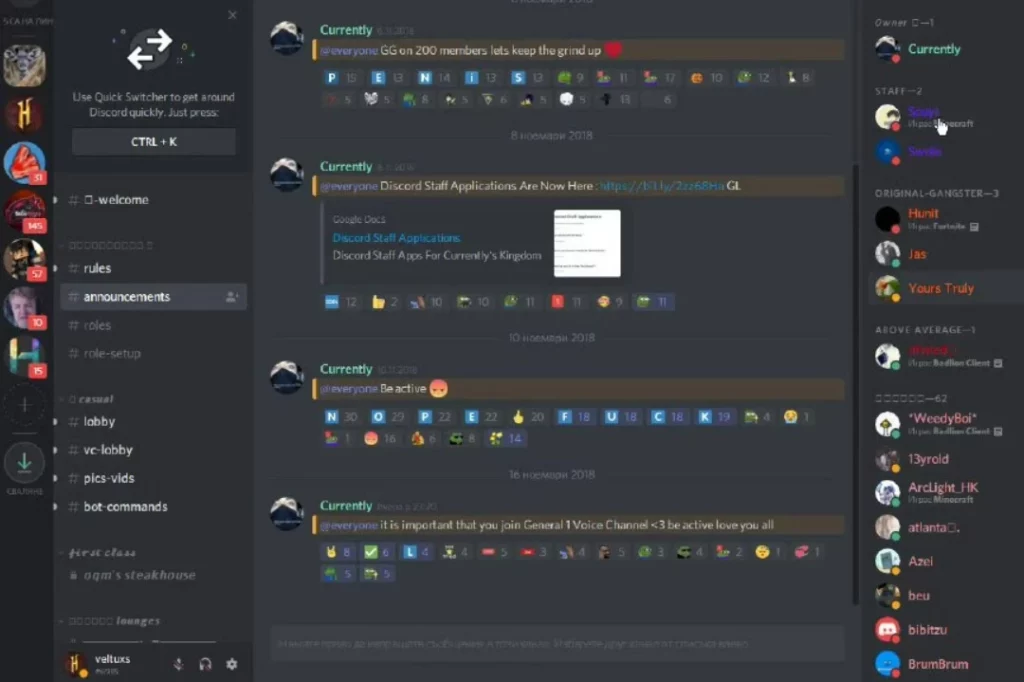
If you are unable to see the Discord member list, you can fix this issue. The Discord member list might not be visible at your end for a lot of reasons. Here are the 4 best fixes you can try for the Discord member list not loading.
1. Try to Refresh Discord App
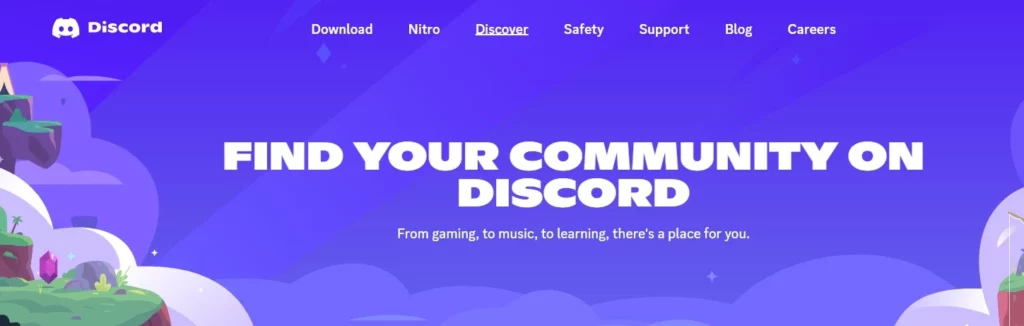
One solution you can try to fix the Discord member list not loading is to refresh the application. You can refresh the Discord app on your phone as well as from your PC. If you use Discord mostly on your phone, let me help you with refreshing the app on iPhone and Android.
On your iPhone, you will have to remove the app from the task manager to refresh the Discord application. If you use Discord on your Android device, go to Settings> Apps> tap on Storage> Clear Cache.
For all those who use Discord on your PC, there is a shortcut you can use to refresh the app. To refresh the Discord PC application go to the Member List> enter ctrl+R. This will help you to fix the Discord member list not loading on the PC application.
2. Clear Cache for Discord App

Another fix for the Discord member list not loading is to clear the app cache. When you use any application on your phone frequently, and for a long time, the application will store data on your phone. You need to clear out the app cache regularly. Discord application on the phone and on PC tends to accumulate app cache. Here is how you can clear the app cache to resolve Discord member list not showing
For all those who use Discord on iPhones, you have to remove the app from the task manager. If you use Discord on your Android device, go to Settings> tap on Apps> tap on Storage> tap on Clear cache.
If you use Discord on your PC, here is an easy guide on how to clear the cache to resolve the Discord member list not showing.
1. Enter %appdata% in the search bar of your PC.
2. You will be able to see a %appdata% folder; click on that.
3. Once you open the folder, scroll and find the Discord folder. Click on the folder to view all the files.
4. In the list of folders, find the Cache folder and click on it.
5. Once you open the folder, ctrl+A, and tap on Delete to clear the cache from your Discord app on your PC.
This is how you can clear the app cache to fix the Discord member list not loading for PC.
3. Update your Discord App
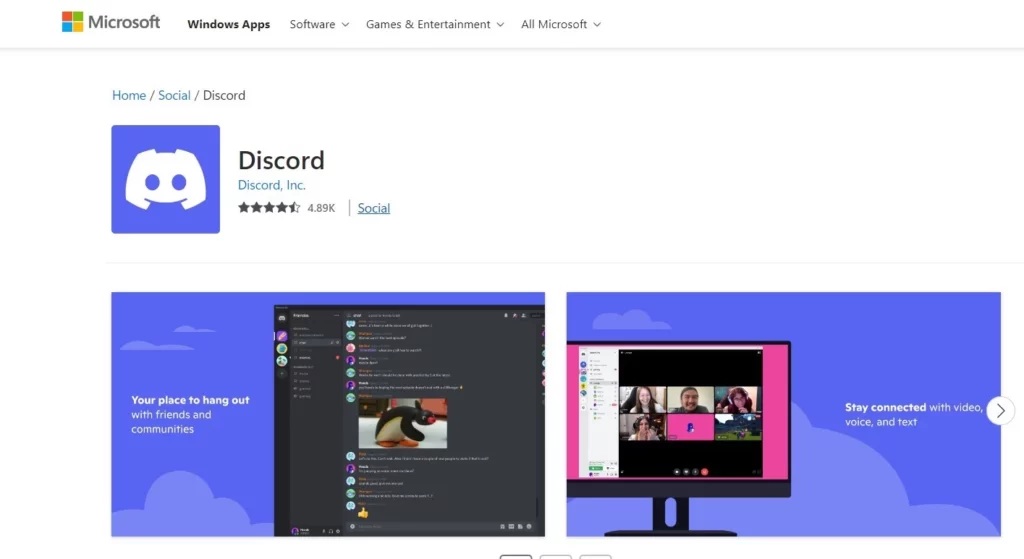
Another reason why Discord member list is not showing for you is that you are using an outdated application. If there is a new version of the Discord application you need to update the app. You will need to update your Discord app on your phone as well as on your PC. You can easily do this by going to App Store, Play Store or Microsoft Store on your respective devices.
4. Check Internet Connectivity
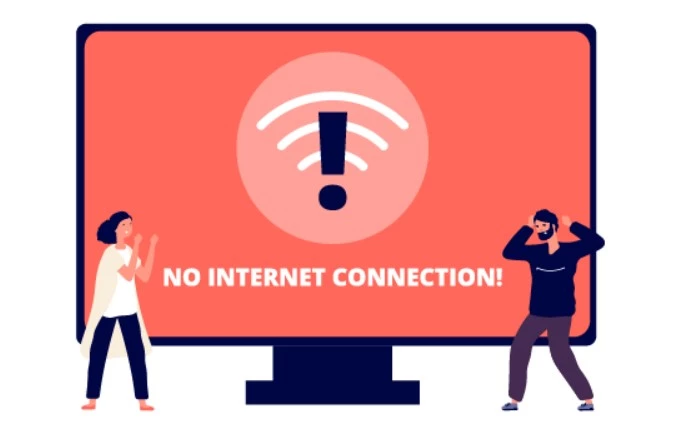
If you are unable to see the Discord member list on your server, you need to check if your internet connectivity is working. Frequent disconnection can cause problems with the Discord member list not loading. Ensure your internet connection is working fine and your device is connected to the network.
Why is Discord Memberlist Not Loading Offline?

Discord servers have a limitation on the member list offline. You will not be able to view Discord member list if your server has more than 1000 members at a time. This will cause the error of Discord member list not loading offline. There is nothing you can do to fix this as of now. Since this is a limitation placed on the Discord application.
Wrapping Up
So, now you know how you can fix the Discord member list not loading. You can fix this error in multiple ways. You will not be able to see member list on the Discord for offline users. Follow the website to know more. Keep visiting Path of EX!




