Can you download music from Spotify? This is a question that many music enthusiasts often ask. Spotify has become one of the most popular music streaming services, boasting over 450 million active users worldwide. It offers an extensive collection of songs, albums, and playlists from various genres, making it a top choice for music lovers. However, many people wonder if they can download music from Spotify to listen to offline, and that’s what I will be addressing in this article.
Spotify is a music streaming platform that allows users to access millions of songs from different genres and artists. One of the most popular features of Spotify is the ability to create public playlists that can be shared with friends and the wider community. With the blend feature, users can merge their music taste with that of a friend to create a unique playlist that combines both styles. This feature is great for discovering new artists and songs that one may not have discovered on their own.
However, can you download music from Spotify? I know you want to know about that! I will explore whether it’s possible to download music from Spotify and how to do it. I will also discuss the legal implications of downloading music from Spotify and the best practices to follow. So, if you have ever wondered, “Can you download music from Spotify,” this article is for you.
In This Article
Can You Download Music From Spotify?

So, here is the answer to “can you download music from Spotify” finally! And it is a “Yes.” Yes, you can download music from Spotify. Spotify allows you to download music for offline listening. However, the downloaded music can only be played within the app and cannot be transferred or copied to other devices or media players.
To download music from Spotify, you need a Premium subscription which provides access to the download feature. With a Premium subscription, you can create your own offline playlists by downloading individual songs or entire albums. The free version only allows you to download podcasts.
It’s important to note that even with a Premium subscription, not all music on Spotify is available for download due to licensing restrictions. Additionally, downloaded music is only accessible while your Premium subscription is active. If your subscription expires or is canceled, you will lose access to any downloaded music. So while you can download music from Spotify, it’s important to understand the limitations and restrictions that come with it.
How to Download Music on Spotify?

Now you know the answer to “can you download music from Spotify” is a yes. You might be wondering how to download music from the platform. I have got you covered with a step-by-step guide for downloading music on Spotify.
How to Download Music on Spotify on Computer?
For computer users, start by going to the playlist you want to download while you’re online.
Step 01: Open Spotify on your computer and go to the playlist you want to download.
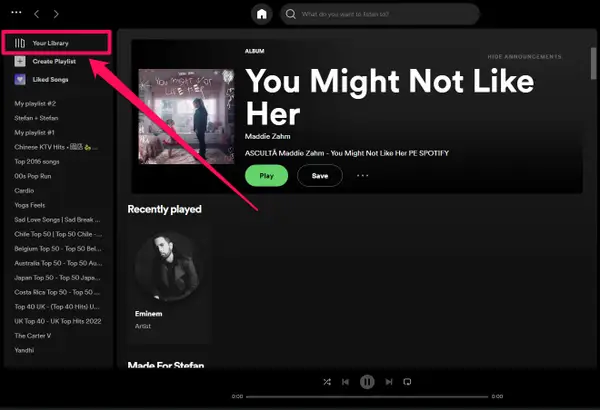
Step 02: Turn on the Download toggle button located at the top of the playlist.
Step 03: Wait for the songs to download.
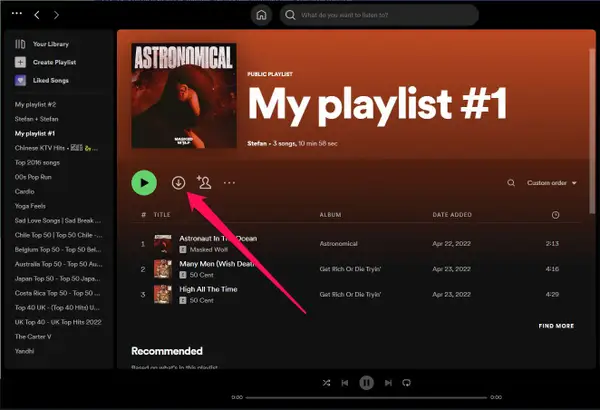
You can check the status of each song, playlist, or podcast next to its name. A Downloaded icon in green color means the song has been successfully downloaded, while a Download or Recycle icon means that the download is either failed or has not yet been downloaded.
How to Download Music on Spotify on a Smartphone?
Kindly make sure you are connected to the internet when you try to download music or podcasts on your smartphone from Spotify. Here is how to do it:
Step 01: Open the Spotify app on your mobile device and go to the album or playlist you want to download.
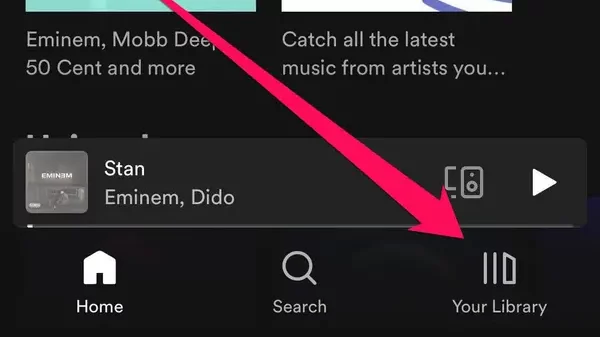
Step 02: Tap on the Download icon located at the top of the album or playlist. Note that you can only download full albums or playlists, not individual songs.
Step 03: Wait for the songs to download. You can check the status of each song next to its name.
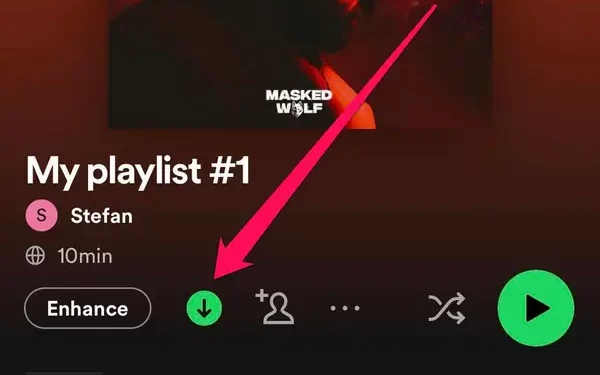
Tips to Optimize Your Spotify Downloads
• Make sure you have enough free space on your device before downloading music on Spotify.
• Connect to a strong and stable internet connection to avoid interruptions or slow download speeds. Allow downloading on mobile data if you don’t have wifi connection on your mobile handset.
• Only download music you plan to listen to in the near future to save storage space.
• To access the downloaded Spotify playlist or album on your smartphone, go to Your Library, then tap the Downloaded button at the top. To play downloaded music on Spotify on your desktop, click the three horizontal dots in the upper left corner, then choose File, then Offline mode.
Can You Download Music from Spotify as an MP3 File?

If you have ever wondered, “Can you download music from Spotify as an MP3 file and store it on your device,” then the answer is a straightforward no; you cannot. Spotify is a streaming platform and doesn’t allow its users to download music as an MP3 file. This is because Spotify’s content is protected by digital rights management (DRM), which prevents unauthorized reproduction or distribution of the content.
However, there are many third-party apps that you can use to download music from Spotify as an MP3 file. These apps might seem like a quick and easy solution, but they usually come with a catch. They often require you to provide your Spotify credentials, which could compromise your account’s security. Moreover, these apps could be collecting your data without your consent.
Therefore, it’s not recommended to use these third-party apps to download music from Spotify as an MP3 file. Instead, it’s better to stick to Spotify’s built-in download feature, which allows you to download music as well as podcasts for offline listening within the app. This way, you can enjoy your favorite music without compromising your account’s security.
Wrapping Up
So that’s all about “can you download music from Spotify.” As we’ve learned, it is only possible for Premium members to download songs, while free members can only download podcasts. However, downloading Spotify music as an MP3 file and transferring it to other devices and music players is not legally allowed. It’s important to respect the rights of the artists and follow the terms of use of the platform. Avoiding such platforms and apps will also help your data privacy.
So, did you finally get an answer to the million-dollar question, “Can you download music from Spotify?” I hope my article was helpful, and you’re now all set to jam out to your favorite tunes. Don’t forget to swing by Path of EX from time to time to catch up on more cool hacks to enhance your music experience. And hey, if you have any questions or just wanna drop a comment, don’t be shy — leave them below! I love hearing from my readers, and I promise I won’t bite!




