Hey there, music lovers; I am here to discuss with you an interesting topic that I am sure most of you have been wondering about — how to make a Spotify playlist public. In the world of music, sharing is caring, and the Spotify site is one of the most popular music sharing platforms. Whether you’re into pop, rock, or hip hop, Spotify has it all — and the best part is that you can share your favorite playlists with your friends and family.
One of the coolest features of Spotify is the “Playlist in a Bottle” feature, where you can share your favorite songs with others and even collaborate with friends to create the ultimate playlist. But the key to keeping your playlist relevant is to keep it updated. Otherwise, a judgemental AI bot may flag it as “bad,” and it may not show up in search results. So, what do you do to keep your playlist fresh and exciting? Well, the answer is simple — make it public!
So, if you’re ready to take your playlist game to the next level, then keep reading to learn how to make your Spotify playlist public. It’s easy, it’s fun, and it’s a great way to share your music with the world!
In This Article
How to Make a Spotify Playlist Public?

Spotify has a ginormous music library, which makes it a piece of cake to create playlists that speak to your soul. You can either keep them to yourself or let other Spotify users vibe with you by making your playlists public.
Making your Spotify playlist public is a walk in the park and only takes a few clicks. Once you do that, your friends, family, and even strangers can search and save your playlist. However, only the playlist creator (that’s you!) can make any changes to the playlist. Keep reading to learn how to make a Spotify playlist public on both desktop and mobile apps.
How to Make a Spotify Playlist Public on a Smartphone?
If you’re using a mobile device, the steps to make a Spotify playlist public are just as easy. Follow these five steps:
Step 01: Open the Spotify app on your iPhone or Android device.
Step 02: Tap My Library in the bottom-right corner of the screen.
Step 03: Find the playlist you want to make public under the Playlists tab and tap it to open it.
Step 04: Tap the three dots (the horizontal three dots icon on iOS or the vertical three dots icon on Android) in the upper right-hand corner of the screen.
Step 05: Tap Make public or Add to Profile from the menu of options available to you.
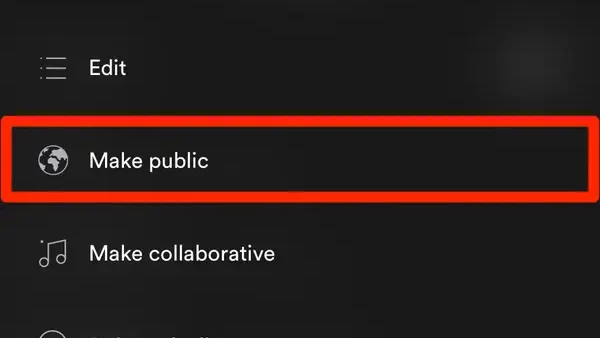
How to Make a Spotify Playlist Public on a Computer?
Just follow these four steps to make a Spotify playlist public on a computer is simple:
Step 01: Open Spotify on your computer.
Step 02: Find the playlist you want to make public in the Playlists section in the left sidebar and click on it.
Step 03: Click on the three dots to the right of the Play button.
Step 04: Select Make public or Add to Profile to make your playlist visible to everyone.
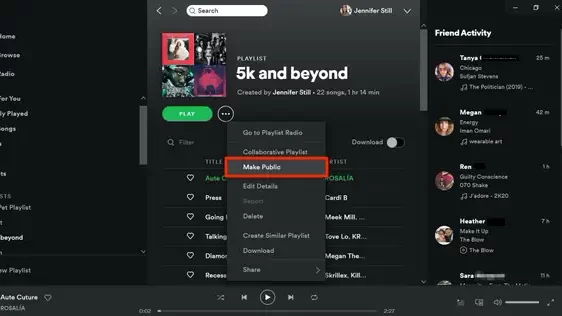
It’s that simple. Just a few clicks, and you’ll have a public playlist ready to share with the world. So, what are you waiting for? Get to sharing those musical waves!
Kindly note you need to follow the same steps to make your public playlist private. You will have either “Remove from profile” or “Make Secret” instead of “Make public” or “Add to Profile.”
Spotify Public Playlists: Meaning and Pros & Cons

Now you have learned how to make a to make a Spotify playlist public; It is important to understand public playlists and their pros and cons. Public playlists are playlists that you create and share with others on the platform. These playlists can be discovered and followed by other Spotify users, allowing you to reach a wider audience and get more exposure to your music or content. However, it’s important to consider the pros and cons of making your playlists public.
The benefits of public playlists on Spotify are numerous. By sharing your playlists with others, you can discover new music, connect with like-minded individuals, and build a sense of community around your interests. For musicians and content creators, public playlists can be an effective tool for building a personal brand and attracting new fans.
On the other hand, there are some potential drawbacks to making your playlists public. Privacy is a major concern for many users, and it’s important to be aware of who can access your playlists and how your content is being used. Additionally, dealing with spam and inappropriate comments on public playlists can be a hassle.
Managing your privacy settings on Spotify is simple. If you want to hide your playlists from public view, you can switch the visibility setting to private. This will prevent others from following your playlists or accessing your content.
Succinctly, public playlists on Spotify can be a powerful tool for discovering new music, connecting with others, and building a personal brand. However, it’s important to consider the potential drawbacks and take steps to protect your privacy and intellectual property. By understanding the benefits and risks of making your playlists public, you can make the most of this popular feature on the platform.
Wrapping Up
Finally, we’re done with the tutorial! Congrats, you now know how to make your Spotify playlist public like a boss. If you’re still scratching your head about anything related to Spotify or playlists, don’t worry. Just ask me in the comment section below, and keep checking out Path of EX for more awesome guides and fixes that will help you jam out to your favorite tunes like a pro.
And hey, while you’re at it, why not bookmark Path of EX so you can find it again with ease? That way, you’ll never miss out on any of the juicy content our team has got in store for you.




