Do you love listening to music, especially the latest one? Music just makes everything better, and these music apps have made it very easy to get access to your favorite music. Spotify, being one of the most popular among these music apps, has made finding your type of music just a click away. Spotify, like any other app, has faced its fair share of glitches over the period of time. Recently, a new glitch was observed by Spotify users, causing a song to play just for 10 seconds. Let us find out more about why is my Spotify only playing 10 seconds of a song.
Spotify has made listening to a song so easy and accessible that every person out there can find their genre of music within seconds. Spotify is loaded with some of the most exclusive features, and the interface is quite simple. All this fun is turned into disappointment when your favorite music app starts malfunctioning. Spotify stops playing after 10 seconds is the latest error that users are facing. This error is quite frustrating for users who are trying to enjoy music on the app.
Keep reading to further find out why is my Spotify only playing 10seconds of a song & how to fix this issue with some easy fixes.
In This Article
Why Is My Spotify Only Playing 10 Seconds Of A Song – Reasons
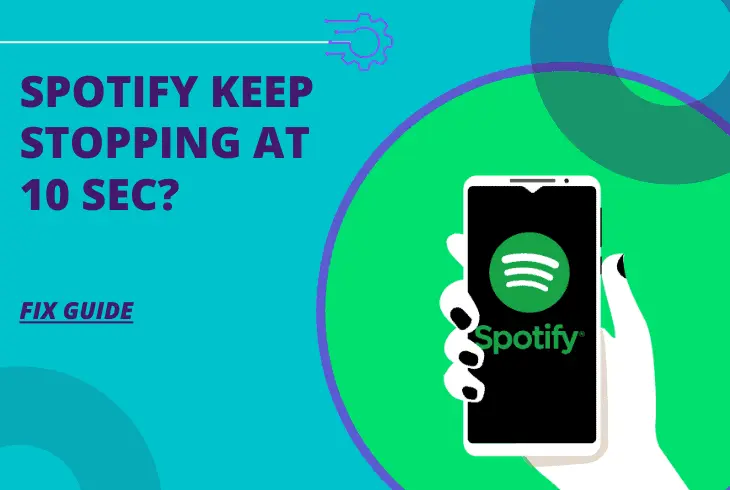
There are various reasons that may be causing Spotify to only play 10 seconds. These reasons can be summarized as:
1. Weak or Unstable Connection: Weak or intermittent internet connectivity can lead to playback issues, such as Spotify only playing 10 seconds of a song. Fluctuations in signal strength or connectivity disruptions could be the cause for this issue in Spotify.
2. Data Saver: One more reason that might be leading to Spotify only playing 10 seconds can be caused if your data saver is put on. If data saver is enabled on Spotify, this feature may restrict data usage by limiting playback. This restriction could result in a shortened song playback.
3. Outdated App: If you are using an outdated app and have not updated your app for some time, then it might also be the reason why Spotify only plays for 10 seconds. It is important to update your app from time to time to avoid any glitches in your Spotify app.

4. App Settings: Some app settings might be leading to issues in your Spotify, including the Spotify stops playing after 10 seconds. Certain settings within the app, such as Crossfade or Gapless Playback, may not work correctly under certain conditions, leading to shortened song durations.
5. Issues With Downloaded Files: If you are listening to songs that have been downloaded, corrupted files could be the reason behind the shortened playback. Issues with the download process or file corruption might cause songs to play only a fraction before stopping.
6. Device Issues: Sometimes, the issue might be specific to your device. Technical glitches or conflicts within the device’s system might cause Spotify to play songs for only a brief period before halting playback.
Why Is My Spotify Only Playing 10 Seconds Of A Song – How To Fix It?

To fix Spotify only playing 10 seconds of a song here are some of the fixes that you can try to get rid of Spotify only playing 10 seconds of a song error:
1. Force Close And Restart The App
Before trying out any of the complex troubleshooting steps, it is recommended to try a simple one. Force closing and restarting the app can sometimes help you get rid of some errors. Occasionally, forcibly stopping the app can resolve glitches or conflicts causing playback interruptions.
- For Android users, navigate to Settings > Apps/Apps & Notifications > App info > Spotify > Force Stop.
- iPhone users can swipe up from the bottom of the screen (iPhone X and later) or double-click the home button (iPhone SE, iPhone 8, and earlier), find the Spotify app in the app preview, and swipe up to force close it. Then, reopen the app from the home screen to check if the issue has been resolved.
2. Check Your Internet Connection
Unstable or weak internet connectivity often results in interruptions during Spotify playback. Switching to a different network or utilizing mobile data can potentially stabilize the playback experience by offering a more consistent and reliable connection, thereby mitigating song interruptions. This might help you get rid of Spotify only playing 10 seconds of a song.
3. Log Out & Log In Back To Spotify
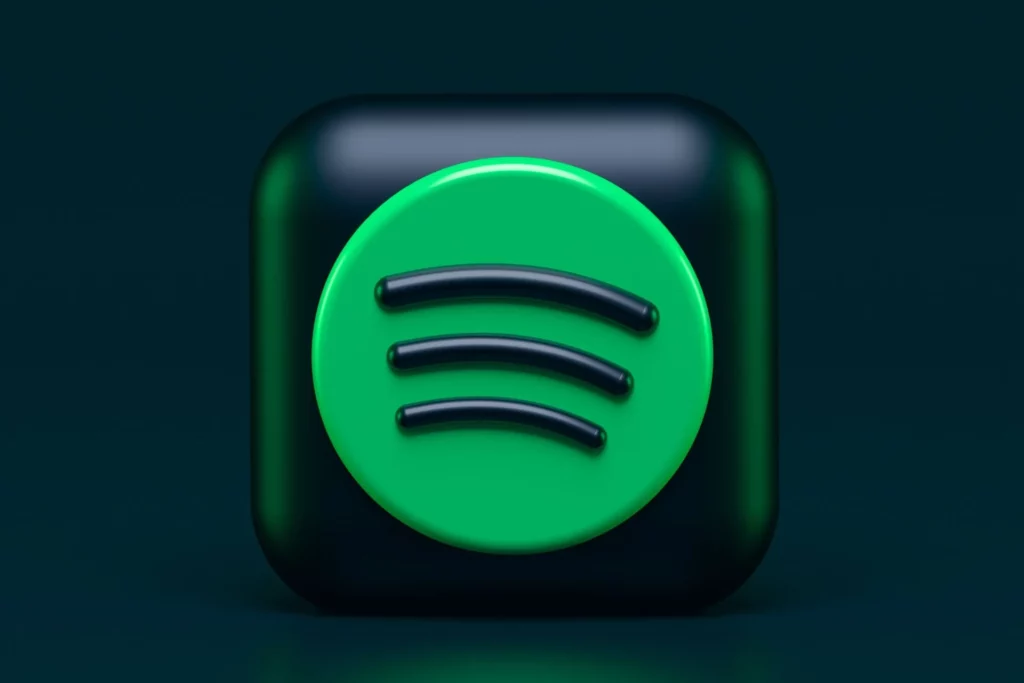
Logging out of your Spotify account and then signing back in can serve as a refresh for the connection. This action not only re-establishes a fresh connection but also clears any cached data that might be causing playback issues, potentially resolving the problem of Spotify only playing 10 seconds of a song.
4. Disable Data Saver
Spotify’s Data Saver mode, while designed to conserve data usage, may lead to Spotify only playing 10 seconds of a song. Disabling this feature within the app settings could potentially enhance performance by allowing the app to access the necessary data for seamless song playback without restrictions.
5. Clear Spotify Cache
Eliminating corrupted data from the app’s cache often proves effective in resolving playback issues on Spotify. On mobile devices, accessing Settings, then Storage, and selecting Clear Cache can purge this corrupted data. For desktop users, navigating through Edit, Preferences, Show Advanced Settings, Show App Storage, finding Spotify, and deleting the cache achieves the same result.
This action removes potentially problematic cached information, offering a smoother playback experience by eliminating glitches caused by corrupted data within the app.
6. Update Spotify App

Keeping your Spotify app up to date is crucial, as older versions may contain bugs that have been addressed and resolved in newer releases. Regular updates ensure you have access to the latest features and improvements. The updates minimize the chance of encountering playback disruptions due to unresolved issues present in outdated versions.
7. Turn Off Crossfade
Crossfading between songs can occasionally lead to playback problems on Spotify, including Spotify only playing 10 seconds of a song. Disabling this function through Settings on mobile devices or navigating to Show Advanced Settings > Show Playback Options on desktops can potentially relieve these issues. This offers a seamless listening experience without interruptions caused by the crossfade feature.
8. Disable VPN
If you’re using a Virtual Private Network (VPN), it could be interfering with Spotify’s connection, causing playback problems. Disabling the VPN temporarily allows you to check if its presence is contributing to the interruptions. Turning it off might improve Spotify’s connectivity and resolve playback issues stemming from VPN-related interference.

9. Contact Spotify Support
If none of the mentioned fixes help you get rid of Spotify only playing 10 seconds, then it might be time to contact Spotify support. You can contact Spotify directly at 1-800-952-5210. You can email your issues directly to Spotify on both [email protected] & [email protected]. The support will help you get rid of any issues in Spotify, including Spotify only playing 10 seconds of song.
Wrapping Up
In conclusion, Dealing with Spotify abruptly stopping songs after just 10 seconds can be really frustrating. But hey, there are solutions! By checking your internet, restarting the app, and tweaking settings like clearing the cache or updating the app, you can often fix the problem. Give these steps a try, and you’ll likely be back to enjoying your music without any interruptions.
Hope this article helped you with Why Is My Spotify Only Playing 10 Seconds Of A Song? (Here Is Why & How To Fix It)!
Frequently Asked Questions
1. Why does Spotify stop playing songs after only a few seconds?
This issue can arise due to various reasons, such as a weak internet connection, app glitches, or settings conflicts.
2. How can I fix songs skipping or stopping prematurely on Spotify?
Start by ensuring a stable internet connection. If that’s fine, try restarting the app or logging out and back into your account. Clearing the app cache, updating the app, or disabling certain features like Data Saver or Crossfade might also help.
3. Will updating the Spotify app solve playback issues?
Yes, it is possible. Older versions of the app might have bugs causing playback problems. Updating to the latest version often includes bug fixes and improvements that could address these issues.




