Do you guys want to know how to get BeReal Recap 2023? If this is what you are looking for, then this article is for you. As the year is on the verge of completion, so every other social media app is introducing its recap to give its users nostalgia. But what is special about BeReal is that you get a real glimpse of your moments throughout the year without any filters or editing.
You must have seen many of your friends sharing their BeReal Recap 2023 on TikTok, Instagram, and other social media platforms. And if you are feeling curious about how they are getting their recap of 2023 on BeReal. Then read this whole article and get to know how to find BeReal Recap 2023, provided you have at least 14 BeReal posts of yours.
So without further ado, go through the step-by-step guide I shared below to know how to get BeReal Recap 2023.
In This Article
How to Get Your BeReal Recap 2023?
If you think you need to learn how to make BeReal recap 2023, let me tell you, you don’t have to make it yourselves. BeReal automatically provides you a recap based on your BeReals throughout the year.
Here is your step-by-step guide on how to get your BeReal recap 2023. So follow these steps and get your BeReal recap 2023.
Step 1: Open your BeReal app.
Step 2: Tap on your profile icon.
Step 3: Under Your Memories, tap on View all my Memories.
Step 4: Then click on the watch icon next to the calendar icon at the bottom.
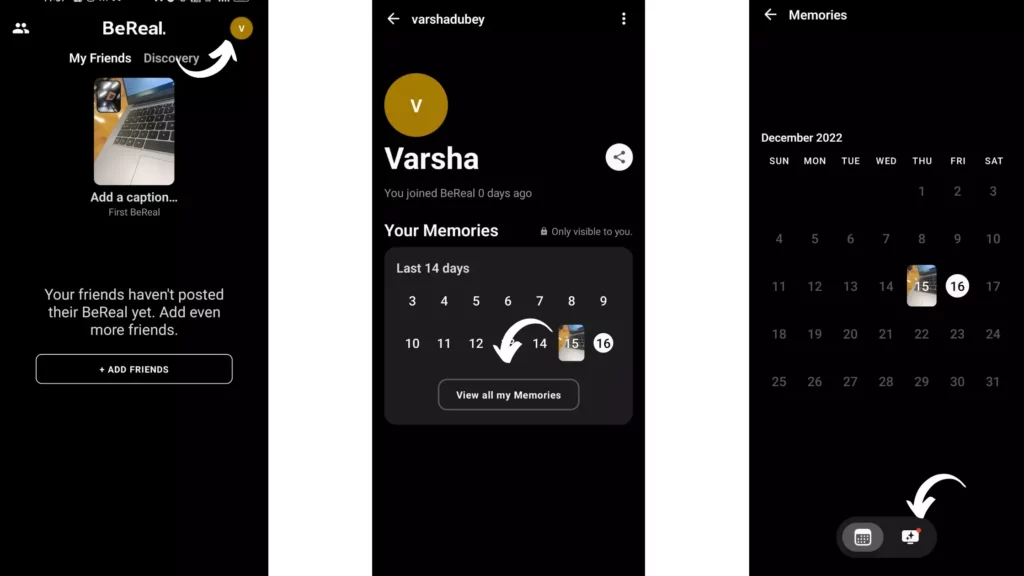
Note: You need to have at least 14 BeReal posts to get BeReal Recap 2023.
And there, you can watch your BeReal Recap 2023. Happy! This is how to do BeReal recap for the passing year.
Why Can’t Some People See Their BeReal Recap 2023?
There are many reasons why BeReal recap not working, if you can’t access feature of an app. And one of the most common reasons is that you haven’t updated your app. So try updating your app before checking for the recap.
How To Get BeReal Recap to Work?
If, even after updating the app, you are not able you see your BeReal Recap; then you must be on the waiting list. Some users have also said that they are receiving a prompt saying, “they have to wait until the recap is ready for thousands of users who tried accessing the feature before you.” Or you will be shown a message saying, “Your 2023 recap will be ready soon. We will notify you when it’s time.”
Where Can I Find The BeReal Recap?
Be patient while BeReal is getting your Recap ready. And hopefully, very soon, you will get to see your Recap 2023 in the memories section of your profile.
How Do You Post A BeReal Recap On Instagram?
Now that you know how to make BeReal recap video, you might want to share your Recap to your other social channels like Instagram; you can either save it first to your camera roll or post it directly to your Instagram, TikTok, and Twitter accounts. On the bottom right corner of the Recap video you’ll see three dots that allow you to add a specific BeReal post to your photos or a “Share Video” option that will allow you to save the entire Recap to your Camera Roll or directly to your other accounts.
How Do I Add Sound To My BeReal Recap?
If you want to add sound to your BeReal recap, Go to your profile. Tap the three-dot menu in the top right-hand corner. Tap ‘Audio’. Tap your preferred audio provider.
Wrapping Up
With this, I came to the end of this blog, and I hope now you know how to get BeReal Recap 2023. So try it out today, and do let me know in the comments section how you feel after watching the Recap. Did it make you nostalgic?
So, guys, that’s it for today. Take care! And keep visiting our website, Path of Ex, for more such updates related To Social Media, Gaming, and Technology. Till then, Bye! Bye!




