Good news for privacy fans on Instagram! Meta’s finally giving you control, adding a glorious option to stop users from expanding your profile image on Instagram. Forget the “private account shuffle” dance! This feature lets you say bye-bye to unwanted close-ups! And I’m here to guide you through it.
Remember those days when even turning your account private didn’t stop users from expanding your profile image on Instagram? Well, those days are officially over. Now, you can take control and keep your profile pic comfortably out of the zoom zone. No more pixelated peeping Toms, no more unwanted close-ups. Just pure, unadulterated privacy.
So, if you’re ready to reclaim your digital space and say goodbye to unwanted scrutiny, buckle up! This guide will show you exactly how to stop users from expanding your profile image on Instagram and keep your face (or whatever you choose to showcase) exactly where it belongs: on your terms. Let’s do this!
In This Article
How to Stop Users from Expanding Your Profile Image On Instagram?
Ready to banish unwanted zooms and reclaim your Instagram privacy? Buckle up, because it’s time to block profile picture expansion like a boss! Follow these simple steps and stop users from expanding your profile image on Instagram for good:
Step 01. Open the Instagram app and tap your profile pic in the bottom bar.
Step 02. Spot the hamburger menu (three horizontal lines) in the top right corner. Tap it.
Step 03. Now, waltz down the menu and choose Settings & Privacy.
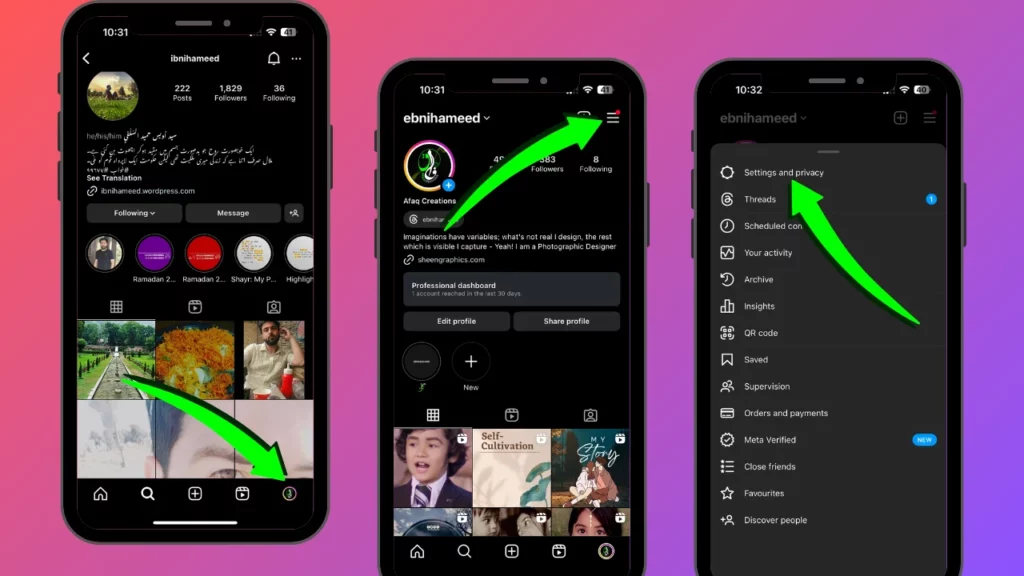
Step 04. Scroll down until you see Account Privacy.
Step 05. Look closer! Just below Private Account, you’ll find the magic switch: Allow profile picture expansion.
Step 06. Flip that switch to Off, and boom!
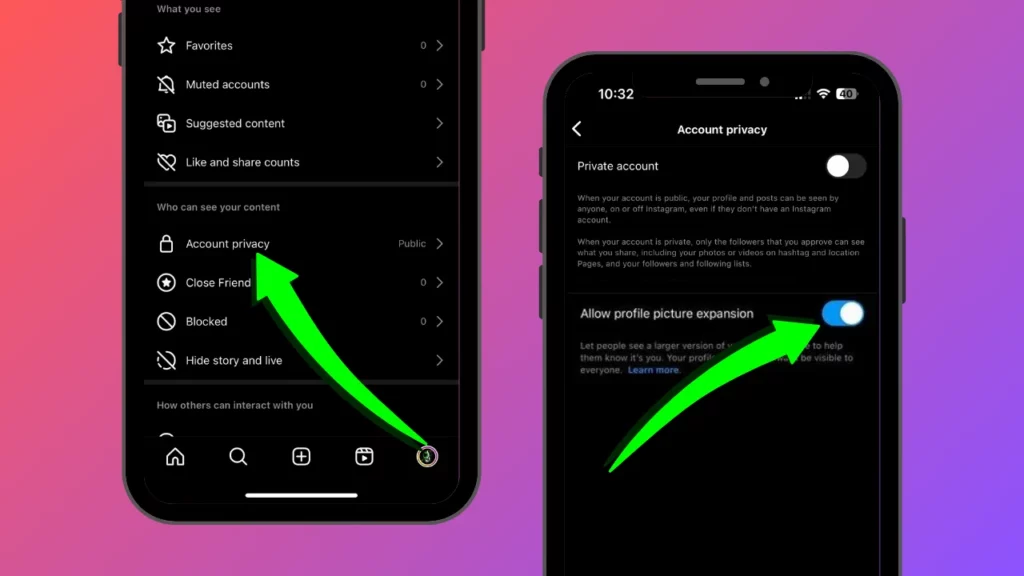
You’ve successfully blocked unwanted expansion. Now, even if someone tries to zoom in, they’ll only get a pixelated, blurry mess. Not exactly the kind of close-up anyone craves.
How to Fix the “Stop Expanding Profile Picture” Button Not Working?
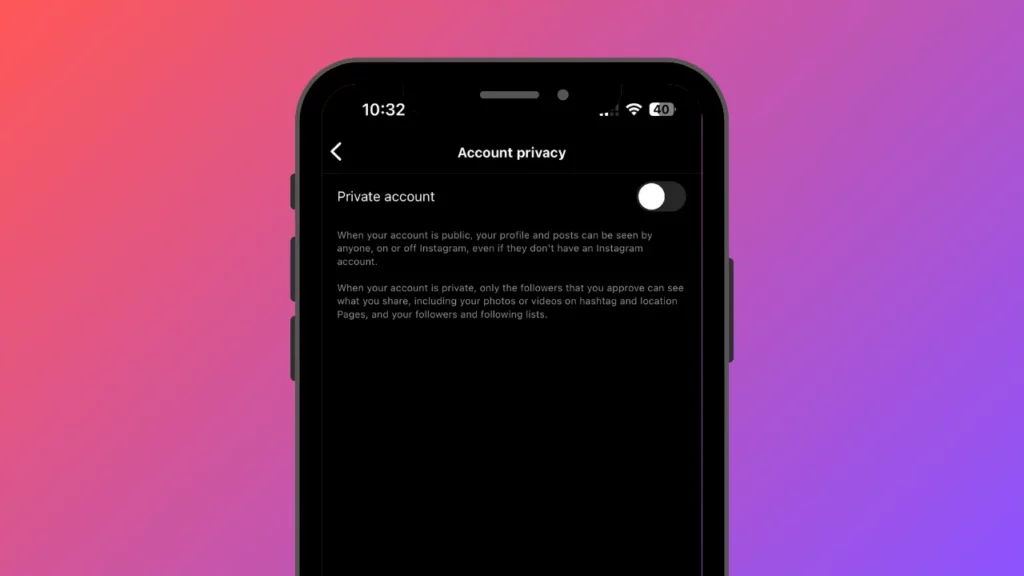
While the excitement around blocking profile picture expansion on Instagram is real, the feature is still under development and not yet available to everyone. Don’t fret, though! Your quest for zoomed-out serenity isn’t in vain. Here’s what’s up:
◉ The Option Isn’t Open for Business Yet: Instagram is busy fine-tuning this feature before releasing it to the masses. This means some lucky users might see it in their settings while others, like you and me, are still playing the waiting game.
◉ Patience is a Virtue (and an Update Button): Keep your Instagram app up to date! New features often roll out in phases, so staying current could put you closer to zoom-proof bliss.
◉ Friend Check: While you wait, why not poll your Instagram-savvy friends? Maybe they’ve snagged the golden option and can offer some insights. Sharing is caring, and who knows, they might need your help when another hidden feature pops up!
◉ Stay in the Loop: Keep an eye on official Instagram announcements and tech blogs. They’ll be the first to trumpet the feature’s official release, making you the envy of the pixelated-profile-picture-free world.
Remember, great things come to those who wait (and update their apps regularly)! So, relax, enjoy the unzoomed view, and trust that Instagram will roll out the privacy power when the time is right. Until then, stay curious, stay informed, and maybe consider rocking a killer pair of sunglasses in your next profile pic. 😉
Wrapping Up
That wraps up our mission to stop users from expanding your profile image on Instagram! Now go forth and reclaim your digital space, one pixelated close-up at a time. Remember, your profile pic is your canvas, so paint it on your own terms.
And if you ever get lost in the privacy maze, don’t hesitate to revisit Path of EX. Our team of tech wizards is always brewing up fresh tips and tricks to keep your Insta-life smooth and secure.
Frequently Asked Questions
1. When Will Everyone Be Able to Block Profile Picture Expansion?
The feature is still under development, so it might be a bit before it reaches everyone. Keep your app updated and check for official announcements from Instagram.
2. Does Making My Account Private Stop Profile Picture Expansion?
Nope! Making your account private hides your posts from non-followers, but it doesn’t affect the zoom-in feature. You’ll need to wait for the “Allow profile picture expansion” option to roll out to your account.
3. Can I Still See Other People’s Zoomed-In Profile Pictures if I Block Mine?
Yes, you can still see zoomed-in profile pictures of people who haven’t blocked the feature. But hey, at least your own pic is safe from the scrutiny!



