Have you ever had a moment of panic when you accidentally triggered the Emergency SOS feature on your iPhone? You’re not alone. Many iPhone users have experienced this and wondered why their phone suddenly says SOS. In this article, we will explore the Why Does my iPhone say SOS feature and help you understand why it might be activated on your phone.
The Emergency SOS feature is designed to allow you to call for help in an emergency situation quickly. By pressing the side button on your iPhone five times, your phone will activate the Emergency SOS feature, which can automatically call emergency services in your area. However, it’s easy to trigger this feature accidentally, which can be disruptive in non-emergency situations.
In this article, we’ll explore Why does my iPhone say SOS? The different ways it can be triggered, to the steps you should take if you accidentally activate it. We’ll also provide tips and advice for using the SOS feature effectively and responsibly, so you can be prepared for any emergency situation that may arise. So if you’ve ever wondered why your iPhone says SOS, read on!
In This Article
What is The Emergency SOS feature?
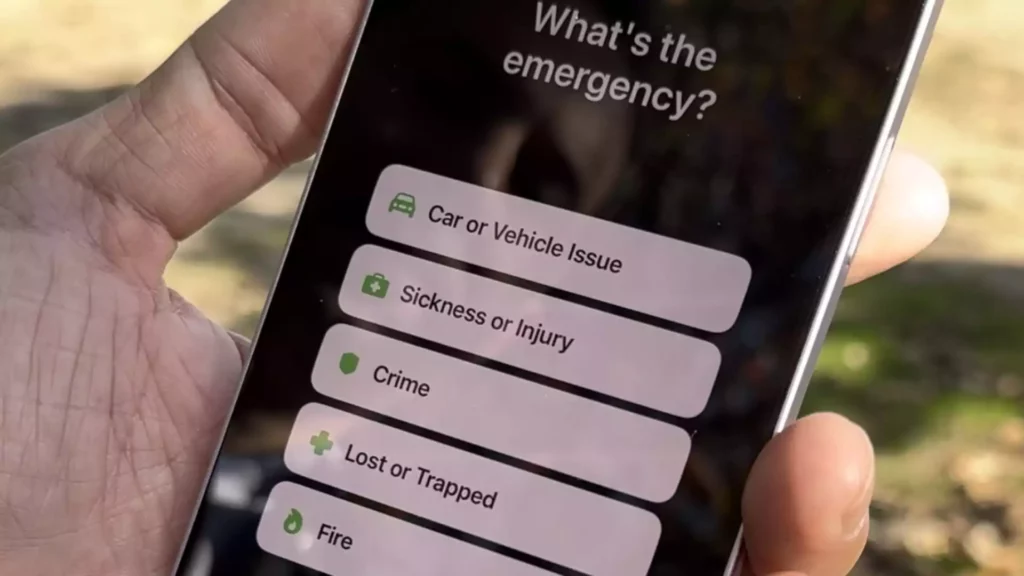
Before we jump into Why does my iPhone say SOS, let us first learn what exactly is it. The Emergency SOS feature is a safety feature available on iPhones that allow users to call for help in case of an emergency quickly. It can be accessed by pressing and holding the side button and either the volume button on newer iPhones or the top button on older models until the Emergency SOS slider appears.
Once the slider appears, users can slide it to call emergency services such as the police, fire department, or ambulance. The feature also automatically sends a message with the user’s current location to the user’s emergency contacts if that option is set up in advance.
The Emergency SOS feature can be a helpful tool in potentially life-threatening situations or when immediate assistance is needed. Nowadays, the satellite SOS calling feature on iPhone is also available.
Why Does my iPhone Say SOS?

Let us explore the main question why does my iPhone say SOS. If your iPhone is displaying “SOS” on the lock screen, it means that the Emergency SOS feature has been activated. This typically occurs when the user presses and holds the side button and either the volume button on newer iPhones or the top button on older models for a certain period of time.
The Emergency SOS feature is designed to call for emergency assistance and alert your emergency contacts quickly. When activated, it automatically dials the local emergency number and sends a message with your current location to your emergency contacts if that option is set up in advance.
If your iPhone shows “SOS” or “SOS only” on the status bar, it indicates that your iPhone is not connected to a cellular network. Nonetheless, if you’re in the U.S., Canada, or Australia, you can still place emergency calls.

It’s important to distinguish between “SOS” or “SOS only” on the status bar and being stuck on the Emergency SOS screen. When your cellular signal is limited to “SOS” or “SOS only,” you won’t be able to use your iPhone until you troubleshoot the issue and fix it.
How do I Use The Emergency SOS feature?
To use the Emergency SOS feature on your iPhone, follow these steps:
1. Press and hold the side button and either the volume button on newer iPhones or the top button on older models until the Emergency SOS slider appears.
2. Drag the Emergency SOS slider to the right.

3. Your iPhone will automatically call emergency services (such as the police, fire department, or ambulance) in your area. If you have location services enabled, your iPhone will also send your current location to the emergency services.
4. If you have set up emergency contacts in your iPhone’s Health app, your iPhone will send a message with your current location to your emergency contacts after the emergency call has been placed.
It’s important to note that the Emergency SOS feature is designed for genuine emergencies only. Misuse of the feature may result in penalties or fines. Additionally, it’s a good idea to make sure that your iPhone is updated to the latest software version to ensure that the Emergency SOS feature is functioning correctly.
Wrapping Up
In summary, the iPhone Emergency SOS feature is a valuable safety tool that can be used to call for help in emergency situations quickly. The feature sends a message with the user’s location to their emergency contacts if that option is set up in advance.
However, it’s important to use the Emergency SOS feature responsibly and only in genuine emergency situations. With these precautions in mind, the iPhone Emergency SOS feature can be a helpful tool to have in case of an emergency.
Hope this article helped you to provide insight into why does my iPhone say SOS?
Frequently Asked Questions
Is it possible to change the emergency services number that my iPhone dials when I activate Emergency SOS?
No, the feature automatically connects you to the designated emergency services number in your region or country.
How do I disable the Emergency SOS feature on my iPhone?
To turn off the Emergency SOS feature, go to your iPhone’s settings, select “Emergency SOS,” and toggle off the “Auto Call” option.
If I accidentally trigger Emergency SOS on my iPhone, will it automatically call emergency services?
If you mistakenly activate Emergency SOS and don’t slide the Emergency SOS slider to initiate the call, you can stop the call by tapping the “Stop” button.” If you don’t cancel the call, emergency services will be contacted
Can I customize the list of emergency contacts that Emergency SOS alerts on my iPhone?
Yes, you can specify emergency contacts in your iPhone’s Health app, which can be accessed by tapping the Medical ID tab. To add emergency contacts, select “Edit” and scroll down to the “Emergency Contacts” section.
Does Emergency SOS on my iPhone work when I’m traveling abroad?
Yes, Emergency SOS works in many countries around the world. However, the emergency services number may differ depending on your location. It’s a good idea to check the emergency services number in advance if you’re traveling to a new country.




